SysInfo Volume and HDD Image Recovery Software
Excellent tool to recover Image files from Hard Disk Drives
Explore the significant reasons to choose the Volume and HDD Image Recovery Tool Free
Learn why users prefer SysInfo Volume and HDD Image Recovery Tool for Hard Disk Images

It often happens that an image on your PC or laptop appears blurred or distorted. Therefore, the Sysinfo HDD Image Recovery tool can easily restore those images to their original form.

The images on the hard drive show an error while opening and this can be due to image corruption. This software can easily recover those images and resolve the error, so you won’t face any error again when you try to access the image.
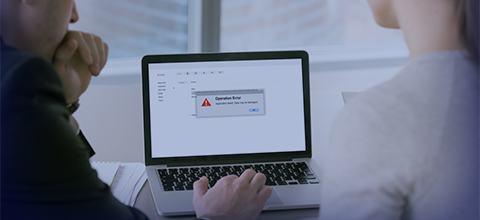
The Volume and HDD Recovery Tool can be used to restore image data present in any format from a corrupt hard drive. If the HDD is corrupted, you cannot access the images. Therefore, this software will recover those images and you can view them easily.
Study the significant features of the Online Volume and HDD Image Recovery Software
Volume Image Recovery
The software can recover your maximum possible data from corrupt volume image files. It enables users to select the image file from the system, scan it, and show all the data (files and folders) in a tree structure.
HDD Image Recovery
It performs recovery from image files on the system's hard disk or physical drive. Select the HDD image and scan it with this software. It can successfully restore almost all types of files and save them in their original form.
File Systems Support
The software supports all popular file systems users by Windows (FAT, FAT16, FAT32, and FAT64 aka exFAT) Mac (HFS & HFS+), and Linux (EXTX).
Partition Table Support
It supports recovery from both partition table formats which are: MBR (master boot record) and GPT (GUID aka global unique identifier partition table).
Dual Scanning Modes
There are two scanning modes in this software: Standard mode for minor corruption, and Advance mode for severe corruption. In advanced mode, you can define custom settings before scanning the volume or drive.
Custom Volume Addition
You can add a new custom volume to the list in advance scanning mode. If you select an HDD image file for recovery and you think any volume is missing. You can add a new one and define its custom settings.
Custom Settings Enabled
Users are enabled to define custom settings of the selected volumes. The custom settings include start and end sectors. Users also need to define the file system in which they want to treat their selected volumes.
Smart RAW Recovery
While choosing the file system, there's an option for RAW recovery mode. You can select it to recover image (5 MB), archive (1 GB), and audio (6 MB) files from the corrupt volume.
Add New File Signatures
With RAW recovery, you can also recover other forms of data. For that, you can add new file signatures to new or existing files. You can define new file signatures and reparse the volume with the new file.
Two Recovery Modes
There are two recovery modes for handling different levels of corruption, i.e. standard mode for minor corruption and advanced mode for severe. corruption.
Tree-Structure Preview
The preview of recovered data (files and folders) is shown in tree-structure mode. You can expand the folder one by one to check the recovered files. Also, you can check the files' properties.
Auto-Search Files
The auto-search feature allows users to search specific files or file types in the tree structure in just a single click. Enter the file names or types in the search box and click Search. Within a couple of seconds, the files will be searched.
Easy and Interactive Interface
Any technical or non-technical user can use this software without any prior technical expertise. It contains an easy and interactive user interface that works in a self-explanatory manner.
Extensive Support
The extensive support of this software makes it available for all popular Windows-based operating systems, such as Windows 95, NT, 98, 2000, XP, Vista, Win 7, Windows 8, Windows 8.1, and Windows 10 as well as the latest Windows 11 (32 & 64-bit).
Sysinfo Volume and HDD Image Recovery Software specifications, users can follow before using this software for ease of working.

| Version: | v22.0 |
| Size: | 1.26 MB |
| License: | Multiple User |
| Language Supported: | English |
| Edition: | Home, Administrator, Technician, and Enterprise |

| Processor: | Intel® Core™2 Duo E4600 Processor 2.40GHz |
| RAM: | 512MB (1 GB Recommended) |
| Supported Windows: | 11, 10/8.1/8/7/, 2008/2012 (32 & 64 Bit), and other Windows versions. |
A Quick Guide to Knowing How to Use and Recover Volume and HDD Images Using SysInfo Volume and HDD Recovery Tool
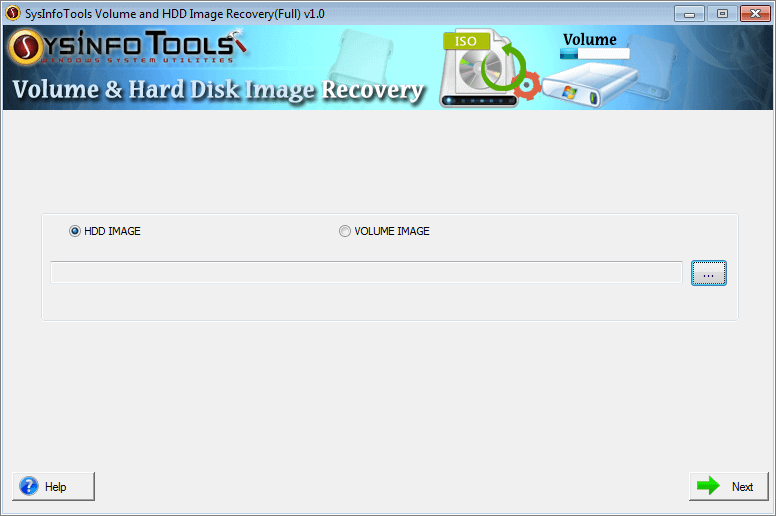
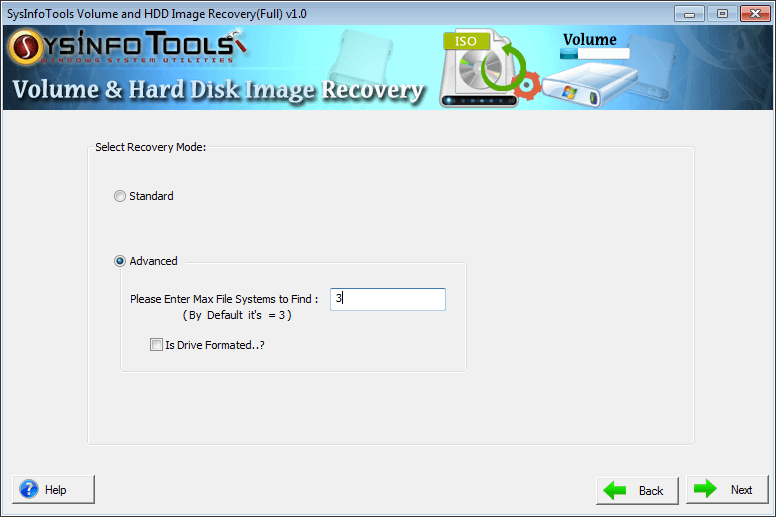
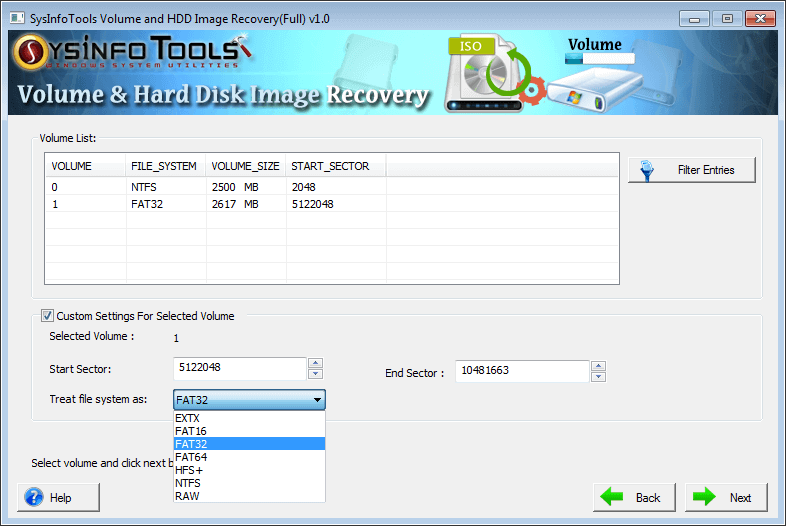
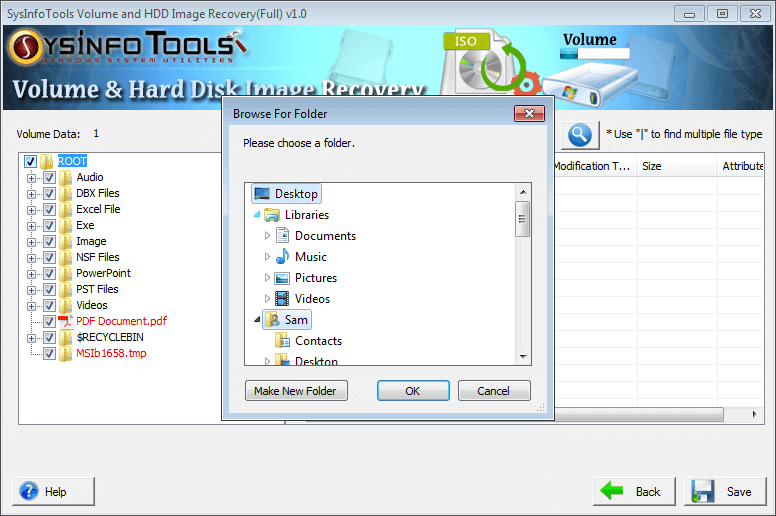
SysInfo's Award-Winning Software Recognized by Experts- Highly Rated in the Best Category




The Volume Image Recovery Tool has an amazing interface and it allows even a novice user to recover images from corrupt and damaged volumes and hard drives. Finances Offline would like to give a 5-star rating for its fast recovery process and advanced feature options. View more

The HDD Image Recovery Software is best to recover and restore lost Images from volumes and hard drives. It restores the images to their original form. It is 100% secure and provides two advanced recovery modes for handling corruption. CNet supports the SysInfo Volume and HDD Image Recovery software as the best tool for quick solutions. View more
Compare the features of the Free Volume Image Recovery Software and Paid Software.
| Product Features | Free Version | Full Version |
|---|---|---|
| Support data recovery from corrupt volume image and HDD image files | ||
| Addition of new custom volume with advanced scanning mode for more recovery | ||
| Enable users to define custom settings of selected volume before recovery | ||
| Powerful RAW recovery mode for recovering more data from corrupt volumes | ||
| Available scan and preview options | ||
| Save Recovered Image files | Only Preview | |
| 100% secure Recovery | ||
 |
Download | Buy Now |
Clear your doubts related to the Volume and HDD Image Recovery software through the FAQ section.
Ans: The image file of a particular volume contains only data of a specific volume. On the other hand, the image of a hard disk drive contains data of all the available volumes in the system. Volume and HDD Image Recovery tool of SysInfoTools Software supports image files of both volumes as well as a hard disk drive.
Ans: There are two recovery modes in this software for handling different levels of corruption. Standard Mode for minor corruption and Advanced Mode for severe corruption. If the selected volume contains a FAT file system, there'll be two recovery modes, Standard and Advanced. But if it contains an NTFS file system, there'll be three recovery modes which will include Deep mode.
Ans: Generally, there's no major difference between the demo version and the licensed version of this software as both work the same. The Demo version of the software contains all the features and functionalities. It allows users to scan the corrupt image file of volume as well as a hard disk drive. Also, users are allowed to check the recovered data (files and folders) in a tree structure. The only limitation in the demo version is that the saving feature is disabled, which means users are enabled to save the data. To save the recovered data in its original form at the user-defined location, you must use a licensed version of the software.
Ans: This software supports data recovery from corrupt image files of volume as well as hard disk drives. It doesn't matter what types of data and file types your original volume or hard disk drive contains. It scans the selected image file of volume or hard disk drive and restores all possible data in its original format. The supported file formats are:
Ans: RAW recovery mode is a powerful recovery mode that provides the best results by recovering the maximum possible data from a corrupt image file of volume as well as a hard disk drive. It recovers specific file types which include all popular formats of image (5 MB), archive (1 GB), and audio (6 MB) files. Also, users are allowed to add new file signatures to a new file or the existing file, so that the volume can be reparsed again and more data can be recovered.
Verified Customer Reviews for Best Volume and HDD Image Recovery Software