SysInfo PDF Splitter Tool
Split Large and Oversized PDF Documents into Small PDFs to reduce the PDF File Size
*Use Sysinfo PDF Splitter for dividing PDF files with customized properties.
Effortlessly Organize and Manage Your Documents with PDF File Split Software
Several Scenarios When PDF Split Tool is the best choice for splitting your documents
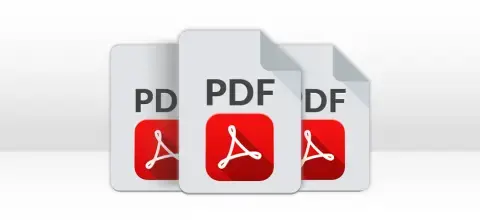
Sometimes, a PDF file is too big to handle or share easily. To better manage your PDF files, you need to Split PDF into Multiple Pages. Use SysInfo PDF File Splitter to divide large PDF files into various smaller files. This simple and effective tool makes it easier to manage, send, or open PDF files.

If you often use PDFs to back up your important data, you might sometimes end up saving large data as well, such as large attachments. This might lead to PDF file corruption errors like “PDF File is Damaged and Could Not Be Repaired”. Therefore, it is necessary to break large PDF files and save valuable data.

While splitting PDF files, you might look to change the metadata such as Title, Author, Subject, or other details of resultant PDF files. Using SysInfo PDF Splitter you can keep the same properties for all output PDF files as the parent PDF. However, you can also change the creation and modification dates of PDFs.
Unlock the Exceptional Features of the Sysinfo PDF Split Tool in Detail.
Reliable PDF Split Tool
Often users complain about a disturbance in their PDF file content and formatting after splitting the PDF file. The PDF splitter utility is the most secure and reliable tool to split PDF pages. It does not alter the file content and data integrity.
Split Large PDF Files in Bulk
The SysInfo PDF File Splitter is very effective and quick software. It allows users to split a single PDF as well as multiple PDF files at a time. Moreover, users can add a folder containing thousands of document files to split altogether.
Many Splitting Parameters
Often, users demand to split a PDF file based on different criteria. The tool offers many parameters to split your PDF file. You can break the file based on the number of pages, size(KB), page range, even pages, and odd pages. So, split the PDF into Pages as you need.
Edit File Meta Description
You can edit the description of output PDF files through the PDF file splitter software. It allows you to change the Title, Author, Subject, and Keywords related to the file. By default, these details of the resultant files will remain the same as the source PDF.
No File Size limitation
Sysinfo PDF Splitter can divide PDF files of any size without compromising its effectiveness. It has no limitation based on file size, so you can use the application to split any large PDF document without worrying about file corruption.
StandAlone PDF Split Tool
Many Splitters for PDFs available online require some additional tools and resources to execute the splitting operation. The advanced PDF split tool does not depend on any other software to break a PDF. It is a standalone and independent application.
Fast and Efficient Operation
Unlike other tools to split PDF file online, this compact utility is fast and efficient in splitting operations. The effectiveness remains the same irrespective of the input PDF file size. Moreover, it supports PDF files created by any version of Adobe Acrobat.
Full-Featured Demo Version
The Sysinfo PDF splitter freeware breaks your files into many smaller files for free. However, it has a restriction that the resultant PDF pages contain watermarks. Therefore, it is suitable only to evaluate the working and features of the software.
Following are the Software Properties and Specifications. Check them Before Downloading the Application.

| Version: | 22.10 |
| Size: | 90.4 MB |
| Release Date: | 22 August, 2024 |
| Language Supported: | English |
| Edition: | Home, Administrator, Technician, and Enterprise |

| Processor: | Intel® Core™2 Duo E4600 Processor 2.40GHz |
| RAM: | 8 GB RAM (16 GB Recommended) |
| Disk Space: | Minimum Disk Space - 512 GB |
| Supported Windows: | 11, 10/8.1/8/7/, 2008/2012 (32 & 64 Bit), and other Windows versions. |
Follow the simple steps and effortlessly divide PDF into multiple pages




SysInfo's Award-Winning Software, Highly Rated by Experts in the Best Category




Highly recommended utility for splitting PDF files without any data loss. Softwaresuggest ensures the authenticity of the tool. It is most suitable for non-technical users and beginners because of its intuitive GUI. View more

As per users' reviews, it is the best tool to split up PDFs into multiple files. Its remarkable features make it a one-stop solution for every user. Additionally, it supports all versions of Windows OS. View more
Check all the differences between the Split PDF Freeware Demo Version and the Full Version
| Product Features | Free Version | Full Version |
|---|---|---|
| Split PDF File into Multiple Smaller Files | Saves with Watermark on PDF pages | No Watermark |
| Support Splitting Multiple PDF Files | ||
| No PDF File Limitations | ||
| Provide PDF Splitting Parameters- Range, Number of Pages, Size, Even Page, and Odd Pages | ||
| Feature to Edit MetaData | ||
| Save Attachments in Sub-Folder | ||
| Save the Resultant PDF at the Location of Your Choice | ||
| Sustain Data Integrity after Splitting | ||
| Compatible with all versions of Windows OS | ||
| 24*7 Technical support | ||
 |
Download | Buy Now |
Client’s Queries and their Relative Solutions about the SysInfo PDF Split Tool
Ans: Follow the below instructions to split your PDF files.
Ans: Yes, the application allows you to break a single PDF file based on file size. Along with that, it also supports splitting by page numbers, page range, even pages, and odd pages.
Ans: No, Adobe Acrobat installation is not necessary to split PDF files using this utility. It is an independent application that does not require any other software to operate.
Ans: The Sysinfo PDF splitter sustains the data integrity. So, no need to worry about formatting the file content.
Ans: No, the application is developed solely for splitting operations. It can not merge multiple PDFs. You can use the SysInfo PDF Merger Tool to serve the purpose.
Ans: You can split PDF files of any size. The tool is designed to support PDF files of all sizes.
Ans: There is no cracked version of the PDF splitter tool. However, the free demo version of the tool is available to evaluate the features and working of the tool.
Ans: No. The application doesn’t allow you to add password protection to the resultant PDF file. You can add a new password to the PDF File using the PDF Protection Tool.
Ans: The application supports password-protected PDF files. However, it can not split the corrupted PDF files. First, you need to Repair Corrupted PDF Files using the SysInfo PDF Repair Tool.
Verified Customers Review About Experience with PDF Split Tool
Australia
Canada
United States