SysInfo MS Word File Repair Tool
A must-have utility for secure and easy recovery of all MS Word DOC files.
*SysInfo MS Word Repair Tool is a Fully Secured Software to Download.
Advantages of SysInfo Word Recovery Tool that supports quick recovery of Word Documents.
Practical examples of when this recovery tool can be your best choice for Word files.

You might have come across the Word error “Word was unable to read this document. It may be corrupt”. Such errors can cause interruption to the entire Word file. In this case, SysInfo Microsoft Word File Repair Tool can help you resolve the issue. It will repair corrupt files and let you access, view, and read the content.

When DOC files are not adequately organized and consume excessive storage space, they may get corrupted or fail to open due to their excessive size. This is where the SysInfo Word Repair Tool proves highly beneficial to repair corrupt MS Word document. Moreover, it maintains data integrity and formatting of DOC.

If MS Word or the system crashes while a file is open or being saved, it can result in A File Error Has Occurred error or even corruption. Although such incidents may not be common, they are still possible. In such instances, consider using the SysInfo Free Word Recovery Software. It is the best solution to repair and recover Doc files.
Download Word Repair to get a detailed look through the characteristics of the tool.
Completely Repair Word File
Word File Repair Tool to repair corrupt Word files is designed in such a manner that it performs full data recovery of corrupted DOC files instantly. It easily recovers every possible data like charts, images, text, hyperlinks, etc., and saves them into a new file.
Multiple DOC Files Recovery
The Word Repair tool lets users recover more than one corrupted Doc file at the same time. Moreover, allows to save them into new DOC files at a user-defined location. This way user can save their precious time and repetitive work.
Safe and Non-Destructive Tool
The MS Word repair tool is a non-destructive software and thus works in a safe mode. It does not merge with any other application or never causes any malfunction. It safely recover unsaved Word documents without making any changes to the original data.
Preview of Repaired Word File
Once your maximum data have been restored from the doc files, you can see their sample in the "Preview Pane". The Word File Repair Tool to fix Word document files will allow you to see the preview of recovered data in both formats: Text and Image format.
Maintains Data Integrity
While performing recovery from the MS Word 2007, 2010, and 2013 doc files, the Word File Repair Tool maintains the integrity of data. Not a single character will be lost or changed in the file formatting like Size, Bold, Italic, Hyperlinks, Fonts, etc.
Supportive and Compatible
The MS Word Doc recovery tool supports corrupted document files of all major versions of Microsoft Word like MS Word 2016, 2013, 2010, etc. Additionally, it can smoothly run under all Windows operating systems like 11, 10, 8.1, 8, 7, XP, Vista, etc.
Details and specifications of MS Word File Repair Tool, for convenient installation and use of this software.

| Version: | v2.0 |
| License: | Multiple User |
| Last Updated On: | 01 October 2022 |
| Edition: | Home, Administrator, Technician, and Enterprise |

| Processor: | Pentium Class Processor |
| RAM: | Minimum 512MB RAM (1GB recommended) |
| Disk Space: | Enough space to store recovered output |
| Software installation: | 20 MB Software installation |
| Supported Windows: | 11, 10/8.1/8/7/, 2008/2012 (32 & 64 Bit), and other Windows versions. |
Straightforward steps to repair and recover corrupt/damaged/inaccessible MS Word files.
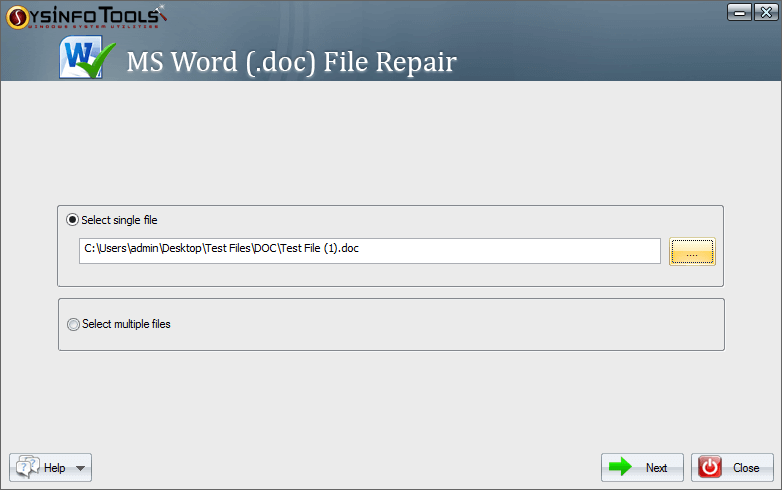
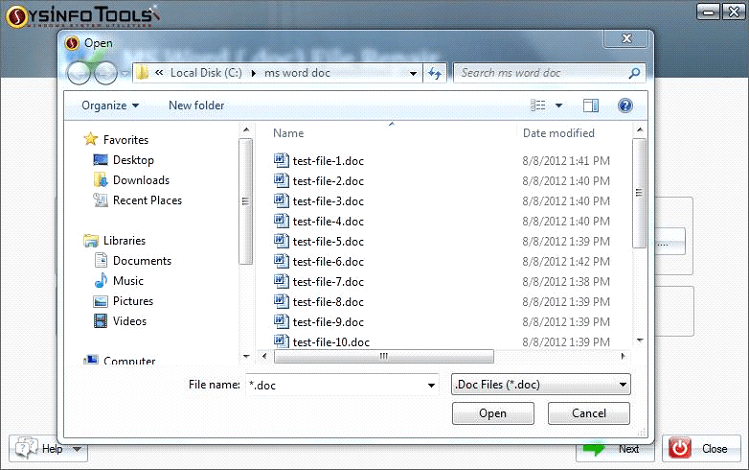
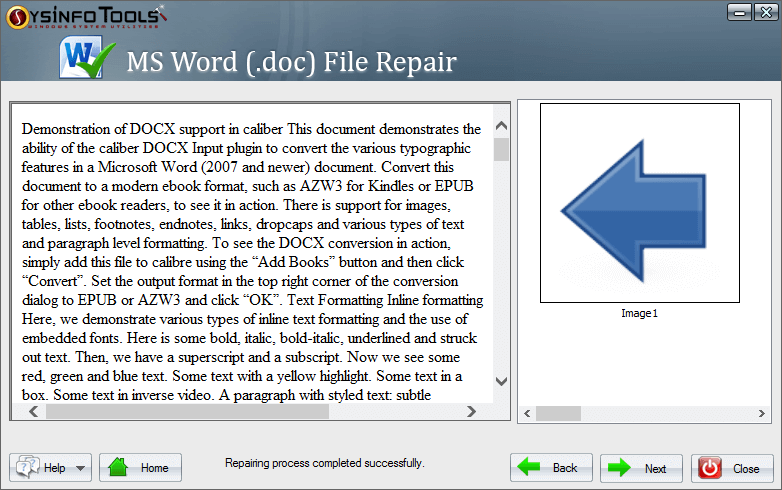
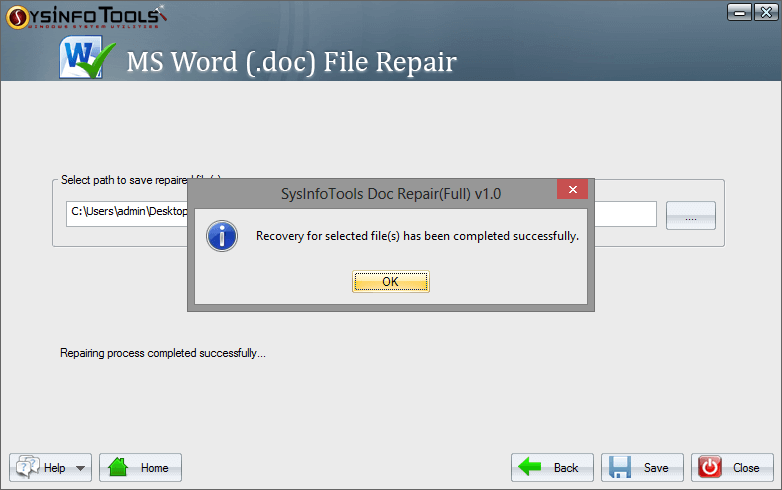
SysInfo's Award-Winning Software Recognized by Experts- Highly Rated in the Best Category




CNet gives MS Word File Repair Tool a 5-star rating and believes it is an all-in-one solution for all MS Word Files. It recovers the maximum amount of data in the minimum time and is easy to use.

MS Word Recovery Tool has a user-friendly interface that allows even a non-technical user to restore the data from a damaged MS Word File with ease.
Overview of the Free Licensed Version vs Full Version of MS Word Repair Tool
| Product Features | Free Version | Full Version |
|---|---|---|
| Bulk Recovery of DOC Files | ||
| Performs Recovery of Inaccessible-Data | ||
| Available Preview of Recovered Data | ||
| Save Recovered Data | Only Preview | Save Recovered Data |
| Supports all versions of the MS Word program | ||
| Windows OS Compatibility | ||
| 24*7 Tech Support & 100% Secure | ||
| 100% Secure Recovery | ||
 |
Download | Buy Now |
Go through the FAQs to clear all the doubts related to the MS Word Repair Tool.
Ans: Follow these steps to instantly repair your Word files:
MS Word Doc Recovery Tool safely recovers every object of a .doc file such as formatted text, images, tables, graphs, charts, hyperlinks, headers & footers, and more.
Ans: Word Doc files can be corrupted because of the following reasons:
Ans: Yes. You can add multiple corrupt Word files at once and the Word File Repair Tool effectively repairs it. Moreover, there is no file size restriction in the tool.
Ans: In the demo version, there is no need for MS Office. However, while using the premium version of the software, MS Office is required at the time of saving the data.
Ans: You can evaluate the software by using the free demo version and also preview recovered data. However, this doesn’t allow users to save the recovered Word file data. To save the data at a location of your choice, download Word Repair Software's full version.
Ans: Yes, Word File Repair Tool is compatible with Windows 11 and all the other older versions of Windows OS.
Honest Feedback for Word Repair from our Valued Customer Base.