SysInfo DXL to PST Converter
*SysInfo DXL to PST Converter Fully Secured Download Version.
Learn some prominent features of the Best DXL to PST Converter before running the tool
Explore Various Scenarios When Users Need to Download DXL to PST Converter
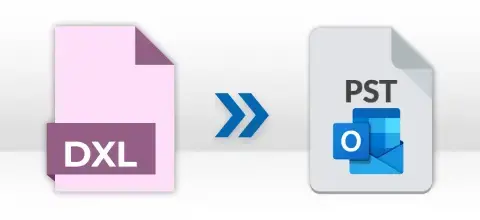
In IBM Lotus Notes, the DXL is denoted as a Document type definition file. It stores entities and elements used for defining users' details. However, it also has some disadvantage that insists users export Domino DXL to other file formats like PST or others. SysInfo DXL to PST Converter is the best solution as it allows users to convert the DXL files to PST, MBOX, or other formats.
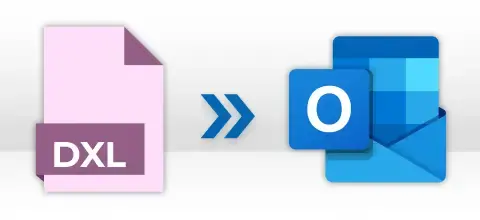
Many users look for solutions “How to Import DXL File to Outlook?” These situations generally arise when users are switching to Outlook or need to open a DXL file in Outlook. SysInfo HCL Domino DXL File to Outlook PST Converter is the most efficient utility to convert multiple DXL files into PST. In addition, users can directly add output PST to their Outlook accounts.
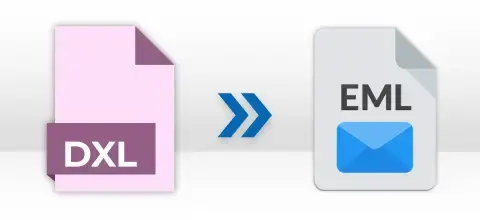
Using this DXL to Outlook PST Converter Tool, you can convert Lotus Notes DXL file into Outlook PST file format. Apart from PST, the tool is the best way to save DXL to EML format. Once you add the desired DXL file into the software you get different saving options like PST, EML, HTML, MSG, RTF, and MBOX. Choose the required format and access DXL data in a compatible format.
Understand the Functionalities of the Tool to Convert Lotus Domino DXL File to Outlook PST With Ease
DXL to PST Conversion
Online DXL to PST Converter allows users to import all the database items from DXL files to a new Outlook PST file. It offers two different options to include DXL files Creating a separate PST file for each DXL file and Creating a single PST file for selected DXL files.
Initiate Batch Conversion
DXL File to PST Converter facilitates the batch conversion of multiple DXL files by simultaneous scanning. One can add single or multiple DXL files for conversion. This efficient utility lets users convert all selected files at once in just no time.
Minor Corruption Handling
This advanced DXL to Outlook PST Converter works smartly by handling minor corruption issues and errors from your DXL files. The software processes more recovery in a minor corruption case and vice versa with ease.
Data Range Option
With this efficient feature of SysInfo DXL to Outlook Converter, users can filter and save needful DXL file items selectively. It allows the conversion as per the predefined period or users can manually define any specific period from the calendar.
Offers Smart Preview
This IBM Domino to Outlook Converter allows users to preview all the selected DXL file data in the preview panel. Once you add the files, the scanning process gets started and the folder hierarchy appears. The tool offers you an option to double-click on the folder to get more details like To, From, Subject, Date/Time, and message content.
Multiple Saving Features
Other than saving DXL files to PST, the DXL to PST Conversion Software also lets users convert DXL to other formats. It provides options to convert the selected DXL files with attachments into EML, HTML, MSG, RTF, and MBOX formats. The only requirement is to select the saving format and proceed to start the process.
Import DXL file to Outlook
Using this SysInfo XML Database to Outlook Tool, you can quickly import the DXL file into Outlook 2019, 2016, 2013, 2010, etc. In addition, you will also get the feature to select the output folder path for the output folder in which all the converted emails will be stored.
Wide Compatibility & Support
The software is fully compatible with all major versions of IBM Lotus Domino Server with the latest v9.0.1 and others like IBM SmartCloud™ Notes®/IBM® verse/12.0/11.0/10/9.0.1/9.0/8/7/6. Also, flawlessly runs on all popular operating systems of Windows OS like 11, 10, 8.1, 8, 7, Vista, XP, etc.
SysInfo DXL to PST Converter specifications, users can follow before use of this software.

| License: | Multiple User |
| Edition: | Single, Admin, Technician & Enterprise |

| Processor: | Intel® Core™2 Duo E4600 Processor 2.40GHz |
| RAM: | 8 GB (16 GB Recommended) |
| Disk Space: | Minimum Disk Space - 512 GB |
| Supported Windows: | 11, 10/8.1/8/7/, 2008/2012 (32 & 64 Bit), and other Windows versions. |
Follow the quick manual to Convert Lotus Domino DXL File to PST or Other Format




SysInfo's Award-Winning Software, Highly Rated by Experts in the Best Category




The experts at CNet reviewed the SysInfo DXL to PST Converter Software in their lab. After analyzing all its features, they marked it the best tool for DXL file conversion.

Soft32 experts installed and checked all features of SysInfo Domino DXL to PST Converter and marked it the best software. It is safe to use on Windows OS and convert DXL files into different file formats.
DXL to PST Converter Software Free & Full Version comparison is given here for users
| Product Features | Free Version | Full Version |
|---|---|---|
| Convert DXL Files to PST format | First 25 Emails(Each selected folder) | All |
| Save DXL Data to EML, MSG, RTF, HTML & MBOX | First 25 Emails(Each selected folder) | All |
| Supports Batch file conversion | ||
| Available Scanning and Preview options | ||
| Select the Date Range feature to include/exclude data | ||
| Create a Single PST or Separate PST for all DXL File | ||
| Directly Attach PST to Outlook | ||
| Maintain Folder Hierarchy | ||
| Widely Compatible to Windows OS & All Lotus Notes Version | ||
| 24*7 Tech Support & 100% Secure | ||
 |
Download | Buy Now |
Few Generally Asked Queries and Their Respective Solutions about SysInfo Lotus Domino DXL to PST Converter
Ans: Follow the simple steps to open DXL file in Outlook:
Ans: SysInfo DXL to Outlook Converter is well-suited with highly advanced features that allow users to import DXL files into the Outlook account. Steps to add DXL file into Outlook account:
Ans: DXL (Domino Extensible Language) files are the XML database files that are created in IBM Lotus Domino (formerly known as Lotus Notes server). It stores data from a Lotus Domino database. This includes schema, design elements, views, forms, and other types of documents.
Ans: It simply depends on the level of corruption. You can convert your corrupted DXL files into PST or any other format if corruption is minor as it is quite simple. First, our DXL to PST Conversion Tool will scan the selected files, and then it will recover the maximum possible data from them. Additional recovery is performed in minor corruption cases while little to no recovery is performed in major or severe corruption cases.
Ans: Lotus Notes DXL to PST File Converter converts DXL files in PST format and some other popular email formats. The formats are EML, MSG, RTF, HTML, and MBOX. At a time, users can select multiple DXL files to perform the successful batch conversion in the shortest time possible.
Ans: No, there are no limitations with DXL to PST Converter. There is no such specific requirement while using the tool. But there is one thing that you must keep in mind before using this tool. Make sure Microsoft Outlook is installed in your system; you have downloaded the appropriate version of the application (32 or 64-bit).
Ans: It runs smoothly on all major operating systems of Windows Corporation like Windows 11, 10, 8, 7, Vista, XP, 2008, 2003, 2000, NT, and 98.
Verified Customer Feedback about SysInfo DXL to PST Converter Online Tool
Hong Kong
Singapore
Paris