SysInfo Mac EML Converter
*SysInfo Mac EML Converter Tool for Mac Full Secured Download Version.
Here are some advanced features of the SysInfo Mac EML Converter Software
Explore multiple scenarios when you might need to install the best EML Migrator for Mac Tool

This software can be fruitful for Mac users because if you are using Windows Live Mail and you want to export emails from it to Outlook then you can use this utility and perform the conversion easily without any problem.
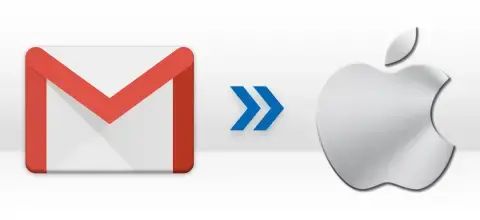
Sometimes people need to import EML file emails to Gmail on their Mac device and this software migrates every single item of the EML file to Gmail without losing any data.

Office 365 is becoming common these days and many corporate organizations are shifting to it. So, if you are using Windows Live Mail and you have an EML file then you can easily import it to Office 365 with the help of Mac EML File Converter.
Must-have feature of the tool for users looking to convert EML files to various file formats on Mac
Secure EML File Conversion
Converting emails of EML files to MBOX is the basic inbuilt functionality of the SysInfo Mac EML file Converter. However, the software also maintains the original folder hierarchy and safeguards the email contents by avoiding data loss or alignment issues during the conversion process.
Export EML Emails in Bulk
SysInfo EML Converter allows users from Mac OS to migrate their EML files into MBOX, PDF, EMLX, and 10 more file formats with the Add files feature. Likewise, the software also provides batch EML conversion with the help of the Add Folder for the transfer of EML files in batch, adding one folder.
Offers Bulk MBOX File Conversion
This online EML message converter has the ability to save a single or multiple mail message files in different file formats like PDF, EMLX, MBOX, MSG, Gmail, Yahoo, Outlook, IMAP, Thunderbird, etc. However, the application allows Mac OS users to open EML messages on other email clients as well.
Smart Mail Filter Option
SysInfo Mac EML file Converter tool has the ability to filter emails based on date range. Hence, this feature enables users to migrate EML data selectively. All you need to do is select this Mail Filter option and specify a particular date range. After that, the tool will migrate emails only from the defined dates.
Export Selective EML Messages
SysInfo EML message converter for Mac allows users to migrate selective EML files. In other words, the software offers Date Range features to filter selective EML files according to the specified dates and export them into desired file formats.
Compatible with Mac OS
Mac EML Export tool is smartly designed software that supports all versions of the Mac operating system. It supports all Mac editions are - Mac OS 10.8 (Mountain Lion), 10.9 (Mavericks), Mac OS 10.10 (Yosemite), 10.11 (El Capitan),10.12 (Sierra), 10.13 (High Sierra).
Intuitive & Simple GUI
Usually, users don’t prefer any software with a complex and complicated GUI so no problem because this software is designed with an easy-to-use interface that helps the user to convert EML files into any format without any support or guidance. All the buttons are instructive and there will be no issues while handling the software.
Exports All Attachments
When a user exports EML files to any email client then this software also exports all the attachments of the EML file to the respective email client without any data loss. This tool has the best accuracy in EML Conversion. You can also choose to eliminate the migration of attachment files.
Maintains Data Integrity
This software maintains the data integrity after the whole conversion process finishes. The folder hierarchy of the resultant files remains the same as it was in the previous EML file. This feature doesn’t mix up the content of the file and keeps it as it was before.
Renames Resultant Files
To avoid confusion, this software allows the user to rename the resultant files so that the user can easily differentiate between multiple files. The renaming option renames converted files and the user can give names to the files according to the content present in them.
Check the EML Converter Tool for Mac specifications before you buy the licensed version

| Version: | 25.07 |
| License: | Multiple User |
| Release Date: | 24 July, 2025 |
| Edition: | Single, Admin, Technician & Enterprise |

| Processor: | Mac System with Apple Silicon Processor M1, M2, M3, and M4 series |
| RAM: | 8 GB (16 GB Recommended) |
| Hard Drive: | 512 GB |
| Supported Mac OS: | X Mountain Lion (10.8), OS X Mavericks (10.9), OS X Yosemite (10.10), OS X El Capitan (10.11), macOS Sierra (10.12), macOS High Sierra (10.13), OS X Mojave (10.14), and OS X Cataline (10.15), Mac OS Sonoma (Version 14), Mac OS Sequoia (15) etc. |

To let the software work smoothly, you need to turn off the Mac Firewall by following steps:
Run Mac OS.
Here are the steps you need to follow to convert EML files on Mac




SysInfo's Award-Winning Software Recognized by Experts- Highly Rated in the Best Category




It is the best software for Mac users to Convert Windows Live EML Files to various file formats on a Mac device. The conversion speed of this tool is quick and it converts all EML mailbox items to other file formats on Mac.

EML Exporter for Mac is a 100% safe tool to download on any Mac Device. It has a user-friendly interface that even allows a novice user to migrate EML emails to any file format on a Mac system.
Get a detailed overview of the EML File Converter for Mac Features- Demo and License Version
| Product Features | Free Version | Full Version |
|---|---|---|
| Saves EML messages into PDF, MBOX, and Other formats on Mac | 50 Emails per Folder | All Emails |
| Converts EML files to various file formats | ||
| Bulk EML file conversion. | ||
| Multiple file-saving options | ||
| Preview email messages | ||
| 24*7 Tech Support & secure 100% | ||
| 100% secure Recovery | ||
 |
Download | Buy Now |
Here some of the important questions have been answered that are related to EML Converter for Mac Software.
Ans: Follow the below steps to convert your data:
Ans: Yes, it is possible to convert and import EML into the Mac Thunderbird client. Open the EML Converter software for Mac, and choose the saving option as Thunderbird, this will directly import EML files into Thunderbird. But note, that you need to have Thunderbird installed on your system.
Ans: Yes, the SysInfo EML File migrator is capable of working well with the quality of attached images in an email message. It guarantees to hold the message's integrity throughout the EML file migration process.
Ans: Yes, we built 100 % secure products like the Mac EML Converter to convert EML to MBOX, PDF, and EMLX on Mac OS. It will neither harm your system nor your EML files after the Mac EML file converter is installed.
Verified Customer Reviews for SysInfo Mac EML File Converter Tool