Sysinfo Outlook Cached Contact Recovery Tool
*Sysinfo Outlook Cached Contact Recovery Tool is a Fully Secured Download Version.
Features of the online Outlook Cached Contact Repair Wizard
Scenarios Where the Outlook NK2 Files Repair Tool is the Best

It is a difficult task to view and access cached Outlook Contacts without Outlook. So, in such a situation you will need this software that not only views all the cached contacts of Outlook but also saves them to CSV and VCF file formats.

When a user needs to import the NK2 file contacts to a mobile phone then it is not possible until the NK2 file is converted to CSV. So, you will need this software to save all Outlook Cached contacts to CSV and then import them easily to your mobile phones.

Sometimes, the Outlook Cached Contact NK2 files get corrupted and you can’t access the contacts in it. Therefore, you will need the Outlook Cached Contact Recovery Tool that recovers all contacts and save them in CSV or VCF file format.
Most Recommended Tool to Repair Outlook Cached Contact Files
Repairs corrupt Outlook Cached Contact File
The NK2 File Recovery software fixes all NK2 file corruption levels ranging from moderate to severe, providing access to NK2 cached MS Outlook contacts.
Safe Cached Contacts Recovery
The recovery process is secure as it recovers in a very safe mode ensuring overall data integrity without causing any damage to the original files of Outlook NK2 cached contacts
Intuitive Software Interface
The software is an easy-to-understand application that does not require any technical knowledge. Intuitive GUI is easy for both novices and computer professionals.
Saves Recovered Contacts in VCF Format
This tool saves the recovered data in VCF file format as per user requirements to save single contacts of NK2 file in a single VCF file.
Option to Save NK2 Contacts to CSV
This tool saves the recovered data in CSV file format as per user requirements to save single contacts of cached contact files in a single CSV file.
High Compatibility and Support
Outlook Cached Contact Recovery Tool offers wide support for Windows 98, NT, Server 2000, Server 2003, Server 2008, XP, Vista, Windows 7, Windows 8, Windows 10, and Windows 11. It is fully compatible with all available versions of MS Outlook including 97, 2000, 2002, 2003, 2007, 2010, and 2013
Recovers Unreadable Contacts
This Software is highly proficient in completely recovering unreadable data which is available in unknown formats on corrupt NK2 files thus restoring the maximum possible data in a CSV file format.
Saves Log file
This Software has the option to create a log file of the NK2 recovery process that is a record of all the information in text format. It can be saved at a user-defined location.
Automatic Update
Outlook Cached Contacts Recovery makes the whole conversion experience extremely convenient by offering up-to-minute software updates. Whenever the software is augmented with new updated features, you will get a timely notification via internet connectivity. For minor updates, no need to go for any extra formality but have to register for major version upgrades
Resolves Common Errors in NK2 Files
When you open the MS Outlook Express application on your system you might face some errors. Importing an NK2 file from a lower version of Outlook to a higher version of Outlook or Error (Outlook 2013: Fails to import NK2 file) can be easily fixed with the help of this software.
Explore the Software Specification to Smoothly Run the Outlook Cached Contact Recovery

| Version: | 23.0 |
| License: | Multiple User |
| Edition: | Single, Admin, Technician & Enterprise |

| Processor: | Intel® Core™2 Duo E4600 Processor 2.40GHz |
| RAM: | 8 GB RAM (16 GB Recommended) |
| Disk Space: | Minimum Disk Space - 512 GB |
| Supported Windows: | 11, 10/8.1/8/7/, 2008/2012 (32 & 64 Bit), and other Windows versions. |
Follow the Steps to Repair Corrupt NK2 Files
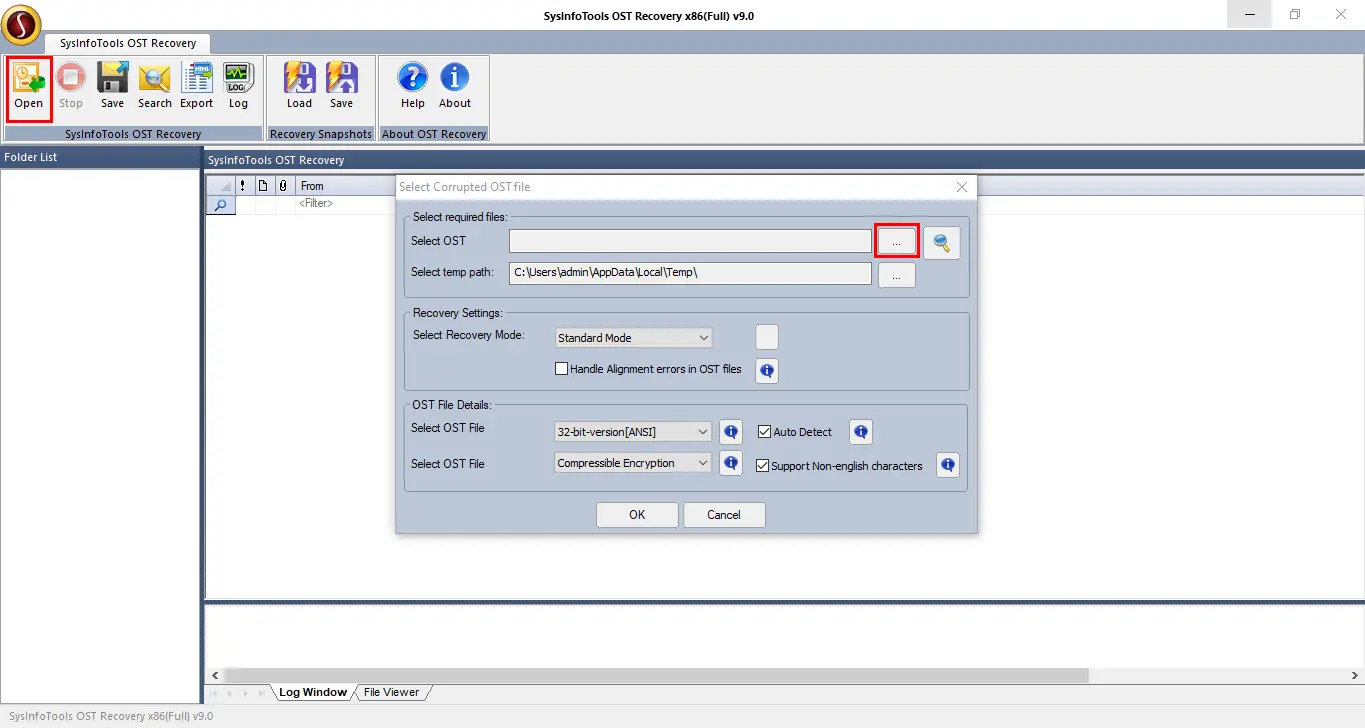
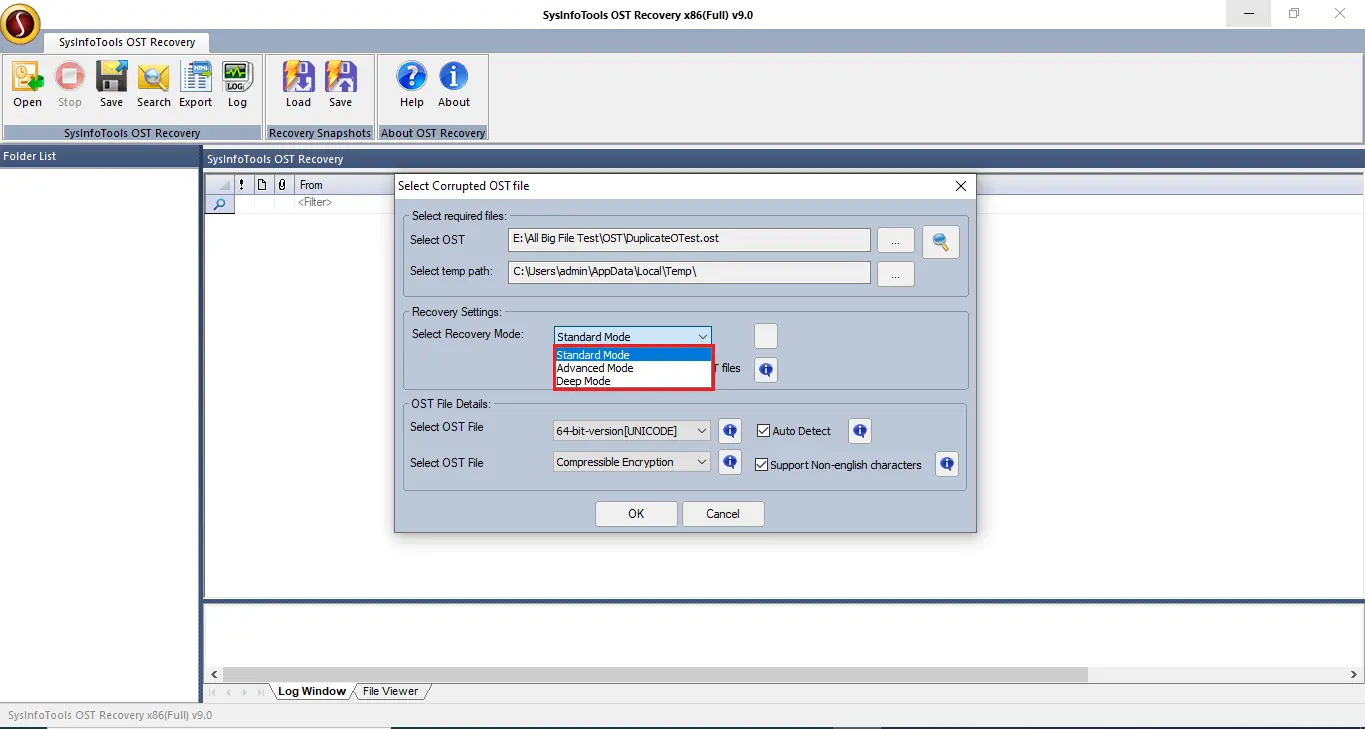
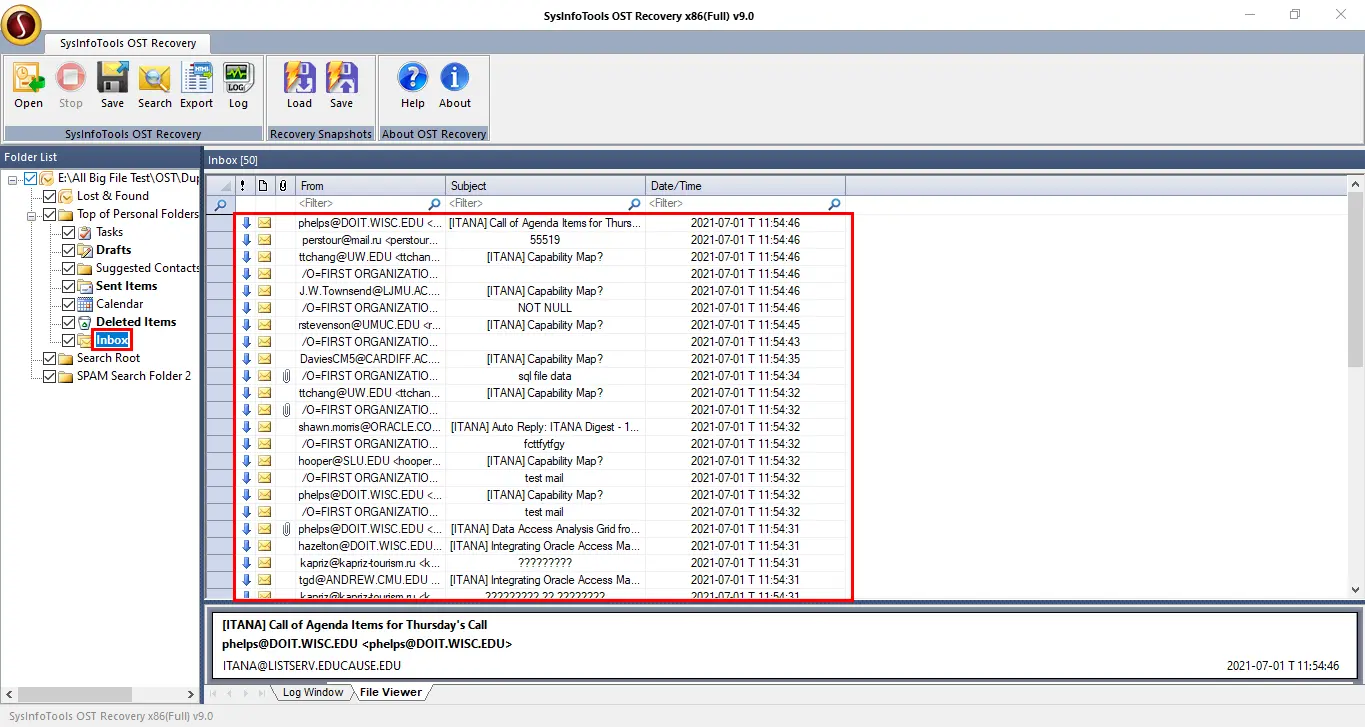
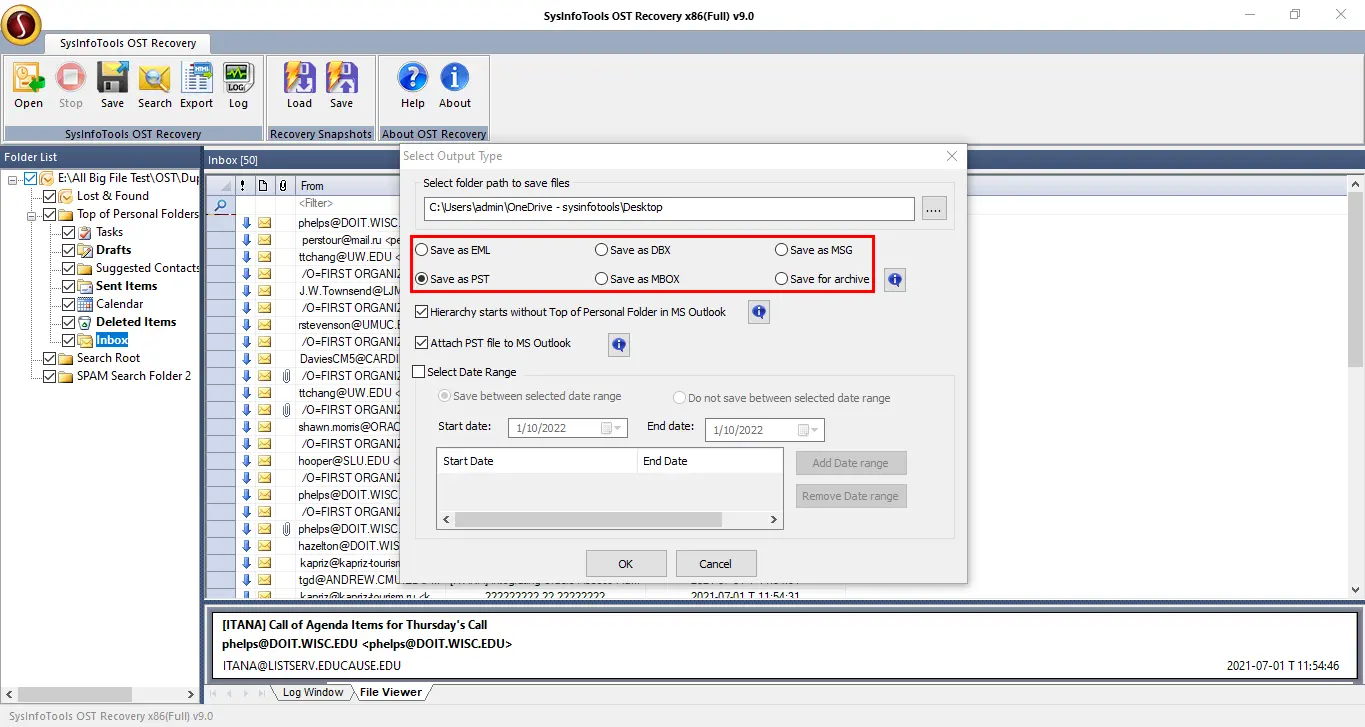
SysInfo's Award-Winning Software, Highly Rated by Experts in the Best Category




The NK2 file recovery software is the best tool to recover the maximum possible data from the cached contacts files and restore all of them in CSV and VCF file formats. View more

This is the best Outlook Cached Contact Recovery Tool because it has a user-friendly interface and it recovers contacts from corrupt and inaccessible Outlook Cached contact NK2 files. View more
Get an Overview of the Outlook Cached Contact Recovery Features- Demo and Licensed Version
| Product Features | Free Version | Full Version |
|---|---|---|
| Recovers the maximum possible data, including cached contacts, from corrupt NK2 files. | ||
| Generates a log file of the NK2 recovery process in text format | ||
| Compatible with all major versions of MS Outlook and Windows | ||
| Performs recovery in safe mode, ensuring no damage occurs | ||
| Saves recovered contacts in VCF (vCard) and CSV format | Preview Only | |
| 24/7 Tech Support & 100% Secure | ||
 |
Download | Buy Now |
Get to Know the NK2 File Repair Tool Better
Ans: Follow the quick steps one by one mentioned below to recover the mailbox from the corrupt NK2 file.
Ans: Yes, you can save your recovered contacts in both formats, i.e. VCF and CSV, by using SysInfoTools Outlook Cached Contacts Recovery. If you choose Save as VCF, your contacts will be saved one by one in multiple VCF files and you can view them in MS Outlook. Or if you choose Save as CSV, all your contacts will be saved in a single CSV file and you can view it in MS Excel
Ans: You can find your Outlook NK2 file in this location: C:\Documents and Settings\user\Application Data\Microsoft Outlook.
Verified Customer Reviews for SysInfo Outlook NK2 File Recovery Tool