Sysinfo ZIP Repair Tool
*Sysinfo ZIP Repair Tool is a Fully Secured Download Version.
Features of the online ZIP FixTool
Scenarios Where the ZIP Repair Tool is the Best

This tool is efficient in extracting corrupt ZIP file data completely. With the help of this utility, you can easily access complete data in its original form. It has the simplest interface so that any user can operate it wisely.

This utility can handle the repairing of ZIP components that get affected due to any malware attacks or hardware failure. The tool can recover those affected components at a user-defined location and then available for the user.

When a user tries to unzip any Zipped file to extract the items stored, then many errors are generated. These generated errors can cause corruption in ZIP files. So, the Sysinfo ZIP Recovery software comes in use to extract those files.
Most Recommended Tool to Recover ZIP Files
Quick Recovery of Zip Files
SysInfo ZIP Repair Tool is efficient in recovering all Zip archives that were corrupted due to poor sectors on the disk, virus attacks, partial downloads, improper shutdown, conflicting compression, etc. Once all the files are recovered, it saves them in a compressed form to avoid the risk of catastrophic data loss.
Dual Scanning and Recovery Modes
This Zip file recovery software works in dual recovery mode to recover corrupt ZIP files, i.e. Standard Mode and Advanced Mode which operate according to the complexity of errors. Standard Mode is for minor complexities or errors, whereas Advance Mode is defined to handle when the .Zip files are highly corrupted and cannot be repaired using Standard Mode.
Repairs Multiple ZIP Files at Once
ZIP recovery tool can smoothly repair more than one file simultaneously without affecting the original contents. When users have multiple .Zip files (ZIP and ZIP-64) to recover, they should choose the option of "Select multiple files" and then upload the files one by one. This feature allows users to recover bulk files or a compressed folder in a short.
Search & Preview of Zip Files
Using the "Search" option, users can directly search for a specific .zip file from the directory list. This feature comes in handy when users have to select a set of zip files among many files. Once all the selected files get scanned, the software offers a unique preview option to validate the accuracy of recovered data files with all attributes.
Extract Large/Corrupted Zip Files
SysInfo ZIP Recovery Tool executes seamless recovery of data (images, text files, documents, etc.) from large ZIP files that extend up to 64 bits (Click to know about the exact structure of Zip File). Along with this, this tool can extract files even from corrupted ZIP archives.
Recovery from External Media
The ZIP Recovery Software can process recovery from external media including floppy disks, external drives, CD-ROM, DVD-ROM, etc. The entire process of ZIP file recovery is done smoothly while maintaining the data integrity of the original file structure.
Support ZIP Files from MAC OS
The ZIP Recovery Software can repair ZIP files created on MAC OS and recover corrupt data from it in real-time. Additionally, to reduce the size of large files, the tool saves them in a compressed .zip format.
Advanced GUI
This ZIP File Recovery Software is enhanced by a highly interactive and intuitive GUI providing the utmost ease for novice and computer professionals. If you are new to handling any software, read its working and installation guide to perform ZIP file recovery without hassle.
Windows Support
This software enables the extraction of all zip file formats like spanned zip files or split zip files. The tool performs equally well with all majorly available versions of Windows which include 95, 98, Me, NT, 2000, XP, 2003, Vista, Win 7, Win 8, and Win10.
Free Zip File Recovery Tool
SysInfoTools has always offered the free version of its tools with the licensed version. Here, the free online ZIP Repair Tool is available as an open-source program that lets users preview all the recovered ZIP files. With the free version, users may check the working of the software flawlessly.
Explore the Software Specification to Smoothly Run the ZIP Recovery

| Version: | 2.0 |
| License: | Multiple User |
| Edition: | Single, Admin, Technician & Enterprise |

| Processor: | Intel® Core™2 Duo E4600 Processor 2.40GHz |
| RAM: | 8 GB RAM (16 GB Recommended) |
| Disk Space: | Minimum Disk Space - 512 GB |
| Supported Windows: | 11, 10/8.1/8/7/, 2008/2012 (32 & 64 Bit), and other Windows versions. |
Follow the Steps to Restore ZIP Files
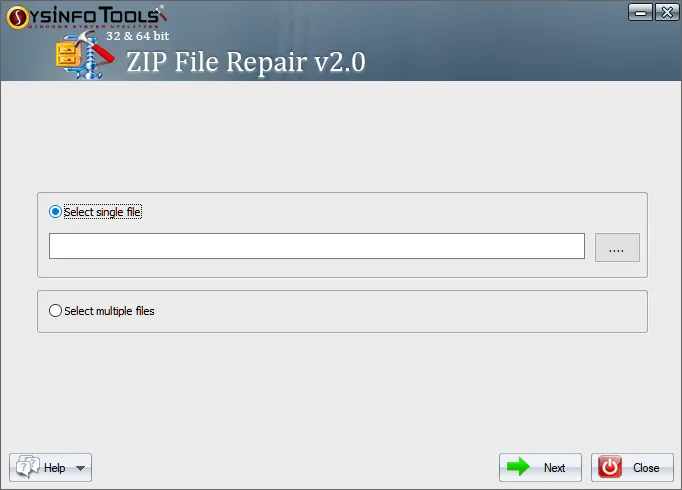
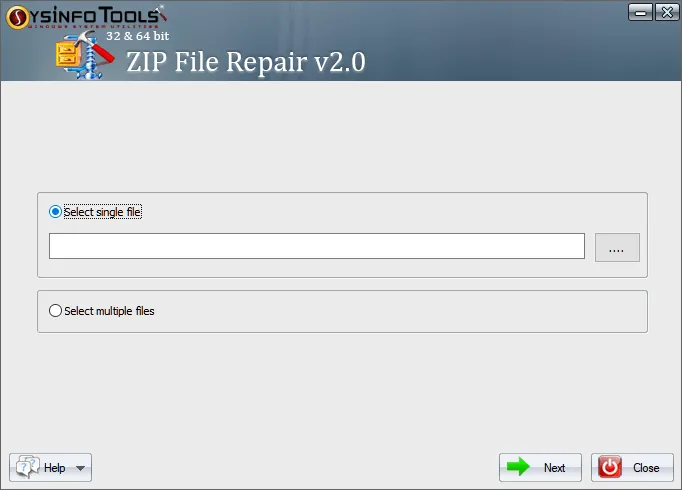
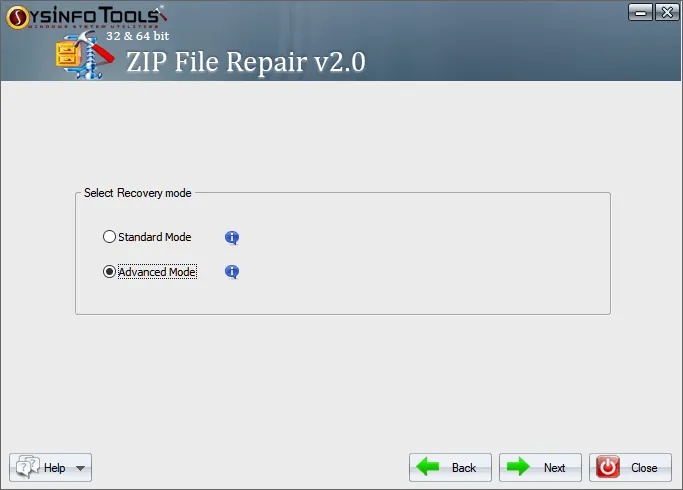
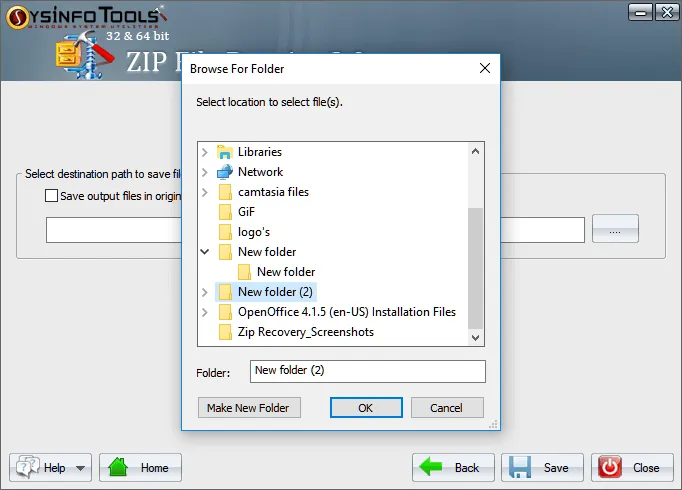
SysInfo's Award-Winning Software, Highly Rated by Experts in the Best Category




The Sysinfo ZIP repair tool is the most wanted nowadays. This tool provides amazing advanced features to repair any ZIP file. Also, it requires no technical expertise to recover ZIP files, which means anyone can perform the recovery process without any problem. View more

Good to have such an excellent and tremendous ZIP file Recovery Software available in the market. This tool quickly processes all the bad files and outputs healthy Zip files. It provides 100% accurate results in a minimum time. View more
Get an Overview of the ZIP Recovery Software Features- Demo and Licensed Version
| Product Features | Free Version | Full Version |
|---|---|---|
| Select Single file or Multiple files | ||
| Select Recovery Mode: Standard Mode & Advanced Mode | ||
| Support ZIP Files from MAC OS | ||
| Recovered data from External devices | ||
| Save Recovered ZIP Files | Preview Only | |
| Option to save extracted files in a separate folder | ||
| Allows you to specify the destination path for the output folder | ||
| Supported with all Windows OS versions | ||
| 24/7 Tech Support & 100% Secure | ||
 |
Download | Buy Now |
Get to Know the ZIP Recovery Tool Better
Ans: You can follow the steps given below to repair a ZIP file if it is corrupted:
Ans: Yes, SysInfoTools ZIP Recovery Software has been a very effective recovery tool for all versions of ZIP files since the inception of Win95. It supports win95, 98, XP, 2000, and 2003 client and server ZIP Files.
Ans: Yes, your original large file will remain intact. SysInfoTools ZIP Repair Tool repairs original files in read-only mode. However, you can try a few tips to repair ZIP files manually to resolve minor corruption issues.
Ans: Yes, SysInfoTools ZIP Recovery can easily recover all ZIP files that are unable to be restored properly due to any error.
Ans: No, this is a stand-alone application and does not require any additional Application.
Ans: The demo version of the ZIP File Recovery Software is only for trials to know about its features and functionalities. You can repair and see the preview of recovered Zip files but can't save them because that option is disabled. If you want to save recovered corrupt zip files and try other useful features, then you need to purchase our full-version software.
Ans: Yes, the tool supports the recovery of ZIP files that are badly corrupted damaged, or broken.
Ans: Yes, using the demo version of the Sysinfo ZIP repair utility, you can check the preview of all your recovered ZIP files.
Verified Customer Reviews for SysInfo ZIP Recovery