SysInfo PDF Split & Merge Tool
Split Large PDF Files & Merge Multiple PDF Files into One on Windows and Mac Platform
*SysInfo PDF Split and Merge Tool is a Fully Secured Tool to Download.
Some of the exclusive features of the PDF Splitter & Merger Tool
You must know the scenarios when using the Best PDF Split and Merge Tool

Many users look for solutions to Split PDFs into Multiple Pages. Using this advanced utility, you can divide a single PDF file into various smaller files. So, you can take out some necessary parts from the complete PDF file.

If you are looking for a way to Combine PDFs into One manually, it's a hectic process. However, for joining multiple PDFs into one file, using the SysInfo PDF split and merge application is the best solution. It allows you to merge PDFs effectively.

To protect your valuable data from unauthorized access, the application allows you to add a user password and owner password to the PDF file. Moreover, you can use this tool to Merge Password-protected PDF Files too.
Explore various features of the free PDF Splitting and Merging Tool in detail
Split one PDF into Many
Sysinfo PDF Split and Merge Tool divides a single PDF file into many files keeping the data unaltered. The application provides advanced features to select the parameters to break the PDF file, like size, page numbers, etc.
Merge Multiple PDFs into one
This single utility allows you to combine multiple PDF files into one as per your preference. You will get plenty of options to adjust the page range settings and the order of PDF merging to get the customized resultant file.
Numerous Splitting Parameters
Whether you want to divide the PDF file based on size or page number, the PDF cutter and merger application is the best solution for you. It gives you various options like split by size, page number, page range, odd page, and even pages.
Page Range Settings for Merge
Another advanced feature of the prominent utility to split and merge pdf online is that you can customize the order in which the selected PDF file merges. The application provides you with the Page range setting option. It gives full control over merging PDF files.
Modify MetaData of PDF File
One of the prominent features of the best free PDF split and merge software is that you can modify the resultant PDF file description as per your requirement. You can change various details like Title, Author, Subject, and Keywords of the output PDF.
Secure PDF with Password
You can enable password protection to the resultant PDF file. During PDF splitting and merging, you can add a new password or continue with the existing password. It is the most effective way to protect valuable data.
Choose Destination Manually
After specifying all the options, you can choose the destination of the resultant file. It allows you to manually define where you want to save the output PDF file. You can also download the split or merged PDF from the source folder.
Interactive and Clear GUI
Along with all the remarkable features, the application provides a self-explanatory GUI. Whether a beginner or an advanced user, you can use the software without any additional assistance or previous technical knowledge.
Free Software for Evaluation
Download the demo PDF split and merge tool for free and evaluate the features and working of the software. It is similar to the premium application except that the pages or the output PDF file will contain watermarks.
Available for Windows and Mac
If you are a Mac user, you can download the Mac version of the PDF combiner and merger tool. The application is available for both Windows and Mac users. All the features of the tool and its efficiency will remain the same.
Follow these technical specifications of the PDF Split & Merge Tool to operate it efficiently

| Version: | v22.9 |
| License: | Multiple User |
| Release Date: | September, 2022 |
| Edition: | Single, Admin, Technician & Enterprise |

| Processor: | Intel® Core™2 Duo E4600 Processor 2.40GHz |
| RAM: | 8 GB RAM (16 GB Recommended) |
| Disk Space: | Minimum Disk Space - 512 GB |
| Supported Windows: | 11, 10/8.1/8/7/, 2008/2012 (32 & 64 Bit), and other Windows versions. |
Here are the simple and easy steps to split/merge PDF files
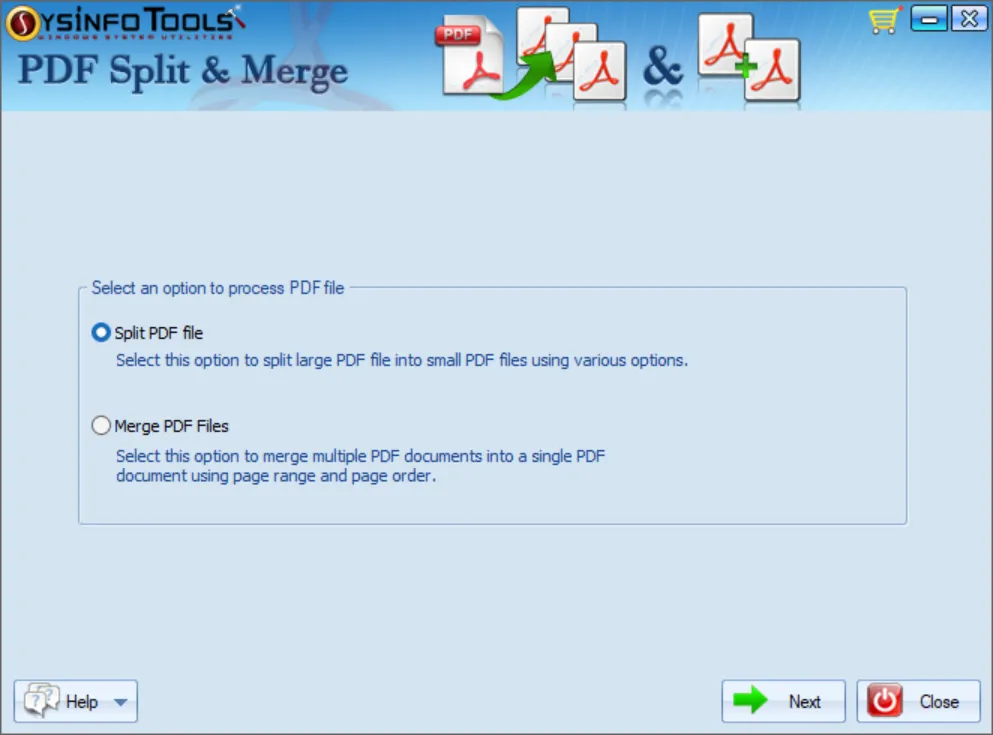
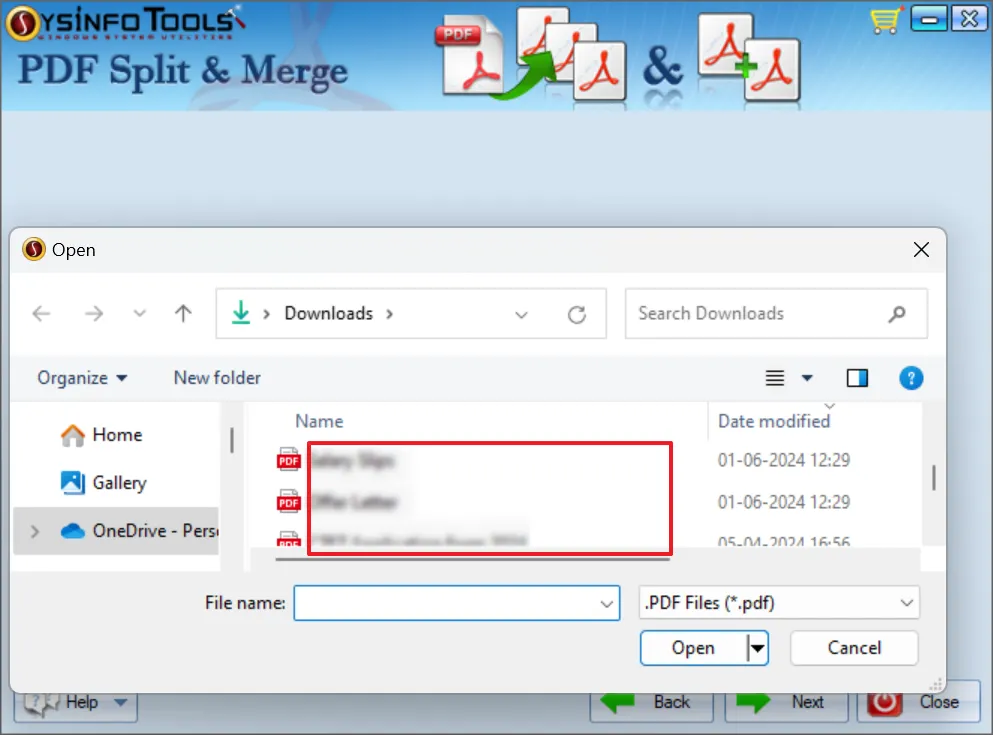
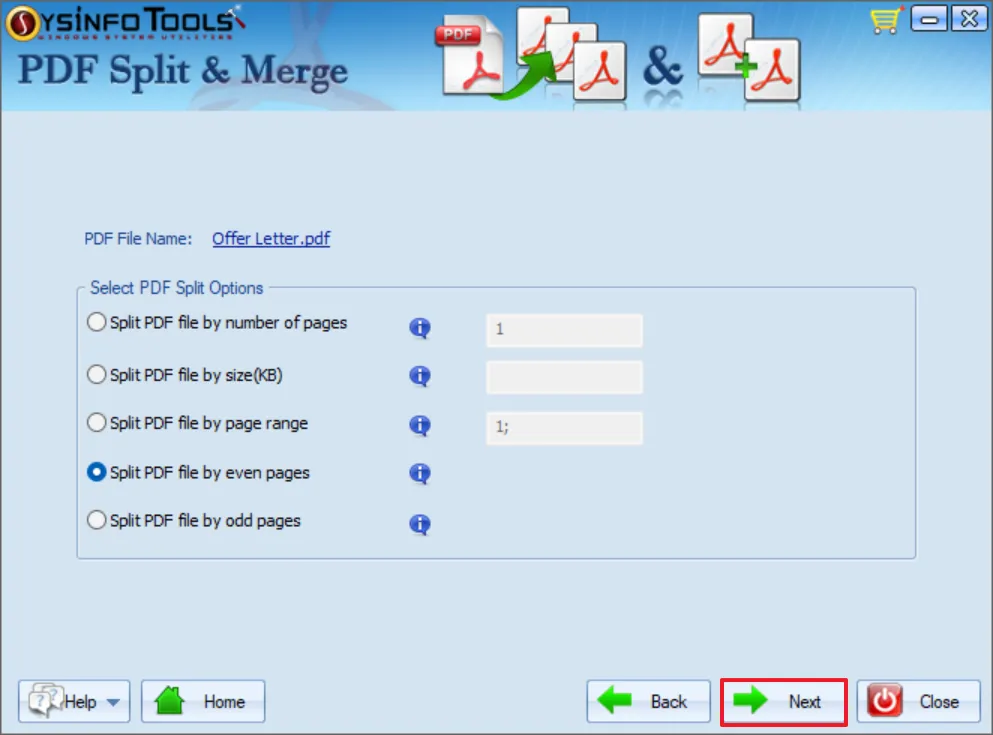
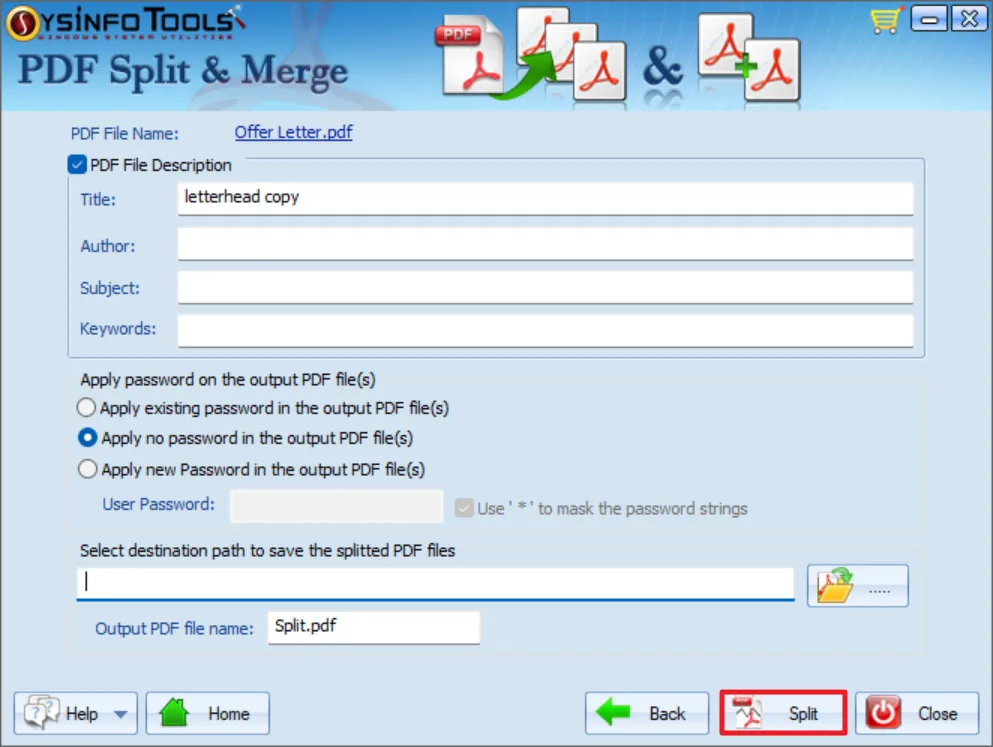
SysInfo's Award-Winning Software, Highly Rated by Experts in the Best Category




CNet says that top IT professionals suggest using SysInfo PDF Split and Merge Tool for combining and splitting PDF files. The best application to perform the dual operation without disturbing the file integrity. View more

Software Suggest recommends two-in-one PDF Split and Combine Software to every non-technical user because of its simplicity and fast performance. The tool provides all the advanced features and enhanced security to easily split or merge PDF files. View more
Get an overview of the features of the SysInfo PDF Split and Merge Online Tool
| Product Features | Free Version | Full Version |
|---|---|---|
| Split single PDF into multiple smaller files | ||
| Merge many PDFs into one file | ||
| Save the resultant file at any desired location | Save with Watermark | Save as original pages |
| It provides various PDF splitting optionssplit PDF file by number of pages, size, page range, even pages, and odd pages. | ||
| Add user password and owner password to the split or merged file | ||
| Edit the PDF file properties as per your requirement | ||
| Advanced page range setting feature to customize the order of PDF merging | ||
| Support all PDF files created by any version of Adobe Acrobat | ||
| Available for both Windows and Mac | ||
| 24*7 Technical Support | ||
 |
Download | Buy Now |
Common queries about the Online PDF Split & Merge Tool with the respective answers
Ans: Follow the below steps to split PDF files using the PDF splitting & merging tool:
Ans: Follow the steps below to merge multiple PDFs into a single PDF:
Ans: No, the application does not have any file size limitation. The PDF split and merge tool can break or combine PDF files of almost any size.
Ans: No, the software does not support corrupted PDF files. You need to repair the PDF file using the PDF Recovery Tool. After that, you can split or merge the desired PDF files.
Ans: The application is a completely secure and reliable utility that does not damage or alter the file content. The data integrity and content of the selected PDF file will remain the same.
Ans: No. The software is independent of any other application. Installation of Adobe Acrobat or any other third-party application is not necessary to split and merge PDFs using the tool.
Ans: Yes, the application supports password-protected PDF files. It swiftly splits/merges PDF files provided that you need to enter the enabled password on PDF files.
Ans: The demo version of the tool saves the output PDF files with a watermark. Therefore, you need to purchase the full software to download the resultant file without any watermark.
Ans: The PDF split and merge tool is available for both Windows and Mac PC. So, you can download this application for Mac and split or merge PDF on any system effectively.
Verified Customer Review about Online PDF Split and Merge Utility