SysInfo DBX Viewer Tool
A Top-Rated and Demandable Free Outlook Express DBX Viewer to Open, View, and Read DBX Files
*Download the Best DBX File Viewer to View and Read Outlook Express DBX Files
Explore the tool’s prominent features to access and read DBX files in bulk
In the Following Scenarios using Outlook Express DBX Reader can be Useful

For users who don’t have Outlook Express to view Outlook Express DBX file content, SysInfo DBX File Viewer acts as a helping hand. If you do not prefer to open DBX files manually this is the best solution to open numerous DBX files at a time.

Users having DBX files often face problems as Outlook Express is no longer used these days. So, if any user wants to export the DBX file data into HTML form, then using the SysInfo DBX Opener Tool is a smart choice. It works independently.

Many users find ways to deal with numerous faulty DBX files but they are unable to read them. So, this DBX Reader comes into use. This tool makes readable files from corrupt or damaged DBX files. Users can easily view or read the corrupted file data.
Detailed features of the best DBX File Reader for smooth and easy operation
Freely Open Corrupted Files
Generally, a file viewer is not that effective in case of corrupt files but this DBX File viewer tool is smartly designed to support corrupt DBX files. If the file is corrupt, it will be scanned first and then the mailbox data will be displayed within a couple of seconds.
Stand-alone DBX Viewer Application
This DBX File reader/viewer is a stand-alone application that does not require any other application to view the DBX files. Even Microsoft Outlook Express is not at all required for viewing the files. It means that you just need to download the DBX File reader/viewer and you will be able to read emails from anywhere.
Open Multiple DBX Files at a Time
If you have multiple DBX files and you want to view all of them, then this tool is ideal for that task. Multiple file selection is possible with this free DBX file Viewer tool and you can view the mailbox data of selected files at the same time. Also, it supports bulky DBX files.
Three Scanning Modes
Outlook Express DBX viewer offers three different modes of scanning, in which the selected file(s) can be repaired: Standard Mode, Advanced Mode, and Deep Mode. These modes are here to handle corrupt DBX files issues and to make them viewable to the viewer.
No Data Loss and Modification
This is an efficient tool, that helps to view, scan, read, and open your Outlook Express DBX files. Moreover, it doesn't cause any modification to your files and keeps your mailbox data safe from loss/damage.
Preview Emails With Attachments
This tool has an inbuilt feature that lets you preview your email with all its attachments like emails, calendars, notes, tasks, journals & contacts, making sure that you don't miss a single file.
Analyze DBX Emails
A user can easily view an email from DBX files at the end of the scanning process. You can pick any of the emails to check out its content. DBX Viewer can be utilized by any user to analyze & read DBX files without Outlook Express.
Manageable User-friendly GUI
The tool consists of a user-friendly GUI so that any type of user can be able to run the utility easily. It doesn’t need any technical knowledge to operate or view DBX files. This utility can be used on all Windows platforms flawlessly
Wide Windows Support
The software tool supports DBX files created by any version of Outlook Express, such as 5.01, 5.5, or 6.0. The compatibility facilitates the tool to run smoothly under all versions of Windows operating systems, including the latest Windows.
Users must check the Specifications of the Sysinfo DBX Viewer Software before use

| License: | Multiple User |
| Language Supported: | English |
| Edition: | Home, Administrator, Technician, and Enterprise |

| Processor: | Intel® Core™2 Duo E4600 Processor 2.40GHz |
| RAM: | 8 GB RAM (16 GB Recommended) |
| Disk Space: | Minimum Disk Space - 512 GB |
| Supported Windows: | 11, 10/8.1/8/7/, 2008/2012 (32 & 64 Bit), and other Windows versions. |
Quickly open and read DBX files without installing Outlook Express
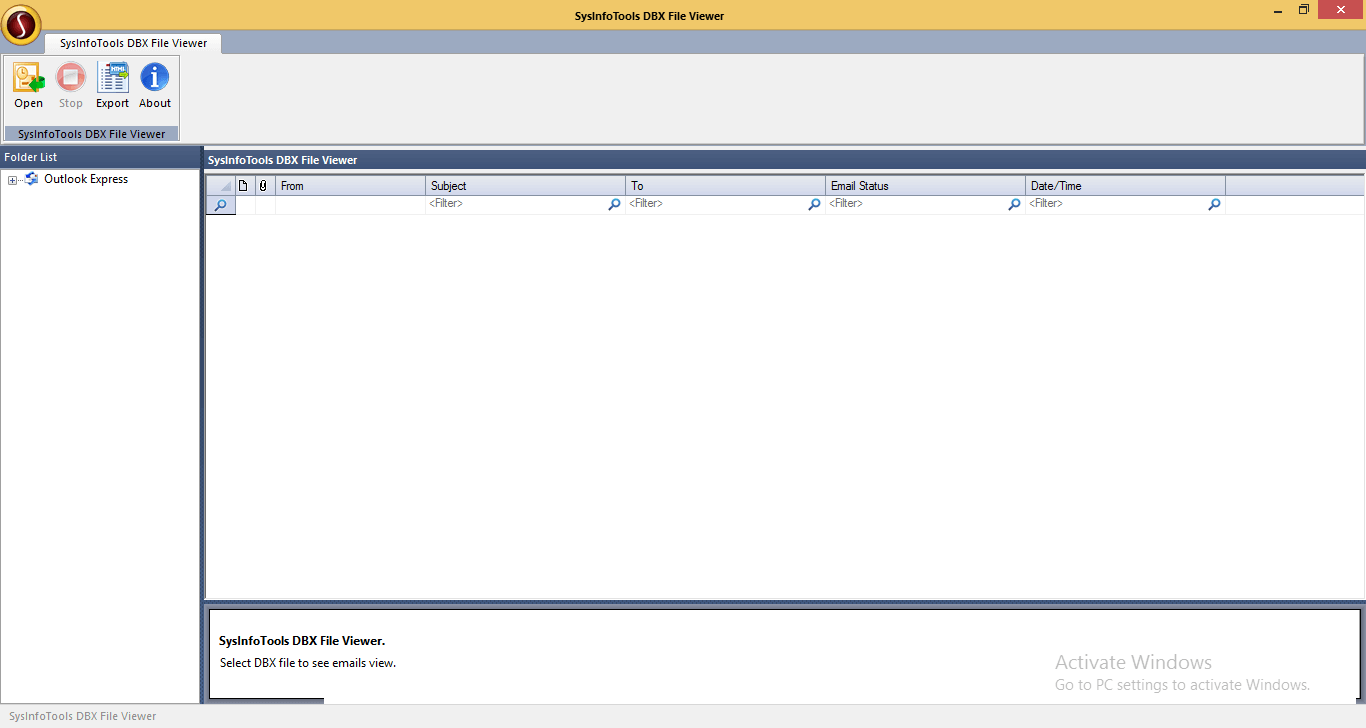
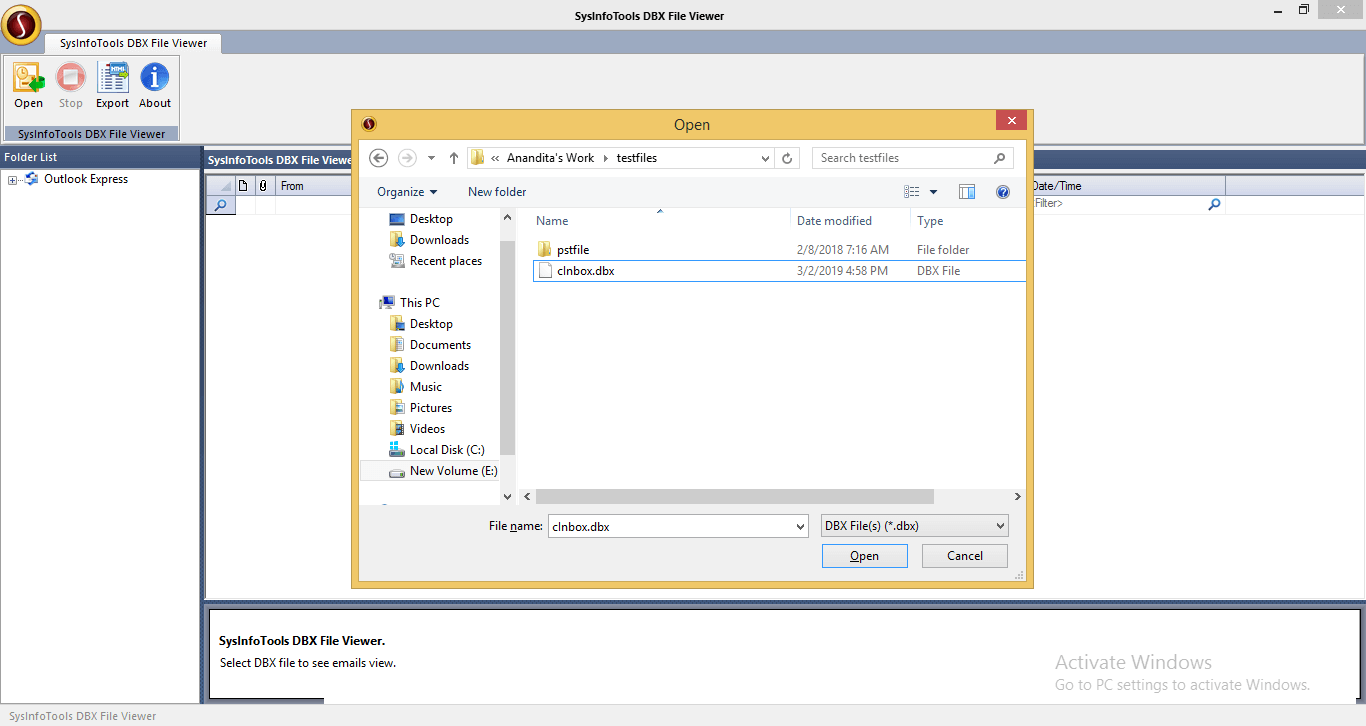
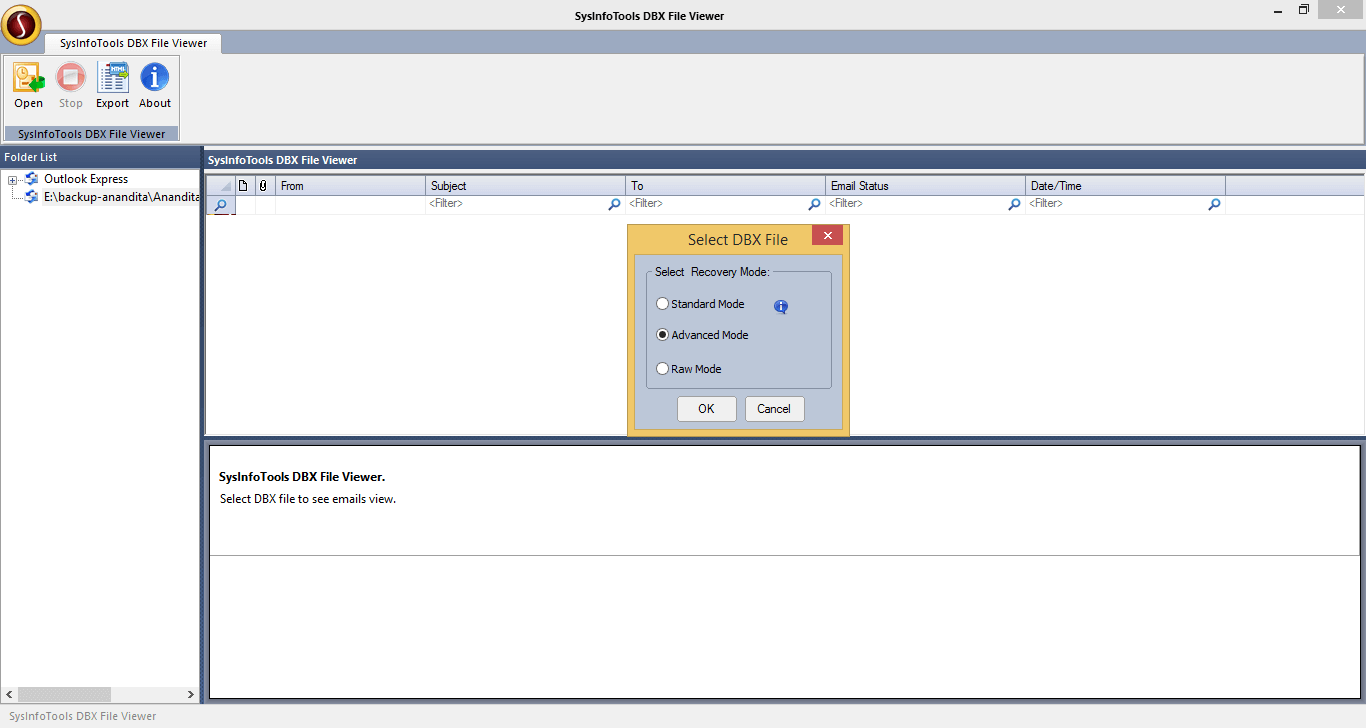
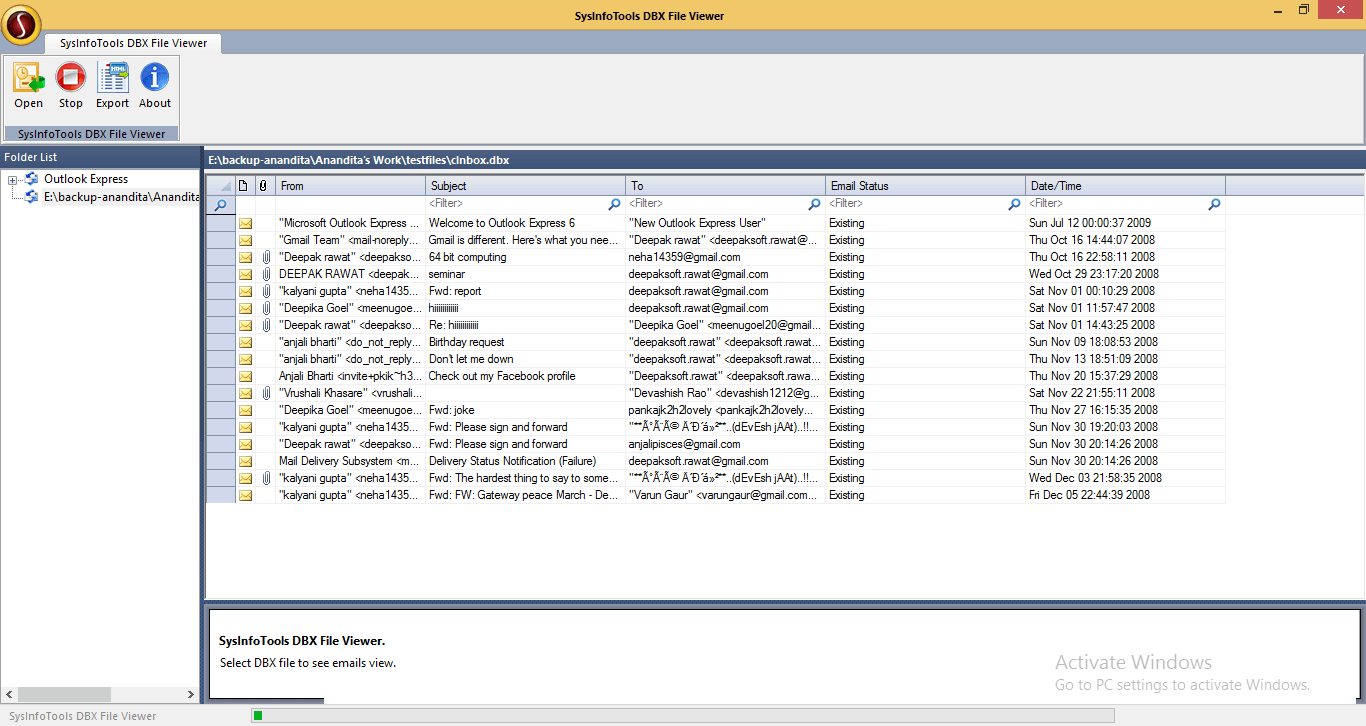
SysInfo's Award-Winning Software, Highly Rated by Experts in the Best Category




Trusted and a stand-alone utility to view, read, and open DBX files easily. It comes with unique features that can be used by any user for free. View more

The Sysinfo DBX File Opener is one of the most abundant tools that is trending nowadays. This utility can be accessed by any novice user for free. View more
DBX Reader Tool Free & Full Version Features Differences are given here for users
| Product Features | Free Version | Full Version |
|---|---|---|
| Open & View DBX files | ||
| Save DBX files to PST format | Only Preview | Yes |
| Perform Bulk DBX File Selection | ||
| Open DBX Files Without Outlook Express | ||
| Scan and Preview Options | ||
| Preview emails with attachments | ||
| Open Corrupt DBX files | ||
| Export & Save the file into HTML format | ||
| Compatible with all Windows OS | ||
| 24*7 Tech Support & secure 100% | ||
 |
Download | Buy Now |
Common queries and their respective solutions about SysInfo DBX File Viewer Software
Ans: Follow the steps below to access DBX files:
Ans: Yes, of course! SysInfo Outlook Express DBX Viewer is a freeware program. It doesn't require Outlook Express to open and view the content of DBX files i.e. emails, contacts, calendars, tasks, etc. It works independently.
Ans: Yes, you can easily view your healthy as well as corrupted .dbx files with this DBX File Viewer. SysInfo Outlook Express File Viewer supports corrupt .dbx files and lets you open and view them. As this is a freeware viewer, you can't save the data of your corrupt .dbx files. To do this, you need to buy the DBX File Repair Software.
Ans: Yes, the installation of Outlook Express doesn't matter to Outlook Express DBX Viewer. Whether it is installed in your system or not, the tool runs smoothly. This freeware will help you open or view your .dbx files without any system requirements.
Ans: Definitely, our software is smart enough to open multiple DBX files in a single run. You can add the desired files that you want to read with the help of the tool and it will open them at the same time.
Ans: Best DBX Viewer has no limitation on the DBX file size. You can use any file, whether small or large, to open it.
Ans: You can only export DBX files to HTML format using the free tool. The freeware viewer doesn’t allow you to save the recovered files to other formats.
Ans: SysInfo DBX Opener is compatible with almost all Windows versions including Windows 10, 8, 7, Vista, 2003, XP, and 2000.
Verified Customer’s Feedback About SysInfo DBX File Viewer