Sysinfo FAT Recovery Tool
*Sysinfo FAT Recovery Tool is a Fully Secured Download Version.
Features of the online FAT Disk Recovery Tool Wizard
Scenarios Where the SysInfo FAT Repair Tool is the Best Choice

It is not an easy task to recover data from the FAT 64 File System when it gets corrupted. Therefore, you will need the FAT repair tool that is compatible with all types of file systems. You can use this software and repair all the possible data that is present in the corrupt FAT file system.
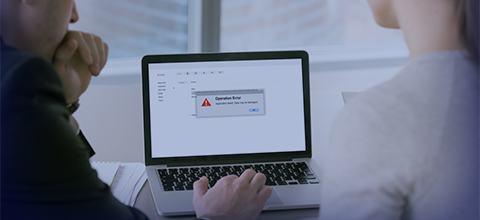
If your FAT file system encounters corruption, use the SysInfo FAT recovery software. The tool is smartly programmed to repair corrupt/damaged drives containing the FAT file system. It supports all types of FAT file systems, such as FAT 16, FAT 32, and FAT 64 aka exFAT.

Accidental formatting of your hard drive can put your crucial data at high risk. Via this software, you can perform FAT data recovery from a formatted drive too. You need to choose the advanced recovery mode and select the option "Is Drive Formatted..?" before recovery begins.
Know the Exclusive Features of the Most Recommended Tool to Repair FAT Files
Ultimate RAW Recovery
Raw recovery is the ultimate solution to get back your data from all possible nastiest scenarios. Enable this option when all your recovery modes fail to restore data or you are well-known for the fact that your hard drive is severely corrupted. It works on the type of file signature and our SysInfo FAT recovery software supports around 200 signature types.
Dual FAT Recovery Modes
SysInfoTools FAT data recovery software offers two recovery modes to handle all the issues of corruption. Standard mode and Advanced mode work according to the level of corruption. For example, Select standard mode if you think the corruption is minor. But if it fails to perform complete data recovery, then switch to advanced recovery mode.
Customize Volume Addition Optiony
Once the drive is scanned, all the volumes will be shown in the list. If you think there's something left, you can add a new custom volume to the list and define its custom settings. This option is only available with advanced scanning.
Tree-Structure Previewy
Once the FAT recovery process is completed, the preview of your drive's data will be displayed in a tree structure along with the well-maintained folder hierarchy. You can expand the folders one by one to check your file properties..
Independent Saving
FAT data recovery software lets users save their recovered files at a user-defined location independently. Either user can save all the recovered data by simply clicking the ROOT folder on the top, or they can select the specific folders in the tree structure that they want to save. Users can also define any location on their system where they want to save their recovered data.
Auto-Search Feature
If you have a large number of files and folders it must be quite difficult for you to search them manually, you should try the auto-search feature of this excellent FAT recovery tool. Just type the file name or type (single as well as multiple via vertical pipe key) and click on the search button. Within just a couple of seconds, the files will be searched and you can save them with ease.
Addition of New File Signatures
During RAW recovery, experts are allowed to add new file signatures to the existing file. This feature is helpful if you want to recover a particular file type from a corrupt hard drive. This amazing FAT recovery software will recover the maximum portion of data related to that file type.
Custom Settings for Volume
The Custom Settings option is enabled for any existing or new custom volume. Users may define the start and end sectors for the selected volume. Also, the file system of the selected volume can be treated as EXTX, FAT16, FAT32, FAT64 & HFS+.
Excessive Partition Table Support
Free Fat File Recovery Software supports both popular partition table formats used by hard disk drives for saving data: MBR and GPT. The MBR partition table format is by default selected, but you can check the GPT format box if the partition format is GPT.
Advance Custom Settings Options
With the "Advance Scanning mode", users are allowed to define the custom settings, i.e. starting sector and ending sector, for the selected corrupt drive. Also, users are allowed not to skip the volume size while parsing in the advanced scan.
Self-Instructive GUI
SysInfo Windows FAT data recovery software contains an interactive and self-instructive user interface to make the FAT file recovery process easy and convenient for novice users. Any technical or non-technical users can use this software with ease.
High Compatibility
Compatibility of this SysInfo data recovery software is highly smooth with all major versions of Windows-based operating systems, such as Win 98, Win NT, Win 2000, Win 2003, Win XP, Win Vista, Win 7, Win 8 as well as the latest Windows 10 (both 32 & 64-bits).
Explore the Software Specification to Smoothly Run the FAT Recovery

| Version: | 22.0 |
| License: | Multiple User |
| Release Date: | 25 December 2023 |
| Edition: | Single, Admin, Technician & Enterprise |

| Processor: | Intel® Core™2 Duo E4600 Processor 2.40GHz |
| RAM: | 8 GB RAM (16 GB Recommended) |
| Disk Space: | Minimum Disk Space - 512 GB |
| Supported Windows: | 11, 10/8.1/8/7/, 2008/2012 (32 & 64 Bit), and other Windows versions. |
Follow the Steps to Repair Corrupt FAT Files
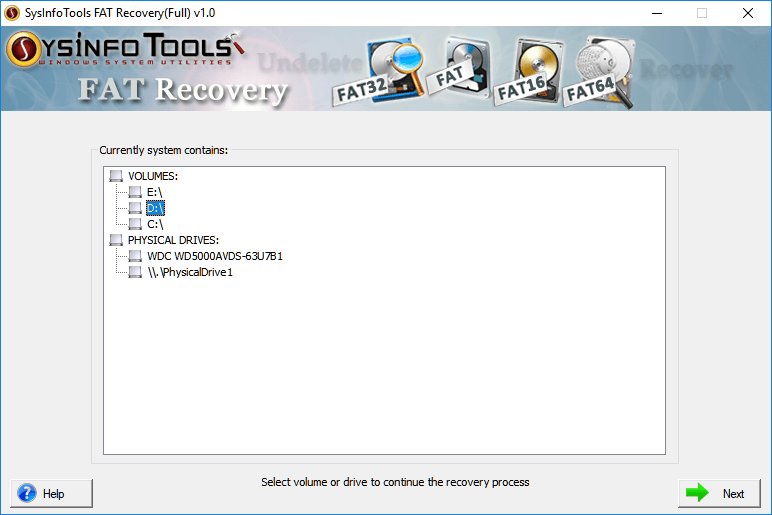
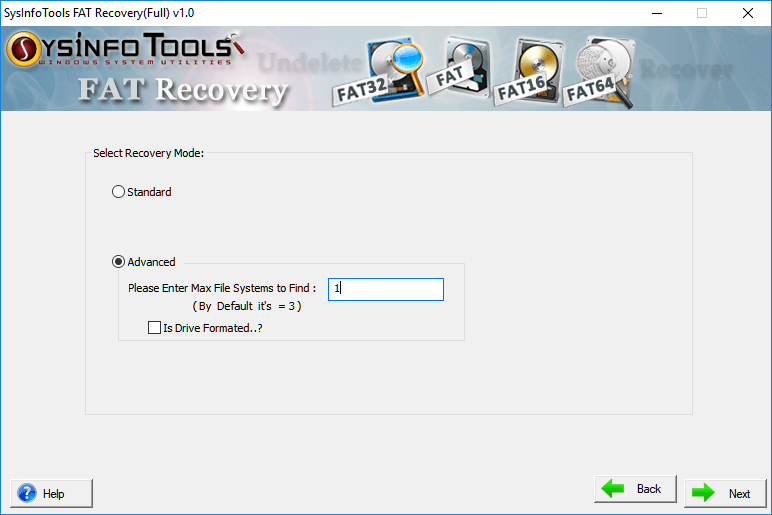
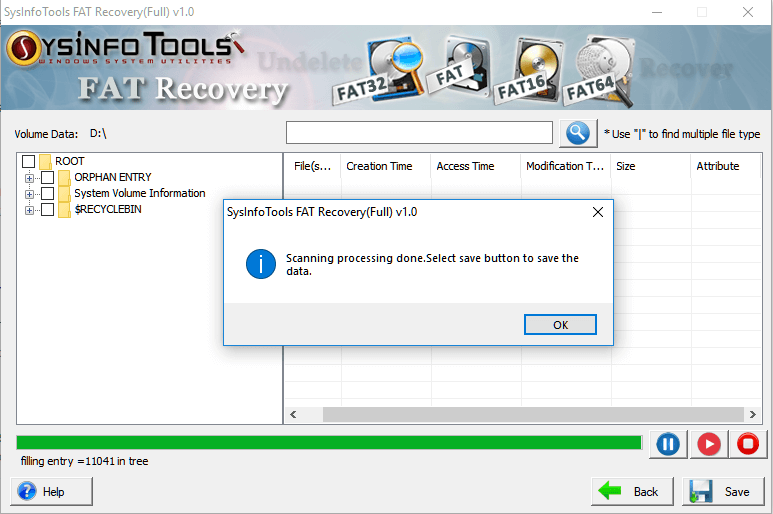
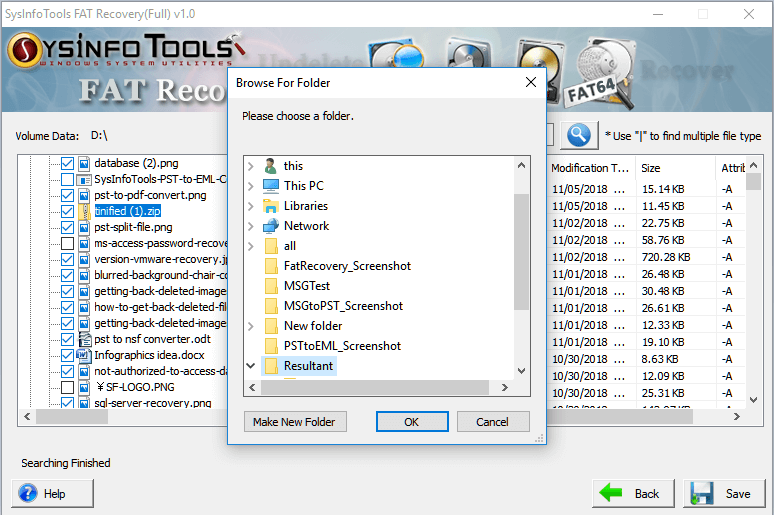
SysInfo's Award-Winning Software, Highly Rated by Experts in the Best Category




The Sysinfo FAT Repair Tool is a commendable tool to deal with FAT File problems. This tool quickly recovers all the data from the corrupt and inaccessible FAT system and restores them to the original format. View more

This software has a high speed and it performs the FAT Recovery quickly. One can use the multiple scanning modes of this tool depending on the level of corruption of the FAT file. It recovers and restores information from the corrupt FAT file to its original form. View more
Get an Overview of the FAT Recovery Features- Demo and Licensed Version
| Product Features | Free Version | Full Version |
|---|---|---|
| Choose volumes or physical drives | ||
| Automatically detect information such as size and type. | ||
| Offers two recovery modes: Standard and Advanced | ||
| Provides scanning and preview options | ||
| Save recovered FAT files | Preview Only | |
| Supports FAT file systems (FAT16, FAT32, and FAT64) | ||
| 24/7 Tech Support & 100% Secure | ||
 |
Download | Buy Now |
Get to Know the FAT File Repair Tool Better
Ans: To repair FAT files, follow the instructions given below
Ans: Data corruption is the most common problem for any computer user. Due to corruption, one can lose their valuable data forever. Corruption reasons are never specified, so it's hard to diagnose the actual and exact reason behind corruption. The most common reasons for data corruption are sudden power failure, accidental file deletion or drive formatting, crashes in hard drives, improper disk management, human errors, etc.
Ans: FAT Recovery software has two recovery modes for different levels of corruption: Standard Mode and Advanced Mode. If you're having a minor level of corruption in your volume/drive, you should perform FAT data recovery in standard mode. But if it fails due to severe corruption, you must try an advanced mode of recovery. In the advanced mode of recovery, you can recover data from formatted drives as well. Also, you can define the maximum number of file systems you need to find out. It's 3 by default.
Ans: Yes, you can easily recover your data from formatted drives or volumes. This SysInfo FAT Repair tool supports data recovery from corrupted, damaged as well as accidentally formatted drives that contain FAT file systems, such as FAT16, FAT32, and FAT64 (exFAT). If the drive or volume has been recently formatted, select it and use Advanced Recovery mode.
Ans: FAT Recovery software is designed with a highly interactive and self-instructive interface for both technical and non-technical users. It doesn't require any prior technical expertise to handle this software.
Verified Customer Reviews for the SysInfo FAT Recovery Tool