SysInfo PDF Merge Tool
*SysInfo PDF Merge Tool is a Fully Secured Software to Download.
Advantages of the Tool you get While Conversion of Multiple PDF Files into One
SysInfo PDF Merge Tool can be Beneficial in the Following Scenarios
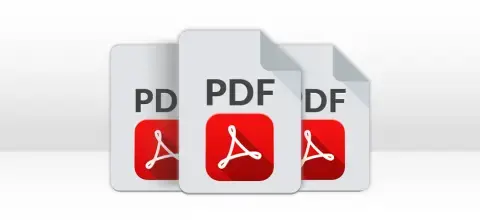
Working with multiple small PDF files and managing them is sometimes tricky. So, you may merge multiple PDF files into One. Thus opt with SysInfo PDF Merger Utility and combine the bulk of PDF files into a single one without any data loss.

If you do not have access to Adobe Acrobats, and you wish to merge PDF files easily, use the SysInfo PDF File Merge Tool. It allows you to independently merge multiple PDF files, without opening Acrobat software. It also saves Attachments separately.

Managing password-protected PDF files on a random platform can be insecure. SysInfo PDF Merging Software allows you to Merge Protected PDF Files safely. However, entering the set password is still required to keep your data confidential.
Discover Features of PDF Merging Tool for Effortless PDF File Management
Secure PDF Merger Software
All the PDF files you upload to merge, and the files generated on our software, will be removed permanently after merging is complete. In addition, the software maintains the data integrity of the files and does not mismatch the data. To know more about the security concern, read our privacy policy.
Combine Multiple PDF Files
Best free PDF Merge software allows users to select multiple PDF files for effective batch operation. If you have various password-protected PDF files, then the need is to only enter the user password for the same, and the software merges them in just a few clicks.
Easy PDF Merging with a Preview
By adding the PDF files to the software, you will get an instant preview of the PDF files' details like File Name, Path, Size, Max Pages, and Protection. Also, you can remove the added PDF files or remove all the browsed PDFs from the software.
Offer Folder Naming Option
With the help of SysInfo PDF Merger Online Free, one can assign the name of the new resultant file in which the merged PDF files will store. To-do-so, check the Enter File Name option and type the name in the required field.
Intuitive and Easy to Use Product
The PDF Merge software is highly interactive and enhanced with Easy-to-use, self-descriptive GUI that makes the user experience simple & easy and requires no prior technical expertise. No extra technical skill is needed which means anybody can utilize and take the benefits of the software.
Convenient Saving Options
After combining, the software names the resultant file name or allows you to set it manually for easy identification. In addition, offer a feature to select the destination path for the new output folder in which the merged PDF files will save.
Option To Edit MetaData(PDFs)
Users are enabled to perform modifications on PDF files before the actual operation as it first displays the Metadata properties of the selected PDF files and then allows users to modify them as per requirement. But the original PDF files remain intact or unchanged.
Is a Standalone Merger Software
This advanced Online PDF Merger Software merge PDF files instantly and does not require Adobe Acrobat or any other software to combine multiple PDFs into one. You can download, install and use it without having any other utility.
Save Attachments In Subfolder
With our free & secure online PDF Combiner, there is an option to save the attachments of the selected PDF files into a specific folder. Batch export permits you to merge multiple pdf into one. Merge the PDFs or combine the bulk of PDFs is entirely up to you!
Supports all Windows OS
SysInfo Adobe PDF Merge Tool offers higher compatibility with Windows as the tool runs smoothly under all major versions of Windows-based operating systems like the latest Windows 11, Windows 10, Windows 8.1, Windows 8, Windows 7, Vista, XP, etc.
User Must Follow the Sysinfo PDF Merger Software specifications for ease of working

| Version: | 22.10 |
| Size: | 90.4 MB |
| Release Date: | October, 2022 |
| Language Supported: | English |
| Edition: | Home, Administrator, Technician, and Enterprise |

| Processor: | Intel® Core™2 Duo E4600 Processor 2.40GHz |
| RAM: | 8 GB RAM (16 GB Recommended) |
| Hard:Drive | 512 GB |
| Supported Windows: | 11, 10/8.1/8/7/, 2008/2012 (32 & 64 Bit), and other Windows versions. |
Merge or Combine PDFs with Ease and Efficiency by Following the Steps Below




SysInfo's Award-Winning Software, Highly Rated by Experts in the Best Category




SysInfo Adobe PDF Merge Software got a 5-stars rating from software-informer for its efficient and reliable work to combine multiple PDF files into a specific PDF. Download software and merge PDF files. View more

Soft32 provides SysInfo PDF Merge Online a 4-star rating for being the most effective and exclusive product for combining multiple PDF files into one. View more
Get an overview of the SysInfo PDF Merger Tool Free and Licensed Version Features
| Product Features | Free Version | Full Version |
|---|---|---|
| Merge multiple PDFs into One | With Watermark | Without Watermark |
| Bulk PDF Files Merging | ||
| Supports all Size PDF Files | ||
| Combine PDFs without Acrobat | ||
| Allows Merging Password Protected PDFs | ||
| Edit Output PDF File MetaData | ||
| Download Attachments Into Subfolder | ||
| Specify Log File Path and Output Saving Path | ||
| Supports all the Windows OS | ||
| 24*7 Tech Support & 100% Secure | ||
 |
Download | Buy Now |
Some Common Queries and Their Answers about the PDF Merge Tool
Ans: Use the below-mentioned steps to perform the merging of multiple PDFs:
Ans: Apply the steps below to merge PDF files into a single document:
Ans: There is no limitation on the number of PDF files it can merge. Using this tool, you can combine a large number of PDF files in a single session.
Ans: No, this software does not support corrupt PDF files. You can use another tool, PDF File Repair to recover data from the corrupt PDF files. After that, add to the PDF Merge Tool and begin combining effectively.
Ans: No, PDF Merger from SysInfoTools is a stand-alone application and does not require any version of Adobe Reader installed in the system.
Ans: The Demo version is fully functional, except it saves an output PDF file with a watermark. To get the accurate pages (without watermark), the full version of the PDF Merge tool is mainly required.
Ans: Use the Best PDF Merge Tool by SysInfo and follow the steps below:
Verified Reviews about SysInfo PDF Merger, Based on Users’ Experiences
Italy
Dubai
Canada
Las Vegas