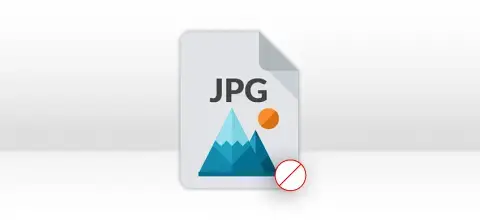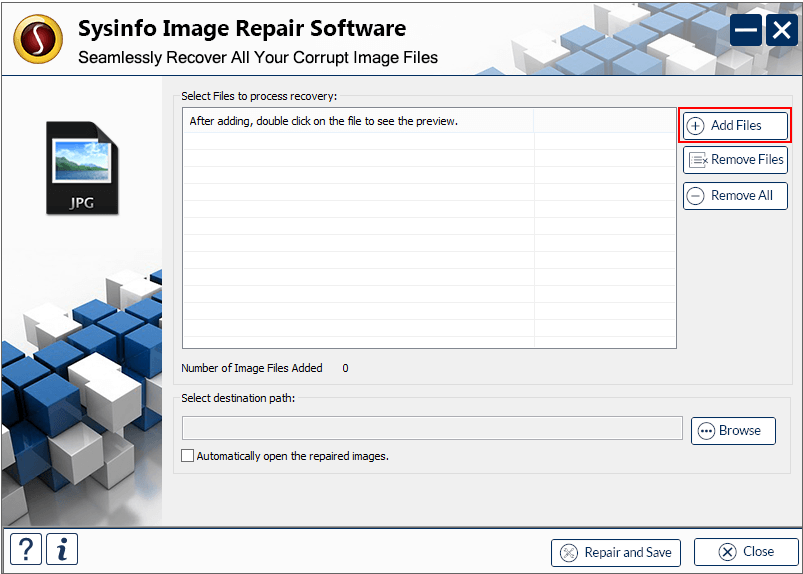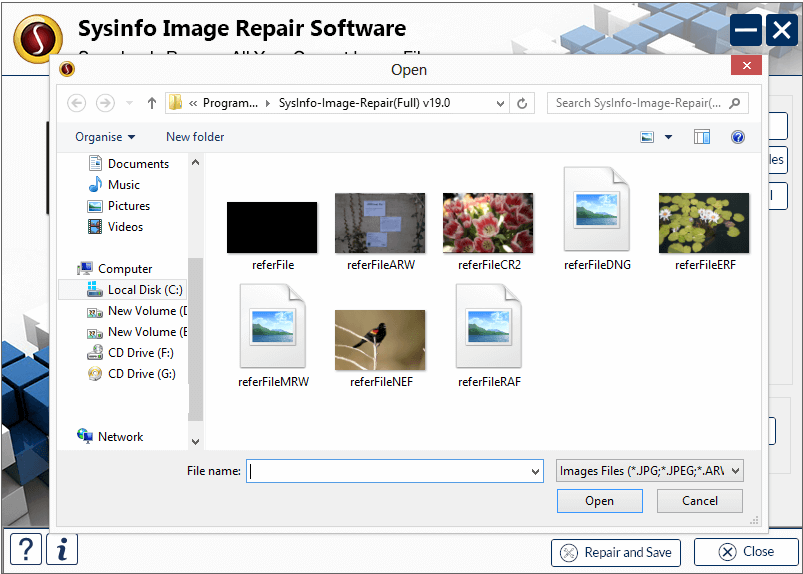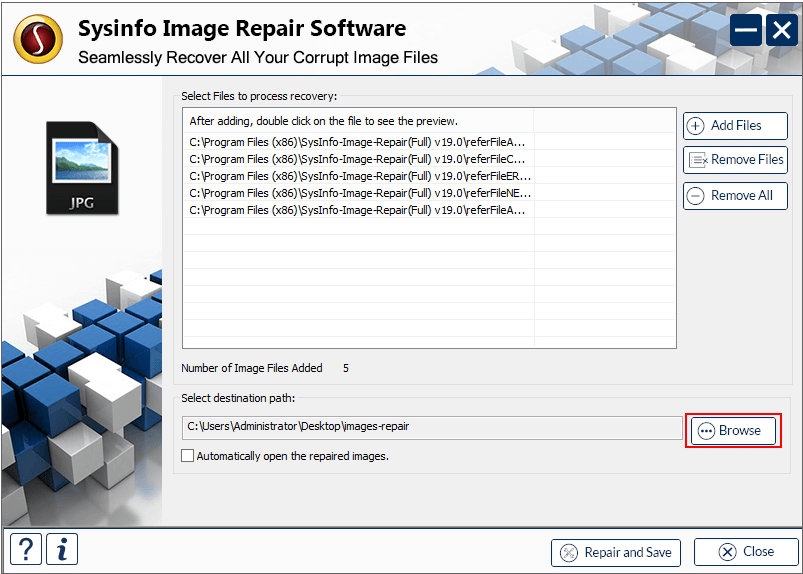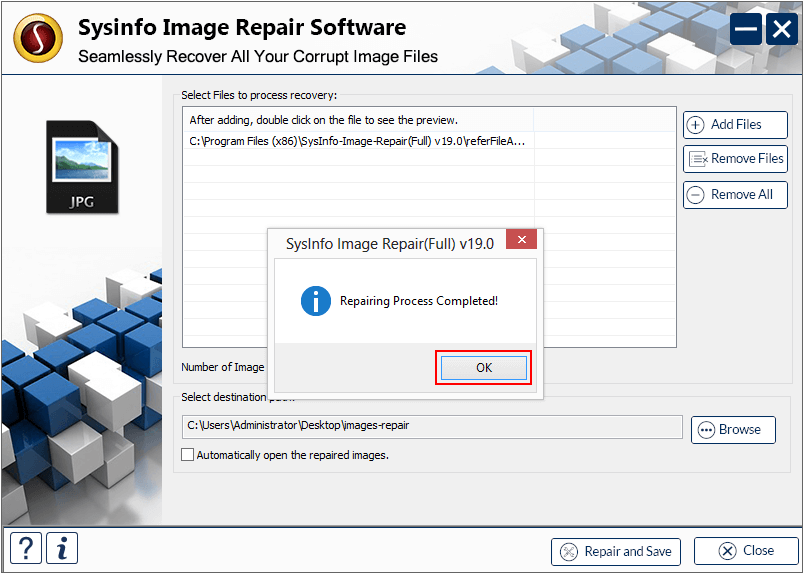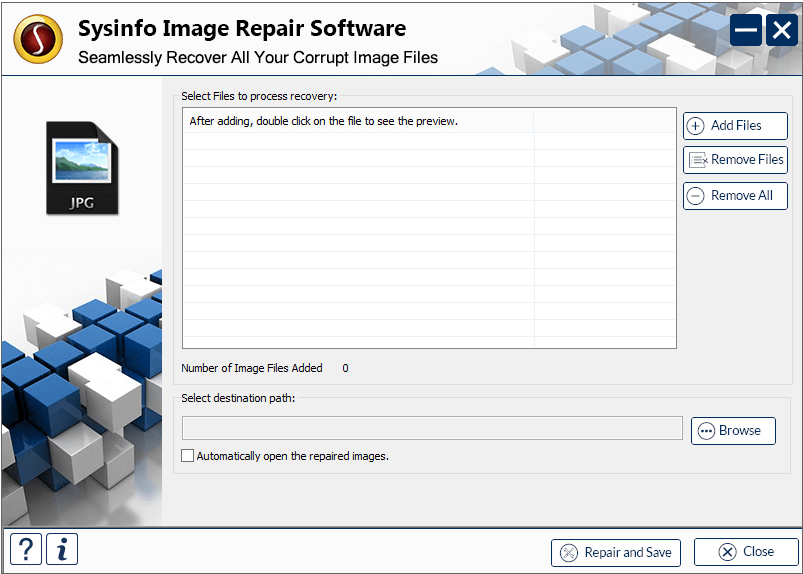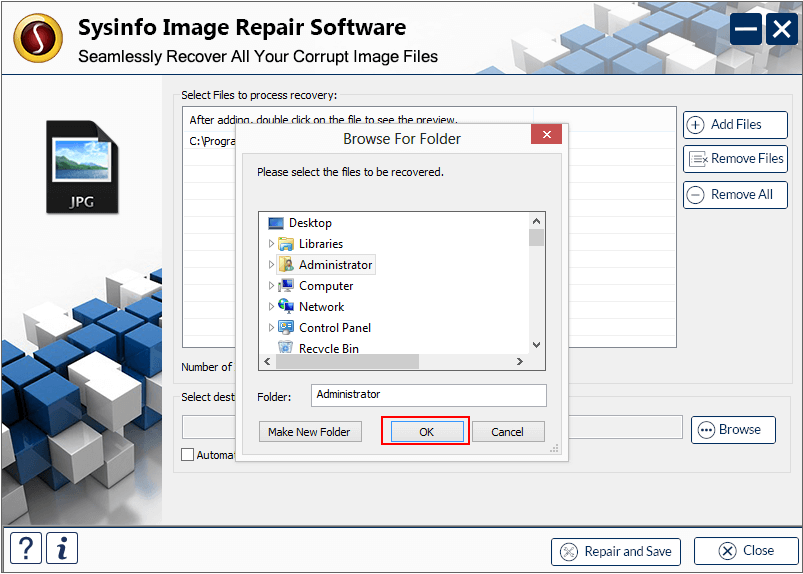★★★★★
(Average Rating 4.7
Based on 1678 rating)
SysInfo Image Repair Tool is a proficient tool to completely repair corrupt images. This exclusive tool is specifically designed to handle corrupt, damaged, or inaccessible images for all Windows systems. It recovers the images from various types of storage including SD cards, memory cards, USB, and flash drives. Moreover, it doesn’t affect the image quality. Whatever the reason for corruption, this software is a perfect solution to repair images seamlessly.
- Support recovery of digital images facing any kind of corruption.
- Lets you retrieve images in any format including JPEG, PNG, etc.
- Support RAW formats of Cameras like Nikon, Canons, Fujifilm, Sony, etc.
- Compatible with all versions of Windows including Windows 11.
Note: This software only Repairs Images but for Recovery, you will have to use the SysInfo Photo Recovery Tool.
*SysInfo Image Repair Tool Fully Secured Software to Download.