SysInfo iCloud Backup Tool
*SysInfo iCloud Backup Tool Full Secured Download Version.
Here are some advanced features of the SysInfo iCloud Email Backup Software
Explore multiple scenarios when you might need to install the best iCloud Backup Tool

In this fast-growing era, users need to save and download their iCloud emails into a local drive to access them in offline mode. Thus using SysInfo iCloud Backup Tool to backup iCloud emails into a local machine or computer is the best solution for users.

If a user decides to switch from Apple Mail to Gmail, they need to migrate iCloud data to Gmail. Gmail provides 15 GB of free space. Hence, as a sum up, you can quickly migrate iCloud mailbox emails into Gmail using the SysInfo iCloud Email Backup Tool.
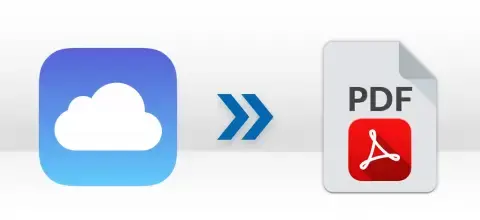
If you use an Android device and prefer a Windows system, managing an iCloud email address can be challenging. The SysInfo iCloud Mail Backup Tool simplifies this by allowing you to save iCloud emails in formats like PDF, CSV, MBOX, and HTML, for easy access on Windows OS.
Must-have feature of the tool for users looking to backup iCloud emails
Save iCloud Mail into Multiple Formats
This SysInfo iCloud Mail Backup Software is exclusively designed to take backup of iCloud mailbox emails into different file/image/document formats such as PST, PDF, CSV, EML, HTML, EMLX, MHTML, MSG, DOCX, GIFF, JPG, MBOX, PNG, TIFF, and other formats.
Migrate iCloud Emails to Different Email Clients
SysInfo iCloud Email Backup Tool is a safe and reliable solution to export iCloud mailbox emails to 15+ email clients with 100% data accuracy. It migrates iCloud emails into Gmail, Office 365, Thunderbird, Yahoo Mail, IMAP, Amazon WorkMail, HostGator Email, etc.
Capable to Remove Duplicate Emails
Using this iCloud Backup Tool, users can save and download iCloud emails to a local drive, PC, Computer, or external hard drive without any data lapse. In addition, the software is also capable enough to delete duplicate emails from the selected iCloud folders based on To, From, Bcc, Subject, and Body.
Competent Enough to Delete After Download
This advanced Free up server space feature of SysInfo iCloud Backup Software allows users to delete or remove data after backup from the server. When one can opt for this option, they can safely and perfectly free up space from the iCloud server to store and save new data.
Export Selected Emails via Mail Filter
The Online iCloud Backup Software permits users an option to perform selective backup iCloud data by using the Mail Filter option on chosen dates. The only requirement is to specify a date range(Start Date & End Date); the software will automatically save emails on particular dates.
Feature to Maintain Folder Hierarchy
With the help of the SysInfo Backup iCloud Email Tool, one can have the option to retain the original hierarchy of folders after completing the backup process. Moreover, the software also includes a feature to exclude attachments and backup/migrate emails from the selected folders.
Equipped with Batch Mode
The iCloud Backup Tool is equipped with a Batch Mode that allows users to backup iCloud Emails from multiple accounts. You will just have to create a CSV file having the iCloud Credentials of multiple accounts and add them to the software for the conversion.
iCloud to Office 365 Migration
If you are migrating iCloud Emails to Office 365 then you can choose the folders in your Office 365 account. You can directly backup iCloud Emails to Office 365 Mailboxes, Online Archives, and Public Folder.
Skip Trash and Junk
The iCloud Email Backup Software has the option to Skip the emails present in the Trash and Junk Folders. You will have to tick the Skip Junk Folder or Skip Trash Folder option and the iCloud emails present in these folders will not be migrated.
Folder Naming Convention Option
The iCloud Backup Email account tool for Windows allows you to save a resultant folder on different saving options according to your preference. A user can select any naming convention like Subject, Subject_Date, Date_Subject, From_Subject_Date, Date_From_Subject.
Widely Compatible with Windows
With a streamlined and self-explanatory user interface, SysInfo iCloud Backup Tool can be installed on all the latest and earlier versions of the Windows operating system. It is exclusively compatible with Windows 11, Windows 10, Windows 8.1, Windows 8, Windows 7, Windows XP, Vista, etc.
Extremely User-Friendly
The SysInfo iCloud Backup tool is designed to be used by all types of users, whether they are non-technical or technical. The user-friendly interface and self-descriptive features make this tool easy to use for all users to download complete iCloud account emails.
SysInfo iCloud Email Backup Tool specifications that users must follow for ease of working.

| Version: | 24.4 |
| License: | Multiple User |
| Release Date: | 21 April, 2024 |
| Edition: | Single, Admin, Technician & Enterprise |

| Processor: | Intel® Core™2 Duo E4600 Processor 2.40GHz |
| RAM: | 8 GB (16 GB Recommended) |
| Disk Space: | Minimum Disk Space 512 GB |
| Supported Windows: | 11, 10/8.1/8/7/, 2008/2012 (32 & 64 Bit), and other Windows versions. |
Here are the steps you need to follow to backup iCloud mailboxes emails




SysInfo's Award-Winning Software Recognized by Experts- Highly Rated in the Best Category




SysInfo iCloud Mail Backup Software got a 5-star rating from Software Informer for being a cost-effective utility to export iCloud emails into different file formats.

The iCloud Email Backup Software can effortlessly export iCloud email to PST file format. In addition, it provides remarkable features like deleting after download to free up the storage space of the iCloud account.
Online iCloud Backup Software Free & Full Version comparison is given here for users
| Product Features | Free Version | Full Version |
|---|---|---|
| Take Backup of iCloud Emails into PST, PDF, EML, TXT, MBOX, CSV, MSG, EMLX, HTML, MHTML, and other file formats. | 50 emails per folder | All |
| Migrate iCloud Mail into Gmail, Thunderbird, AOL, IMAP, HostGator, Amazon WorkMail, Office 365, Yahoo Mail, Hotmail, etc. | 50 emails per folder | All |
| Save and Download iCloud Emails into Local Drive | 50 emails per folder | All |
| Remove Duplicate Emails(Based on To, From, Subject, Bcc, Body) | ||
| Feature to define the name of the resultant folder | ||
| Free up Server Space | ||
| Batch Mode Option is available to Backup Multiple iCloud Accounts | ||
| Selected Date Range option | ||
| Migrate/Backup Emails without attachments files | ||
| 24*7 Tech Support & 100% Secure | ||
 |
Download | Buy Now |
See all the queries our clients have related to the iCloud Email Backup Software and how we have resolved them.
Ans: Follow the mentioned procedure to backup emails of iCloud into PST format:
Ans: Follow the below steps to perform iCloud to Gmail migration:
Ans: Several key features of the software inspire you to opt for this:
Ans: Yes! Using this SysInfo iCloud Email Backup Converter Tool, users can easily backup or download iCloud data to a PC.
Steps to Backup iCloud Emails Online for Free
Ans: Yes, The iCloud backup email account software can be installed and used in Windows 7 and with all the versions of Windows like 11, 10, 8.1, 8, 7, Vista, XP, etc.
Ans: No, there is no limitation on the number of files and folders. You can save and download bulk folders and files using the iCloud Email Backup tool to your local drive.
Ans: No, there is no need for any other program or software to perform the working of the Backup iCloud email. The software is component enough to backup and export iCloud emails into different file formats and email clients without any third-party software installation.
Ans: No, there is no need for any other program or software to perform the working of the Backup iCloud email. The software is component enough to backup and export iCloud emails into different file formats and email clients without any third-party software installation.
Ans: Run the iCloud Backup Tool as an Administrator. Follow the procedure below:
Ans: The time taken by the tool to save an iCloud account email entirely depends upon the internet speed and the amount of data you want to backup.
Ans: Yes, the software allows you to migrate iCloud emails into Thunderbird directly with 100% perfection. In addition, one can also export iCloud email on other different web/cloud-based email clients such as Yahoo Mail, AOL, etc.
Ans: Yes, enabling user sign-in is mandatory for Modern Authentication. This is because Modern Authentication needs the user account to have sign-in access in order to generate an authentication token. If sign-in is disabled for the account, the tool or application won’t be able to connect or access the user’s data.
To avoid login issues, make sure that sign-in is enabled for all accounts before using Modern Authentication.
Verified Customer Reviews for the SysInfo iCloud Email Backup Tool