SysInfo SQL Decryptor Tool
Decrypt MS SQL Database and Save Objects in Decrypted Forms.
*SysInfo SQL Decryption Tool is a Fully Secured Software to Download.
Explore the exclusive advantages of the SQL Decrypt Tool
Scenarios where SQL Decryptor Online proves to be an ideal solution.

Sometimes, users encrypt their SQL database codes and tables for data security reasons. If at such times, you need to check the database performance or migrate your schema to a new platform, decryption is essential. SysInfo SQL Decryption software is one such excellent utility to decrypt any and every kind of encrypted SQL Database.

DBAs are ensured with the task of data protection for SQL databases. The SQL Decryption Tool by SysInfo helps them to identify the brach in SQL database by the hackers and retain original data content. Additionally, users can check the recovered database without encryption and later, save them as desired.

If you need to remove AES, RSA, or any other form of encryption from your SQL files, then SQL decryptor download is your best choice. This tool enables to solve all encryptions and retain original data content for troubleshoot, audit, migration, and other purposes. Also, you can save the decrypted data as SQL Scripts or on Live Server.
Get to know what the best online SQL Decryption Tool offers to the users.
Removes Encryption from SQL
It is not easy for the user to view the contents of SQL Server Database unless and until they decrypt it. So this software helps to remove full encryption from the database and makes the contents readable for the users.
Dual Logging Mode
The software needs SQL Server name to login. Therefore there are two login modes. Firstly the user has to provide Database Name for Windows Authentication and secondly the Server credentials for SQL Server Authentication.
Preview Decrypted Database
After the completion of the decryption process the user can easily preview the contents without any encryption. Before saving the database files the user can see it and read the objects. It ensures the data integrity is kept.
Export Decrypted Data
There are two options available in SysInfo SQL Decryptor Tool for exporting decrypted data. The user can directly export data to the SQL Server or he/she can save data in SQL Server Compatible SQL Scripts.
Customize Exporting Option
After previewing the data the user has the option to export selective data only to the SQL Server. The Check and Uncheck options enables the user to customize the export of decrypted SQL Database.
SQL Installation is Mandatory
In order to run this software SQL Database is needed to be installed into the system. This software is of no use if the SQL Database is not installed. In addition, to that the user has to enter the SQL Details as well.
Simple User Interface
Along with intricate features of the tool, User Interface is a very essential element of the software to the user. Any techie or non-techie user can run this SQL Decryptor tool without taking the help of an external expert. The self-exlanatory interface makes decryption of the SQL Database easy.
High SQL and Windows Compatibility
SQL Decryption Software supports all the versions of MS SQL and runs smoothly on all Windows OS. It is compatible for all latest and earlier versions. It works feasibly on SQL 2022, 2019, 2017, 2014, 2012, 2008r2, 2008, 2005 and 2000 as well as Windows 10/11/8.1/8/7/Vista, XP, etc.
SysInfo SQL Decryptor Software specifications, users can follow this for ease of working.

| Version: | v19.0 |
| License: | Multiple User |
| Edition: | Single, Admin, Technician & Enterprise |

| Processor: | Intel® Core™2 Duo E4600 Processor 2.40GHz |
| RAM: | 8 GB (16 GB Recommended) |
| Disk Space: | Minimum Disk Space 512 GB |
| Supported Windows: | 11, 10/8.1/8/7/, 2008/2012 (32 & 64 Bit), and other Windows versions. |
Follow this quick step-by-step guide to know working of the SQL Decryptor Online.
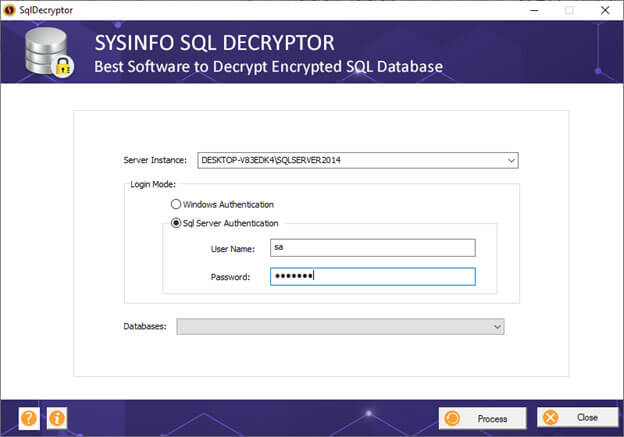
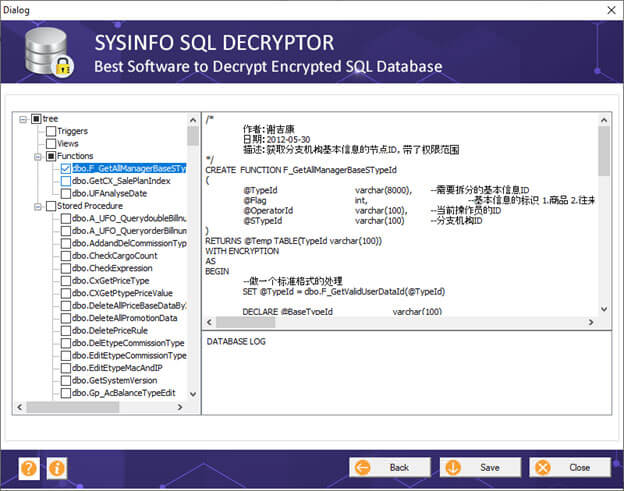
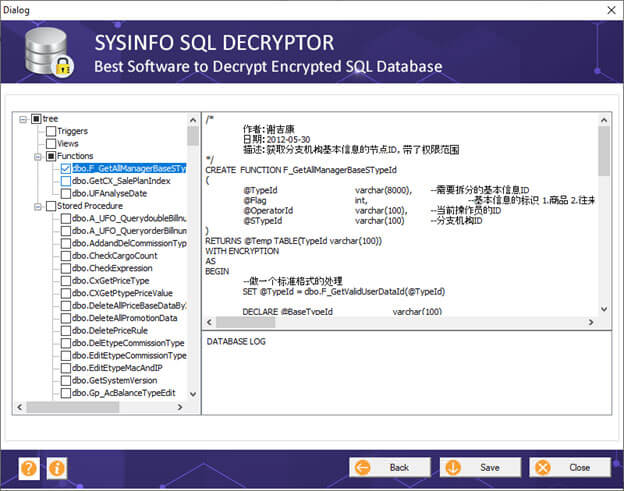
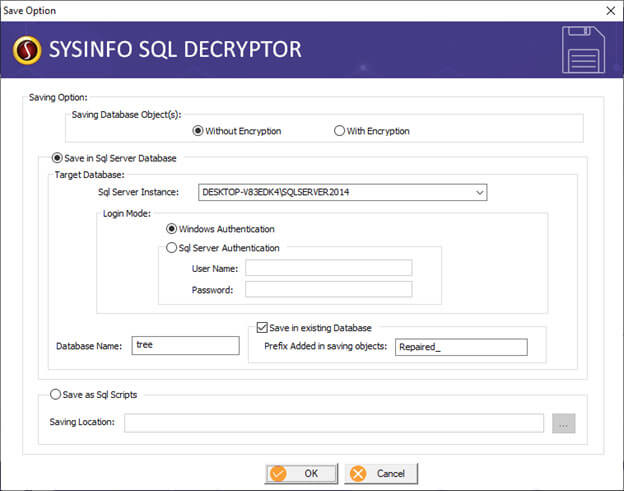
SysInfo's Award-Winning Software Recognized by Experts- Highly Rated in the Best Category




Software Informer gave SysInfo SQL Decryptor Software a 100% secure and clean award with 5-star ratings for its best performance and instant decryption.

SysInfo SQL Decryption Tool is the highly suggested software among various users for its excellent performance. It offers an interactive user interface making it easy to use. Soft32 highly recommends using this tool for 100% accurate results.
Overview of the features of the best SQL Decryptor for Free and Full Version.
| Product Features | Free Version | Full Version |
|---|---|---|
| Links to SQL Database Server | ||
| Dual Authentication Modes: Windows and SQL Server | ||
| Displays all the SQL Database in a list | ||
| Previews Decrypted SQL Database | ||
| Runs on all the Versions of Windows and SQL Server | ||
| Exports Encrypted or Decrypted Database to the Server or Save as Scripts | Only Preview | |
| Exports Customized Database Files | Only Preview | |
| 24*7 Tech Support & 100% Secure | ||
 |
Download | Buy Now |
Generally Asked User Queries for SQL Decryptor Tool by SysInfo.
Ans: To decrypt your encrypted SQL database, follow these steps:
Ans: Yes, the SQL Decryptor runs on all the versions of MS SQL including the latest version as well which is SQL 2022.
Ans: Yes, you can easily export the database to the existing server. Even you can create a new server for exporting the decrypted database files.
Ans: This tool supports all the major versions Windows including Windows 11 and all the earlier versions like Windows 10, 8.1, 8, 7, XP, Vista, 2003, and 2000.
Ans: Yes, it is mandatory to enter the Login I.D. and password of the SQL server because without entering the credentials you can’t decrypt the SQL Database.
Ans: Free SQL Decryptor allows you to only check the software performance and preview the encrypted SQL data files. You cannot customize or save them. If you want to save the decrypted SQL database, go for the paid version of the software.
Verified Customer Reviews by Our Clients for the SQL Database Decryption Tool