Sysinfo DOTM Repair Tool
*SysInfo DOTM Recovery Tool is a Fully Secured Software to Download.
Features of the online DOTM Wizard.
Scenarios Where the DOTM Fix Tool is the Best

When DOTM files are mishandled and take up an excessive amount of storage space, they can become corrupt or face difficulties in opening due to their large size. In such situations, the Sysinfo DOTM Repair Tool becomes an indispensable resource for the recovery of your DOTM files.

From time to time, we encounter questionable software that can compromise the integrity of our files without our awareness. In such circumstances, it becomes imperative to uninstall the problematic software and employ the Sysinfo DOTM Repair Tool for the recovery of DOTM files.

If MS Word or your computer experiences a crash while a file is either open or in the process of being saved, it can result in potential corruption. Although such instances may not be common, they are still plausible. In situations where DOTM file corruption arises, it is advisable to contemplate the utilization of the Sysinfo DOTM Repair Tool to recover your DOTM files.
Most Recommended Tool to Fix Multiple DOTM Files at Once
Recover Inaccessible Data
Unreadable data from the inaccessible DOTM files can be recovered with ease. An intensive scanning process is performed by this tool to restore the maximum possible data.
Batch Recovery
DOTM Recovery tool supports batch recovery of corrupted DOTM files in which users are allowed to select single as well as multiple files at a time.
Retains File Formatting
A Word document contains various styles or formatting types that include underlines, hyperlinks, italic or bold text, etc. Once the recovery process is completed, all the formatting and clipart, graphics, enclosed images, charts, etc.; remain the same meaning no change in them.
Detect, Repair & Preview
To repair MS Office Word files with the DOTM recovery tool, just follow these three main steps. Firstly, a detection process is done to scan the corrupt file, and then it repairs and recovers the original files from the corrupt DOTM files. At last, it displays a preview of recovered files in text or image form.
User Defined Saving
MS Word DOTM recovery tool offers an advanced feature by which a bundle of recovered files can be saved by the user at any desired location as well and the name of that particular file can also be changed.
Remove Unwanted Files
This feature allows users to delete or remove corrupt DOTM files that do not need to be repaired via DOTM recovery software. Users can smoothly remove those files manually as well as the full list automatically by selecting the files at a time.
Fully Secured Tool
The complete corrupted data recovery processes are carried out in a very safe mode. In this process, no alteration or modification is done as well and this tool is completely secure for the user's device.
Intuitive and interactive
Smart DOTM Recovery tool is exclusively designed for both technical and non-technical users with an interactive user interface. Even a novice user can use this tool without requiring any prior technical knowledge.
Explore the Software Specification to Smoothly Run the DOTM Recovery Tool

| Version: | 2.0 |
| License: | Multiple User |
| Release Date: | 17th February, 2024 |
| Edition: | Single, Admin, Technician & Enterprise |

| Processor: | Intel® Core™2 Duo E4600 Processor 2.40GHz |
| RAM: | 8 GB RAM (16 GB Recommended) |
| Disk Space: | Minimum Disk Space - 512 GB |
| Supported Windows: | 11, 10/8.1/8/7/, 2008/2012 (32 & 64 Bit), and other Windows versions. |
Follow the Steps to Fix the Corrupted DOTM File
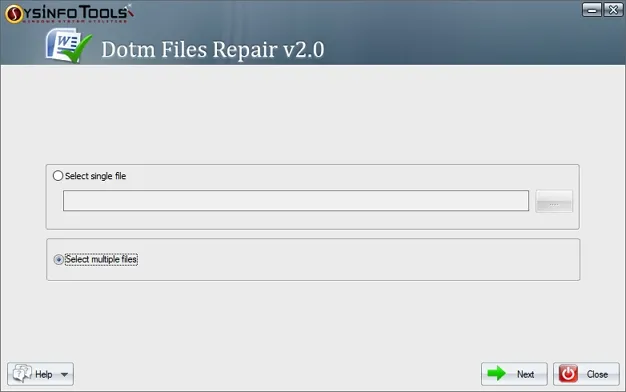
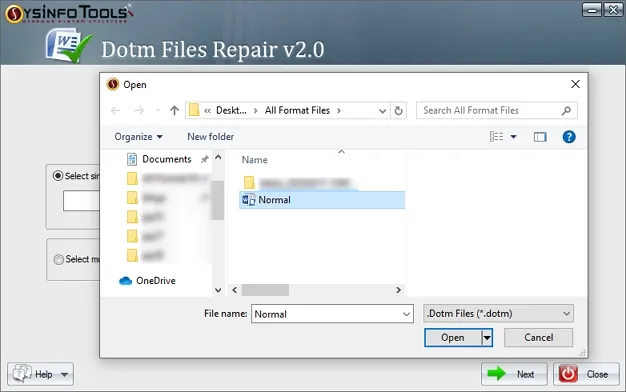
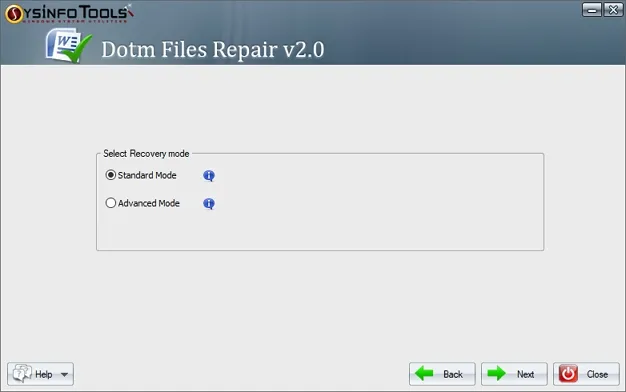
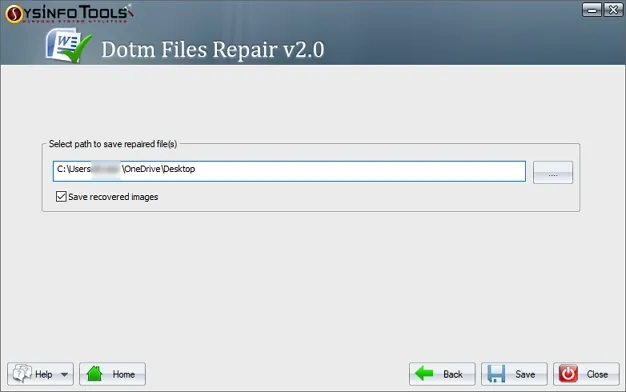
SysInfo's Award-Winning Software, Highly Rated by Experts in the Best Category



Get an Overview of the DOTM Recovery Features
| Product Features | Full Version |
|---|---|
| Cluster Recovery for Multiple Dotm files | |
| Back-up of Original Word Documents | |
| Dual Recovery Option: Standard and Advanced Mode. | |
| Available Preview: Text and Images Form. | |
| Save Repaired DOTM Files | |
| 24/7 Tech Support & 100% Secure | |
 |
Download |
Get to Know the DOTM Recovery Tool Better
Ans: Do as the steps follow to repair the corrupted DOTM file online:
Ans: The Sysinfo DOTM Recovery Tool is designed to repair and recover data from corrupted DOCM files, restoring them to their original format without data loss.
Ans: Yes, the Sysinfo DOTM Recovery Tool supports all major versions of Microsoft Word, including Word 2019, 2016, 2013, 2010, and earlier versions.
Ans: No, the tool has a user-friendly interface that simplifies the recovery process, making it easy for users with any level of technical expertise.
Ans: Yes, the Sysinfo DOTM Repair Tool is compatible with all Windows operating systems, including the latest Windows 11.
Verified Customer Reviews for SysInfo DOTM Recovery