SysInfo Photoshop Recovery Tool
Repair Adobe Photoshop PSD, PSB, and PDD Files along with its Constitute Layers
*SysInfo Photoshop Recovery Tool Fully Secured Software to Download.
Know the prominent features of the Photoshop File Recovery Tool
Following are the general scenarios when users need corrupted PDS File Recovery Online free
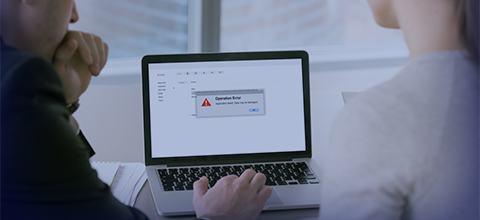
When you store any file at a corrupt location on your PC then the file also gets corrupted. The same thing happens with the Photoshop PSD file, which might get corrupted. Therefore, you will need the Photoshop File Recovery tool to fix the PSD file corruption issue.

Sometimes a PSD file can be opened in Adobe Photoshop but when you try to edit it, you cannot do so. Therefore, in such a scenario, you can repair that PSD file using this software and do the editing in the Adobe Photoshop application.
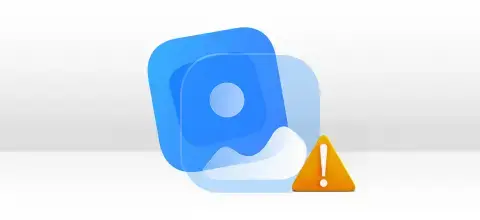
You will need the Photoshop Recovery Software when you are unable to access any PSD file. This software will add the PSD file even if it is corrupted and preview the details of the files even if you don’t have Adobe Photoshop installed on your PC.
Explore the features of the software in detail before you begin to fix corrupt PSD/PSB/PDD file
Smart Photoshop File Recovery
The Photoshop recovery software can repair corrupt/damaged Photoshop files i.e. PSD, PSB & PDD. Also, it recovers all the layers without causing any alteration to the original one.
Batch PSD File Recovery
At a time, you can select single as well as multiple Photoshop files to perform batch recovery. This feature will save you precious time which you may spend recovering multiple files one by one.
Repair PSD File
Using SysInfo Photoshop recovery software, you can successfully repair corrupt PSD files which are corrupt due to any reason. It can repair all the component layers and maintain the original layer properties the same during the recovery process. Also, it creates a new folder containing all the layers & a separate BMP file.
Repair PSB File
The Photoshop Repair tool supports image files saved in PSB format. Unlike the native PSD file format, the PSB file format has greater dimensions and length limits. It can repair PSB files created by any Photoshop color mode. Also, it can repair all the layers’ properties.
Repair PDD File
SysInfo Photoshop recovery software can smartly handle the corruption issues with the PDD (PhotoDeluxe image) files. First, it successfully scans the corrupt PDD file and then fixes the file components which include layers and their properties, pixels, and image dimensions.
Auto Detect File Information
Adobe Photoshop Recovery software shows the complete file information automatically prior to recovery. It shows the file information like image width, image height, number of layers, and number of channels.
Free Evaluation
You can repair Photoshop files (PSD, PSB, and PDD) for free. This software is available free of cost and you will not have to pay any extra bucks in order to use this software.
Extensive Support
It supports all three PSD, PSB, and PDD files created by all major versions of Adobe Photoshop which include, CS2, CS3, CS4, CS5, CS6, CC, CC 2014, CC 2015, CC 2017, and the latest CC 2018.
Interactive User Interface
SysInfo PSD file repair tool is designed in such a way that any technical or non-technical user can use this software with ease. It contains an easy-to-use interface that requires no prior technical expertise.
Windows Compatibility
Being a Windows system utility, the online Photoshop Repair tool is highly compatible with all major Windows operating systems i.e. 98, 2000, XP, Vista, Windows 7, 8, 10, and the latest Windows 11.
Specifications of the PSD File Recovery Tool that you can explore to download the software.

| Version: | v22.0 |
| License: | Multiple User |
| Release Date: | December, 2022 |
| Edition: | Home, Administrator, Technician, and Enterprise |

| Processor: | Pentium Class Processor |
| RAM: | 8 GB (16 GB Recommended) |
| Hard Drive: | 512 GB |
| Supported Windows: | 11, 10/8.1/8/7/, 2008/2012 (32 & 64 Bit), and other Windows versions. |
Follow the quick procedure for Photoshop damaged file recovery
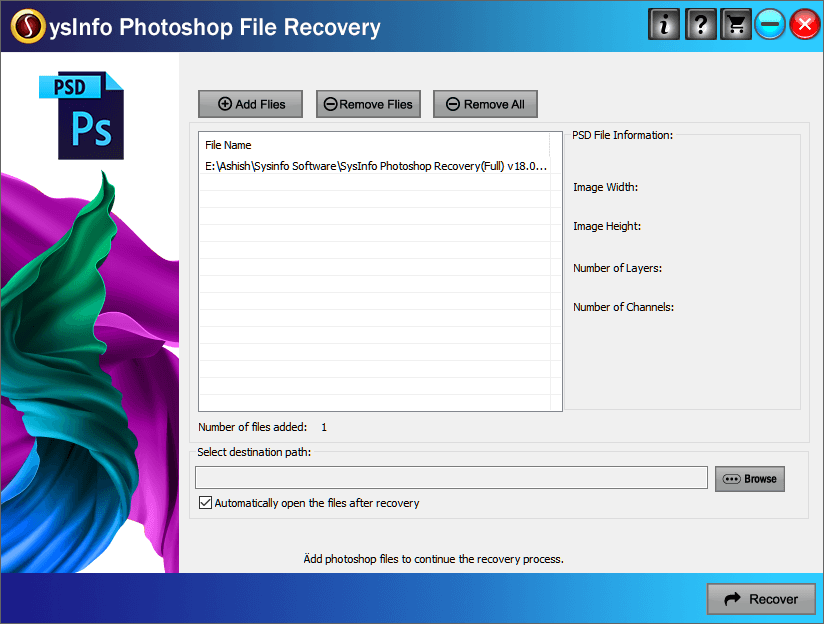
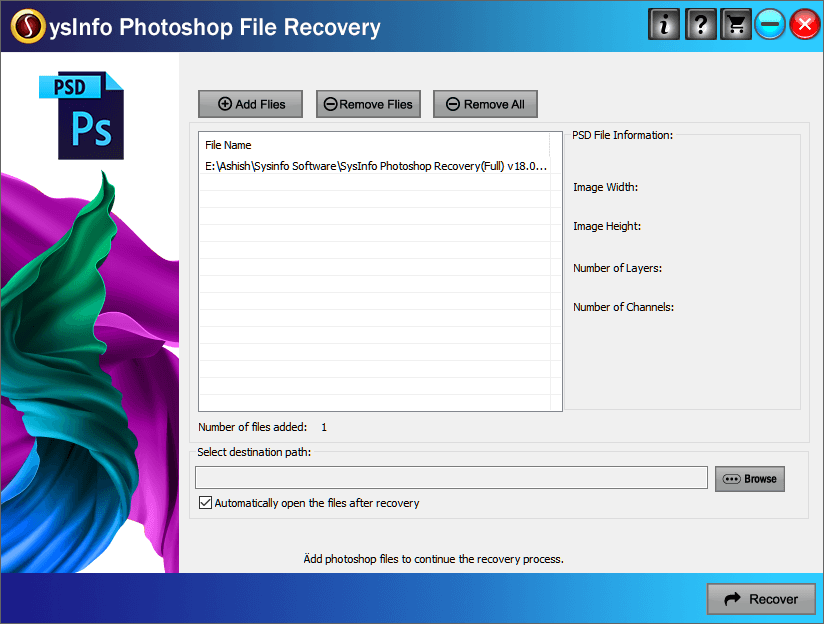

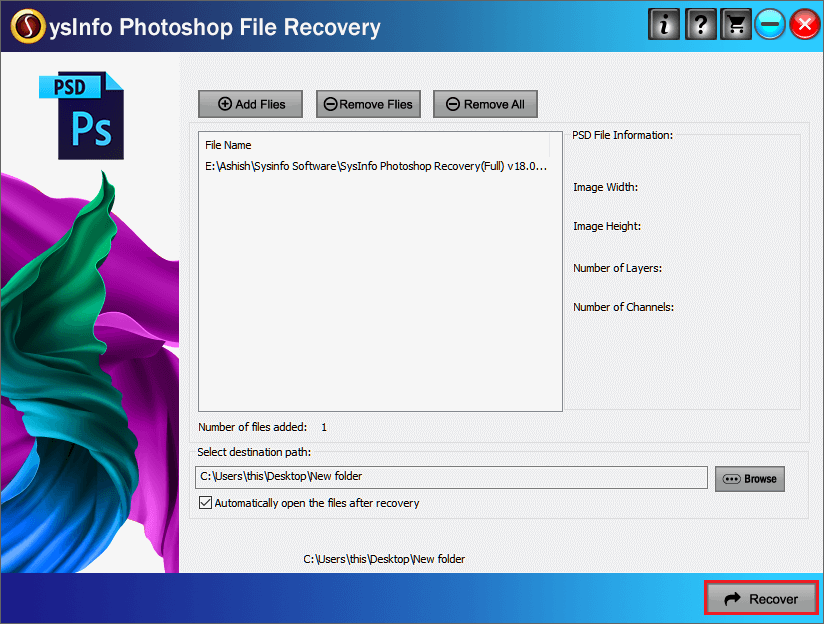




CNet states that the SysInfo PSD Recovery Tool is a user-friendly tool, making recovery simple. It efficiently restores layers and settings. Highly recommended for graphic designers looking to save their work! View more

SysInfo Photoshop Corrupt File Repair Tool has been awarded as a 100% authentic and secure utility. Moreover, it is a cost-efficient solution for all types of users. View more
Check the striking features of the Photoshop File Recovery tool in the table given below
| Product Features | Full Version |
|---|---|
| Recover Corrupt PSD, PSB & PDD Files | |
| Recover Entire Layers of Photoshop Files | |
| Repair Multiple Photoshop Files in a single go | |
| Available Scan & Preview Features | |
| Support All Versions of Adobe Photoshop | |
| Save Recovered PSD, PDD, and PSB Files | |
| All Windows OS Compatible Software | |
| 24*7 Tech Support & secure 100% | |
 |
Buy Now |
Clear all your doubts related to the Photoshop File Recovery software through the FAQ section.
Ans: There’s no such limitation for selecting Photoshop files. You can select any number of files at a time, and perform batch recovery in one go. Additionally, there is no restriction on the file size as well.
Ans: The Photoshop Repair Tool supports almost all popular versions of Adobe Photoshop. It includes Adobe Photoshop CS, CS2, CS3, CS4, CS5, CS6, CC, CC 2014, CC 2015, CC 2017, and the latest CC 2018.
Ans: No, the Adobe Photoshop program ain’t required to use this Photoshop Recovery tool. The SysInfo Photoshop File Recovery Tool works independently. However, you’ll need Adobe Photoshop to view the recovered files.
Ans: The Photoshop Repair tool supports all three important files:
Verified Customer’s Feedback About SysInfo Photoshop Repair Tool
NEW JERSEY