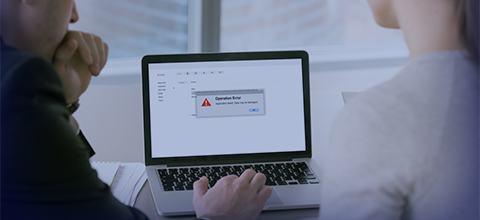★★★★★
(Average Rating 4.6
Based on 2341 rating)
SysInfo MySQL Database Recovery Tool is a feature-rich utility that repairs MySQL database files accurately. It offers an easy-to-use interface to make it smoother for users to operate on their Windows OS without requiring technical expertise or assistance. Additionally, it recovers the MySQL database, including tables, keys, table properties, data types, views, triggers, etc. Plus, the data remains intact and protected throughout the recovery process.
- Easily recover corrupt MySQL database files, including .idb, myd, .myi, .ibdata, and .frm.
- Allows you to preview the recoverable database objects before saving.
- Offers two options to save recovered MySQL data: Database or SQL Script.
- Highly compatible with all versions of MySQL database, such as 8.0, 6.0, and earlier.
SysInfo MySQL Database Recovery Tool Full Secured Download Version.