Are you trying to establish an ODBC connection with your MySQL database? But cannot find any relevant solutions. Then, go through this guide below to resolve your issue with the help of MY SQL Database Recovery Software. It is the appropriate method to connect your database with ODBC without difficulties. But before that, let’s understand more about ODBC.
ODBC is a short form for Open Database Connectivity. It is a standardized programming interface that allows access and interaction between applications and various database management systems (DBMS). ODBC provides applications with a common set of functions to connect, query, and manage data in different database systems
There are a few substantial reasons to create this connection, such as:
I have purchased SysInfo MySQL Database Recovery Software to repair my MySQL database files and restore them. However, I am unable to save the recoverable data into the database. Because, when I click on the Test Connection button, the software shows me a pop-up. It contains the message “ODBC Driver Manager Data source name not found and no default driver specified.” How Do I fix it?
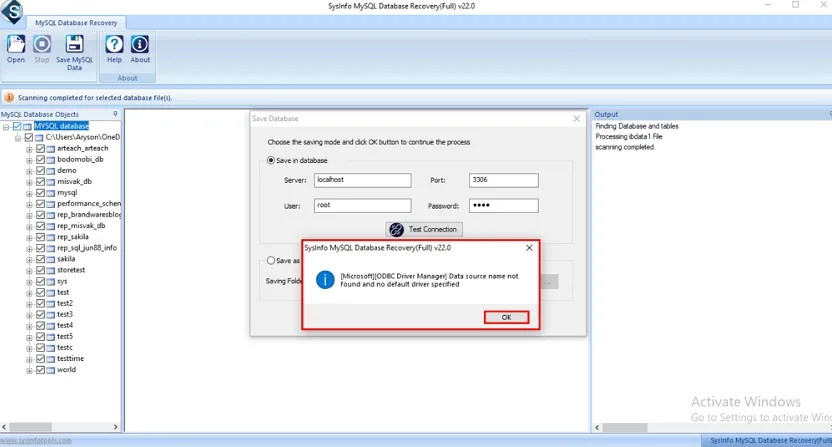
Sometimes, users fail to establish the ODBC connection when they want to restore the recoverable data to the database. Therefore, the only requirement is to install ODBC Driver Manager on your system to overcome this issue.
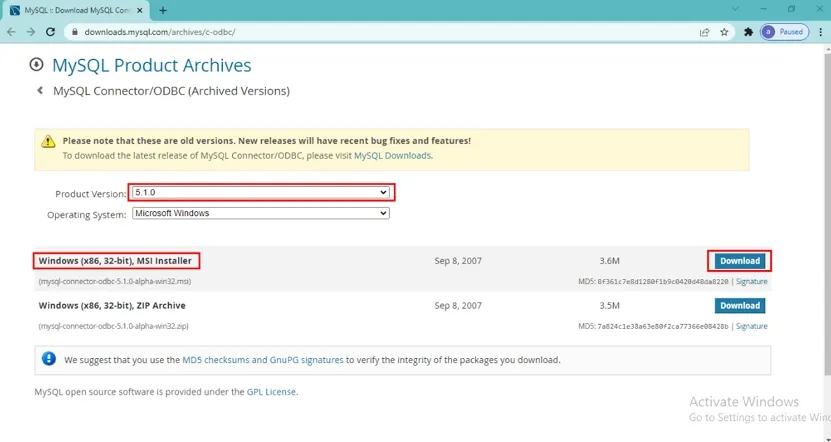
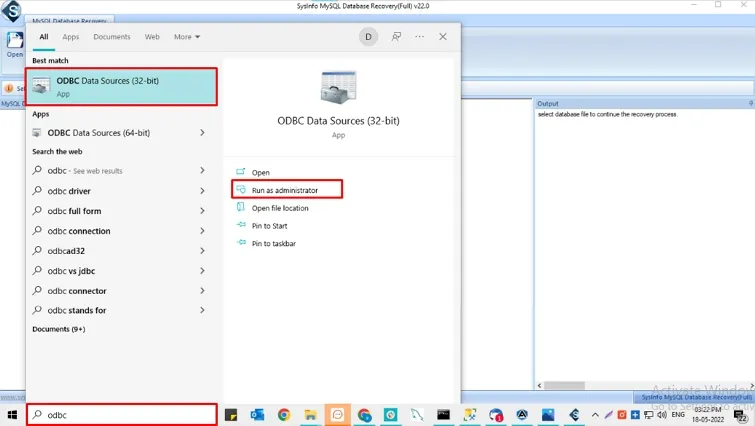
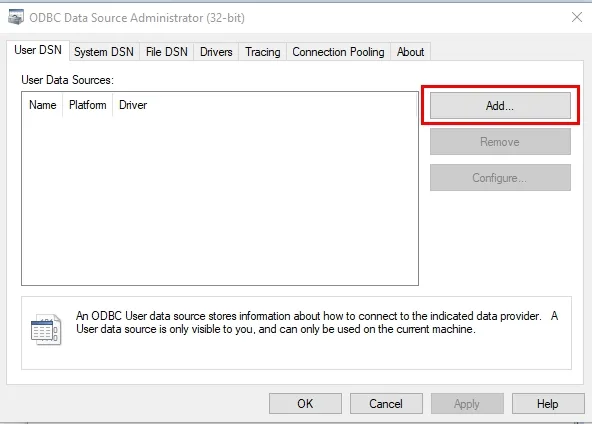
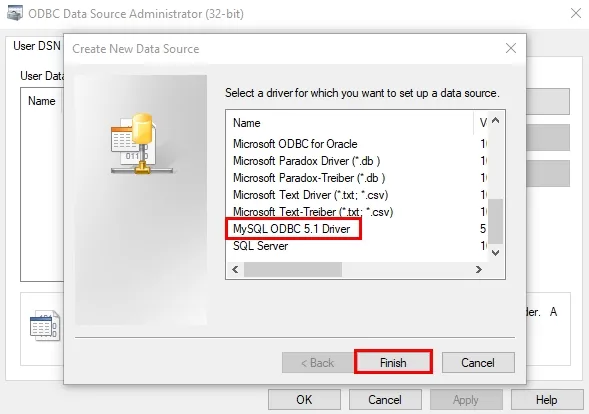

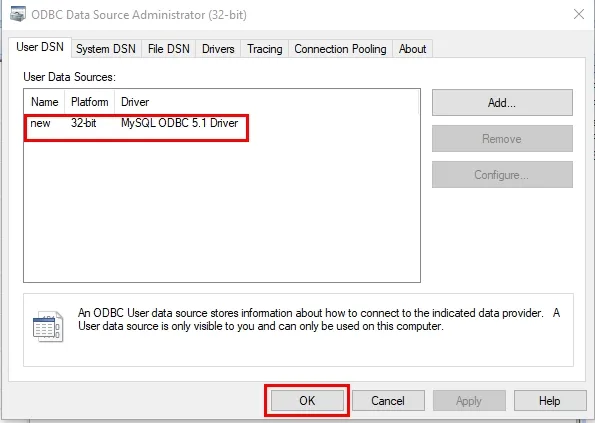
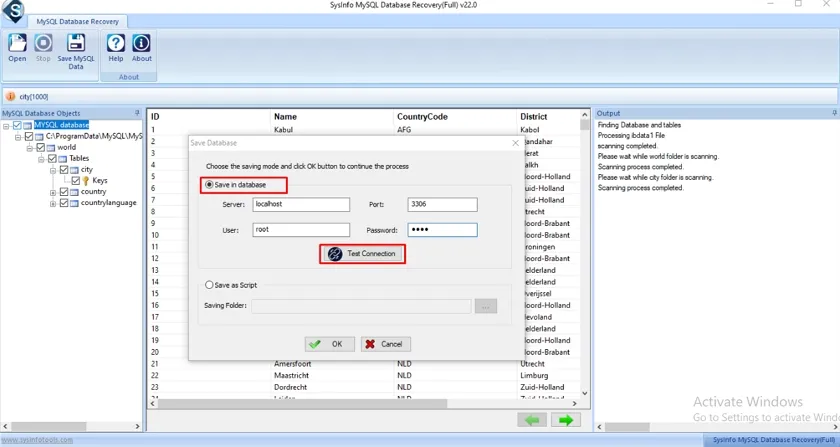
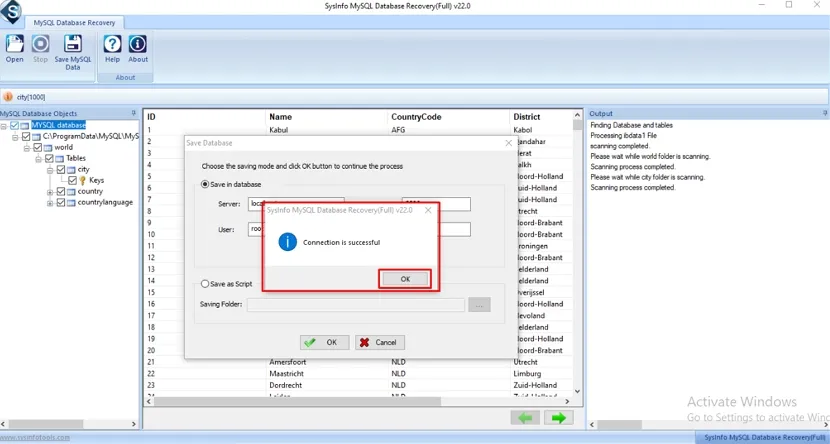
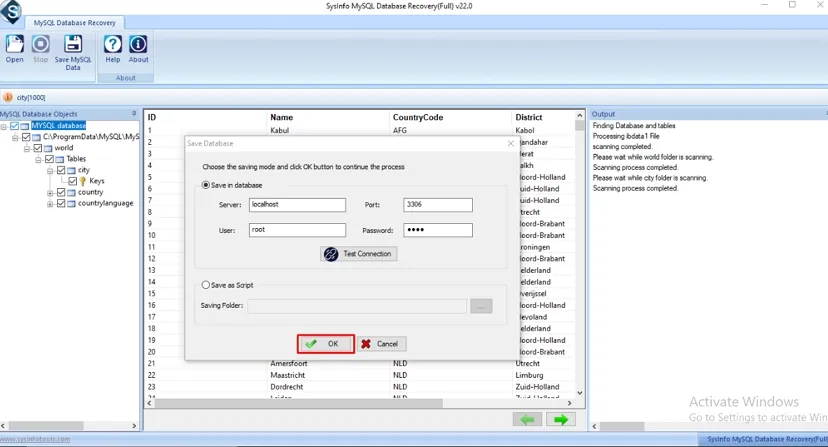
Key Features of MySQL Database Recovery Tool
This guide specifies the straightforward method to perform an ODBC connection. You must ensure to install ODBC Driver Manager or Connector on your system. It is required to save your database after connection. Execute the given steps carefully to connect your MySQL and ODBC driver successfully.
Q1. How can I create an ODBC connection for MySQL?
Ans. To create an ODBC connection for MySQL, follow these steps:Related Articles
How to Export Yahoo Mail to PST File Format? How to Migrate Yahoo Mail to Office 365 Account Easily? How to Change Yahoo Email Address? How to Setup Yahoo Mail in Outlook Email Client? How To Export Gmail Emails To PDF? How to Export Yahoo Emails to Computer? How to Save Gmail Emails with Attachments to the Hard Drive?