SysInfo Linux IMAP Migration Tool
*SysInfo Linux IMAP Migration Tool Full Secured Download Version.
Here are some advanced features of the SysInfo Linux IMAP Migration Software
Explore multiple scenarios when you might need to install the best Linux IMAP Migrator Tool
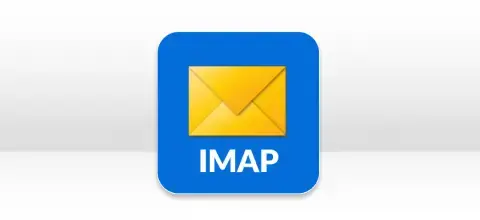
It often happens that Linux users have thousands of emails on their IMAP Servers and they want to move all of them to another IMAP server. Therefore, in such a situation, you will need this software and easily migrate from one IMAP account to another.
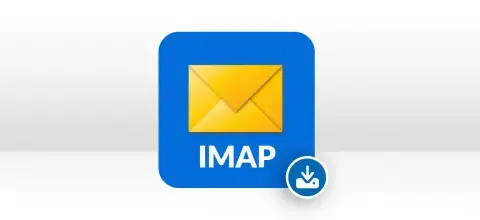
As a precautionary move, many users want to download and backup IMAP email to their Linux Hard Drives. So, you can make use of the Linux IMAP Migration Tool and save all emails as PDFs at any location on your Linux device.

Many large organizations change their business domain and have thousands of mailboxes to be migrated to another domain. Therefore, you will need this software because it can easily migrate emails from one Domain to another on Linux. Make sure you enable the IMAP settings before migration.
Must-have feature of the tool for users looking to migrate all IMAP Emails on Linux PC.
Migrate IMAP to Other Email Clients on Linux
This software helps to transfer all IMAP emails to various email clients like Office 365, G-Suite, Gmail, and other IMAP accounts on Linux. Each and every email is migrated to the destination client without any data loss.
Backup IMAP to File Formats
If the Linux user wants to download IMAP emails on his Linux system then there are multiple file formats available for the backup. You can save IMAP emails on Linux OS in file formats like PDF, PST, MSG, EML, DOC, CSV, MBOX, and DOCX
Migrates Large IMAP Mailboxes on Linux
Even if your IMAP mailbox size is in GBs, you can migrate it to other clients and IMAP accounts using the Linux IMAP Migration Tool. You will just have to enter the user ID, Password, Host Name, and Port No. for the quick migration.
Moves Multiple IMAP Accounts Together
There is an option to import the CSV file having the IMAP account details to perform the migration of multiple IMAP accounts at once on Linux. You will have to import the CSV file having the IMAP account details and the migration of multiple accounts can be done together.
Date Range Filter Option
If you want to migrate emails from a specific date to a specific date then you can use the Date Range Filter option of the IMAP Migrator for Linux. After selecting the From and To dates, emails received or sent during that period will be migrated from your IMAP Account.
Removes Duplicate Emails
Having too many emails in your IMAP account on Linux creates confusion. So, by using the Remove Duplicates option, you can get rid of the copies of emails present in your IMAP account. The Linux IMAP Migrator will transfer emails without duplicate items.
High Linux Compatibility
The Linux IMAP Migration Tool is highly compatible with all versions of Linux OS. You can easily use this software on Linux OS like Ubuntu, Fedora, Debian, FreeBSD, and OpenBSD.
The demo Version is also Available
In order to evaluate the performance of this software you can download Free Linux IMAP Migration Tool. The demo version of this software will migrate only 50 emails per folder on Linux.
User-Friendly GUI
The user interface of this software is simple to understand and you can move IMAP emails to other email clients on Linux without having any technical expertise.
Saves Attachments Separately
If you want to migrate only IMAP emails and not their attachments then you can save the attachments separately to a folder by using this option.
Go through the specifications of Linux IMAP Migrator so that you can install this software quickly:-

| Version: | v23.4 |
| License: | Multiple User |
| Release Date: | 12 April, 2023 |
| Edition: | Single, Admin, Technician & Enterprise |

| Processor: | Intel® Core™2 Duo E4600 Processor 2.40GHz |
| RAM: | 8 GB (16 GB Recommended) |
| Disk Space: | Minimum Disk Space 512 GB |
Here are the steps you need to follow to migrate IMAP emails on Linux




SysInfo's Award-Winning Software Recognized by Experts- Highly Rated in the Best Category




Linux IMAP Email Migration Software is best for Linux users because it supports all the versions of Linux OS whether you are using the latest version or the oldest version.

This software can migrate large mailboxes from your IMAP accounts to various other accounts. Even the user can back up IMAP emails to the local machine with the help of this software.
Compare the features of the Linux IMAP Migration Tool Full Version and Free Version.
| Product Features | Free Version | Full Version |
|---|---|---|
| Saves IMAP Emails to PDF, PST, MSG, EML, DOC, CSV, MBOX, and DOCX on Linux | 50 Emails per Folder | All Emails |
| Downloads IMAP Emails Locally on Linux OS | 50 Emails per Folder | All Emails |
| Migrate IMAP Server Items to Gmail, Office 365, another IMAP, and Google Workspace | 50 Emails per Folder | All Emails |
| Remove Copies of Items Present in the Mailbox | ||
| Migrate IMAP Emails on Unix Without Attachments Files | ||
| Options of Date Range Filter and Free-up Server Space | ||
| Supports all the Versions of Linux OS | ||
| 24*7 Tech Support & 100% Secure | ||
| 100% Secure Conversion | ||
 |
Download | Buy Now |
Check the doubts our customers have regarding IMAP Migrator for Linux and see how we have helped them resolve the doubts
Ans: You can follow the steps given below to import IMAP emails to PST on Linux:- Launch the Linux IMAP Migration Tool and enter the hostname, port no, ID, and Password.
Ans: Yes, you can apply the Date Range Feature while exporting IMAP emails to other email clients. This enables users to backup or migrate IMAP emails selectively getting precise outcomes.
Ans: You can follow the steps given below to save IMAP emails to a PDF File:-
Ans: Yes, the IMAP Migration Tool for Linux is compatible with all the versions of Linux OS. It will run on Linux OS irrespective of the version you are using.
Ans: Yes, this software easily exports all IMAP emails to Gmail on Linux but make sure that you authenticate the login process of your IMAP account and Gmail account.
Ans: Admin consent is only required when the application asks for permissions that go beyond a single user’s data, for example, organization-wide or multiple user access. In such cases, only a Microsoft 365 administrator can approve the login for security reasons.
Verified Customer Reviews for SysInfo Linux IMAP Migration Software