SysInfo Gmail to Office 365 Migration Tool
*Fully Secured Download Version of SysInfo Gmail to Office 365 Migration Tool.
Explore the advantages of the best Gmail to Office 365 Migrator Software.
Identify situations when the best Gmail to Office 365 Migrator is beneficial.
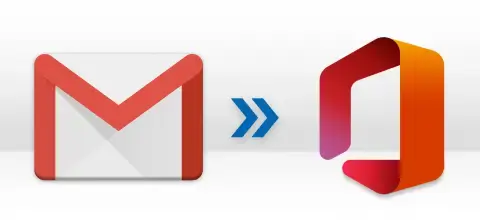
Users often switch from Gmail to Office 365 for its wide suite of applications. However, doing this manually is quite tricky. Thus, by taking the assistance of the SysInfo Gmail to Office 365 Migration Tool, users can seamlessly Transfer Email from Gmail to Office 365. This tool maintains the file hierarchy and no data is lost during or after the process.

SysInfo Gmail to M365 Migration Tool helps users transfer Gmail emails to a specific folder in MS Office 365. Users can use this tool to migrate emails to Public, Online, or Archive folders in Office 365. The tool enables email migration in bulk and has no restrictions. Moreover, you can also backup Google account complete data into O365 with this tool.

The Gmail to Office 365 Migration Tool offers advanced options to import Google Workspace data into Outlook 365 without the installation of MS Outlook. You can directly choose the Google Workspace (Backup Mails, Contacts, Calendar, Drive, Photos) option and easily Import Gmail Contacts to Outlook without any hassle.
Explore the excellent features of the best Gmail to Office 365 Migration Tool Online.
Transfer Gmail to Office 365
SysInfo Gmail to Office 365 Migration Tool allows users to seamlessly and reliably migrate from Gmail to Office 365. The tool minimizes the time required and guarantees no data loss. Moreover, this tool enables you to backup Google Account Data in O365 including items like Drive, Photos, Contacts, and more.
Migrate Selective Mail to M365
If you have numerous emails within your Gmail account and need to sort them within a specific timeframe for selective migration. Then use the Date Filter provided by the Gmail to O365 Migration tool. This advanced feature enables you to directly filter Gmail emails based on a particular date range by entering a start and end date.
Preview and Migrate Gmail Emails in Bulk
The software allows its users to check Gmail mailbox folders in the preview panel for selective migration. It allows to select multiple Gmail folders at once for bulk migration and has no size limitation. Thus, the tool makes Gmail migration smooth, quick, and feasible.
Migrate to Public, Archive, and Online Folders
SysInfo Gmail to Office 365 Migration Tool allows users to transfer Gmail emails to different folders of Office 365. The users can migrate the emails to Public, Online, or Archive folders in Office 365. The process is seamless and very reliable.
Option to Remove Emails After Migration
As you operate the Gmail to M365 Migration Tool to export your Gmail emails to your Office 365 account, you'll encounter a feature: Free up Server Space. This feature enables you to efficiently remove the migrated emails from your Gmail Account, helping you reclaim the server space.
Eliminate Duplicate Emails Before Migration
If you want to exclude duplicate emails, select the Skip Duplicate Email(s) filter. It efficiently removes duplicates from emails based on criteria such as To, From, Subject, and Body. Notably, this process excludes similar emails from selected folders during Google account migration.
Migrate Emails Without Attachments
While migrating emails from Gmail, you can choose to Migrate or Backup Email(s) without Attachments. This filter of the tool will remove all the attachments while the migration is processed.
Maintain Data Integrity
The Gmail to M365 migration tool ensures that your data is kept intact throughout the process. Additionally, after the migration is completed, you can see the folder hierarchy is the same as before.
Free Demo version
With the Gmail to Office 365 Migration Tool free version, users can check the functionalities and performance of the tool. The users can take advantage of the demo version and migrate 50 emails per folder for free.
Compatible with all Windows versions
This software offers a user-friendly interface, enabling even beginners to navigate the tool effortlessly. Moreover, it is designed to work seamlessly across all Windows OS versions, including 11, 10, 8.1, 8, and more.
SysInfo Gmail to Office 365 Migration Tool specifications that users must follow for ease of working

| Version: | 24.10 |
| License: | Multiple User |
| Release Date: | 27 Oct, 2024 |
| Edition: | Single, Admin, Technician & Enterprise |

| Processor: | Intel® Core™2 Duo E4600 Processor 2.40GHz |
| RAM: | 8 GB (16 GB Recommended) |
| Disk Space: | Minimum Disk Space 512 GB |
| Supported Windows: | 11, 10/8.1/8/7/, 2008/2012 (32 & 64 Bit), and other Windows versions. |
A Step-by-Step Guide to Migrate Your Gmail Emails to Microsoft Office 365




SysInfo's Award-Winning Software Recognized by Experts- Highly Rated in the Best Category




For fast and reliable migration of Gmail to Office 365, SysInfo Gmail to Office 365 Migration Tool is an excellent choice. Softpedia awards the tool with 5 Stars for its interactive and easy GUI.

CNet stated that the SysInfo Gmail to Office 365 Migration Tool utilizes advanced algorithms to swiftly transfer all Gmail mailbox emails into all Office 365 Folders. Its user-friendly interface ensures even novice users can operate the tool effortlessly.
Get an overview of the Best Gmail to Office 365 Migration Tool features for Free & Full versions.
| Product Features | Free Version | Full Version |
|---|---|---|
| Migrate Gmail Email To Office 365 | 50 Items Per Folder | All |
| Pre-define Office 365 Destination Mailbox | ||
| Migrate Gmail Emails in Bulk | ||
| Remove Duplicate Mail option | ||
| Free-Up Server Space option | ||
| Migrate Emails Without Attachments Files | ||
| Incremental Gmail Backup | ||
| Set Schedule Migration of Emails | ||
| All Windows OS Compatibility | ||
| 24*7 Tech Support & 100% Secure | ||
 |
Download | Buy Now |
Clear your queries about the SysInfo CDR Converter Tool through the FAQ section.
Ans: Here are the straightforward steps to migrate Gmail email to Office 365:
Ans: Yes, with the help of SysInfo Gmail to O365 Migration Tool, a user can migrate their Gmail emails to Public, Online, and Archive Folders in Office 365.
Ans: Yes, the software allows the users to exclude the attachments while migrating Gmail to Office 365. The users can avail of this feature by checking the box Migrate or Backup Emails Without Attachments.
Ans: SysInfo Gmail to Office 365 Migration Tool offers users an option to Free up Server Space. This feature deletes emails from Gmail after they are migrated to Office 365.
Ans: Yes, Gmail to O365 Migrator has a feature that can smartly detect and delete duplicate emails during the migration process. Check the box Skip Duplicate Emails and select the basis of removal and you are good to go.
Ans: The Incremental Backup feature offered by the SysInfo Gmail to Office 365 Migration Tool enables you to back up only the data that has been changed or created since your last backup. Yes, it is beneficial as it saves your time and storage space.
Ans: Yes, there is a Gmail to Office 365 migration tool free version. You can use it to evaluate the tool’s compatibility and performance. The only limitation it has is you can transfer only 50 emails per folder. For, complete migration you need to purchase the full version of the tool.
Ans: Yes, for efficiently migrating Gmail emails without much trouble, ensure that your Office 365 is already logged in on the browser. Later, simply enter your Office 365 email and authenticate the account on the browser for migrating successfully.
Verified Customer Reviews by Our client for the SysInfo Gmail to Office 365 Migration Tool