SysInfo MSG Viewer
Open, Read & View MSG Files without MS Outlook
*Free MSG Viewer Download to Open and View MSG Emails without Outlook
The following are the features provided by MSG Opener and Reader Tool
Explore some common scenarios when using SysInfo MSG File Viewer is a smart choice

If you have saved emails in MSG format but don’t have Outlook installed on your computer, the MSG Viewer is the solution. It lets you open and read those MSG emails whenever you want to. This is helpful when you need to find important information from old messages.

Sometimes, you might want to share specific emails with someone who doesn't use Outlook. The MSG Viewer allows users to open and view these emails without Outlook. Also, you can easily forward or save the MSG content in other formats like PDF and share it with others.

If you’re having problems with your email software and need to check MSG files for errors, using an MSG Opener can help you. Use this software to open and access MSG emails. This way, you can find and fix issues without needing to rely upon applications like Outlook.
A detailed explanation of how different features of the MSG Reader Tool functions
Open and View MSG Files
Outlook and Exchange support MSG format. A user can use this tool to open, view, and analyze the MSG file data. It also reviews all the Meta information of MSG files like sender, recipient, subject, date, etc.
Export MSG Files to PDF
This is the best thing about this free MSG file viewer tool. By exporting the MSG file to PDF format a user can make it more portable and easy to convey. It also makes it easy to open the file without using Outlook.
Naming Convention Feature
Naming the files makes it easy to handle them. By using this feature a user can provide a name on the basis of Sender, Receiver, Date, etc to the resultant file and later he/she can professionally handle it.
Smart Date Range Filter
If a user wants to filter MSG files and wants to save only those files which lie in a particular time then the MSG reader offers a date range feature to perform this task. A user can easily provide the start & end date and can filter emails from that period.
Interactive User Interface
The GUI of the SysInfo MSG Viewer tool makes it easier to open MSG files. The UI is well descriptive and easy to understand which combines with the optimized algorithm of the tool and makes this viewer tool a great solution.
Upgrade to Pro MSG Converter
The pro version of this Outlook MSG opener is available to activate. If a user is planning to convert MSG to PDF, EML, EMLX, MBOX, Gmail, Yahoo, and other email formats or clients then he/she can go for the Pro version.
Wide Windows OS Support
This free software to open MSG files is widely compatible and supportive of all the major Windows OS versions. The tool supports the MSG created using all the available Outlook or Exchange versions.
Users must check the Specifications of the Sysinfo MSG Email Viewer Software before use

| License: | Multiple User |
| Edition: | Single, Admin, Technician & Enterprise |

| Processor: | Pentium Class Processor |
| RAM: | 8 GB (16 GB Recommended) |
| Disk Space: | Minimum Disk Space - 512 GB |
| Supported Windows: | 11, 10/8.1/8/7/, 2008/2012 (32 & 64 Bit), and other Windows versions. |
Follow the steps below to use the best MSG File Viewer Software
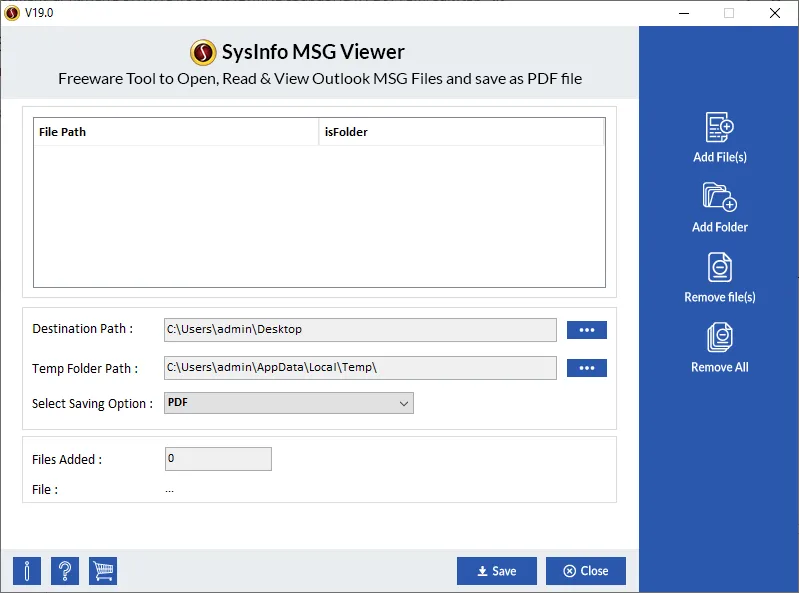
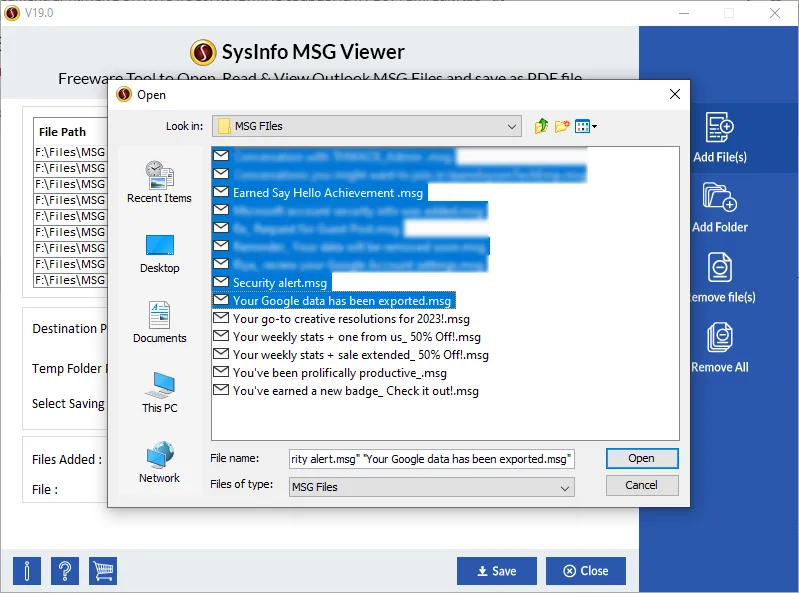

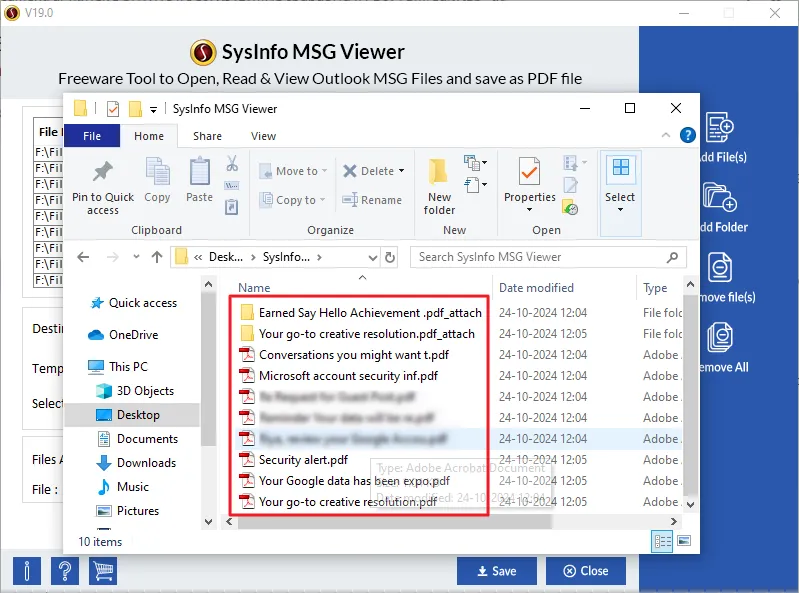
SysInfo's Award-Winning Software Recognized by Experts- Highly Rated in the Best Category




Software Suggest awarded SysInfo MSG Viewer Utility as the most secure tool to open and view MSG files. It states that this tool is 100% reliable. View more

As per Soft32, SysInfo Online MSG File Viewer is the most demanded among users to read MSG files. It supports bulky MSG files and opens multiple files at once. View more
MSG Reader Tool Free & Full Version Features Differences are given here for users
| Product Features | Free Version | Full Version |
|---|---|---|
| Open MSG without Outlook | ||
| Convert MSG to PST, EML, Gmail, Yahoo, and others | Only Preview | Yes |
| Export MSG to PDF | ||
| Batch Operation to open MSG files | ||
| Supports Bulky MSG files | ||
| Open Exchange MSG files | ||
| Read attachments | ||
| Date-Range to filter the email data | ||
| Compatible with all Windows OS | ||
| 24*7 Tech Support & Secure 100% | ||
 |
Download | Buy Now |
Common queries and their respective solutions about SysInfo MSG Reader Software
Ans: Follow the steps below to view MSG file:
Ans: Yes, MSG Viewer can easily help you open the attachments associated with the MSG file. It converts MSG to PDF first and then, you can see all your email messages and attachments with ease.
Ans: No. There are no file size limitations for opening MSG files using this tool. The proficient MSG Viewer and Converter supports bulky files as well.
Ans: No. This tool works to open MSG files independently. You don’t need Outlook or Exchange to operate this tool. You can easily open MSG file without Outlook.
Ans: To view MSG files, the tool is completely free. However, if you wish to save MSG to other formats like EML, MBOX, and more, you do need to pay. The paid version includes some advanced and pro features.
Verified Customer’s Feedback About SysInfo MSG Email Viewer