SysInfo Maildir Converter
Best Utility to Backup Maildir/Maildir++ Files into Other Formats
*SysInfo Maildir Converter Free Fully Secured Download Version.
Know the features of the Maildir converter Online effortless conversion
Know when the SysInfo Maildir to PST Converter Online is a Smart Choice.

Both email formats have their advantages and disadvantages, but still, some users want to convert Maildir to PST format. One of the other reasons is compatibility issues and Microsoft's popularity. So opt for the Best Maildir Converter Crack and export Maildir to PST format.
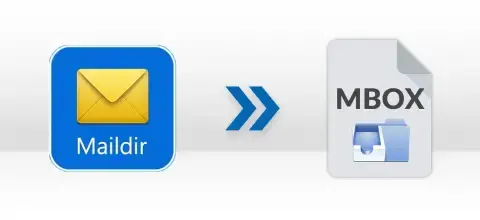
Maildir is sluggish when users need to access email data and often shows errors. However, with MBOX files, there are no such issues. Thus, users want to convert the Maildir files into MBOX format to access them properly. Use this efficient tool to convert the Maildir file to MBOX.
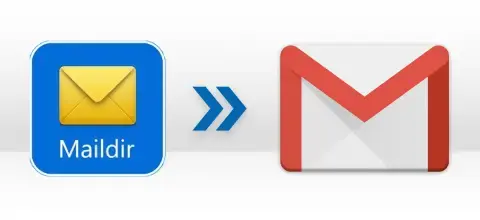
Maildir files are obtained from several mail server programs such as Dovecot, Postfix, Qmail, Exim, etc. Many users need to import Maildir files into Gmail for easy access. Well, with the Maildir Converter Online, you can easily import your Maildir file into your Gmail account.
Explore the best Maildir Converter to learn about various advanced filtering options and batch conversion capabilities
Convert Maildir/Maildir++Files
SysInfo Maildir Converter tool is featured-rich software to perform the quick conversion of Maildir or Maildir++ files to Outlook PST. It converts Maildir created by Dovecot, Mutt, or MPOP email clients. However, users can add single and multiple Maildir files to convert them quickly.
Maildir Conversion to PDF, MBOX, etc.
SysInfo Maildir Migrator Tool converts the source Maildir files to different file formats without any alteration to the original Meta properties. Apart from PST, it converts Maildir to MBOX, EMLX, EML, CSV, PDF, and MSG. Moreover, the tool has no Maildir size limitations for conversion.
Maildir to Web & Cloud-Based Platforms
The Maildir Converter Tool is embedded with innovative programming algorithms that facilitate the safe and accurate migration of Maildir files. One can migrate Maildir to Gmail, Yahoo Mail, Office 365, iCloud, and other IMAP Accounts. This provides a secure environment for Maildir files and can be easily accessed through an internet connection.
Enhanced Preview of Maildir Mailbox Items
SysInfo Maildir to PST Software gives you the option to preview the Maildir emails and their attachment files before saving them at the desired location. Users can check all the mail attributes like Total Message Count, To, From, Subject, Date, attachments, etc. Additionally, you can search accordingly using the Search on Table field.
Select Mails With Keywords
Another excellent feature of SysInfo Maildir Converter is that you can select emails according to specific keywords. Add keywords to the table and the tool will filter only emails that contain those keywords. Other actions will also be performed on the same selected emails. This feature helps you migrate emails more specifically.
Remove Duplicate Mail Items
Maildir to PST Converter provides you the option to Remove Duplicate Email items from the chosen folders. It filters similar emails based on attributes like “To, From, Subject, BCC, and Body. The entire conversion is performed by managing the original formatting, hierarchy, and properties of mailbox folders.
Selective Mails Conversion
Advanced filtering options provided in the Maildir to Outlook PST tool allow users to perform selective conversion of Maildir mailbox items. It offers Mail Filter options to migrate emails between two date ranges. All you need to do is specify the Start Date and End Date. In addition, you can also exclude the attachment files from emails.
Convert Maildir to PDF With Attachments
Maildir to PDF Converter Tool allows users to convert Maildir to PDF and manage the attachments of Maildir emails. The tool has multiple options like ‘Save Attachments Separately’ and ‘Convert Attachments to PDF format.’ You can also choose the option ‘Migrate or Backup Emails Without Attachments’.
Extremely User-Friendly GUI
The Convert Maildir to PST Tool is developed with a very interactive and simple interface. It can be used by all types of users whether they are non-technical or beginners. The user-friendly interface and extraordinary features make this tool easy to use for all.
Convert Maildir On All Windows OS
The Maildir File Conversion Tool supports all the versions of the Windows operating system. You can perform conversion on Windows 11, 10, 8.1, 8, 7, Vista, XP, etc. Apart from this, the software gives you a free version that allows users to check the performance and function of the tool.
Sysinfo Maildir Converter specifications, users can follow before use of this software for ease of working:

| Version: | 24.1 |
| License: | Multiple User |
| Release Date: | 5th January 2024 |
| Language Supported: | English |
| Edition: | Single, Admin, Technician & Enterprise |

| Processor: | Intel® Core™2 Duo E4600 Processor 2.40GHz |
| RAM: | 8 GB (16 GB Recommended) |
| Hard Drive: | Minimum Disk Space - 512 GB |
| Supported Windows: | 11, 10/8.1/8/7/, 2008/2012 (32 & 64 Bit), and other Windows versions. |
Quick steps to help you download Maildir Converter Tool and operate it.




SysInfo's Award-Winning Software Recognized by Experts- Highly Rated in the Best Category




According to the Software Informer, this Maildir Converter Software by SysInfoTools is the safest and most secure utility to convert multiple Maildir to MBOX files. View more

G2 Crowd rates Maildir Converter Software with a 4.5-star for its perfection and ability to export Maildir to Outlook PST. In addition, the software also imports Maildir to Outlook Web App, IMAP, etc View more
Free & Licensed Version comparison of Maildir File Converter is given here for users
| Product Features | Free Version | Full Version |
|---|---|---|
| Convert Maildir/ Maildir++ Files to EML, PDF, PST, EML, EMLX, MBOX, MSG, and CSV | 50 Emails per folder | All |
| Import Maildir to Office 365, Gmail, Yahoo Mail, iCloud, and IMAP | 50 Emails per folder | All |
| Convert Single and Multiple Files | ||
| Preview Emails with Attachments | ||
| Remove Duplicate Items based on To, From, Subject, Bcc, and Body | ||
| Migrate or Backup Emails Without Attachments files | ||
| Select Emails based on Specific Keywords | ||
| Smart Feature of Date Mail Filter | ||
| Windows OS Compatible Tool | ||
| 24*7 Tech Support & 100% Secure | ||
 |
Download | Buy Now |
Listed Below are Commonly Asked Questions and their Solutions about SysInfo Maildir Converter
Ans: Know-how to convert Maildir to Outlook PST in simple steps:
Ans: To convert Maildir files to MBOX files, use the following steps:
Ans: Yes, it supports Maildir as well as Maildir++ files for conversion. You can convert Maildir++ into desired file formats including PST, PDF, MSG, EMLX, MBOX, EML, and CSV.
Ans: Again, using the SysInfo Maildir Converter Online, you can migrate Maildir to various web and cloud-based email clients. The tool allows importing Maildir to Office 365, Gmail, Yahoo Mail, iCloud, and multiple IMAP Accounts. All you need to do is as follows:
Ans: Yes of course. The software provides the user with the “Select mail based on specific keywords” option through which you can select emails as per specific keywords. Additionally, you can also filter emails by a certain date rang using the Mail Filter feature.
Ans: No, there is no Outlook installation required to acquire advantage of the utility. The software is a standalone kit that allows easy migration from Maildir files to PST file format.
Ans: Yes, the Maildir to EML Converter conveniently exports all the mail messages and attachments into Adobe Portable Document Format without any interruptions. It offers various options to manage the attachments into PDF Format.
Ans: Yes, it is indeed valid. The utility offers a trial version for the user to evaluate the performance of its features. To acquire the benefits of the software, the user must download it on the local PC. The only restriction of the trial version is that it permits the conversion of only 50 email messages per folder.
Ans: Yes, you can install this tool into any Windows OS, as this software supports all Windows versions like Windows 11, 10, 8.1, 8, 7, Vista, XP, etc.
Ans: Admin consent is only required when the application asks for permissions that go beyond a single user’s data, for example, organization-wide or multiple user access. In such cases, only a Microsoft 365 administrator can approve the login for security reasons.
Ans: Yes, enabling user sign-in is mandatory for Modern Authentication. This is because Modern Authentication needs the user account to have sign-in access in order to generate an authentication token. If sign-in is disabled for the account, the tool or application won’t be able to connect or access the user’s data.
To avoid login issues, make sure that sign-in is enabled for all accounts before using Modern Authentication.
Verified Customer’s Feedback about the SysInfo Maildir File Converter