Sysinfo OST to NSF Converter Tool
*SysInfo OST to NSF Converter Tool Full Secured Download Version.
Here are some advanced features of the SysInfo OST to NSF Converter Software
Explore multiple scenarios when you might need to install the best OST to NSF Converter Tool

The OST to NSF Exporter can be used when you want to export all contacts from your OST File to an NSF File. Later on, you can import the NSF file to any HCL Lotus Notes Account.

Sometimes, when an individual changes his preferred email client from Outlook to Lotus Notes then the need for the OST to NSF Converter arises. The OST Import Tool moves mailbox items from OST to NSF.

You cannot import an OST file in HCL Lotus Notes. Therefore, in such a situation, the need for the OST to NSF Migrator arises because it easily migrates all emails from an OST file to NSF.
Must-have feature of the tool for users looking to convert OST files to NSF
Quick OST File Conversion
SysInfo OST to NSF Converter is deployed with a quick conversion algorithm to convert Outlook OST files to the Lotus Notes platform. Software is built up with the lowest footprint of exe file that offers you rapid scanning and conversion speed. It migrates huge GBs of data in very little time in comparison to other software.
Export Entire Outlook Mail Items
The OST to NSF converter exports all the mail items i.e. Emails, Contacts, Calendars, tasks, and other customized folders from offline OST files to NSF format. The application preserves the entire Meta information like CC, BCC, Subject, Internet header, all kinds of Attachments, and folder hierarchy as it is.
Convert Corrupted OST Files
If the OST files are corrupted or inaccessible then also users can open them on the Lotus Notes platform without any hurdle. The software is efficient in converting normal as well as corrupted Outlook OST files as its inbuilt functionality of recovery repairs corrupt OST files & extracts the maximum possible data from them.
Three Different Recovery Modes
At the time of importing OST files to Outlook 2010 or 2013, the software detects the file automatically and when it finds the files are corrupted then it automatically starts the repair process. There are three different recovery modes to repair corrupt OST files i.e. Standard, Advanced, or Deep mode.
Offer Preview Option
With this software, users can see the preview of recovered data in the preview pane prior to saving them into a completely new NSF file. This actually displays the resultant of NSF files after the actual conversion process is been conducted. Users can easily view each and every mailbox data item, just by clicking on it.
Date Range Selection
The date Range option makes the OST to NSF converter a multifunctional utility, as all the recovered OST files can be saved from the specific date range. There are two options to filter out required email items i.e. either users may choose the predefined parameter or can enter the dates manually.
Useful Search Feature
The OST to NSF file conversion tool provides a useful search feature to locate a particular file or email from subfolders. While searching for a particular file, users just need to define the name and root location of OST database storage and the software automatically uploads that file within a second. Read Lotus Notes VS Outlook.
Offers Multiple Saving Options
SysInfo OST to NSF Converter offers multiple saving options to import OST files into MS Outlook. Users may create a new NSF file or they can even save the entire data into the existing NSF database. There are two other options to save the output of OST files i.e. HTML or Text format.
Log File Display
The log button feature lets users create a log file of the OST to NSF conversion process, once the conversion is completed. This log file will be generated at the user-specific location containing all the information of the entire conversion process.
Easy-to-Use Software
The simplified user-friendly and fully interactive software interface makes this tool an easy-to-use application for all technical and non-technical users without requiring any prior technical knowledge.
Saves and Loads Snapshot
This software saves the snapshot of the conversion scanning process at any location on your system. You can also load the snapshot (saved earlier) to avoid re-scanning in the future which saves a lot of scanning time, especially in very large files.
Auto Detect Feature
This feature is beneficial to automatically detect the information and specifications of selected Outlook OST files. Users can view the number of files, and emails with their meta details, contacts, and other items.
Handle Alignment Errors
This feature is indispensable if files are recovered after any media corruption and constitute header alignment related to corruption. It removes all the alignment issues and successfully converts the OST into the NSF file format.
Wide Supportability
The OST to NSF Software works well with all the major versions of Microsoft Windows from Windows 98 to Windows 11. Also, it supports all the major versions of MS Outlook 2019 and HCL Notes 9.0 version.
Go through the specifications of OST to NSF Mover Tool so that you can install this software quickly:-

| Version: | v2.0 |
| License: | Multiple User |
| Edition: | Single, Admin, Technician & Enterprise |

| Processor: | Intel® Core™2 Duo E4600 Processor 2.40GHz |
| RAM: | 8 GB (16 GB Recommended) |
| Disk Space: | Minimum Disk Space 512 GB |
| Supported Windows: | 11, 10/8.1/8/7/, 2008/2012 (32 & 64 Bit), and other Windows versions. |
Here are the steps you need to follow to convert OST emails to NSF
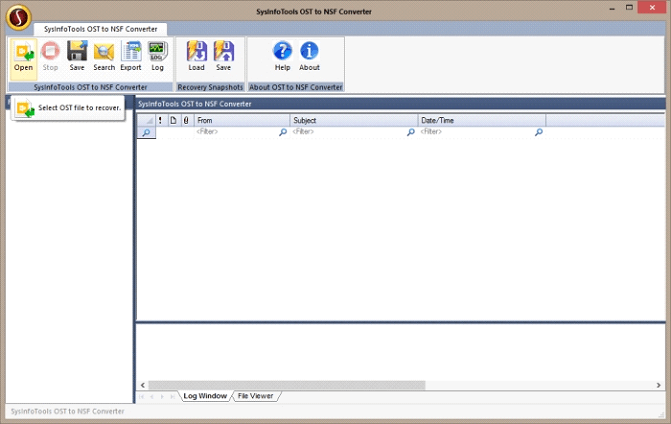
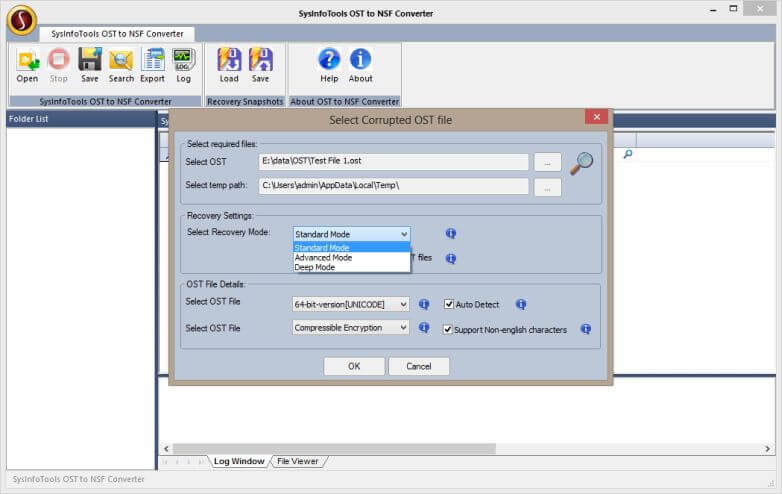
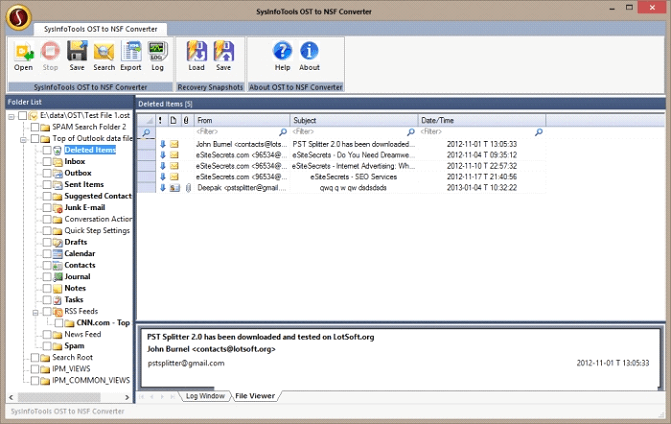
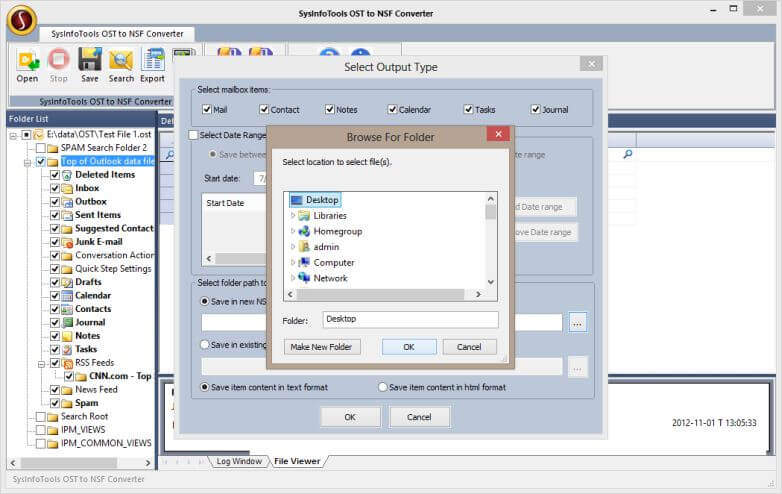
SysInfo's Award-Winning Software Recognized by Experts- Highly Rated in the Best Category




OST to NSF Converter is the best software to move all the emails from the Outlook offline files to your HCL Lotus Notes Account. It performs the migration quickly without any data loss.

The Converter for OST to NSF is best known for its user-friendly interface and quick conversion speed. This software converts OST Files to NSF with all emails and other mailbox items.
Compare the features of the Free OST to NSF Converter and Full OST to Lotus Notes Converter.
| Product Features | Free Version | Full Version |
|---|---|---|
| Add OST files for conversion | ||
| Select Recovery Mode: Standard, Advanced & Deep | ||
| Choose Encryption mode | ||
| Save all items i.e. Mail, Contact, Notes, Calendar, Task & Journals | ||
| Select the Date Range feature | ||
| Option to save in a new NSF file or an existing one | ||
| Convert OST Data Files | First 25 Emails | Save All Data |
| 24*7 Tech Support & secure 100% | ||
| 100% secure Recovery | ||
 |
Download | Buy Now |
Check the FAQ section of this tool for clearing all your software-related queries.
Ans: No, before you initiate the OST to NSF conversion process, make sure there is no password on your OST files. First, remove the password from your Outlook OST files and then only start the migration process.
Ans: You don't have to worry or check out for the updates every time. whenever there is an update in the software, you will be timely notified through emails.
Ans: Yes Demo version of OST to NSF Converter contains exact features and functionalities with just one limitation. Through the demo version, you can only export only the first 25 email items Of OST files to NSF format. Only if you are satisfied with the demo version, you can proceed ahead and buy the licensed version.
Ans: Yes, any technical and non-technical users can handle this tool with ease. This tool does not require any prior technical understanding, so even a novice computer user can employ it. It contains a self-explanatory user interface that makes it an easy-to-use application.
Ans: The “Date Range” feature helps users save their recovered data between a selected date range. You need to select a date from which you want to start saving the data. And then select one more date to end the saving.
Ans: Yes, you can use this tool even if your OST file is corrupted. This tool not only supports the conversion of normal OST files but also corrupted ones. For the conversion of corrupted OST files, three different recovery modes are used in scanning the file and recovering the maximum possible data from it.
Verified Customer Reviews for SysInfo OST to NSF Converter Tool