SysInfo EML to NSF Converter Tool
*SysInfo EML to NSF Converter Tool Full Secured Download Version.
Here are some advanced features of the SysInfo EML to NSF Converter Software
Explore multiple scenarios when you might need to install the best EML to NSF Converter Tool

When an individual changes his preferred email client for email communication from Windows Live Mail to HCL Notes then the need for the EML to NSF Converter arises. Windows Live Mail Supports EML files and Lotus Notes supports NSF files therefore this software can be the best choice for you.

Sometimes, the Windows Live Mail user wants to import only his contacts to his Lotus Notes account, and copying the contacts one by one is not an easy task. Therefore, with the help of EML to NSF Exporter, you can easily export contacts from your Windows Live EML file to Lotus Notes NSF file.

You will need the EML to NSF Converter when you want to move all the attachments from your Windows Live Mail Account to your Lotus Notes Account. This software is capable enough to move emails with attachments from the EML file to the HCL Lotus Notes NSF Files without losing any data.
Must-have feature of the EML file to NSF Tool for users looking to convert EML files to NSF
Performs Batch Conversion
With this Email message to the NSF database conversion tool, you can flexibly convert single or multiple EML files together. The software instantly creates a separate NSF file to save all converted email messages to it. Also, during the saving of EML files into NSF format, the tool preserves the attachments embedded inside the NSF file.
Enable Search Option
Sometimes, you may fail to pick out the file you want to convert due to an unknown location on your system. SysInfoTools EML to NSF Converter contains an Auto-Search option to find that specific file. You just need to enter the location of the file directory and the software instantly uploads that file. Also, read How to export Lotus Notes emails to EML messages.
Multiple Files Saving Options
The tool to convert EML to Lotus Notes, lets you save the resultant NSF file at any desired location. Also, if required, you can directly save the entire EML file into a newly created separate NSF file or the existing NSF file. You can either save all the migrated EML files into an HTML file or a Text file format. Check out the Steps to import Lotus Notes to Thunderbird.
Quick and Reliable Software
The EML to NSF conversion tool helps the user to convert all selected EML files into Lotus Notes file format within a few seconds. Doesn't matter how many files you are using at a time for migration because there is no file size limitation and its ultra-fast speed converts multiple EML files rapidly. It also maintains the file's data structure without any content loss or modification.
Scan and Preview Feature
SysInfo EML to Lotus Notes Converter provides a Scan feature for detecting the data items available in EML files. Along with this, a Preview option is also available that helps to view the converted EML data files in the preview pane before saving them into a Lotus Notes NSF file. How to import Lotus Notes Emails to Apple Mail flawlessly.
Export and Log creation
With this useful Export feature, users can export all the EML mailbox data files to an HTML file format at the user-defined location. In addition, you can also create a log file to preserve all the EML to NSF conversion process details like file name, size, the status of the converted file, location, etc. at any user-specific location.
Full-fledged Compatibility
SysInfo EML to NSF Converter offers complete support to EML data files created by the leading email-client applications like Outlook for Mac, Windows Live Mail, Mozilla Thunderbird, Outlook Express, Incredimail, Apple Mail and many others in a flexible manner. Also, the EML to Lotus Notes tool is highly compatible with all Windows operating systems like Windows 10, 8, 7, Vista, 2003, XP, & 2000.
User-friendly and Interactive Interface
This awesome software incorporates an easy-to-use, interactive, and intuitive interface. With the help of detailed instructions, any user whether he/she is technical or beginner can easily convert the EML files into equivalent Lotus Notes NSF files, without any further assistance. 6 Approaches For A Successful Lotus Notes to SharePoint Migration.
Go through the specifications of EML to NSF Exporter Tool so that you can install this software quickly

| Version: | v1.0 |
| License: | Multiple User |
| Edition: | Single, Admin, Technician & Enterprise |

| Processor: | Intel® Core™2 Duo E4600 Processor 2.40GHz |
| RAM: | 8 GB (16 GB Recommended) |
| Disk Space: | Minimum Disk Space 512 GB |
| Supported Windows: | 11, 10/8.1/8/7/, 2008/2012 (32 & 64 Bit), and other Windows versions. |
Here are the steps you need to follow to convert EML emails to NSF
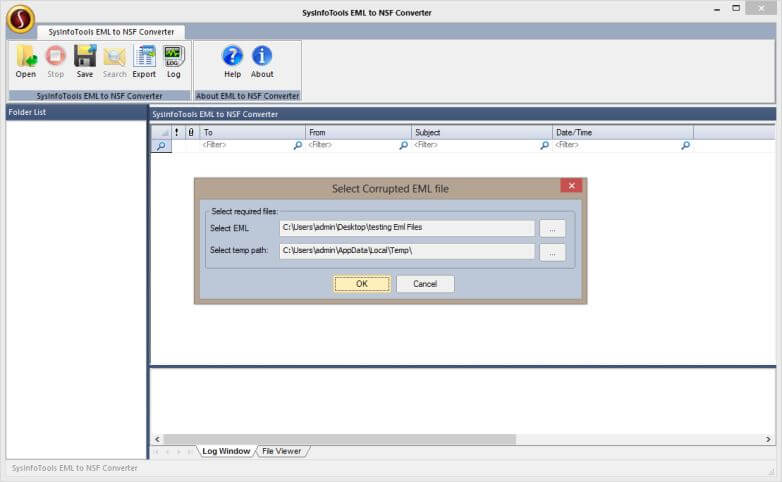
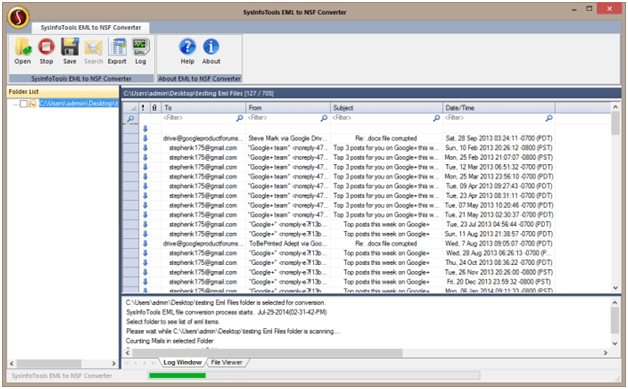
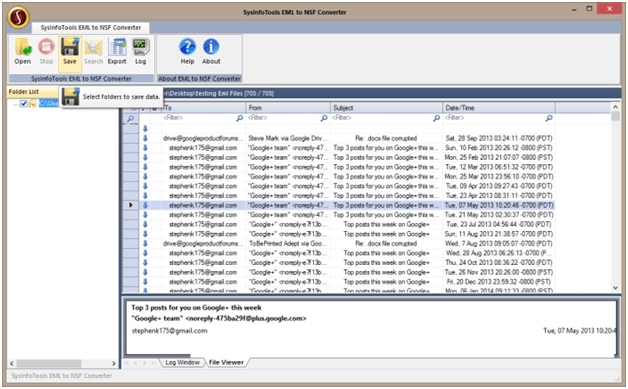
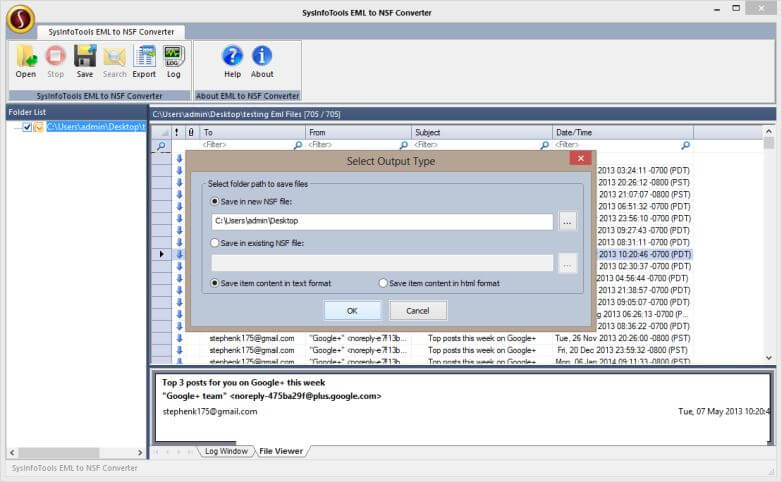
SysInfo's Award-Winning Software Recognized by Experts- Highly Rated in the Best Category




Whenever any user wants to export Windows Live Mail to Lotus Notes then the Sysinfo EML to NSF Converter is the best choice for exporting all the mailbox items from the EML file to Lotus Notes NSF.

Sysinfo EML to NSF Converter helps to migrate all the emails and other mailbox items with attachments to Lotus Notes NSF Files without losing any data. Users will find the interface of this software attractive.
Compare the features of the Free EML to NSF Converter and Full EML to NSF.
| Product Features | Free Version | Full Version |
|---|---|---|
| Select & Open EML files | 50 Items per folder | All |
| Support multiple EML file conversion | 50 Items per folder | All |
| Display information on each EML file | 50 Items per folder | All |
| Available Scan & Preview options | ||
| Options to save in a new NSF file or an existing one | ||
| Save Log files in HTML or Text format | First 25 Emails | Save All Data |
| Convert EML files to NSF format | ||
| 24*7 Tech Support & secure 100% | ||
| 100% secure Recovery | ||
 |
Download | Buy Now |
Get answers to your queries through this FAQ section for further clarification.
Ans: No, SysInfo EML to NSF Converter tool does not perform the conversion of corrupted EML files. Make sure the EML files you are selecting for conversion into NSF format, are normal/ valid, i.e. not corrupted.
Ans: There is no maximum file limit for conversion. By using SysInfoTools EML to NSF Converter tool, you can select the whole folder in which your EML files are stored. There is no need to select the EML files one by one for conversion; this might be a time-consuming task. So to avoid this situation, the tool allows you to select the complete folder of EML files.
Ans: Yes, the tool imports EML files in Lotus Notes and is completely safe and easy to use. It works as a non-destructive tool that never damages or corrupts original EML files. Also, It keeps the original EML files intact and creates new output file(s) to save the converted EML files into NS format individually or you can also save EML files into the existing NSF file.
Ans: Yes, of course, not only this, you can convert your EML files which are created in Outlook Express but also other email-client applications like Windows Live Mail, Mozilla Thunderbird, Apple Mail, Incredimail, etc freely.
Verified Customer Reviews for SysInfo EML to NSF Converter Tool