SysInfo Mac OLM Converter
Most Reliable Software to Export Mac OLM Files into Various File Formats and Email Clients
*SysInfo Mac OLM Converter Tool is a Fully Secured Tool to Download.
Some advantageous features of the Best Mac OLM Converter Tool Online.
Scenarios when using the Outlook OLM Converter for Mac will be beneficial.

MS Outlook for Windows supports PST file format and Outlook for Mac supports OLM file format. So, when a user changes his operating system then he needs to convert OLM to PST. Then in such a situation, Mac OLM Converter will provide great help to you.

Many users have a habit of taking email backups present in the OLM file. Therefore, you can download all the emails and other mailbox items to PDF and other file formats using the Mac OLM Migration Tool. It will save data at a desired location on the system.
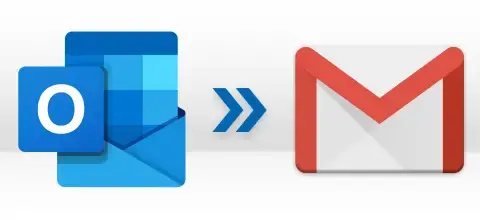
Sometimes people change their preferred email client from Mac Outlook to Gmail and Mac Outlook supports OLM file format. So, in such a situation, you can use the OLM Converter for Mac and import all OLM file emails to your Gmail Account.
Learn the main characteristics and top benefits of the OLM Migrator Software.
Batch Convert OLM Files
Mac OLM Converter is the best available tool to convert Mac Outlook OLM data into various file formats. The tool offers to convert single as well as multiple OLM mailboxes in a single go. Users can select a single OLM file to export or select an OLM folder containing multiple OLM data files for conversion.
Convert OLM to PST
A lot of users shift from Mac Outlook to Windows Outlook version. For this, the OLM to PST Converter for Mac allows converting the Mac Outlook OLM file to MS Outlook PST format. The software also offers a Split Resultant PST feature to split the resultant PST into smaller chunks to remove the risk of file corruption issues.
Multiple File Saving Options
The utility can be used to download Outlook OLM into various file formats. The tool allows the users to convert OLM to PDF, EML, EMLX, MSG, MBOX, MHT, HTML, PST, TXT, DOC, DOCX, DOCM, CSV, VCF, JPG, PNG, JIFF and TIFF formats. This versatile feature opens the door for multiple email clients to move in for the users.
Import OLM to Other Email Clients
Sysinfo Mac OLM Converter allows users to migrate all the mailbox data to other email clients. Users are allowed to import OLM to Office 365, Gmail, G Suite, Hotmail, Thunderbird, IMAP, AOL, Zoho Mail, Yandex Mail, iCloud, and Yahoo. You can seamlessly choose your desired email client and directly import OLM data to it.
Save OLM Contacts Online
The user can save all the contacts from their OLM file to a separate file. They need to select the contacts or address folder from the OLM file and then opt for the file format to save the contacts. Users can also save OLM contacts online by selecting the email client from the Save Options. It is best to convert OLM contacts to CSV for an enhanced outcome.
Selective Data Conversion
Sometimes users want to export some selected data folders from their mailbox. The OLM Migrator allows them to export specific mailbox folders to the desired format from the preview panel. Also, they get a Date Filter option to select a specific time period emails for conversion. You can provide a start date and end date for selective conversion.
Removal of Duplicate Items
Mailboxes are full of duplicate or replica items. To remove these duplicate items or data, the tool offers a Remove Duplicate Mails feature. The feature allows the users to remove duplicate items by selecting the header contents like To, From, Bcc, Body, and Subject. This helps the users to reduce the size of the resultant file to make it optimized.
Maintains Data Integrity
The integrity of the data is a big concern. The OLM Converter for Mac keeps the OLM file data intact and unchanged throughout the process. All this is possible because of the highly optimized algorithm of the utility. The software also offers a Save in Same feature that helps you store the data of the resultant file in the same folder as the original OLM folder.
Migrate OLM Without Attachments
OLM Converter for Mac provides an excellent feature where you can choose to exclude attachments during conversion. Select the option Migrate or Backup Emails Without Attachments to remove them from the OLM files. Furthermore, click the Custom Folder Name option to give a unique name for your resultant file.
High Mac OS Compatibility
The Mac OLM Converter supports all the versions of macOS whether it is the latest version 15 or the oldest version of Mac. Also, it has a simple and user-friendly interface that allows you to convert OLM files to any file format quickly. This also makes it easy to operate the software for a techie or non-techie user.
Have a look at the Mac OLM Converter Software specifications that must be followed before using the software.

| Version: | 26.02 |
| License: | Multiple User |
| Size: | 254 MB |
| Release Date: | February 2026 |
| Edition: | Single, Admin, Technician & Enterprise |

| Processor: | Mac System with Apple Silicon Processor M1, M2, M3, and M4 series |
| RAM: | 8 GB (16 GB Recommended) |
| Disk Space: | Minimum Disk Space 512 GB |
| Supported Windows: | 11, 10/8.1/8/7/, 2008/2012 (32 & 64 Bit), and other Windows versions. |
A Quick Guide to Export the OLM File to the Desired File Format or Email Client




SysInfo's Award-Winning Software Recognized by Experts- Highly Rated in the Best Category




CNet awards the OLM Migrator for Mac as a genuine and safe software to convert Outlook for Mac Files to various file formats and webmail clients.

Soft32 suggests this software to convert large OLM files or multiple OLM files at once to 10+ file formats and webmail clients.
Compare the demo version and the paid version of the OLM Converter for Mac to see their differences.
| Product Features | Free Version | Full Version |
|---|---|---|
| Process single as well as multiple OLM files. | ||
| Convert OLM to PST, EML, MSG, MBOX, and other formats. | ||
| Migrate Mac Outlook OLM to Gmail, Outlook, Thunderbird, etc. email clients. | ||
| Maintains the folder hierarchy | ||
| Remove duplicates and attachments. | ||
| Save OLM mailbox data to other formats and email clients. | 50 Emails Per Folder | All |
| Selective Email Migration | ||
| No OLM File Size Limits | ||
| Runs on All Mac OS | ||
| 24*7 Tech Support & 100% Secure | ||
 |
Download | Buy Now |
Commonly Asked Questions and Their Solutions About Apple Mail Converter for Mac
Ans: To perform the conversion, you need to follow the below steps:
Ans: A Date Filter can be used to filter emails. This feature allows users to save emails from a specific date range by providing the start & end date as a parameter.
Ans: Sorry, the tool cannot process a corrupt OLM file. First, you need to repair the corrupt OLM then only the tool will convert it to MBOX.
Ans: To import the OLM file to your Gmail Account, you need to follow the below steps:
Soon all the data will get exported to your Gmail Account.
Ans: You are using the demo version of the tool. The demo version is restricted to converting only 50 emails per folder. You need to go for the OLM converter pro for Mac. It will convert all your emails present in the OLM file.
Ans: Yes, you can open OLM File on Mac and Windows for all the versions of both operating systems. To open in Mac, use Outlook OLM Converter for Mac.
Ans: Yes, you can use the Mac OLM Converter Tool to export Outlook contacts to iCloud or other email clients. Moreover, you can convert OLM contacts in CSV or VCF file format easily.
Verified Customer Review for Thunderbird to Office 365 Migrator