SysInfo VCF to CSV Converter
Comprehensive software to save or export contacts from vCard to CSV quickly.
*Fully Secured vCard to CSV Converter Free Download
Discover the key features of the VCF to CSV Converter to transfer VCF contacts effortlessly
Learn the scenarios where using the VCF to CSV Wizard is a prominent choice for users

Organisations often find it challenging to manage a large number of contacts stored in VCF files. SysInfo VCF to CSV Converter efficiently imports VCF to Google Contacts, PDF, PST, or other supported formats with ease. It ensures complete data protection throughout the process, preventing any loss of contact information.
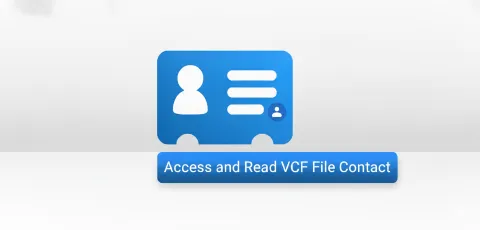
Use this intuitive software to preview and convert VCF contacts into various output formats. It allows you to view all contact details, including personal information, addresses, email IDs, and more. You can also choose to include or exclude specific contacts based on the preview before starting the conversion.

This powerful tool provides advanced filtering options to help you customize the output as needed. You can choose to convert contacts with or without photos, exclude duplicate entries, skip already migrated data, and more. Despite offering these extensive options, the software completes the conversion quickly and with zero risk of data loss.
Detailed Features of the VCF to CSV Software to save vCard contacts into CSV format with
Handle Bulk VCF File
This free VCF File to CSV Converter tool permits users to migrate several VCF contacts and files in bulk. You can also move a heavy VCF file without issues, as there is no size limitation. Additionally, the process ends without the loss of any crucial contact.
Save vCard Contacts into CSV
SysInfo VCF File to CSV Converter allows users to convert vCard files into various formats. It exports iCloud Contacts to CSV, PDF, Outlook CSV, Google CSV (old), Google CSV (new), Yahoo CSV, iCloud CSV, PST, Excel, DOCX, and VCF. The conversion process preserves the original structure of contacts, including all migrated fields.
Preview of VCF Contacts
Using the best multiple vCard to CSV Converter tool, you can preview the VCF file contacts in the preview panel. View the Personal Details, Assistant, Address, Contact Details, Extra Contact Details, and URL of each contact and then select contacts for conversion.
Manage Contact Fields Filter
This versatile utility offers two advanced options to manage contact fields: All Fields and Save Fields with Values. In the All Fields option, all fields are migrated, including empty ones. On the other hand, the Save Fields with Values option excludes empty fields and migrates only those that contain data.
Move Contact With/Without Picture
This vCard to CSV Converter Mac offers various features, including conversion with or without contact pictures. To convert contact with Picture, enable With Contact Picture. If not, tick Without Contact Picture to skip the contact picture.
Option to Set Password
The Set Password feature is available when converting contacts from VCF to PDF format. To use it, check the box next to the Set Password option and enter your desired password to secure the contacts.
Save VCF to CSV
This vCard to CSV Converter tool offers multiple options to save VCF files to CSV. It provides the following choices: Merge multiple VCF files into a single CSV file, Convert each VCF file to a CSV file, and Extract each contact and save as an individual CSV file. You can choose either saving option as needed.
Duplicate Contact Remover
Use this advanced software to manage identical contacts. Enabling these contacts, you can remove them from conversion based on First Name, Last Name, Phone Number, and Mail-ID. Regardless of the use of these features, the contact structure will be maintained, and the process will be efficient and risk-free.
Skip Previously Migrated Data Feature
With this wizard, you can choose to exclude all the contacts which is migrated earlier to avoid redundancy. All the original and unique data will be converted into the desired format in no time without putting extra effort.
Extract Email, Name, and Phone Number
This Contact Converter VCF to CSV allows users to extract data, including emails, names, and phone numbers, into Excel or CSV format to ease the management of contact information.
Option to Merge and Split Contacts
This utility provides a merger and splitter function. The splitter allows users to divide contacts either based on the contact or by the number of contacts. Meanwhile, the merger feature enables users to combine contacts, including merging similar ones, or do so without retaining duplicates.
Windows Platform Supportability
This VCF to CSV Converter is highly compatible with all earlier and latest versions of the Windows system. Additionally, users can convert the VCF files of various versions, like vCard v3.0. vCard v4.0, and v2.1.
Follow the technical requirements and specifications of the SysInfo VCF to CSV file Converter for smooth operation

| Version: | 25.07 |
| Size: | 176 MB |
| License: | Multiple User |
| Release Date: | November 2025 |
| Edition: | Home, Administrator, Technician, and Enterprise |
| Free Download Buy Now |

| Processor: | Intel® Core™2 Duo E4600 Processor 2.40GHz |
| RAM: | 8 GB RAM (16 GB Recommended) |
| Hard drive: | 512 MB |
| Supported Windows: | 11, 10/8.1/8/7/, 2008/2012 (32 & 64 Bit), and other Windows versions. |
| The free version of the VCF to CSV Converter allows users to explore all the features and functionalities of the software. It allows conversion of up to 10 contacts per VCF file at no cost. To convert an unlimited number of contacts, upgrade to the premium version for full, unrestricted mailbox conversion. |
Follow these simple steps to save a VCF file as CSV with zero risk




SysInfo's Award-Winning Software Recognized by Experts- Highly Rated in the Best Category




The VCF to CSV Converter is highly rated for its accuracy and performance. This software converts VCF contacts into CSV and other formats, such as Outlook CSV, PDF, Google CSV, and more, while ensuring zero risk of data loss View more

Softonic recommends it as the best tool for transferring bulk contacts to CSV effortlessly. Its powerful features and user-friendly interface make it ideal for both technical and non-technical users. View more
Compare the features available in the free and paid versions of the tool for efficiency
| Product Features | Free Version | Full Version |
|---|---|---|
| Export VCF to CSV file formats | First 10 Contacts per VCF Files | All |
| Convert vCard to PDF | Saves PDF With Watermark | No Restrictions |
| Transfer VCF files to Google CSV(old and new), Outlook CSV, iCloud CSV, and Yahoo CSV | First 10 Contacts per VCF Files | All |
| Convert Multiple VCF Files | Convert 5 VCF Files | All |
| Save VCF Contacts in PST, DOCX, and VCF | ||
| Preview Each VCF Contact | ||
| Eliminate Duplicate Contacts | ||
| Skip Migrated Data | ||
| Split and Merge Contacts | ||
| Convert Contact With or Without Contact Picture | ||
| Extract name, email, and phone in CSV and Excel | ||
| Set Password (When Output is PDF) | ||
| 24*7 Tech Support & 100% Secure | ||
 |
Download | Buy Now |
SysInfo provides one of the most trusted solutions for managing data, including contacts. The software features an easy-to-navigate interface, allowing users to convert contacts into multiple formats without any technical skills. It enables bulk contact management, previewing contacts before conversion, and using advanced filters to achieve the desired output. The entire process is completed within seconds, ensuring zero data loss.
Have a question or want to know more about us? Contact our Chat Support 24*7
Ans: Follow the steps below properly to migrate VCF files to CSV format.
Ans: Yes, this software allows users to convert single or multiple VCF files into CSV format. It also supports heavy vCard files during the conversion process, as there is no size limitation.
Ans: You can export vCard files to PDF, CSV, Outlook CSV, Google CSV (old), Google CSV (New), Yahoo CSV, iCloud CSV, PST, Excel, DOCX, VCF.
Ans: This advanced VCF to CSV Converter allows you to merge multiple VCF files into a single CSV file. Other than this, you can choose to save each VCF file into CSV or create a single CSV file for each contact.
Ans: Yes, you can set the password for the resultant PDF file. For this, you need to choose PDF as the saving option and tick Set Password to enter the password of your choice.
Ans: Yes. You can convert VCF Contacts to CSV or PDF, along with their Contact pictures. Moreover, it also allows for excluding contact pictures if not needed by choosing the option Without Contact Picture.
Ans: Yes, Of Course! This VCF to CSV Converter supports all versions of Windows, such as Windows 11, 10, 8.1, 8, 7, and all earlier versions.
Ans: Both the free and paid versions offer the same features and functions. However, the free version allows you to save up to 5 VCF files and the first 10 contacts per file. To convert more contacts, you need to purchase the paid version of the software.
Read what our clients say about their experience with our SysInfo Contact Converter VCF to CSV
Austria
Australia
USA