- Sysinfo
- Toolkit
SysInfo Software Toolkit: All-in-One Data Management Solutions
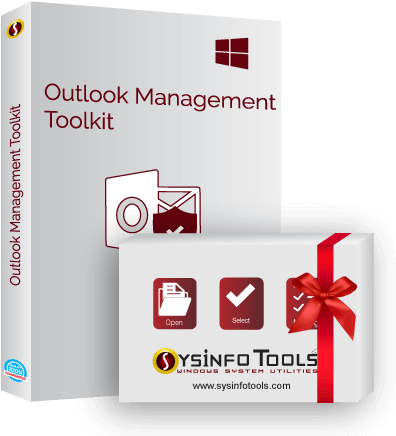
Save
$147
Outlook Management Toolkit
Complete Package to Manage and Convert Your Outlook Data Files
Total Price
$546
Offer Price
$399

Save
$105
PDF Management Toolkit
All in One Solution to Repair and Manage PDF Files
Total Price
$204
Offer Price
$99

Save
$123
Lotus Notes File Management Toolkit
Perfect Toolkit to Convert, Merge, Split and Unlock NSF Files
Total Price
$1122
Offer Price
$999
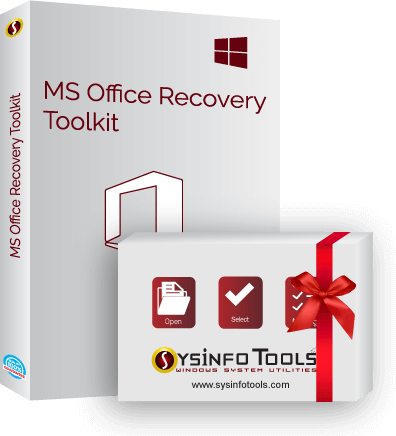
Save
$359
MS Office Recovery Toolkit
Recover MS Office Files i.e. Excel, Word and PowerPoint with just One
Solution
Total Price
$458
Offer Price
$99
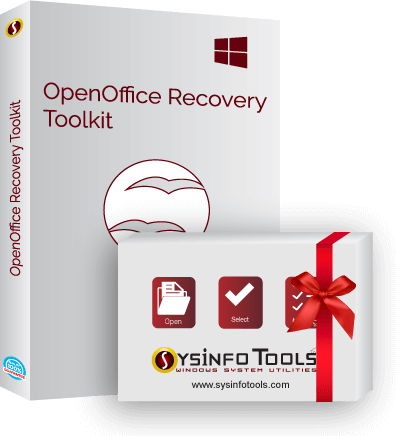
Save
$29
Open Office Recovery Toolkit
Recover OpenOffice Files with Just One Solution
Total Price
$78
Offer Price
$49

Save
$97
Virtual Machine Recovery & Management Toolkit
Restore Corrupt VHD, VHDX, VDI and VMDK Files with a Single Solution
Total Price
$396
Offer Price
$299
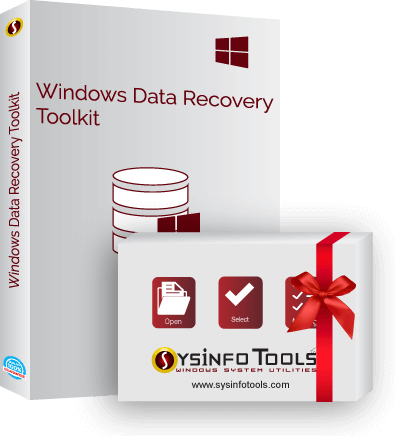
Save
$619
Windows Data Recovery Toolkit
Best Windows Recovery Toolkit for your Computer System
Total Price
$1618
Offer Price
$999

Save
$635
SQL Server Recovery Toolkit
A Complete Package to Recover SQL Server, SQLite Server & MySQL Server
Database
Total Price
$1634
Offer Price
$999