MS Outlook provides a promising platform for connectivity between organizations. However, due to some errors, all productivity of the application takes a different scenario. A more troubling factor is to tackle the error issues if occur. Similarly, there is an Outlook 2016 error 800ccc0e-0-0-560, which appears mostly when there is a synchronizing issue! In this blog, we'll discuss a freeway and a Sysinfo PST Recovery Tool to fix Outlook error synchronizing folder 800ccc0e-0-0-560 easily.
What Does the Error Code 800ccc0e-0-0-560 Affect?
The system displaying the error synchronizing folder [8004df03-0-0-560] means MS Outlook has encountered the synchronizing issue. It means the IMAP folders have not successfully synchronized properly. Therefore, it blocks you from sending and receiving new emails from your account. The error will be as follows:
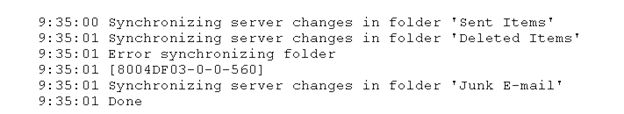
Also, it affects the speed of the system. The speed of the PC slows down and Microsoft Outlook can crash because of this issue. Hence, we should rectify the error fast as it includes all the important and confidential data.
What Causes the Outlook 800ccc0e-0-0-560 Failed Issue?
Outlook error 800ccc0e-0-0-560 is a very critical issue that can completely damage an Outlook profile. Let us shed some light on the possible reasons behind this issue:
- IMAP accounts have not synced properly
- Corrupt PST files in an Outlook profile
- Incorrect or improper account settings
- Insufficient system storage
- Outlook PST file got oversized
Guide to Recover the Outlook 2016 Error 800ccc0e-0-0-560
There are two basic solutions, i.e., manual and professional to fix the error more safely and easily. Both of them have been discussed in detail, do follow each step properly.
Manually Fix 800ccc0e-0-0-560 Outlook Synchronization Error
Follow the given steps correctly and fix the issue now:
- In Outlook, open Account Settings > pick email account > click Change.
- In the open dialog, click More Settings and then go to Advanced.
- Here, in the Root Folder Path, input Inbox and click OK.
- Now, restart the system and Outlook to check whether the error is solved or not!
If not then no need to worry, as we have a better plan to resolve the issue for free. It is by using a professional tool.
Expert Tool to Resolve the Outlook Error 800ccc0e-0-0-560
Indeed, the error can be handled through the manual way up to an extent. But what if this synchronization error is due to an inaccessible Outlook data file? In such a scenario, for an instant and secure solution, opt for the SysInfo PST Recovery Tool. This software is full-fledged with numerous intricate features to recover the Outlook data file. Additionally, the demo version of the tool enables you to get rid of the error for free. Moreover, you can manage multiple large files with attachments at a time.
What are the Key Features of this Software?
- Complete Recovery of damaged, corrupt, and readable Outlook files.
- Date Range Filter allows you to delete unwanted data directly.
- Auto-search helps to locate the files directly from the preview panel.
- Save Recovered files in various formats including PST, EML, MBOX, and DBX.
- Highly compatible with all the major versions of Windows-based OS.
Conclusion
Like other email platforms, MS Outlook also faces some or other, random errors which can be simplified. Here, we cleared the reasons, symptoms, and methods to fix the Outlook Error 800ccc0e-0-0-560. However, try the manual method, only when you are aware of the technicalities. Otherwise, go for an easy and simple method, i.e., a professional tool as described above.
Frequently Asked Questions
Q. What is the MS Outlook 800ccc0e-0-0-560 error?
Ans- This error is related to an IMAP synchronization issue in the Outlook account. It affects the Outlook application and disrupts the workflow. Outlook starts working abnormally and the files can be damaged too. This error stops Outlook from syncing mailbox files and folders from the server. Therefore, it must be fixed with immediate effects to avoid greater losses.
Q. How to resolve Outlook not syncing error 800ccc0e-0-0-560?
Ans- If you encounter the Outlook synchronization folder failure: Error 800ccc0e-0-0-560. Then, you can use the above manual method to reset the root folder path. In addition, change the OST/PST file name or create a fresh file. Even if that doesn’t work then probably your Outlook data file is damaged and causing errors. So, to fix it and resolve the issue, use the SysInfo PST Converter Tool.
