What is a RAR File & How to Open it?

Must-Have To Know?
- A RAR stands for Roshal Archive Compressed file.
- Extensions used for filenames by the RAR file are .rar for the data volume set and .rev for the recovery volume set.
- You can open your RAR File with 7-Zip, Unzip-Online.com, ezyZip, and some other extractor programs.
“Sometimes, when you get an application or email to your device, there is a possibility that the file is with the .rar extension. Well, if you do not know what kind of file is this and how to open this. In this write-up, you will definitely know about the RAR file, how to open it, and why they are used. Moreover, the simple ways to extract them into different archive formats.”
What is a RAR File?
RAR file(Roshal Archive Compressed file) is a type of compressed file that stores multiple other compressed files in them. These days, users use RAR files to compress their different files. So, they will be smaller in size. This way, rather than downloading multiple files separately, one can get an option to download all of them at once.
If you are thinking, the RAR file is a normal regular folder on your device, and you can use them to organize several other folders, documents, images, and other files. The answer is no: You need to install special software to extract and open the file. After that, it allows you to view the contents present in the file with ease.
Why Do We Need to Use a RAR File?
These are some common points that make the necessity of RAR files more n more.
- You will likely use the RAR file in your local machine while downloading some software.
- In the digital era, file-sharing websites and software distributors store their crucial data in the RAR file. So that one can save them faster and compress them down for the smaller size.
- You can easily split the RAR files into a single one to transmit them.
- Users will get an option to protect the RAR file with a password-protection so that the stored content stays hidden unless you know the password.
- You can also think of it as a little locked box full of data, with the password being the key to open.
- It allows their user to store any data like images, documents, videos, links, etc.
- RAR files might be good when you have multiple files and want to share them with others.
- To avoid the downloading process of multiple video files, you will have to compile them into a single RAR file and then transfer them to others.
- After completing the extraction steps of the selected RAR file, you will be able to access and use them as the simple file of your device.
How to Open the RAR File?
We all know that the Windows system doesn’t contain an inbuilt application to open the RAR file. If one can double-tap on the .rar file without installing any special software to open the file, then he/she can view the notification on the screen: Windows cannot open this file or How do you want to open this file?
You can open your RAR file on Windows OS with the help of multiple applications. But, the most favorite is WinRAR. Due to its compatibility with all the RAR files and being managed by RAR file developers. Using WinRAR, you can extract the file and create them also.
The only issue is that: it is not free to use. So, it is a better choice to switch on the 7-Zip application that permits you to open the RAR file freely.
When you complete the installation steps of the software, open the RAR file; it will automatically open in 7-Zip.
- Thus to-do-so, Click on the Start menu and launch the 7-Zip File Manager(Desktop app).
- Now, from the taskbar, select the Tools and click on the Options.
- An Options wizard pop-up on the screen selects rar from the list and clicks on the + button(Current user/All the users(both)).
- By applying this, you can see the small 7.Zip icon appear on the list. Click on the Ok button to save the changes.
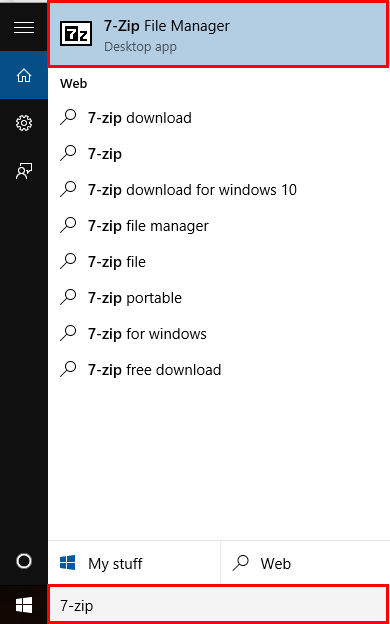
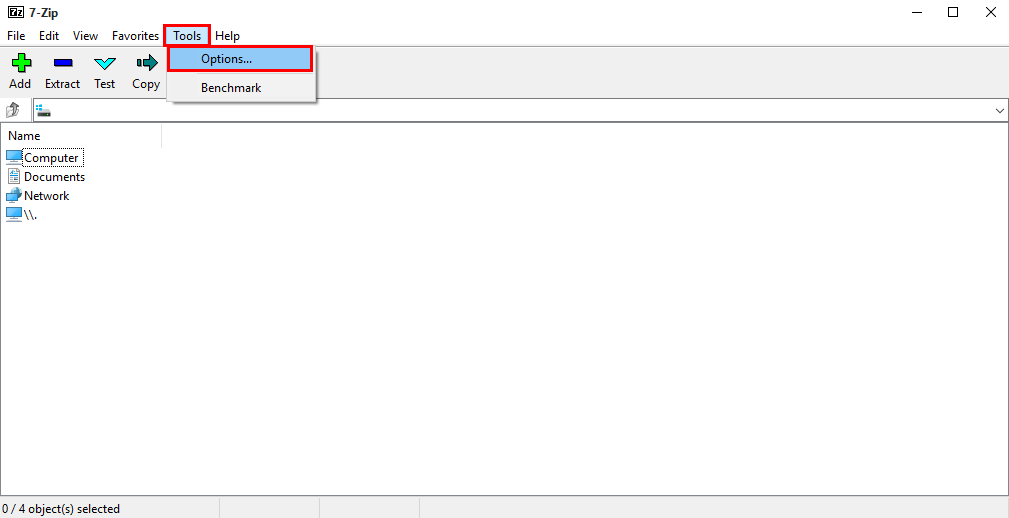
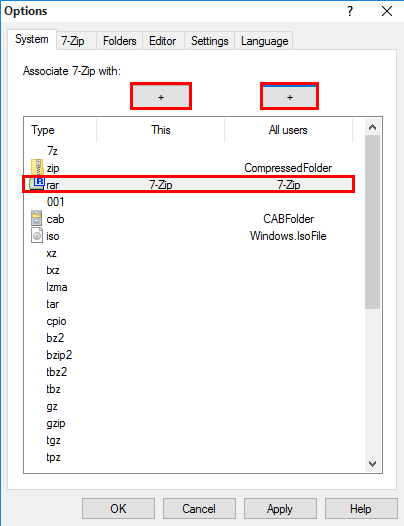
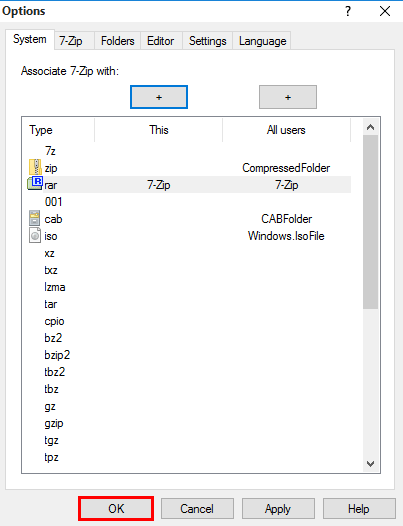
In addition, you can also open the RAR files using the 7-Zip. Firstly, right-click on the file and select 7-Zip >> Open archive from the pop-up menu.
Note:- If you are dealing with multiple RAR files at a time. Then select>> Right-click on them: opt with 7-Zip >>Extract files option from the context menu.
What to do If Your RAR Files Get Corrupted?
If your RAR file gets corrupted or damaged, Don’t Worry. Opt with SysInfo Archive Recovery Software. That will Repair Corrupted Archive Files. It is a risk-free and standalone utility that allows users to restore the data from corrupt or damaged archive files. The software is competent enough to recover or restore data from all types of archive files such as .rar, .tar, tar.gz, and .7z. Additionally, the software is Supports the recovery of archive files that are compressed and password protected.
Step-By-Step Guide To Remove Corruption
- Download and Install the Archive Recovery Software.
- Finish the installation steps and run the software as an administrator.
- In the opening wizard, select the file type and click Next.
- Click on the Select Single File or Select Multiple Files options to add files.
- Here, you can view that the file is added into the software and tap Next.
- On the next wizard, you can view the total number of files and their name. Click Next.
- Select the Browse button to add the destination path and click Save.
- The saving process will start. Wait till the process gets completed.
- After a few minutes, you will get a pop-up showing: Saving process for the selected file has been completed successfully. Click Ok.
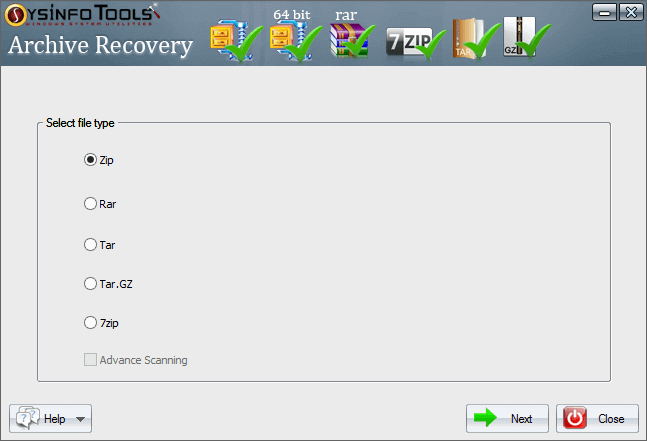
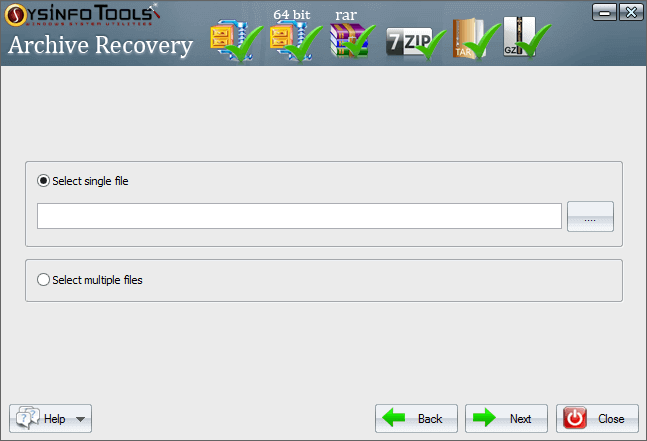
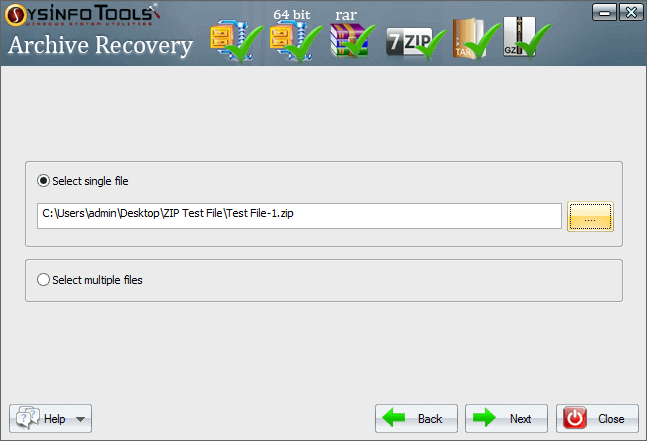
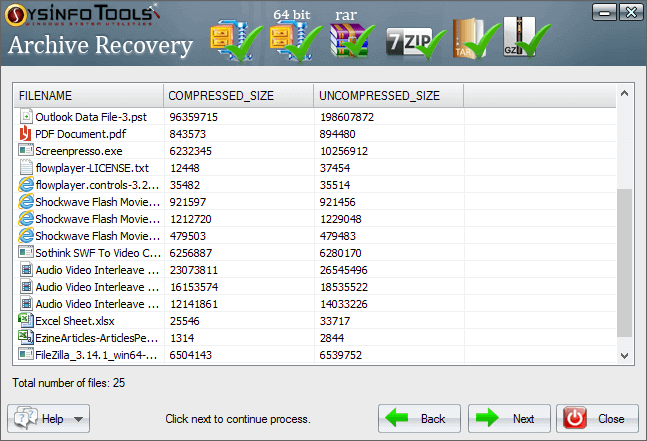
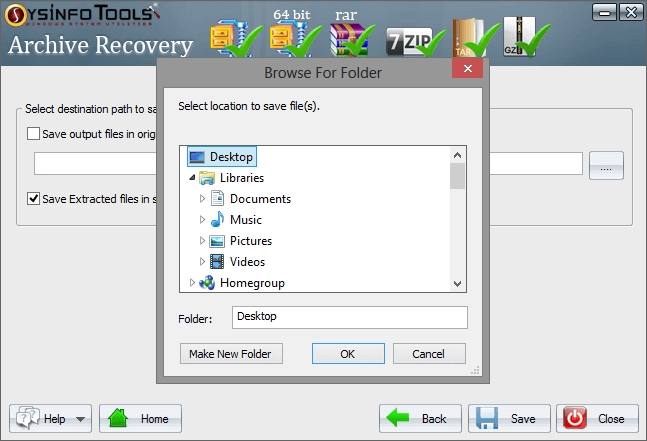
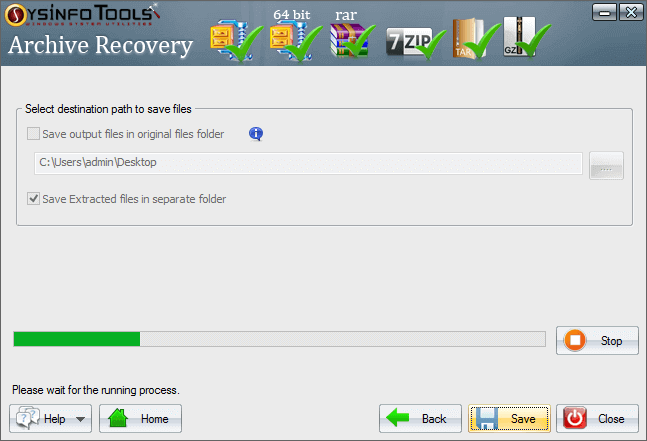
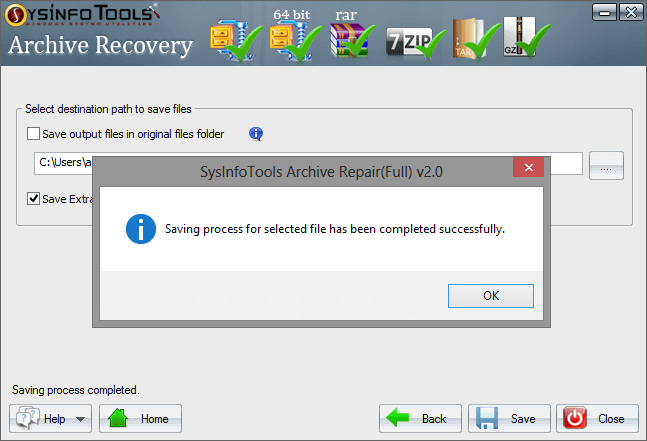
Conclusion
The blog explains what a RAR file is, why we need to use the RAR file, and how to open it. The required procedure is mentioned, along with their screenshots for easy understanding. Recommends advanced software to remove the corruption of the archive files and restore data from them.