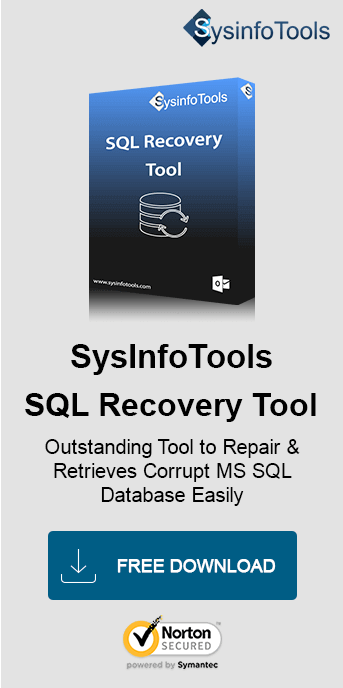Recently, my friend encountered SQL database error 824 while working with the server database. This error made the server's NDF and MDF files inaccessible, causing significant inconvenience. I assisted her in resolving the issue and realized that many others might face a similar problem. To help those in need, here is this blog, providing a quick and safe guide to fixing SQL database error 824 effectively. In case, the problem is caused by corruption of the SQL Database file, use SysInfo SQL Database Recovery Tool. It will help you recover data within minutes.
What is SQL Database Error Code 824?
SQL servers are the best database management systems of all time. However, despite being the perfect functioning tool it faces various errors periodically. One such error is SQL error 824 which originated due to logical consistency and is a fatal error.
SQL error code 824 is a logical Input/Output (I/O) error. This means the page is successfully read from the disk, however, there is an issue with the page itself. In simple words, the main reason for error 824 is a corrupted database. Well, corruption transpired due to a faulty I/O subsystem component.
Cause for SQL Database Error 824
There are several reasons for the cause of SQL Server Error which are as follows:
- Corrupt or damaged database files are the prime reason for the problem.
- SQL servers use Windows APIs to execute I/O operations. Once the I/O operation is executed, the server checks for any errors related to APIs. If the API fails, then the server receives report error 824.
- Insufficient storage capacity on the hard drive is one common cause of this error.
- Software or hardware failure may also trigger this SQL Database error.
This SQL Server Database Error 824 affects the functionality and integrity of the database. Therefore, it is always advised to perform regular checks of the database via the free inbuilt utility.
Methods- How to Fix SQL Database Error 824?
There are two methods that you can use to fix SQL error 824:
- Manual solution
- Automated SQL Database Repair Tool
Let us explore them in detail one by one.
Manual Solution to Resolve Error 824 in SQL Database
Follow the steps below as directed:
- Thoroughly examine the suspect_page table in msdb to verify that other pages are not facing the same error.
- With the help of the in-built DBCC CHECKDB command, check the state of consistency of the SQL server database.
- If the PAGE_VERIFY CHECKSUM database is not switched on, then turn it on ASAP.
- Utilize the SQLIOSim Tool to verify the state of the SQL 824 error.
- Check whether the error has occurred due to the OS, drivers, or storage device. Use Windows event logs to check.
Before you begin with the manual approach to to resolve the error, it is recommended to backup the SQL Server Database. Follow these steps to generate backups:
- Close all the SQL services.
- Now, copy and save the corrupted database at a new location on the drive.
- Restart the SQL server and create a blank SQL database with the same name.
- Separate the new database from the original database and run the following commands/queries:
EXEC sp_resetstatus ‘db_name’ ; ALTER DATABASE db_name SET EMERGENCY DBCC CHECKDB(‘db_name‘) ALTER DATABASE db_name SET SINGLE_USER Mode With ROLLBACK IMMEDIATE DBCC CHECKDB (‘db_name’ , REPAIR_ALLOW_ DATA_LOSS) ALTER DATABASE ‘db_name’ SET MULTI_USER
Using the above steps you can troubleshoot SQL Error 824. However, there are some drawbacks to these methods. A few of them are mentioned below:
- Complex and hard to follow for novice users.
- Time-consuming and one small mistake can corrupt the whole database.
- Not very safe as there is a risk of permanent damage to the database.
Use an Automated Tool to Recover SQL Database
To overcome the limitations of the above-mentioned procedure, you can opt for the expert software- SysInfo MS SQL Database Recovery Tool. It successfully repairs and restores SQL database objects including tables, views, triggers, stored procedures, default, functions, and programmability. Developed with a high-end algorithm, it has two recovery modes that can recover the maximum possible data from the damaged database. The interface of this tool is simple and self-understanding which aids novice users.
Along with error 824 in the SQL server, you might have experienced a similar Microsoft SQL Server Error 926. This proficient tool can also help you repair SQL Database in those scenarios. It is the best alternative to remove SQL server database error 824.
Conclusion
Keep a backup of the SQL Database server always, before initiating the troubleshooting procedure. We have discussed several manual methods and an automated solution to fix SQL database error 824. You can use any one of them according to your convenience. However, if you want a quick and 100% safe result then you should opt Sysinfo SQL Database Repair Tool. It is secure as well as reliable for all technical and non-technical users.
Frequently Asked Questions
Q. What is error 824 in SQL Server?
Ans- Error 824 in SQL Server is an I/O-related error that indicates a logical inconsistency in the database file. It often occurs due to issues like disk corruption, faulty hardware, or file system errors. Symptoms include data inaccessibility or application crashes.
Key causes of the error:- Damaged database pages.
- Disk subsystem issues.
- Corrupted MDF or NDF files.
Q. How can I fix SQL database errors?
Ans- To fix SQL database errors, do as directed below:
- Run DBCC CHECKDB: Identify and repair corruption.
- Use a recent, valid backup for data recovery (if any).
- Apply REPAIR_ALLOW_DATA_LOSS or REPAIR_REBUILD cautiously.
- Ensure the disk subsystem is error-free.
- Use SysInfo SQL Recovery Tool for severe corruption.
Tip: Always maintain regular database backups to prevent data loss.