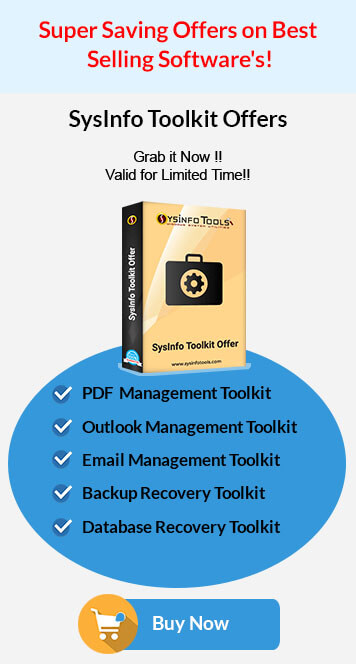How to find Outlook Express store location?
Ans. To take back up of Outlook Express DBX files first we need to find them. This might be a little difficult task for a novice user to locate the Outlook Express files and folders, or sometimes a technical user may not be able to locate them. Outlook Express application stores all our mail folders, messages, local IMAP (Internet Message Access Protocol), all the subscribed newsgroups and other data items in a folder. This folder is known as "store root" or "store root folder". It is also called the "Store root directory".
By default it is stored in this location:
C:\Windows\Application Data\Outlook Express\{GUID}
or
C:\Documents and Settings\<User>\Local Settings\Application Data\Identities\{GUID}\Microsoft\Outlook Express
GUID means Global Unique Identifier. It is a unique reference number that is used to specify an Identity. The path shown above is the path of "Store root directory" in Windows XP. It might be located somewhere else if you are using other Windows Operating Systems. To know about the location of your "Store root folder", click on Tools > Options > Maintenance > Store folder.