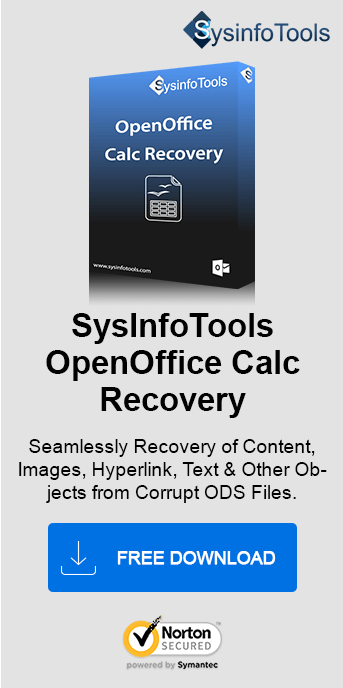This article will discuss how to solve Calc Error codes 502, 504, and 509. Many errors can appear in Apache Open Office. Sometimes, these errors can occur while working with Calc(ODS) files. Thus, it disrupts the normal functioning and easy usability of Calc files. This write-up will discuss three Calc errors including, Calc error 502, Calc error 504, and Calc error 509. The three error codes have similar error messages, symptoms, and solutions. Thus, you might find it difficult to troubleshoot. Let us explore what they mean in detail and find effective features of the SysInfo OpenOffice Calc Recovery Tool.
What are Error Messages of Calc Error codes 502,504 and 509?
Here are the three LibreOffice Calc error codes and what they mean:
- 502: Bad gateway
- 504: Parameter list error
- 509: Missing operator
Symptoms of Error Codes 502/504/509
You can get the following error messages when this error happens:
- “OpenOffice Error 502/504/509” is displayed.
- “Error 502/504/509” appears and causes the active program window to crash.
- Your PC frequently crashes with Error 502/504/509 when running the same program.
- Windows runs sluggishly and responds slowly to mouse or keyboard input.
- Your computer periodically “freezes” for a few seconds at a time.
When Calc Error 502/504/509 Occur?
For troubleshooting Calc error 502/504/509, you need to keep track of when this error happened:
- While the open office program is running.
- During the installation of the program.
- During Windows Shutdown and Startup.
- While installing Windows Operating systems.
What Causes Calc Error Codes 502,504 and 509?
The following are the reasons that can cause this error and each needs to be addressed individually. Here are some of the reasons:
- Due to corruption in OpenOffice Software
- Incomplete installation of the OpenOffice Application
- Changes to the Windows registry due to a recent OpenOffice-related software version change (e.g., installation or uninstallation of software).
- Malware and Virus attacks can cause corruption in Calc files.
- Accidental or unintentional deletion of files by other programs.
How to Solve Calc Error Codes 502,504 and 509 Effectively?
If you're encountering error codes 502, 504, or 509 in Calc, there are several methods you can use to resolve it. Below are some of the most effective solutions to fix these errors and restore your system’s functionality:
1. Conduct a Full Virus and Malware Scan
If the error code 502/504/509 is caused by a virus or malware attack, scan your system with a reliable antivirus and anti-malware program. Hence, detect and eliminate the threats causing the error.
2. Clean System Junk Files
Sometimes your system can be slowed down due to the accumulation of Junk files in the system. So, cleaning up these temporary files and folders is necessary to solve this error. You can use a hard drive cleanup software for this
3. Update PC Device Drivers
This 502/504/509 error is also caused by corrupt or outdated device drivers in the system. Manually installing and updating the device driver is possible but is a time-consuming method. You can also use the Driver Updater tool to automatically update the PC drivers.
4. Use Windows System Restore to Undo Recent Updates
System Restore allows you to restore the files and folders to the original format (when the system was working fine). This is an easy method that can easily undo the changes made to resolve Calc error code 502/504/509.
5. Uninstall and Reinstall OpenOffice-Related Software
If an issue with the OpenOffice program causes the error, uninstall and reinstall the relevant program (e.g., OpenOffice Calc). This might fix the issue. This method works for Windows 7, 8, XP, and Vista.
6. Installing Latest Window Updates
Windows are constantly updated so this may also lead to this error 502/504/509 code. By updating Windows you can eliminate this error. Do as follows:
- Go to the Start button.
- Type ‘Update’ and press Enter.
- Windows update dialogue box will appear.
- If the new update is available, then install updates.
7. Run Windows System File Checker
This System File Checker Tool for Windows is used to scan and restore corruption in Windows system files. In turn, it can cause ODS file error code 502. For this, follow the given steps:
- Click on the Start button.
- Type “command” in the search box.
- While pressing on Ctrl+Shift, click Enter.
- A permission dialogue box is opened > Click Yes.
- Type “sfc/scannow” in the black box and press Enter.
- The System File Checker will start scanning for Error 502/504/509 and other problems.
- Further, follow the screen commands to complete.
8. Repair Registry Entries Related to Error 502/504/509
Manually editing the Windows registry to remove invalid Error 502/504/509 keys is a long process. This can be performed only by service professionals. The process needs high expertise and high accuracy. So you can use a reliable registry cleaner to do the scanning and repair of files.
9. Clean Installation of Windows & Replace the Hard Drive
This is a lengthy process and is recommended as a last resort. Erasing Windows will erase everything from the hard drive. Consequently, no more errors will remain. This error can also be caused due to hardware problems. So, in this case, you need to replace the whole hard drive, do it.
10. Professional Open Office Calc Recovery Software
To Solve this error, you can easily download a professional tool i.e. the SysInfo OpenOffice Calc Recovery Software to repair unreadable and corrupted ODS Files. It successfully restores data from damaged ODS and also shows a preview before saving. It is easy to operate software for all and Windows compatible too.
Conclusion
These Calc Error Codes 502/504/509 can cause your ODS files to not open and render them useless for you. To recover these files, you can perform the above-mentioned methods. But, these methods are time-consuming and need technical expertise to be performed. So, using Professional Calc Recovery Software is recommended to solve Calc Error Codes 502,504 and 509 in Open Office.
Frequently Asked Questions
Q. What is Error 509 in Libre?
Ans- Error 509 in LibreOffice typically indicates a missing operator in a formula. This means that a mathematical or logical operator, such as +, -, *, or /, is absent between operands in a formula. To resolve this error, check the formula for any missing operators and add them appropriately. It’s often caused by incorrect syntax or accidental deletion of an operator during editing.
Q. What is error 504 in Calc?
Ans- Error 504 in LibreOffice Calc signifies a “Parameter list error.” This occurs when a function in the formula receives an invalid or incomplete set of parameters. Common causes include missing arguments or incorrect data types in a function. To fix this, verify the function syntax and ensure all required parameters are correctly provided according to the function’s specifications.