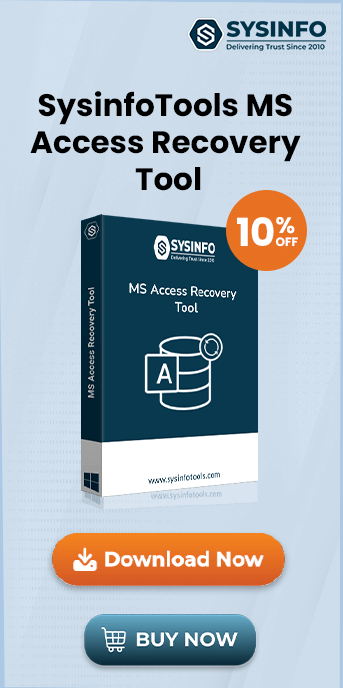Microsoft Access is a user-friendly and organized database management system. It is used widely across the globe because of its functionality and user-friendly interface. Despite its simple GUI and efficient working, it gets plagued with several errors that hamper its functioning and user activities. One such error is Microsoft Access database error 2542. It also makes the data unavailable to the user. Due to this error, users can’t continue their work until it gets fixed. Let’s discuss the reasons behind this error and the solutions to troubleshoot it. For a direct solution, download the Sysinfo MSAccess Recovery Tool and get results instantly.
What is Access Database Error 2542?- An Overview
This 2542 database error in MS Access appears if there is an issue with file referencing. You should look after the following signs to detect this particular error:
- The above error message is displayed on the screen while you open the Access database application and the computer system crashes.
- The desktop crashes frequently with the message “Error 2542” while running the Access program.
- Windows is running in a sluggish manner.
- The system freezes for a few seconds periodically at some point randomly.
This error message occurs at some other times also such as during Windows start and shutdown, system installation, or Windows installation. So, if you take care of these things, you’ll be able to fix the issues.
What Causes Microsoft Access Database Error 2542?
This Database error in Access occurs mainly due to problems in referencing files. In addition to this, some other reasons may also contribute to the occurrence of errors:
- Access files corruption in Window Registry.
- Incomplete or incorrect installation of Access application.
- Virus or malware infection in Windows files.
Depending on the above-mentioned reasons, you can try the workarounds to resolve this error. Another almost similar error that you can face in Access is Access Database Error 29072.
What are Simple Approaches to Fix Access Database Error 2542?
In this section, you will be suggested various methods to resolve the Microsoft Access Database Error 2542. Get to know details about each and apply the following solutions to troubleshoot this issue.
#1. Run the Windows System File Checker
It is an effective tool that can help scan and repair corruption in Windows. You can use this utility to fix the above error by going through the below steps:
- In the Start button of your system, type in the “Command Box”.
- Press “Enter” while holding the CTRL-Shift button.
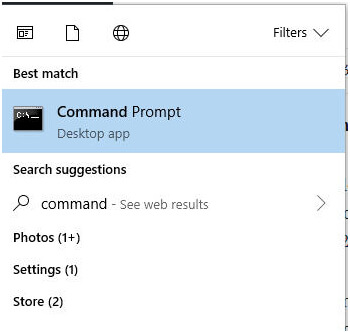
- A dialog box asking permission will appear on the screen. Click on “Yes.”
- Now, in the black box on the screen, enter “sfc/scannow” and press
Enter button.
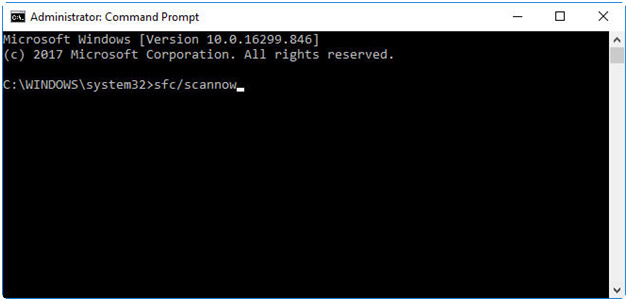
- The System File Checker will check the issue of MS Access error 2542.
- Follow the commands on the screen.
#2. Repair Registry Entries Linked With Database Error 2542 in Access
We all should be well versed in the fact that the registry files hold a very important place in the system. Any small alteration immediately reflects on the system. There are chances that the errors have occurred due to alteration. So, to fix this error, you can use a registry scanner and cleaner. The registry cleaner gives info on misconfigured files, broken links, and other inappropriate actions that can lead to the occurrence of error 2542.
#3. Run a full Malware Scan of the PC
You can scan your system to detect malware issues if you feel the above database error has occurred out of some virus issues. Malware can cause corruption in your Access database files. So, you need to install an Anti-Malware program to eliminate the malware from your system.
#4. Repair MS Access ACCDB Files Using the SysInfo Access Recovery Tool
If you have tried all above mention methods and none of them are helpful, then your files must be corrupted. In such a situation, you should try our expert solution i.e. SysInfo MS Access Recovery Tool. Using this software, you can get rid of all types of corruption issues in the database files and restore them to the usual working state. It is a compatible tool for Windows OS and requires no prior technical expertise to operate it. Moreover, you get satisfactory results within a few minutes with minimum effort.
Conclusion
In the blog, the solutions to troubleshoot the MS Access Database error 2542 have been simplified. We have also explained the possible reasons behind its occurrence. You can go through the manual as well as professional software methods as per your needs. However, choosing a professional MS Access Recovery Tool is much more convenient than a complex manual procedure.
Frequently Asked Questions
Q. How do I fix an access database error?
Ans- Apart from multiple manual methods, there is a way suggested by professionals, that is, SysInfo MS Access Recovery Software. It is developed proficiently to repair and recover Access Database files and objects with ease. Even though you have heavily corrupt Access files, the tool is a must-have. In addition, you can fix misalignment errors and header issues within the same comprehensive interface.
Q. How do I restore my Microsoft Access database?
Ans- You may find different approaches claiming themselves to be the best. However, there is no better choice than SysInfo Access Database Recovery Tool. It is versatile software that can repair Access Database files even if it is heavily corrupt. Before you initiate to restore the data, it shows a mailbox preview of Access recovered objects. Purchase the premium tool and restore objects without any effort.