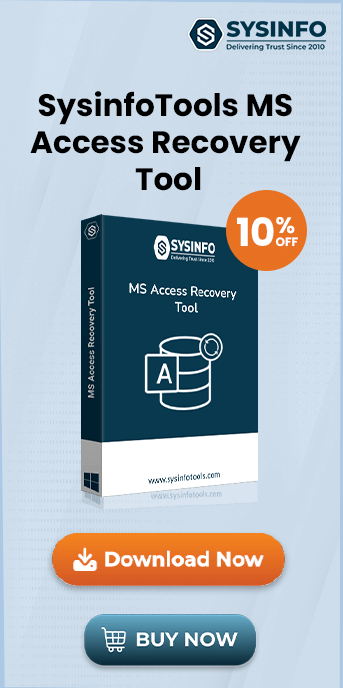Resolve Access Database Error 29072 in a Simplest Way!
It is easy to work smoothly on MS Access and store the various data on it but sometimes there are several unknown issues with Access database which obstructs its working. One of the issues is Access Database Error 29072 which slow down the smooth working of the database. Therefore it is advised to take the backup of the database file so that you can revitalize easily from the damage.
MS Access is one of the Office Suite utility which is used for maintaining a database of the crucial files in MDB and ACCDB file format. All the records are maintained on the daily basis of the work. It is virtuous to maintain a weekly backup of the Access Database files because there is no specific time for technical disaster. If you’ll not backup the files, you’ll not be able to restore the Access data back.
There are some cases in which the user forgets to create the backup of the database files. When 29072 Error occurs, they fails to confront it. The only way out left is to repair the Access Database files and resolve the error.
Did you know what Error 29072 in Access Database is?
I wish you could have known this error but for a non-technical user, it is hard to know anything about this error. Well, this error occurs when the Access Application is running and in the middle of it, the whole software gets corrupted and crashes badly. It keeps on popping up whenever you try to open Database until and unless you resolve it.
How Will You Recognize4 This Error?
- If you find unnecessary new files on the database then it is quite obvious that your Access database is corrupted.
- Automatic deletion of some old files from the database is also the sign of this error.
- Your Access database is severely corrupted when there is a lag in the speed of working.
If you encounter any fusses mentioned above then there are chances that you might face error 29072. Basically, you know symptoms but have a look at the causes as well.
Reasons for Access Database Error 29072
- Running two or more incompatible tasks at the same time.
- Low Disk Space in the Computer System.
- Virus Attacks or Virus intrusion.
- Problems with Graphics Drivers.
How to Fix Error 29072
I’ll tell you the manual method first, because if there is some minor issue then it can be fixed manually.
Try Access Compact and Repair Tool
- Open MS Access on your PC.
- Go to the Tab Database Tools and Click on it.
- On the top-left corner click on the Compact &Repair Database option.
- Database to Compact Windows will appear in front of you.
- Select the database which you want to repair.
- Click on Compact Icon and then Rename the newly created file.
- Select the Folder to save the file and Click on Save Button.
Now, you have a newly created database with all the files. You can open and access the files of the database.
Did You Know - How to Resolve Access Database Error 2542?
Uninstall the Conflicting Applications
There are also some applications present on the computer which restricts the smooth functioning of MS Access. Therefore it is recommended to completely uninstall such applications from the control panel.
In spite of the above measures, are facing Access Database Error 29072 then there is some major problem with your database. Try to repair MDB files using a professional tool.
MS Access Recovery Tool
This is an Expert tool which helps to restore corrupt data from MS Access database which might be crucial for you. First, it repairs MDB and ACCDB files of Access Database and then restores it in the original form. Let’s see how the tool works.
Fix Error 29072 using MS Access Recovery Tool
- Download and Launch MS Access Recovery Tool.
- Browse the File which has to be repaired and choose the Scanning
Mode. Click on OK button to Continue.
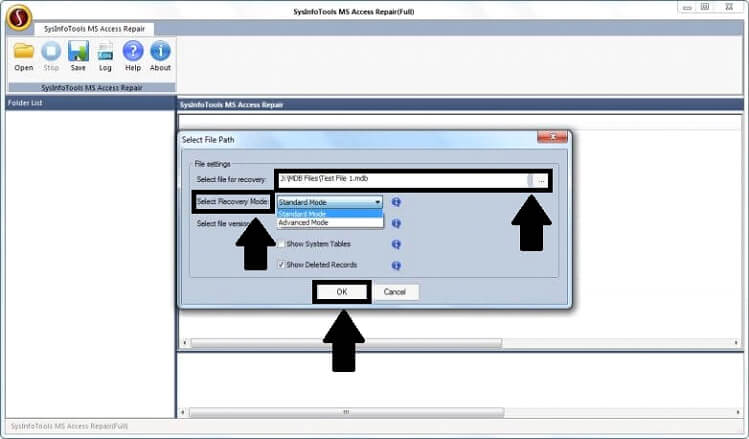
- Once the scanning completes you can view all the Data in a Tree-Structured
format. Select the Files you want to save and Click on Save Button.
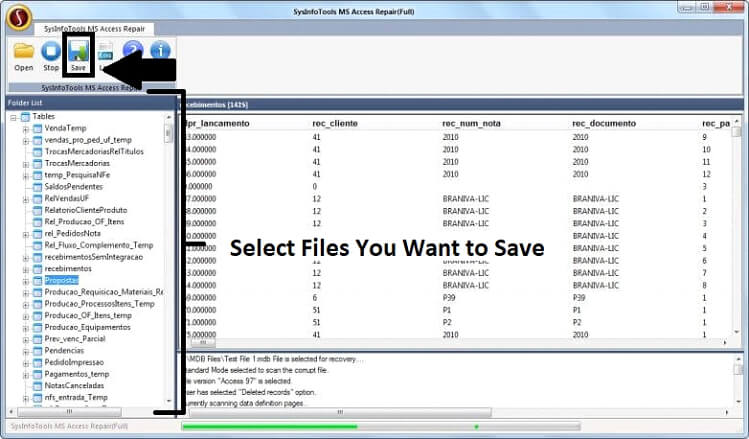
- Now, Choose the Location where you want to save the recovered data and Click
on OK Button.
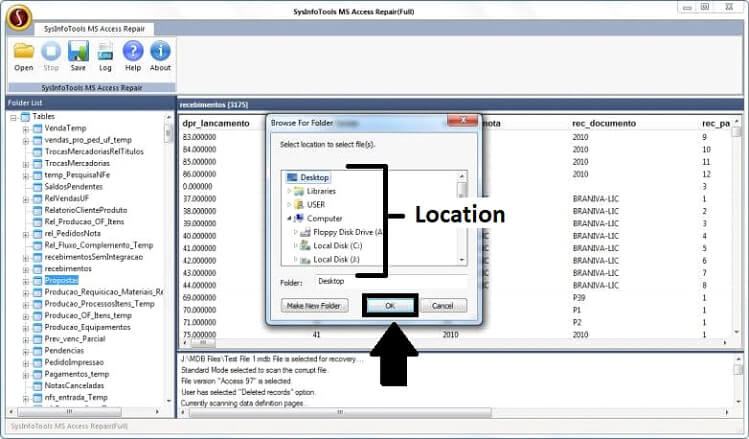
- Finally, after the completion of the whole process, you’ll receive a Confirmation
Message. Click on OK and close the application.
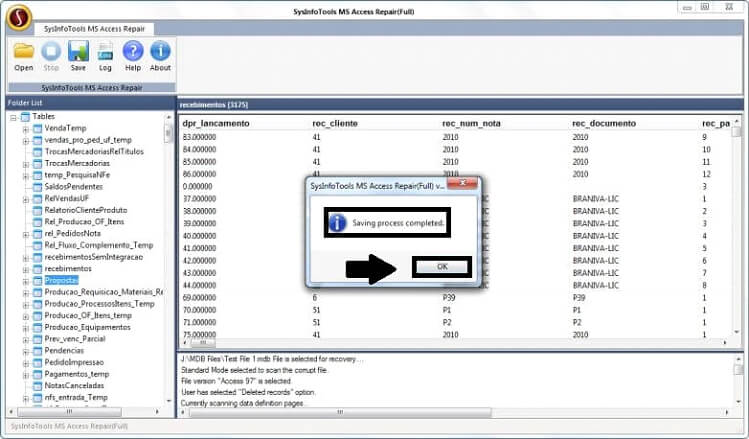
I hope after repairing the database file you might not face the error 29072.
Conclusion
Let’s sum up the things now. I have discussed the manual methods to fix minor database corruption. But for severe corruption, you must avoid using the manual techniques and try the professional tool otherwise all your precious data would be at risk. Hence it is mandatory to first analyze the problem then apply the solution. I hope my tips were enough to fix error 29072.