SysInfo IMAP Email Backup Tool is an advanced software that efficiently backs up or migrates mailbox emails from the IMAP Server. This software supports IMAP-enabled accounts of Yahoo, Gmail, AOL, G Suite, Office 365, Outlook, Zoho, Yandex, Amazon WorkMail, Webmail, HostGator, Godaddy, Hotmail, etc. Moreover, it allows to backup or migrate IMAP data to various file formats and email clients. This includes PST, MBOX, MSG, CSV, PDF, G Suite, Gmail, IMAP, and Office 365. So here we will explain every detail you need to know to run this software.
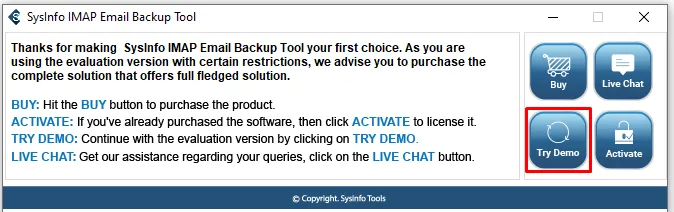
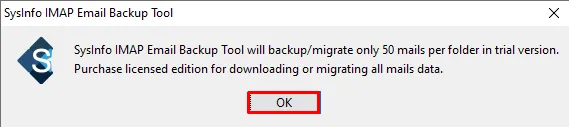
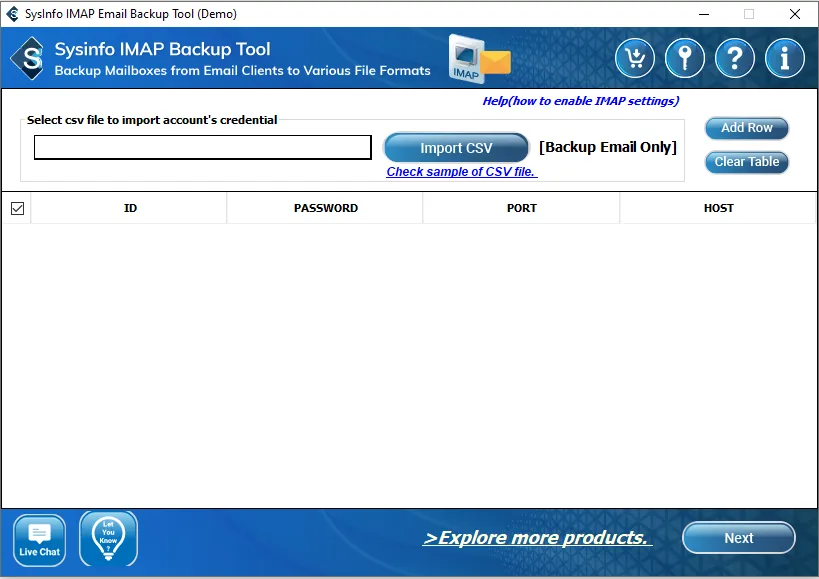
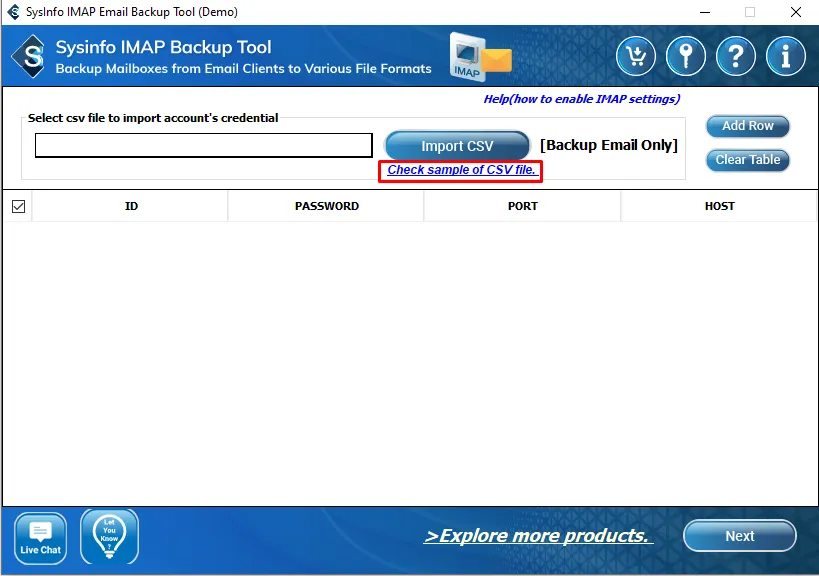
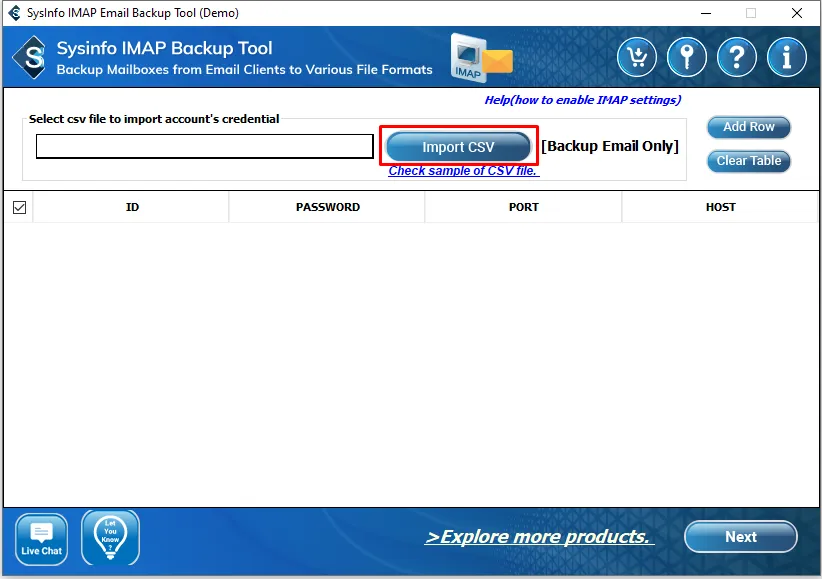
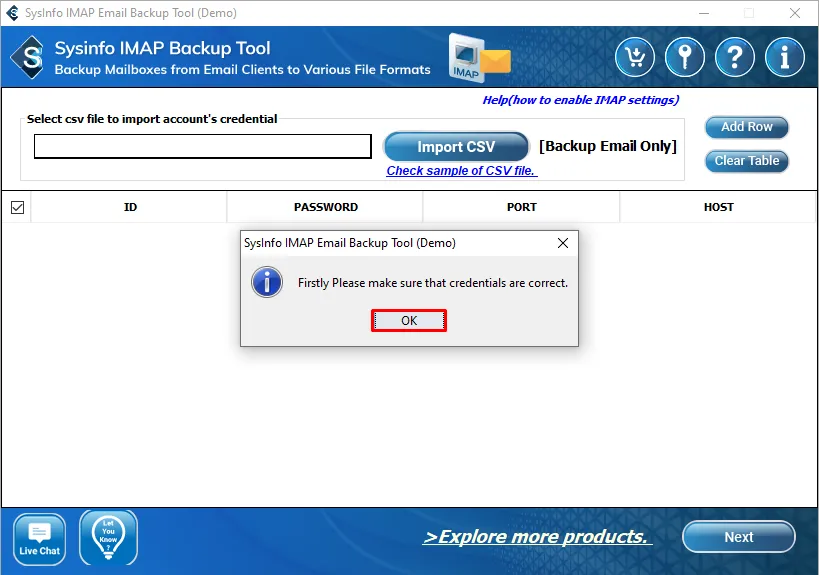
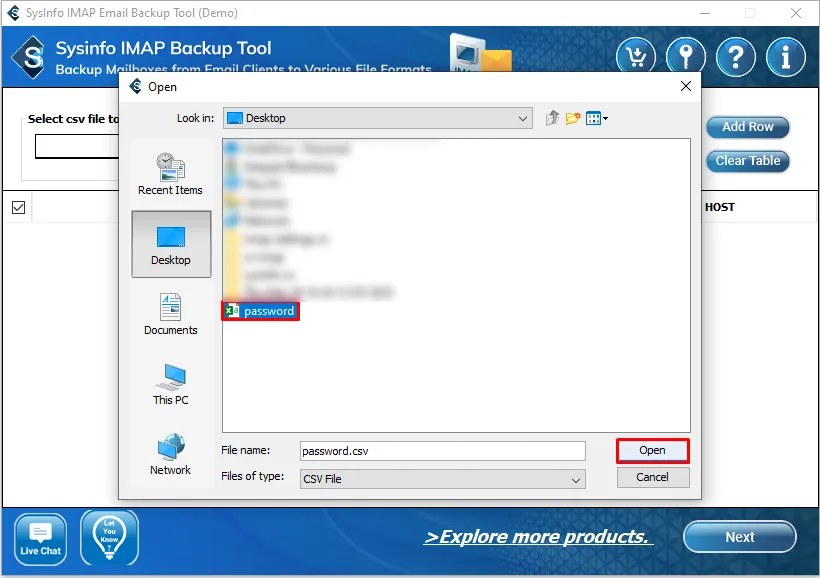
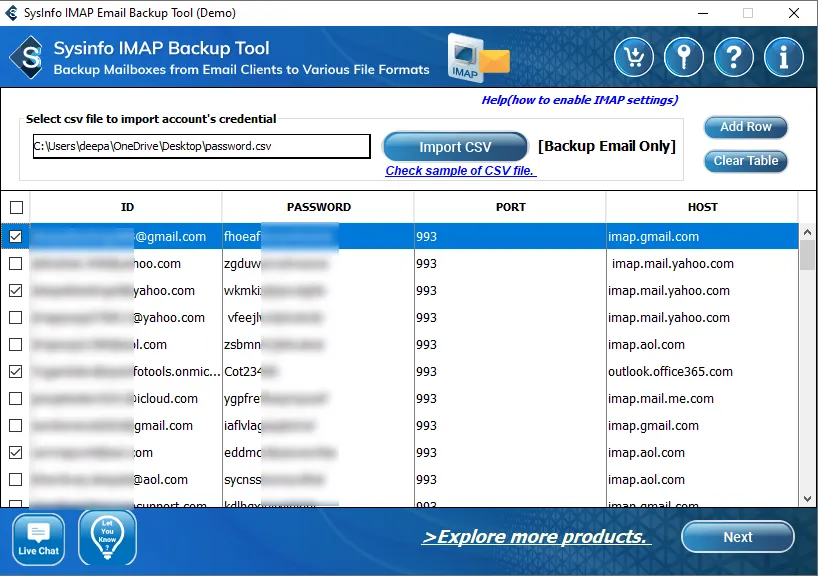
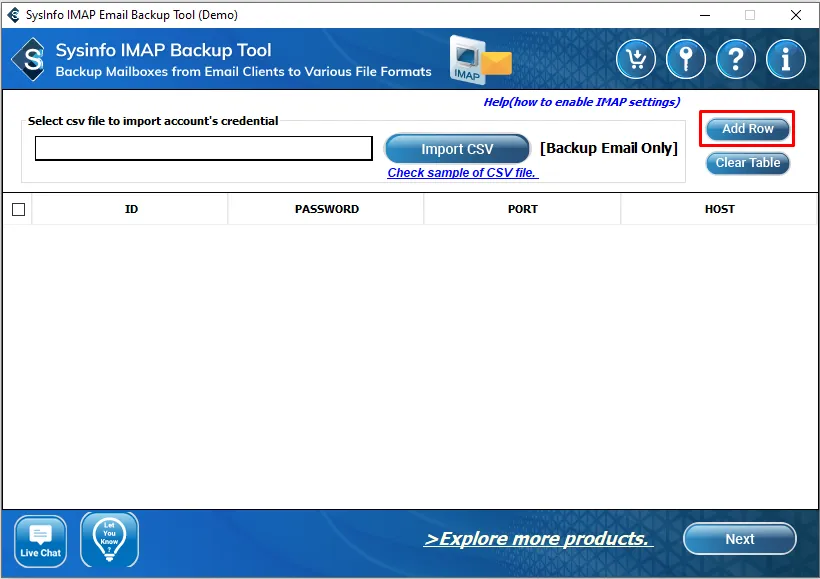
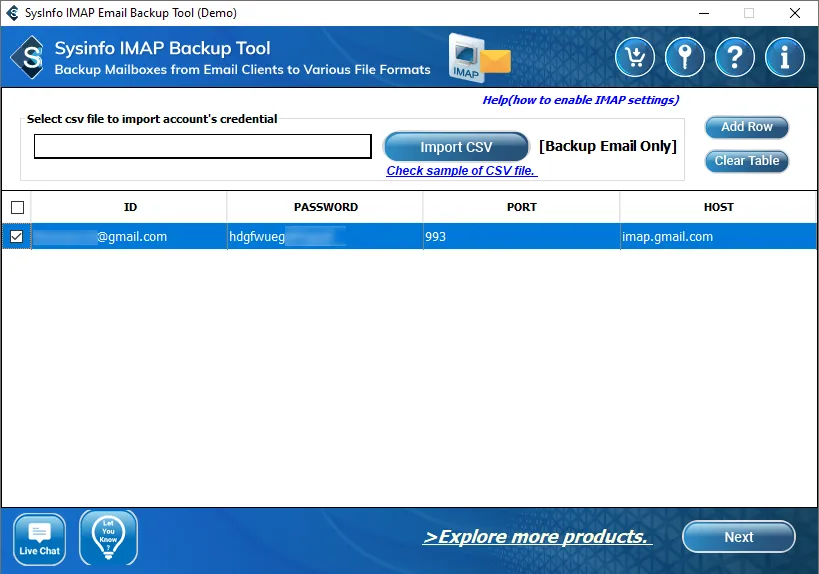
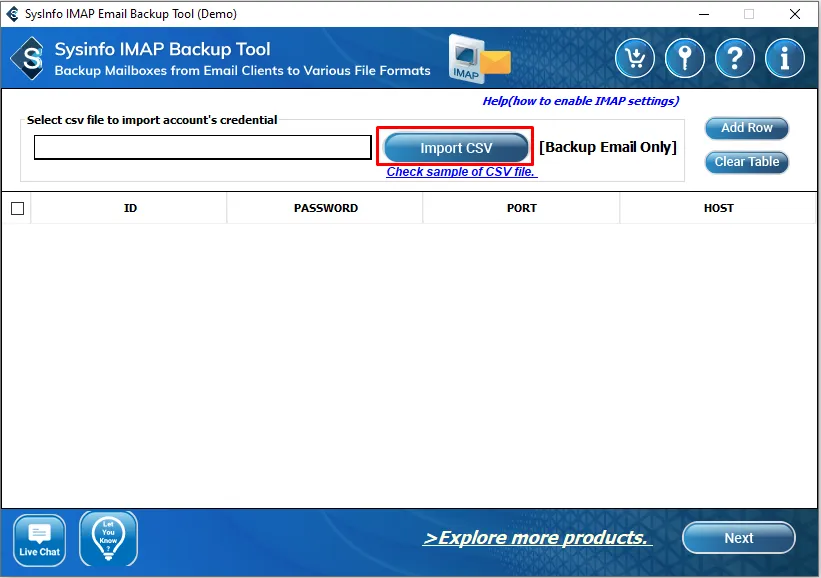
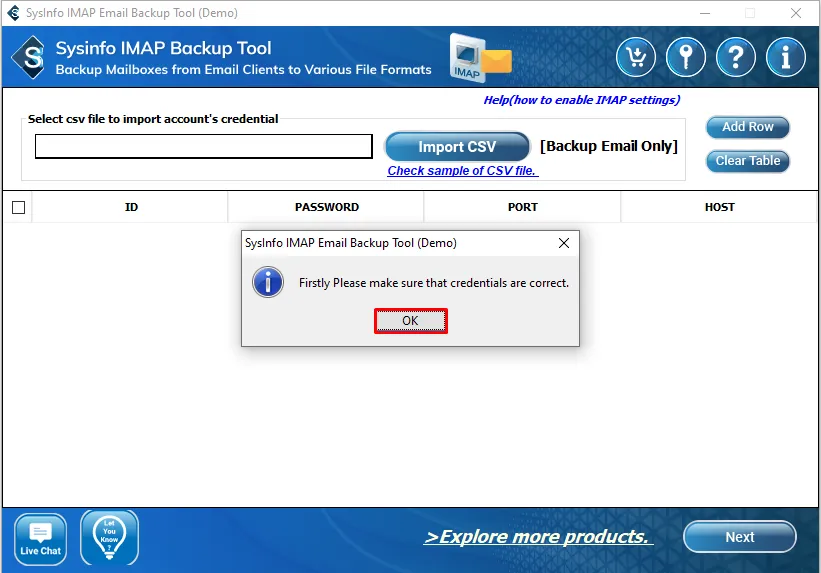
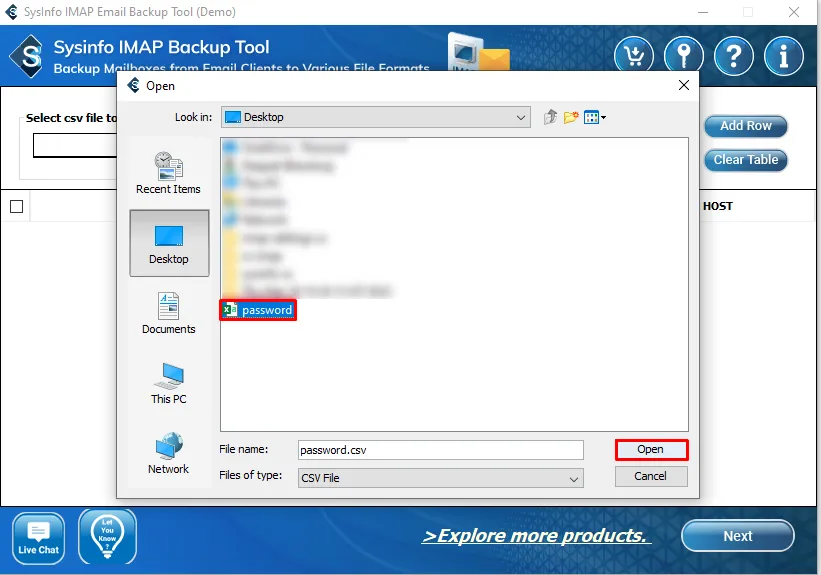
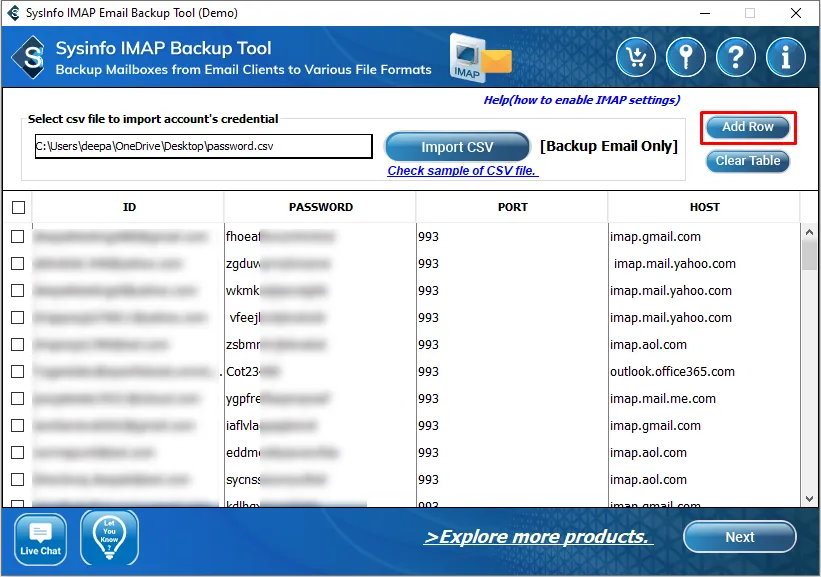
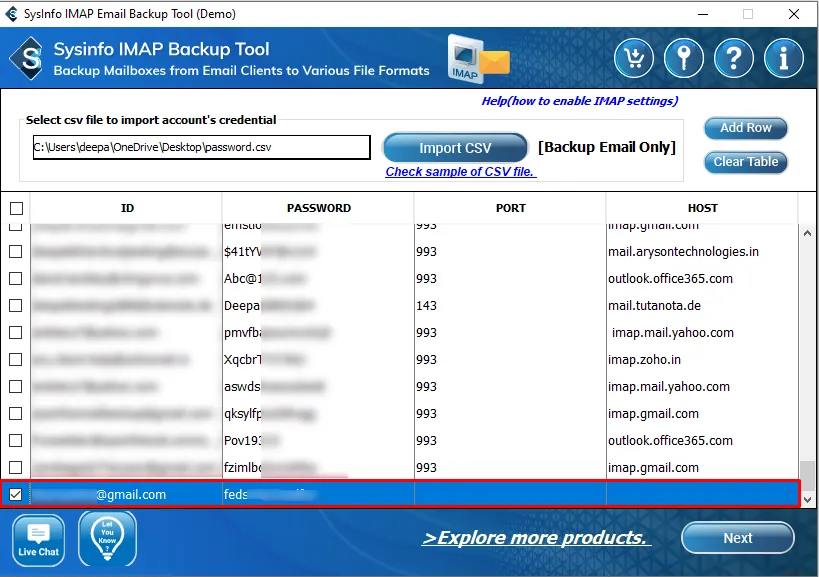
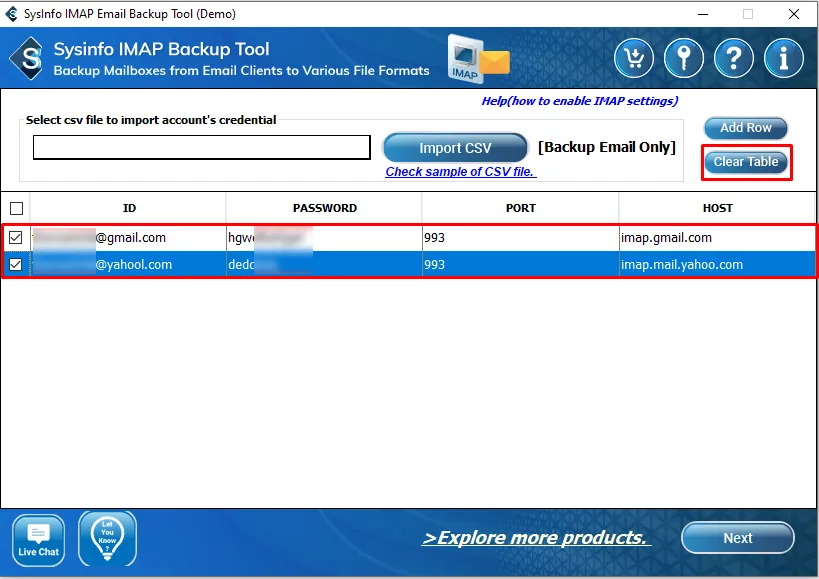
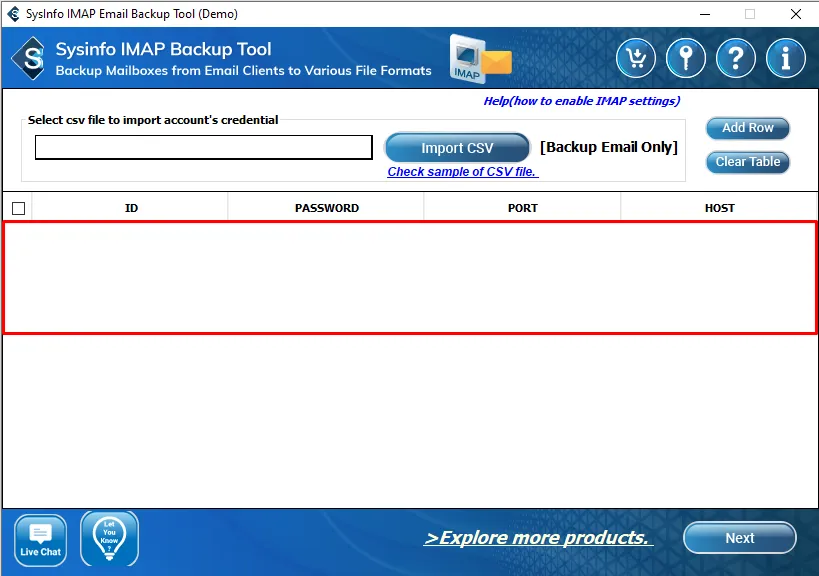
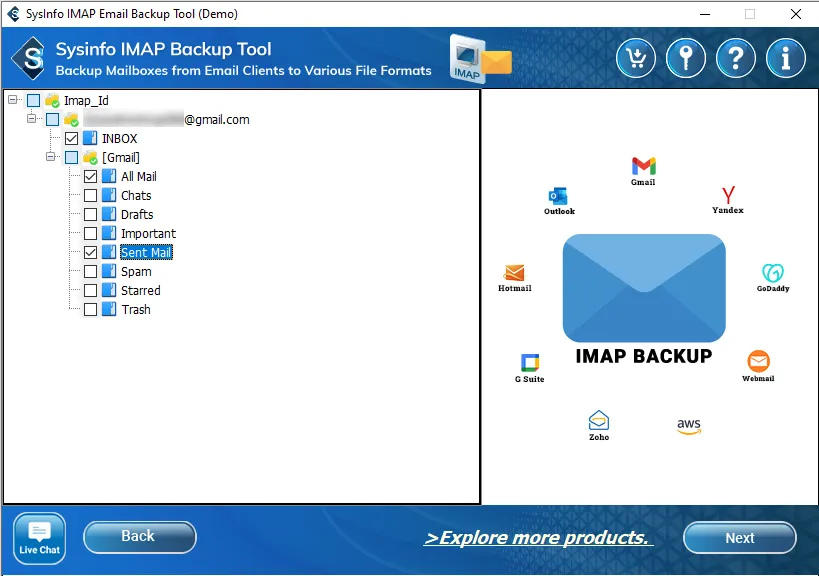
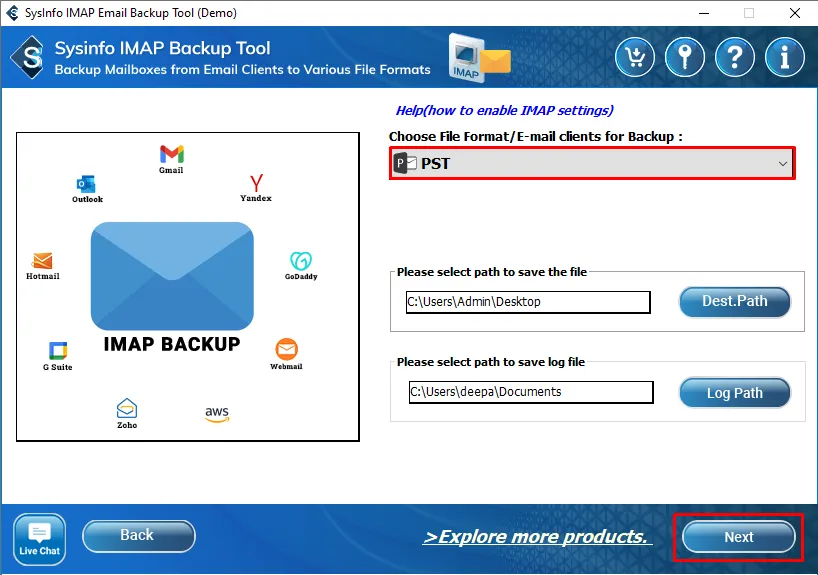
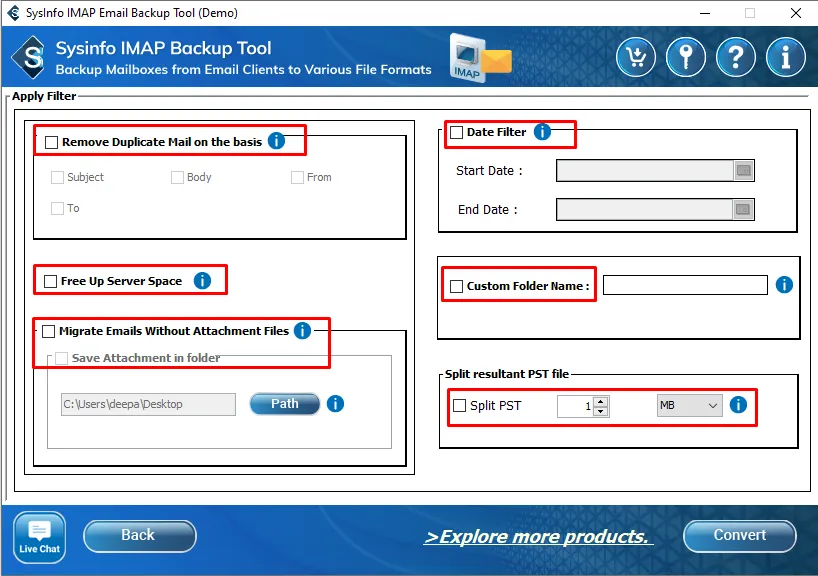
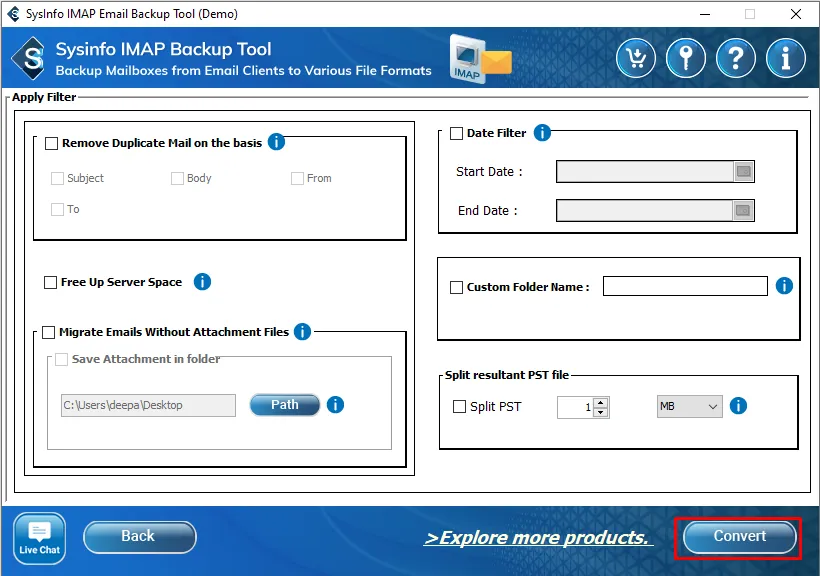
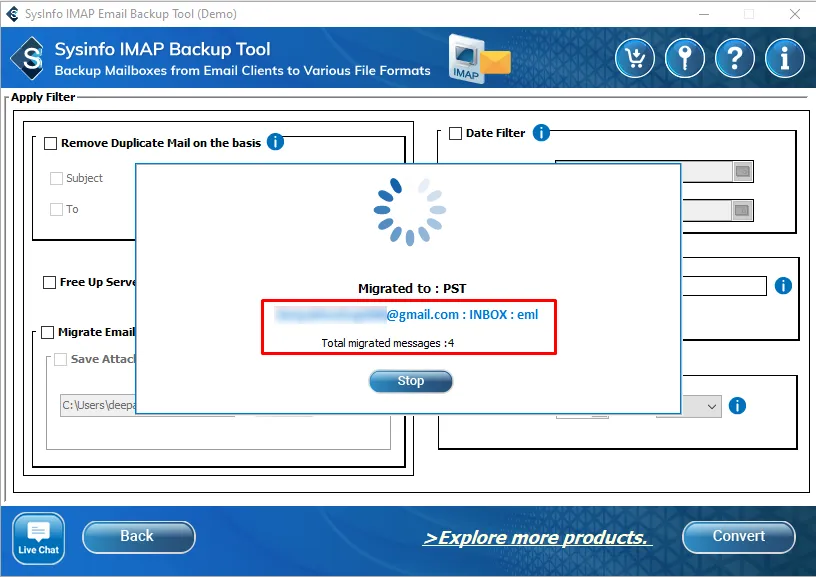
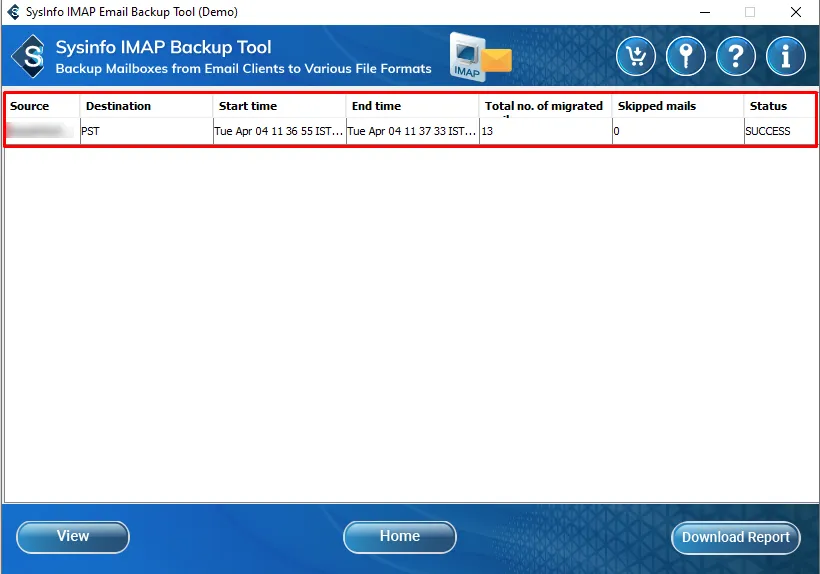
Steps to Assign Impersonation:
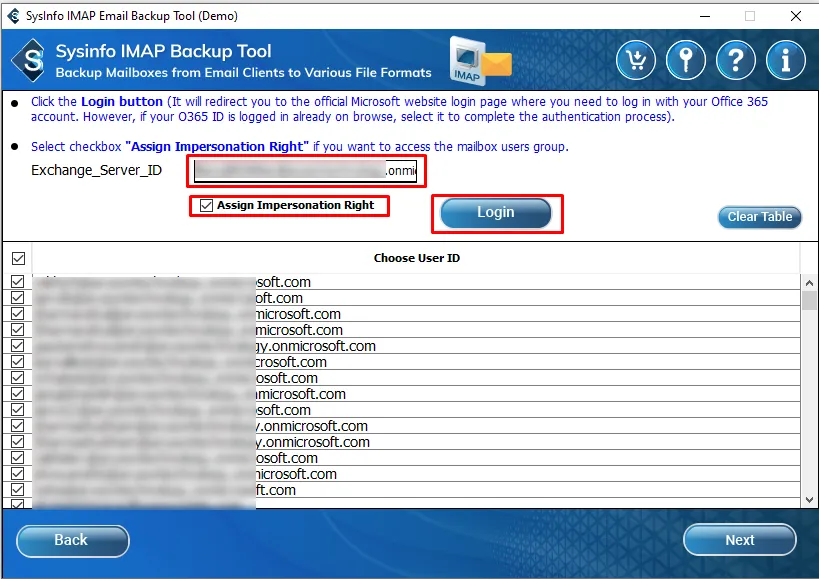
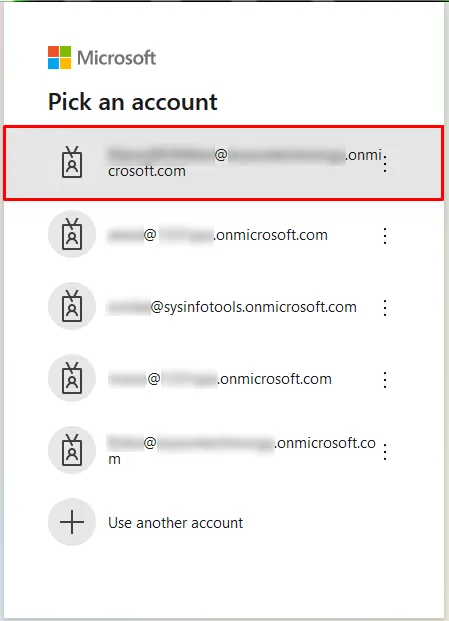
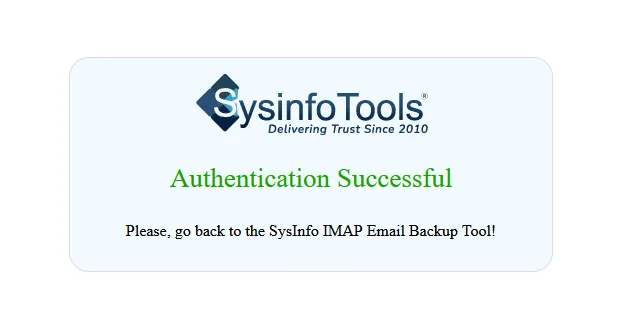
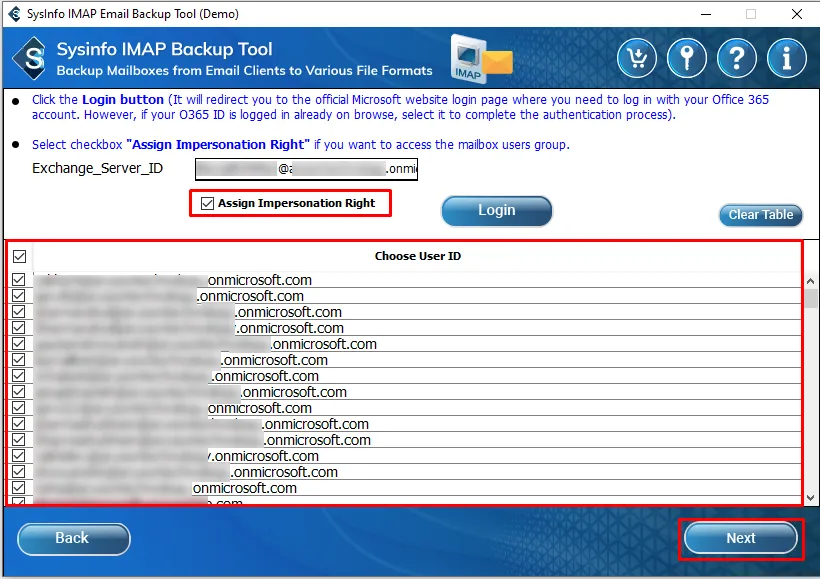
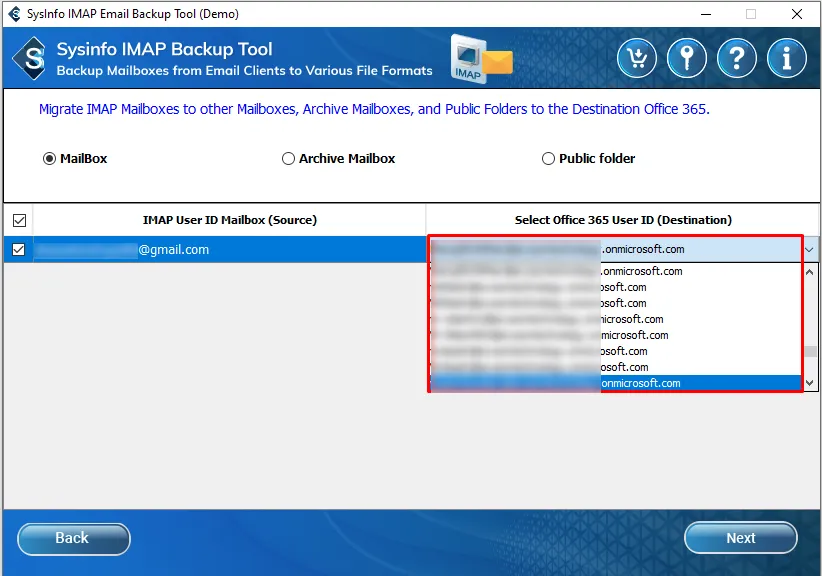
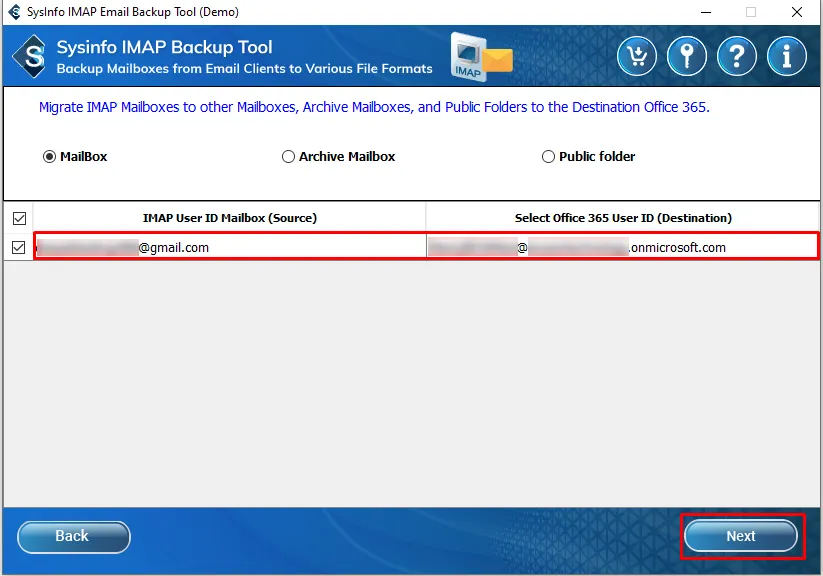
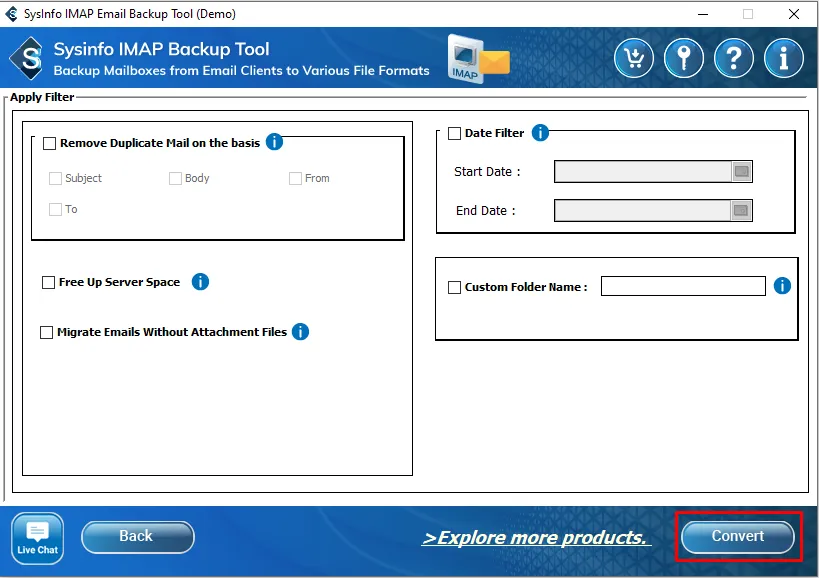
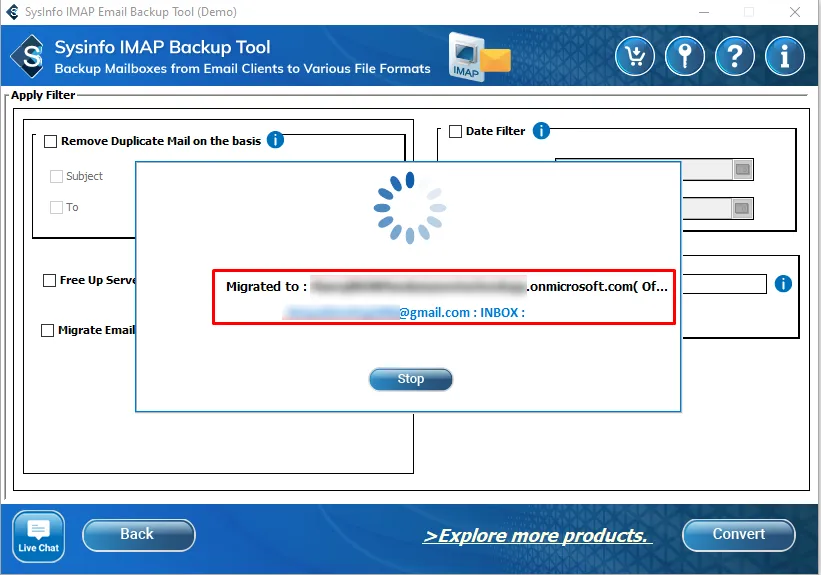
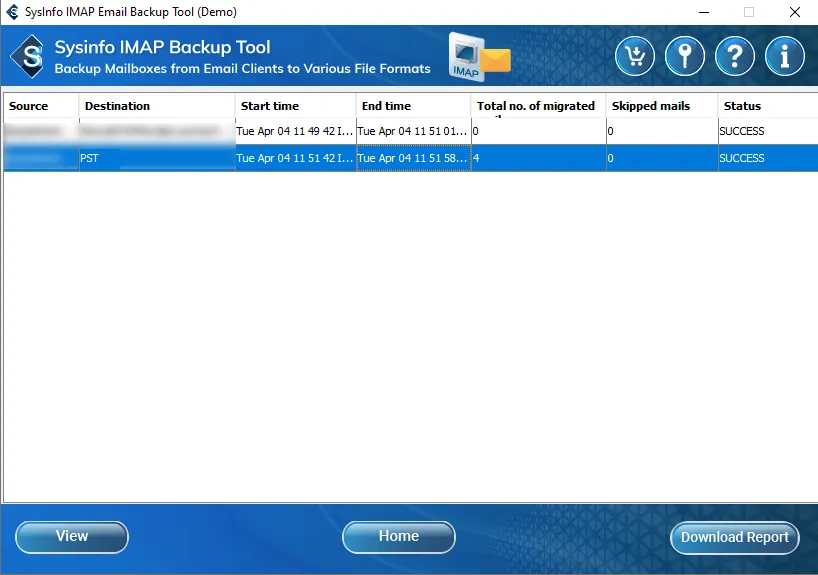
Steps to Migrate IMAP Emails to Office 365:
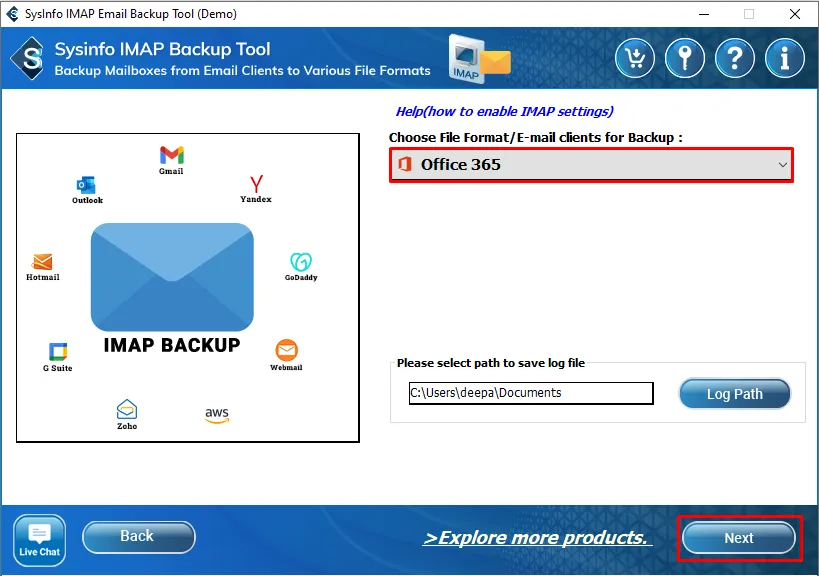
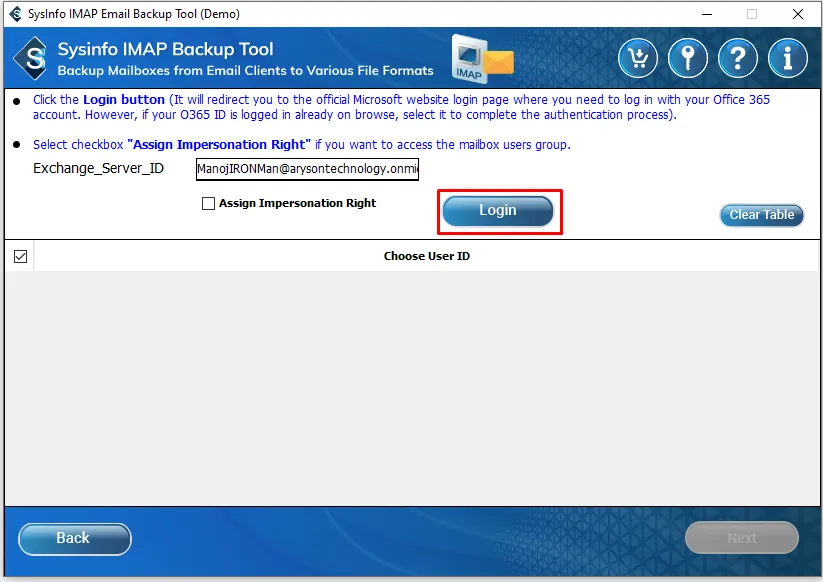
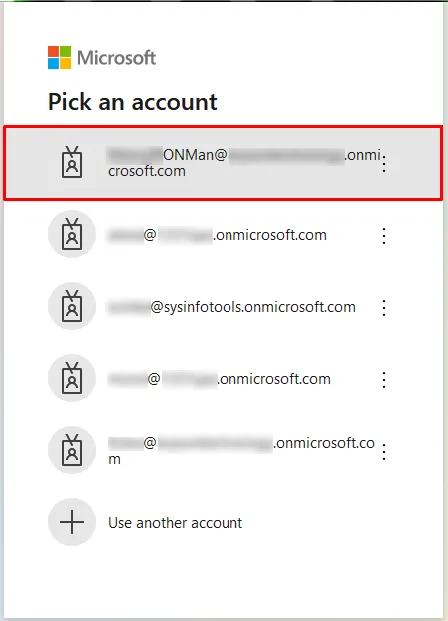
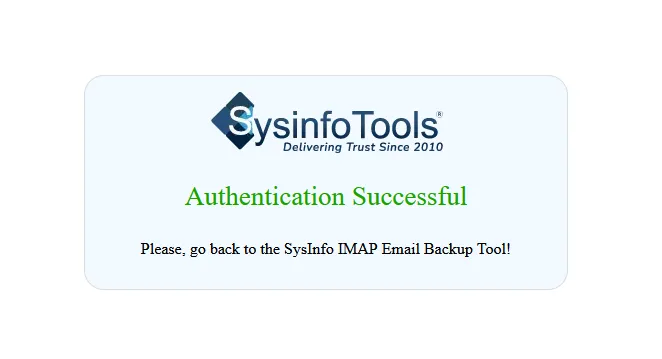
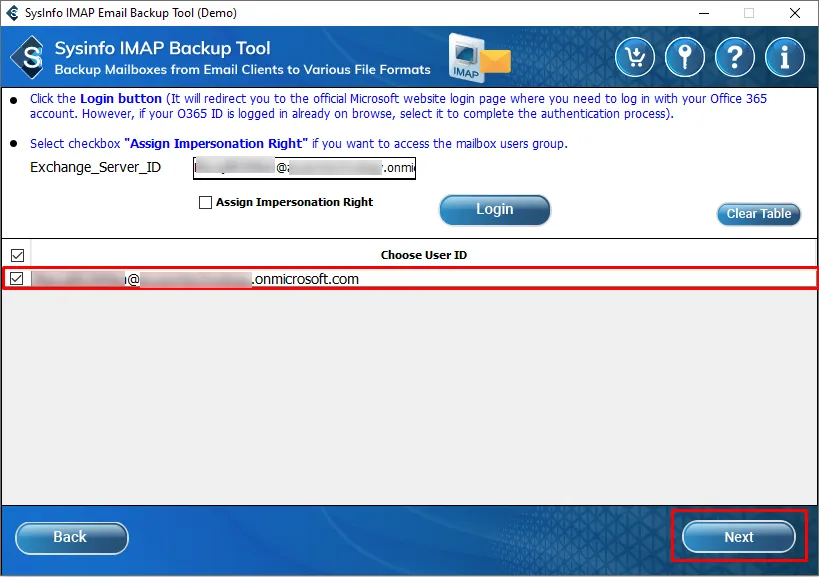
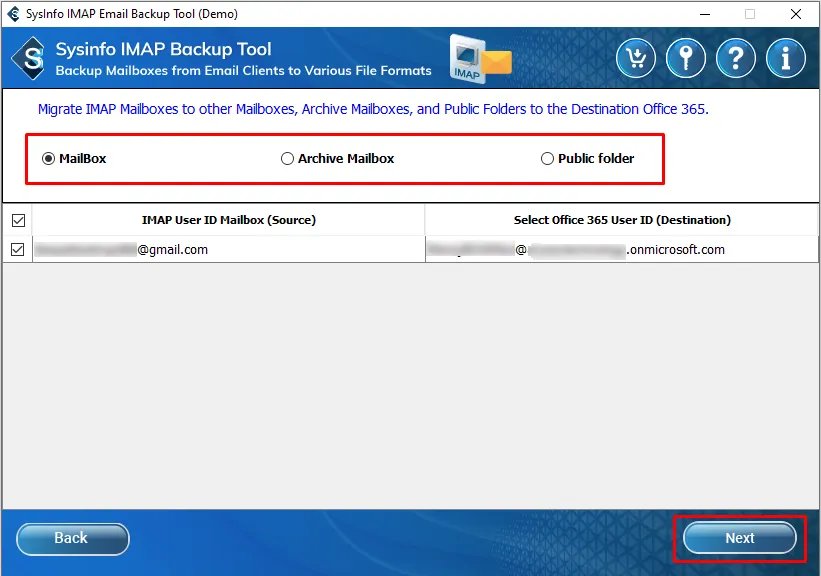
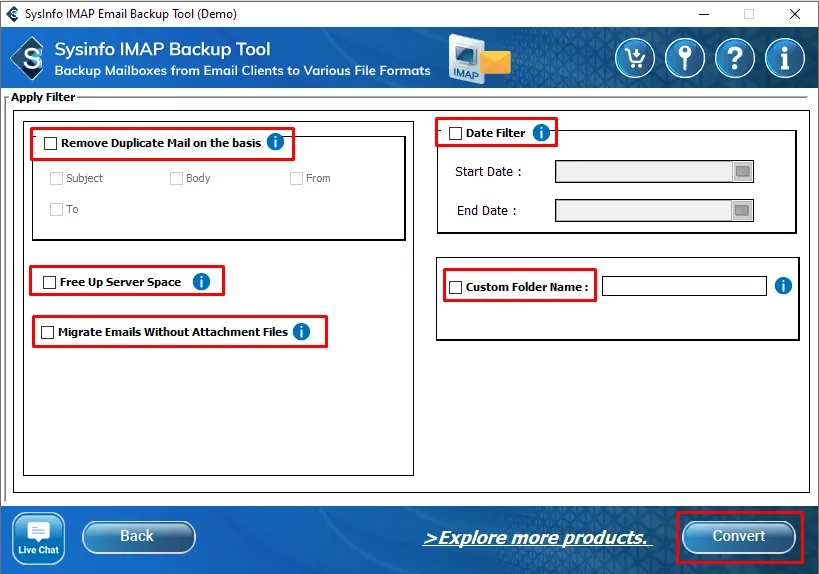
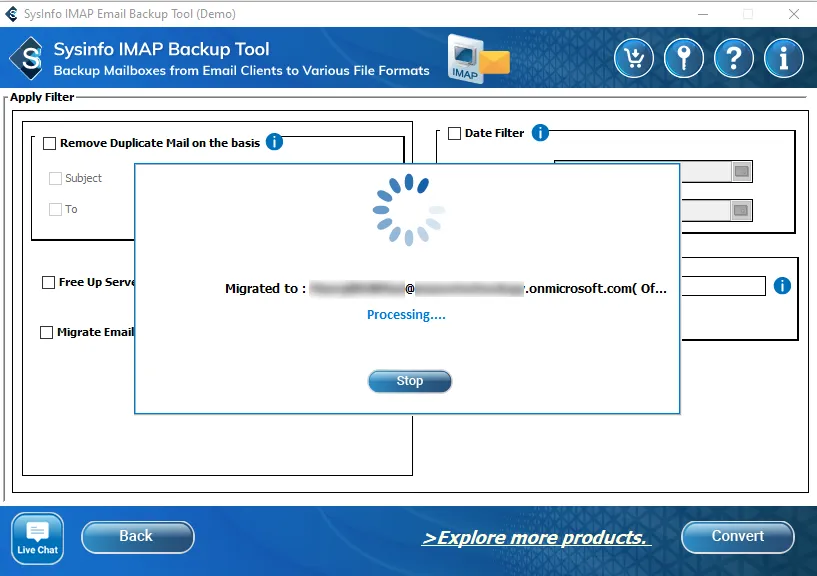
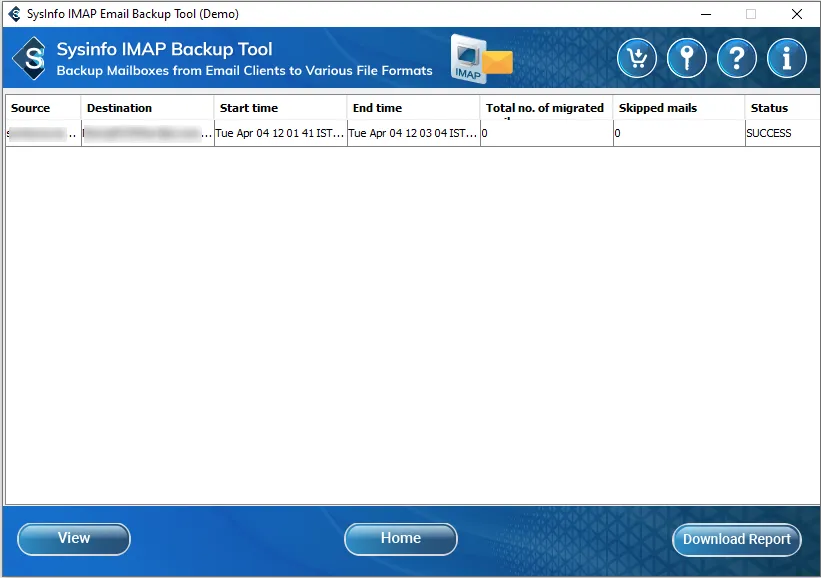
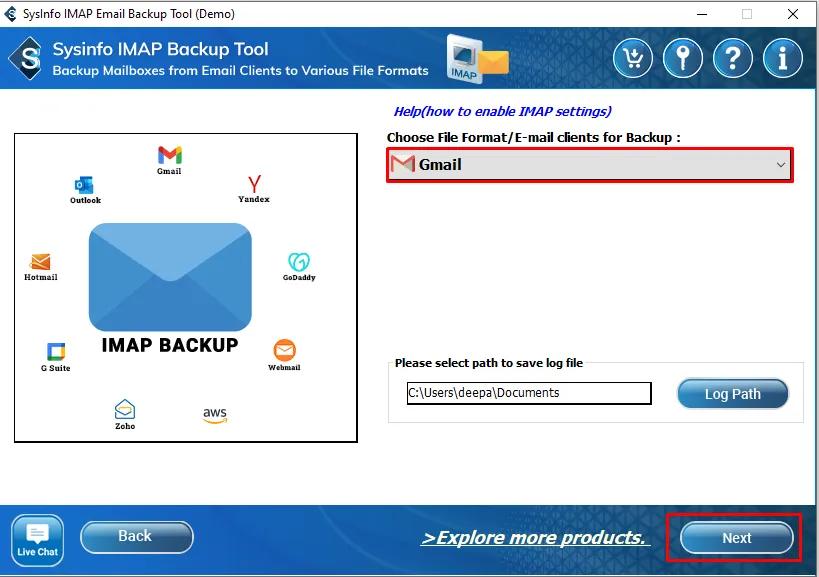
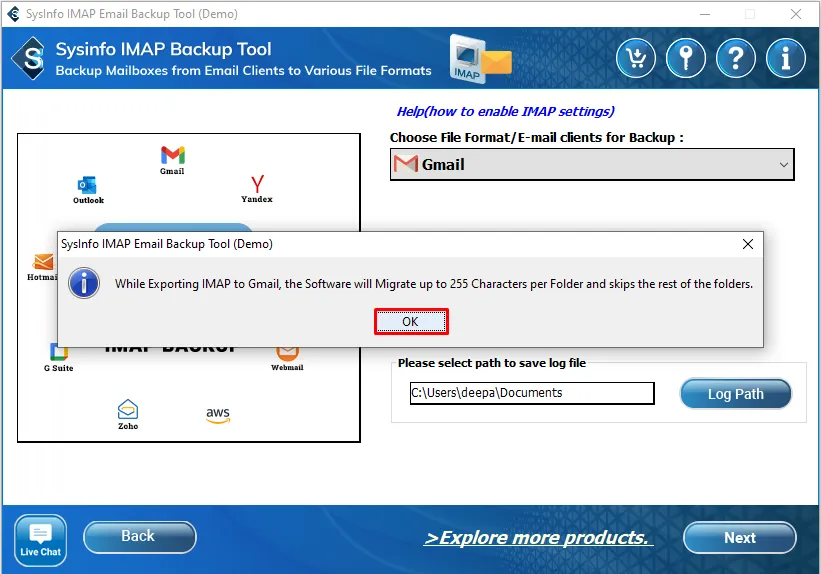
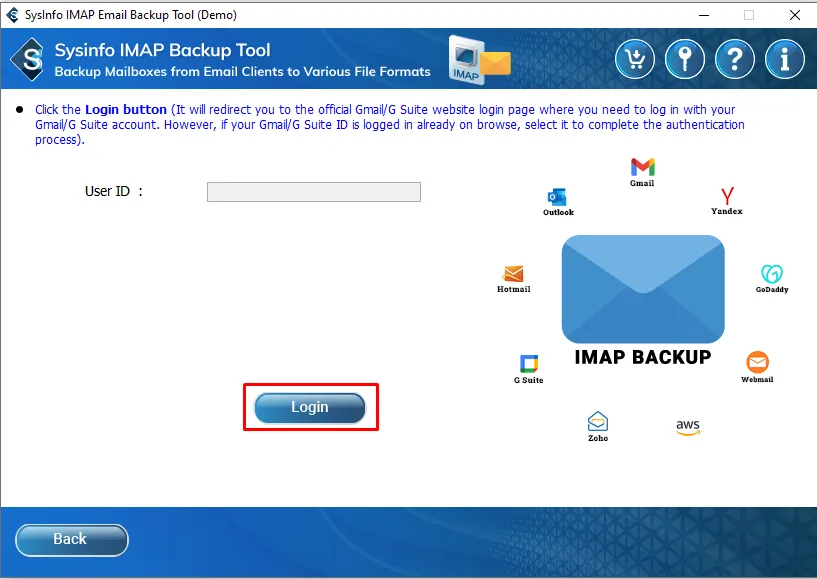
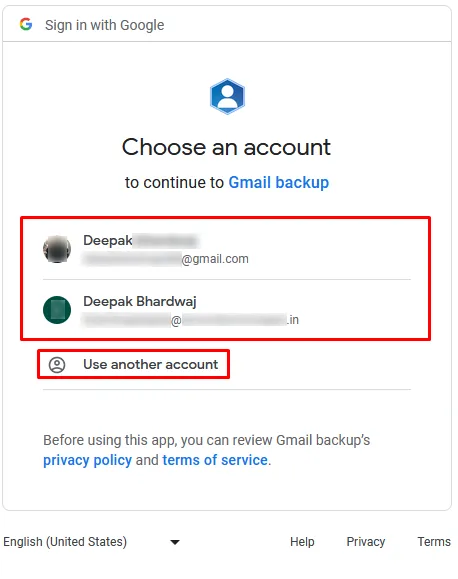
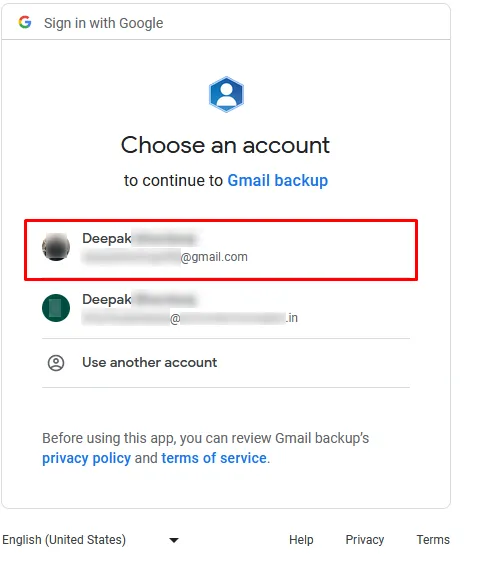
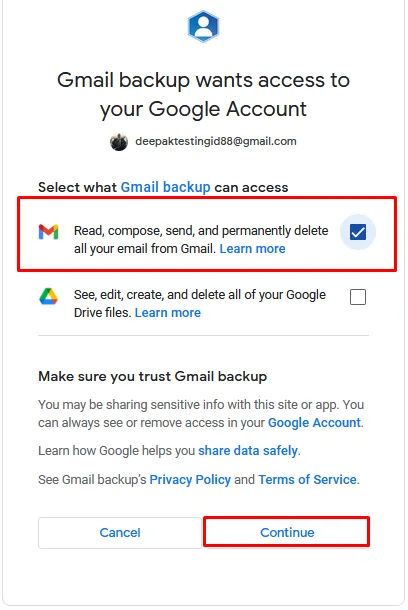
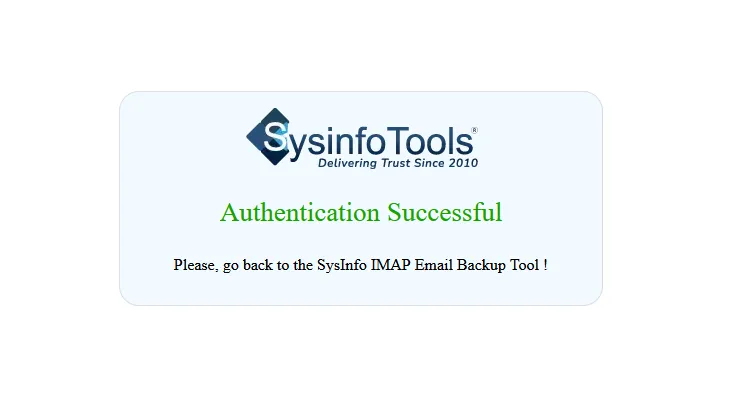
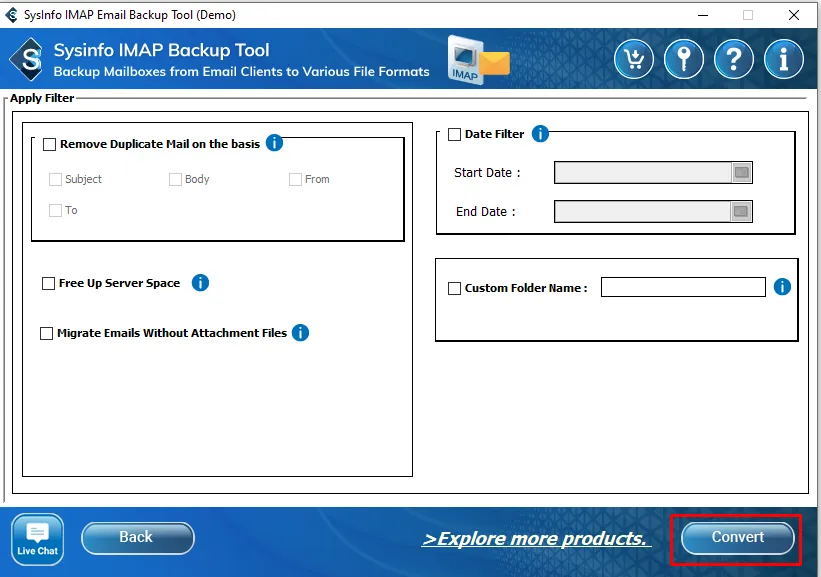
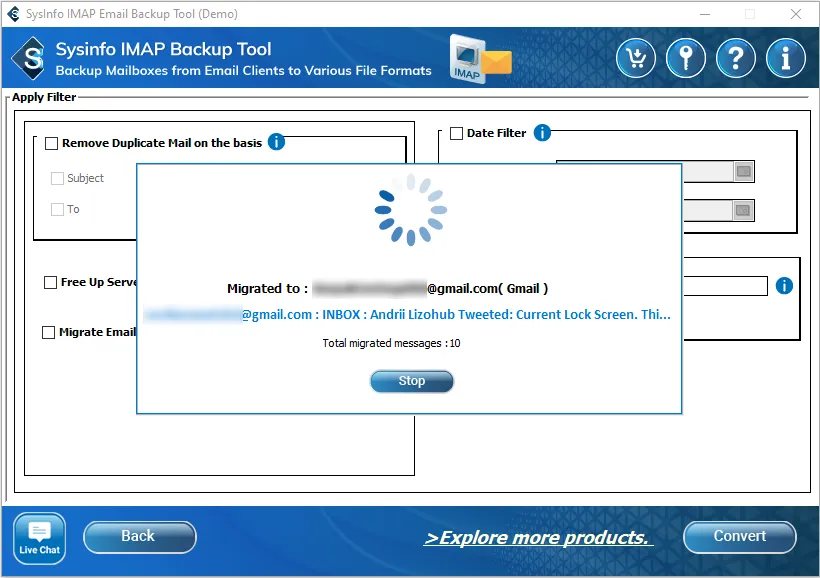
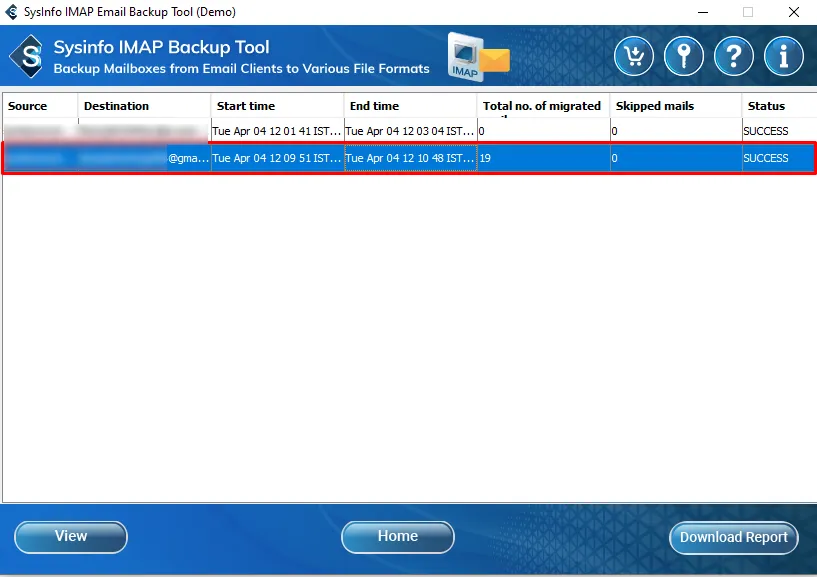
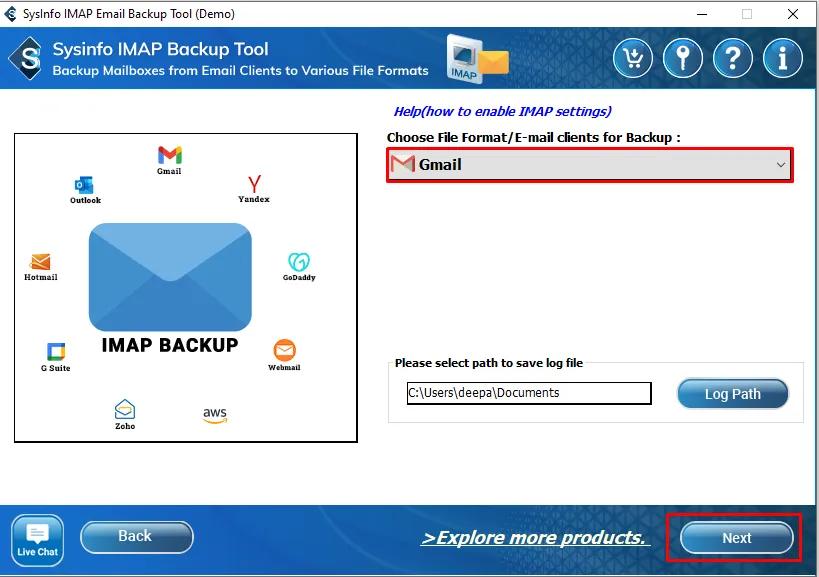
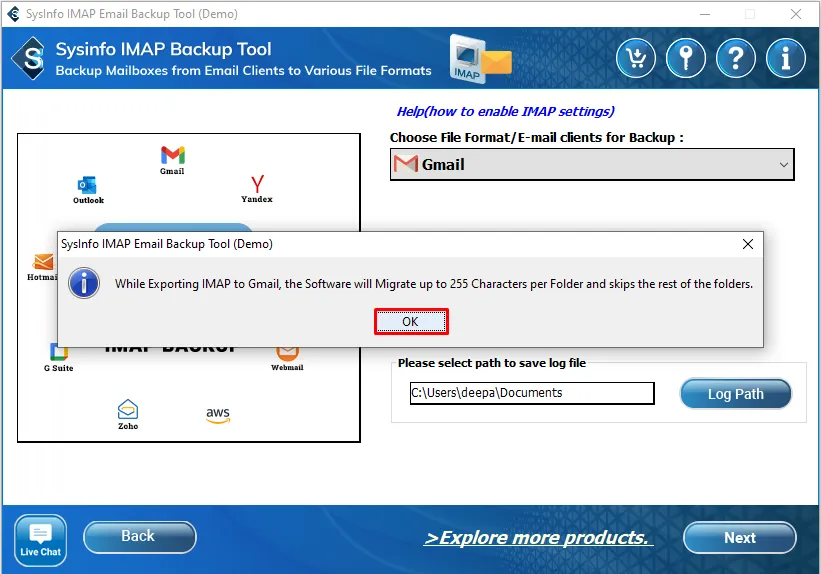
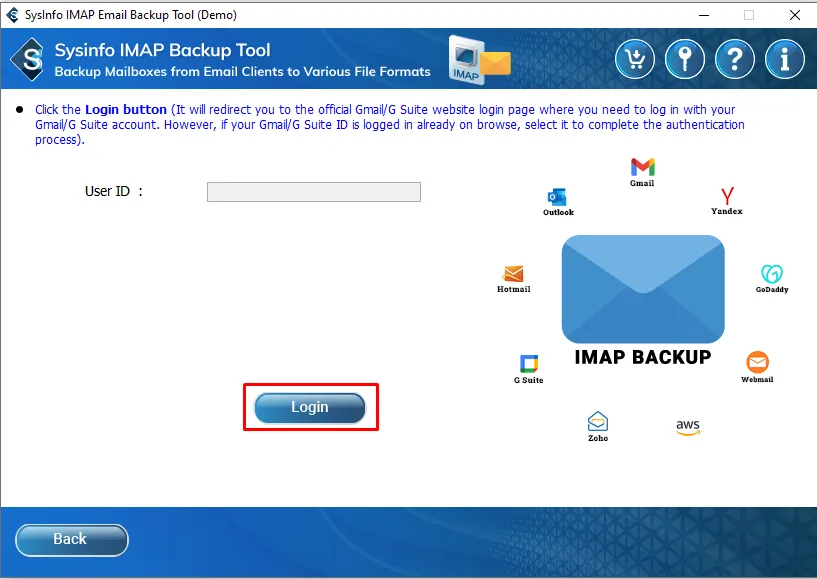
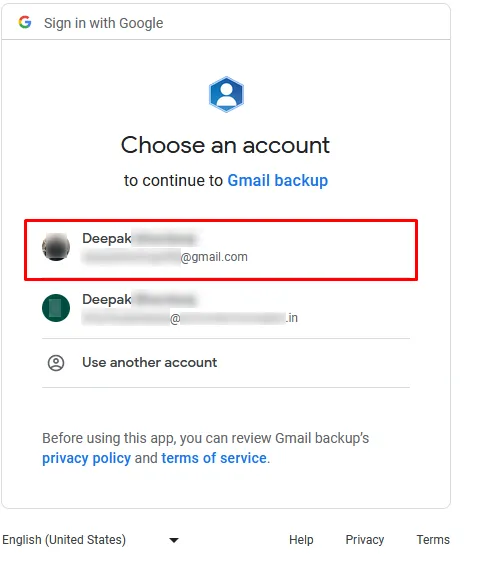
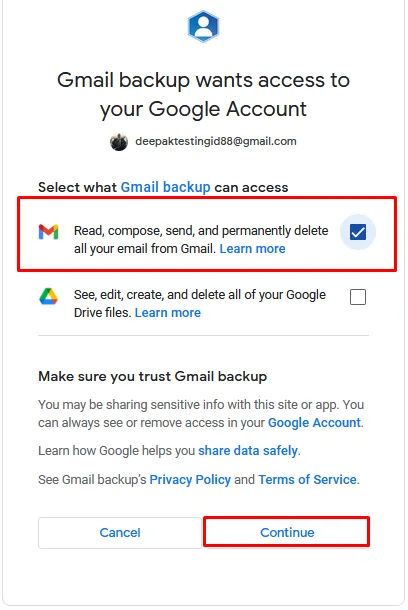
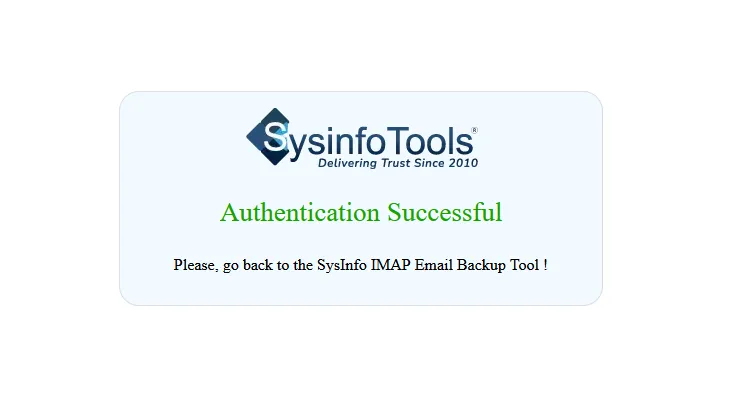
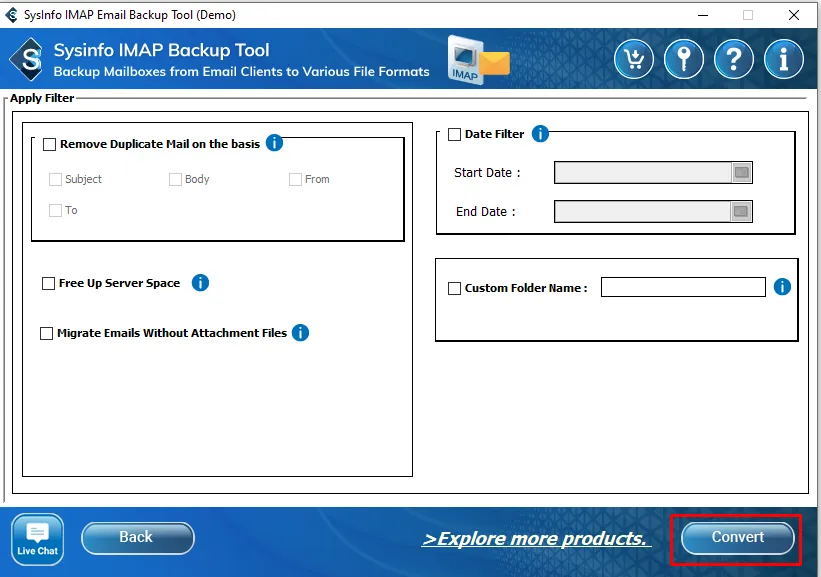
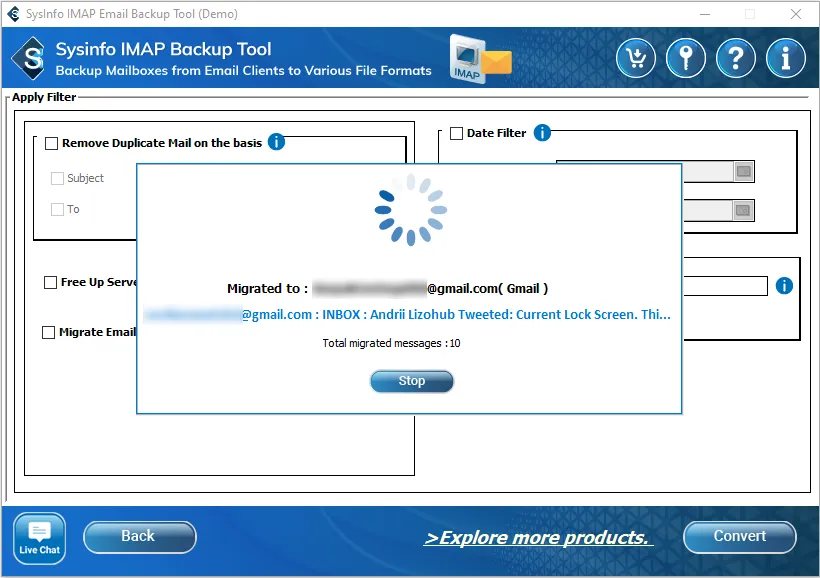
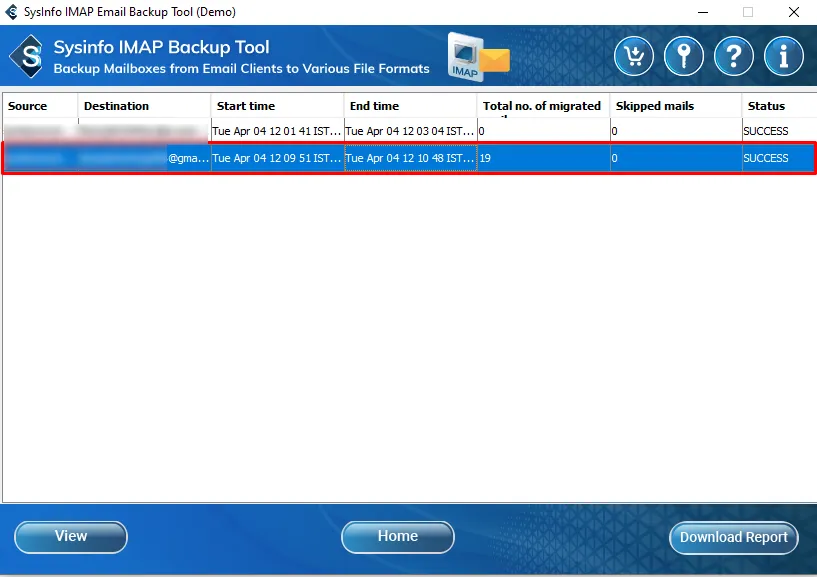
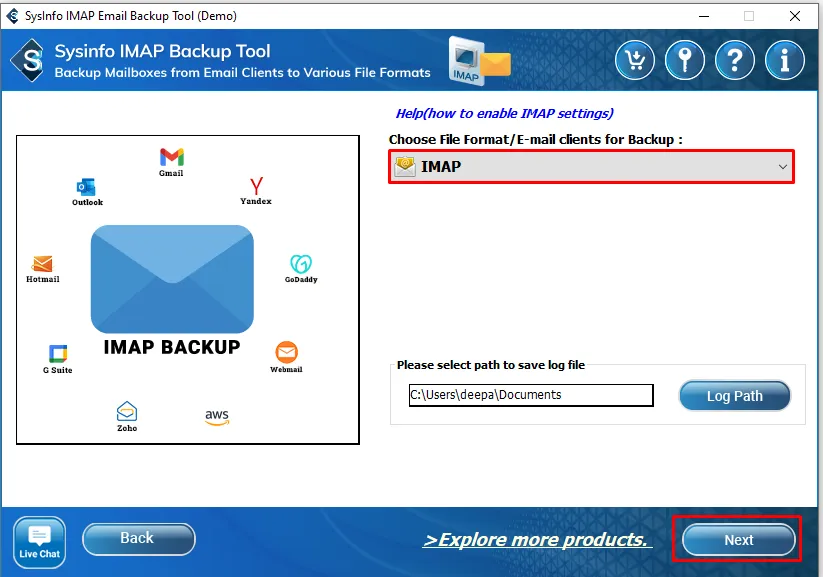
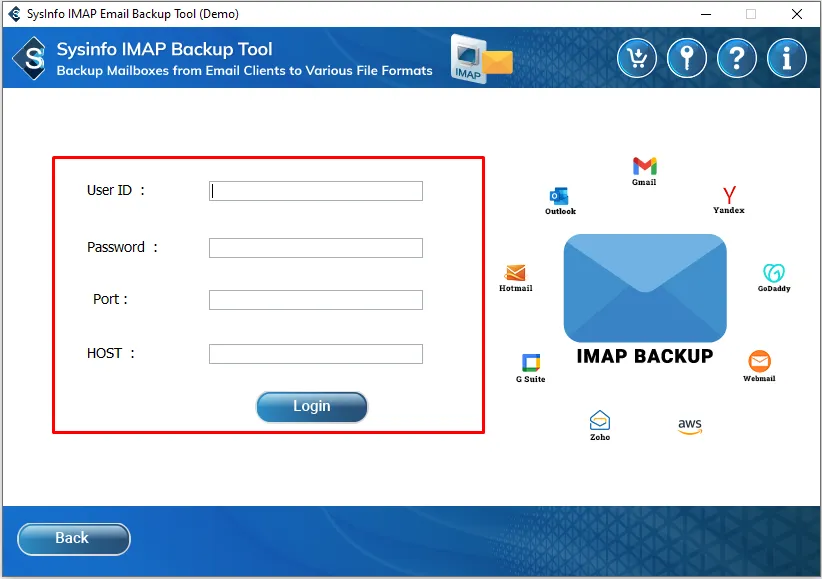
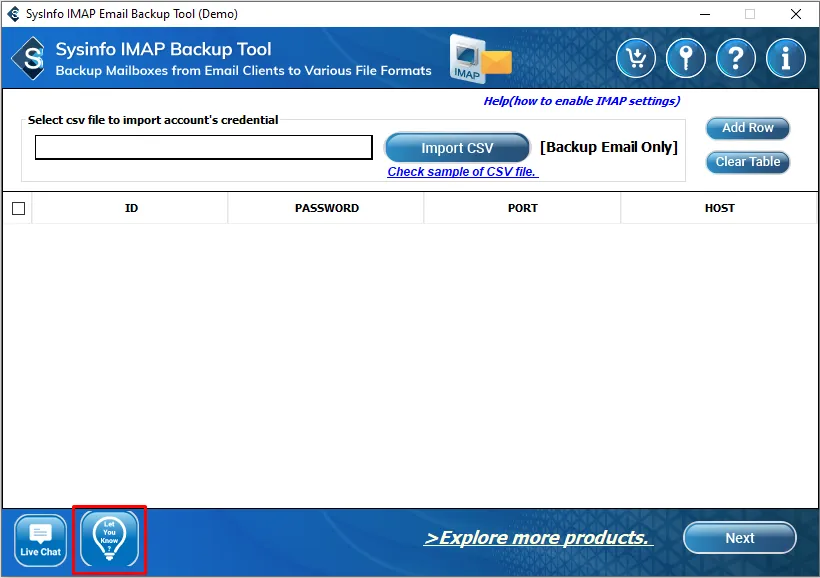
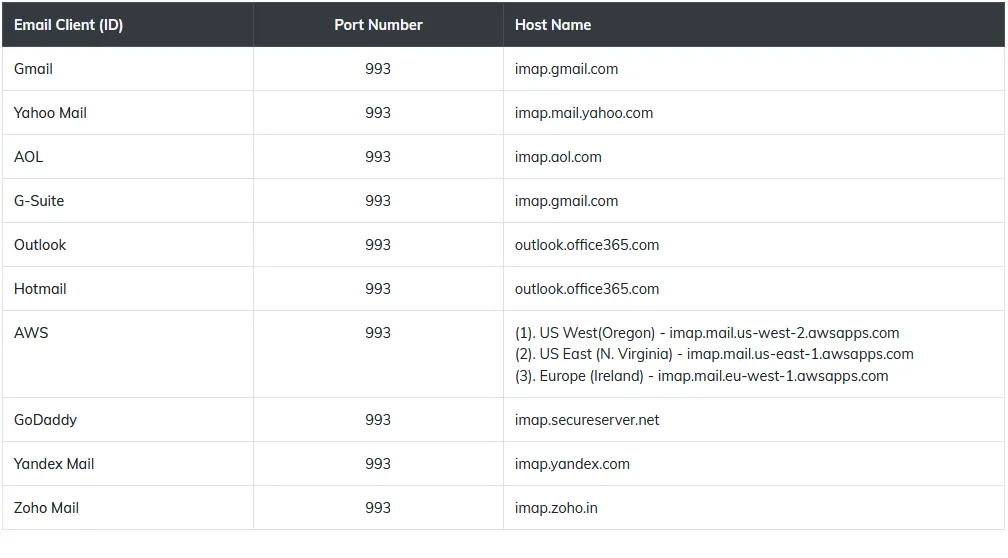
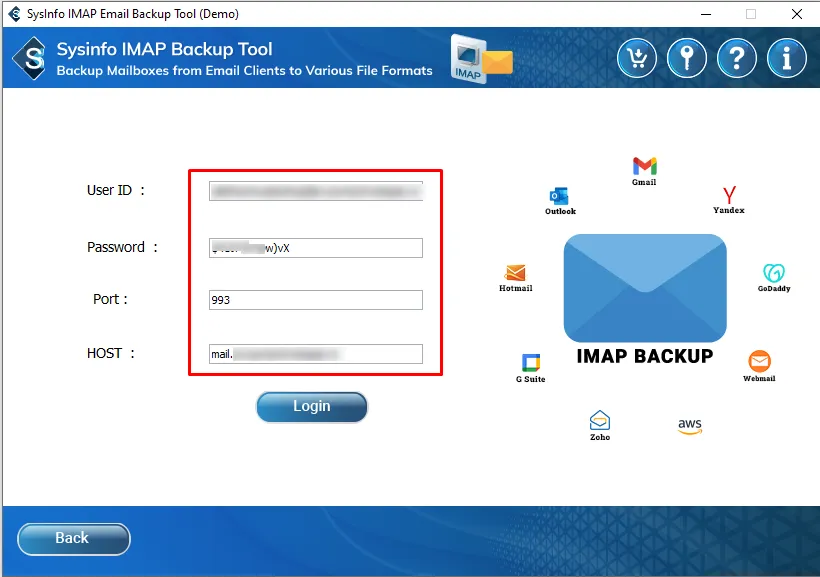
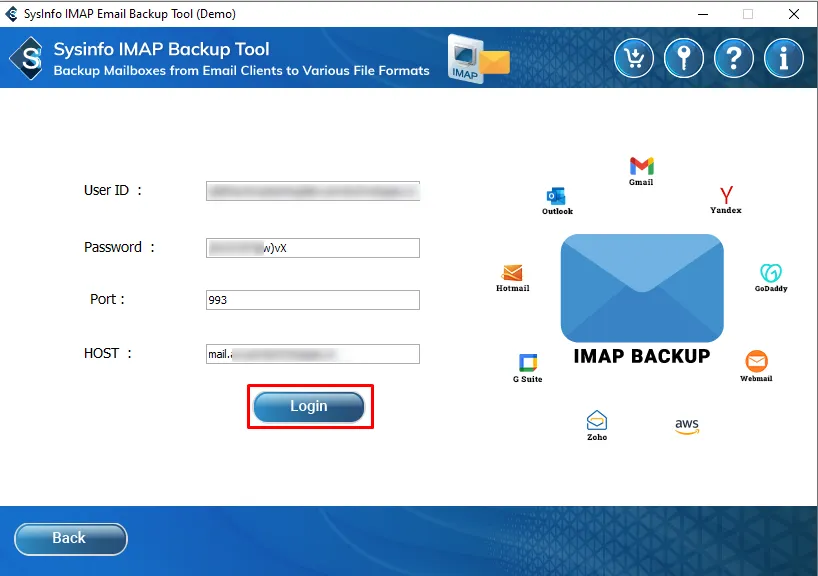
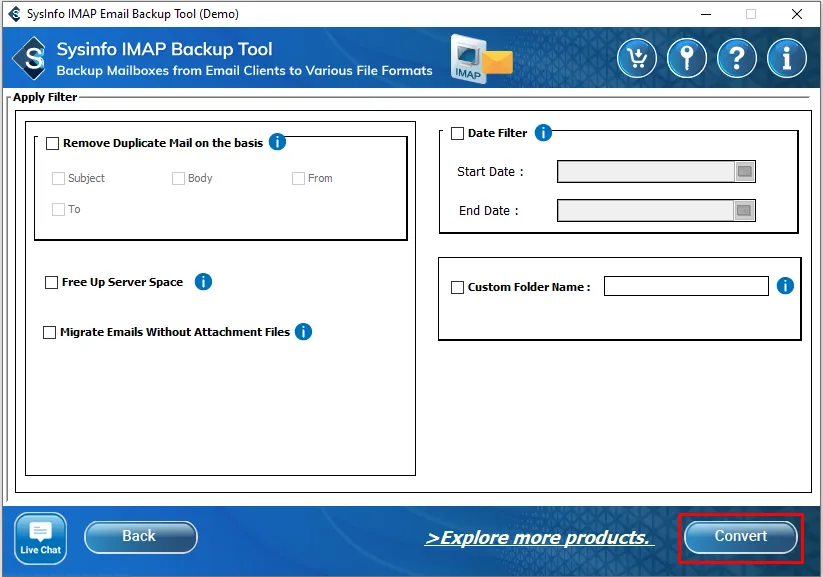
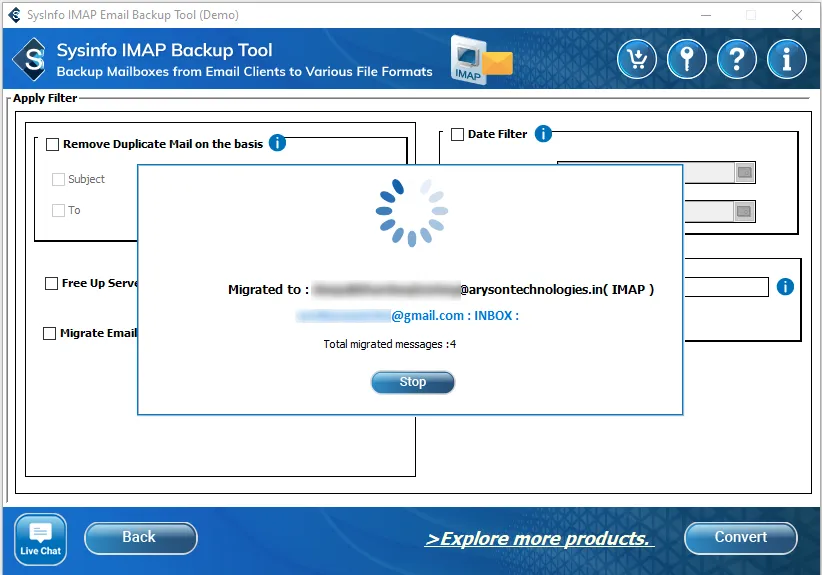
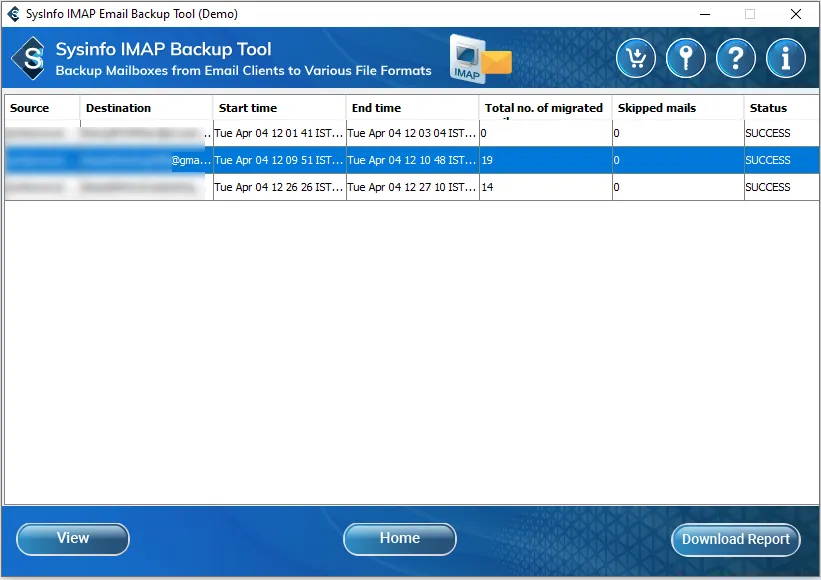
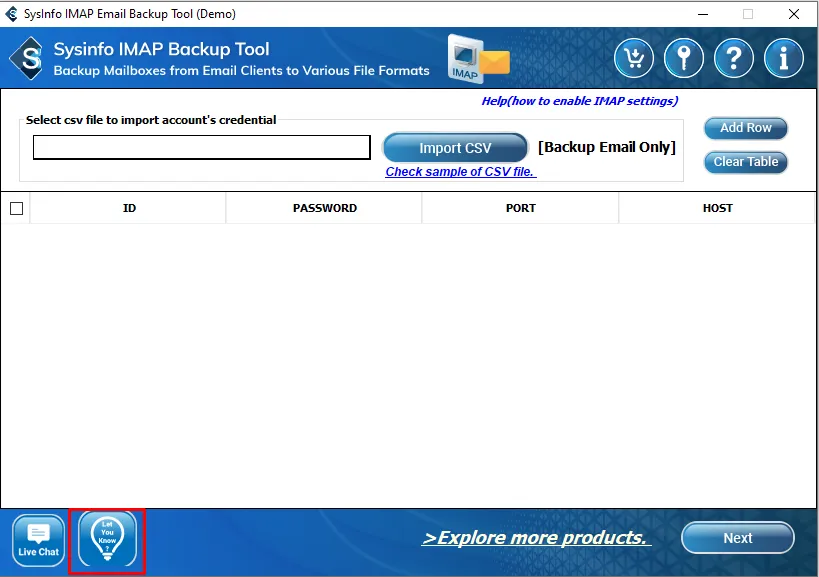
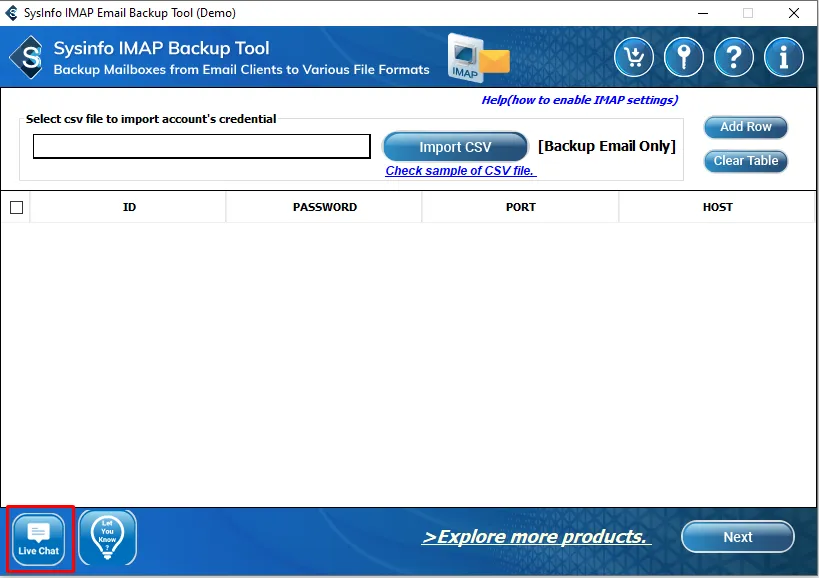
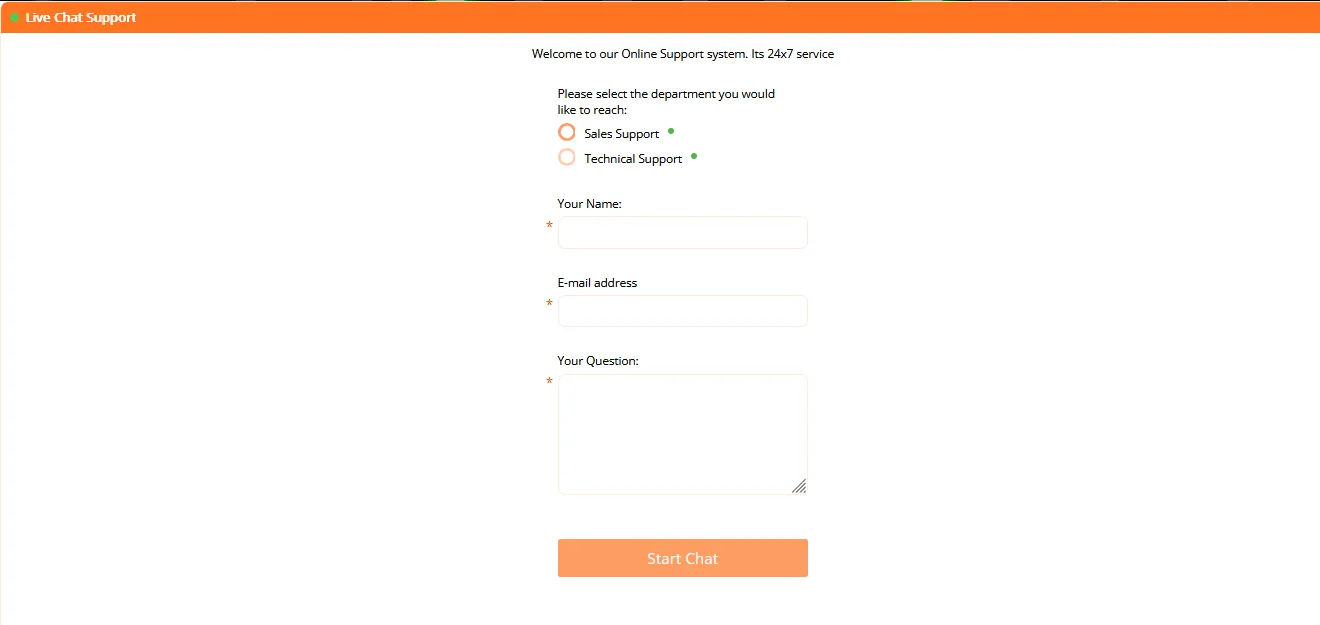
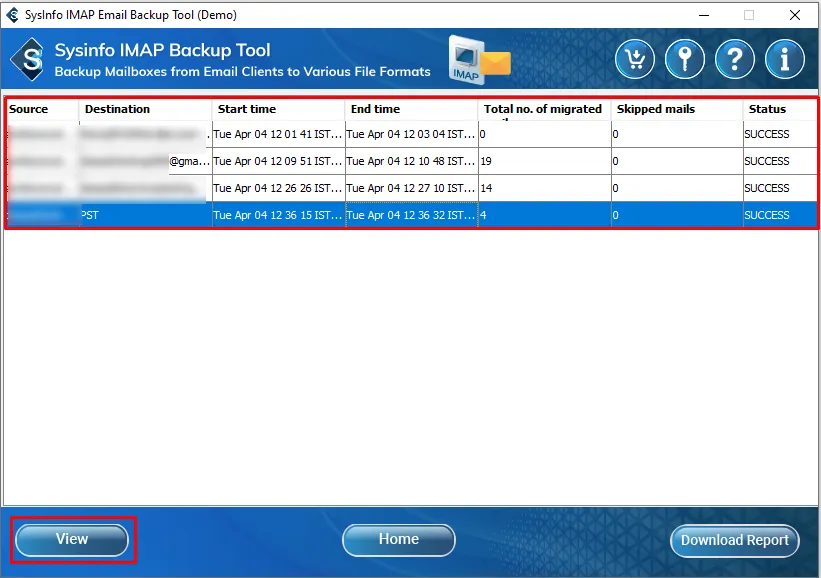
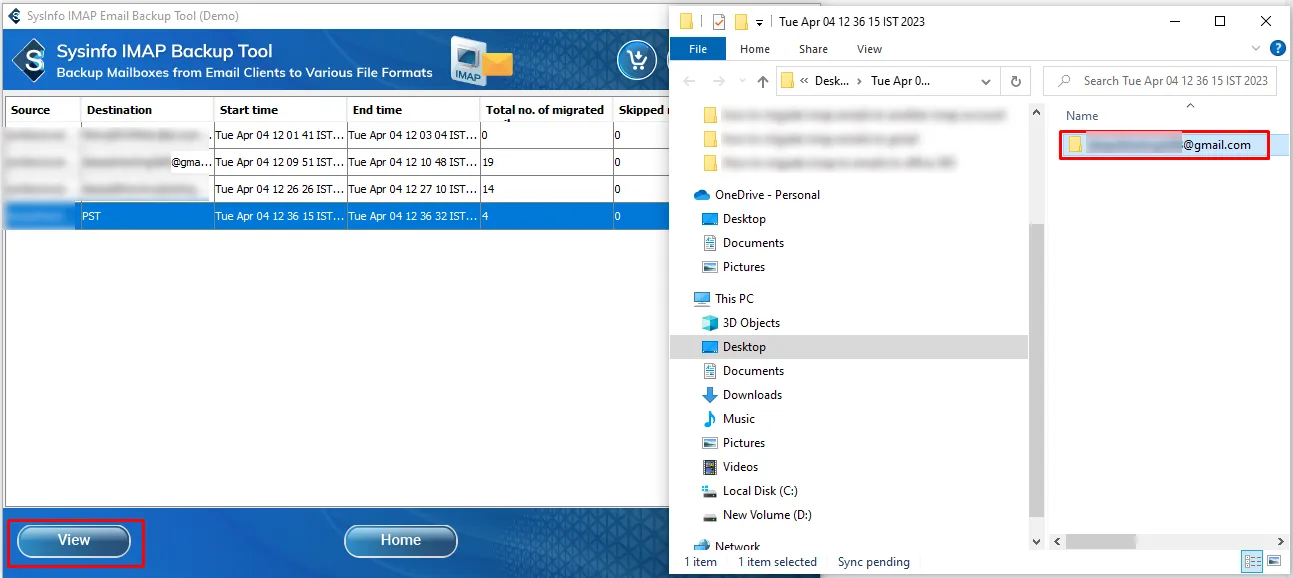
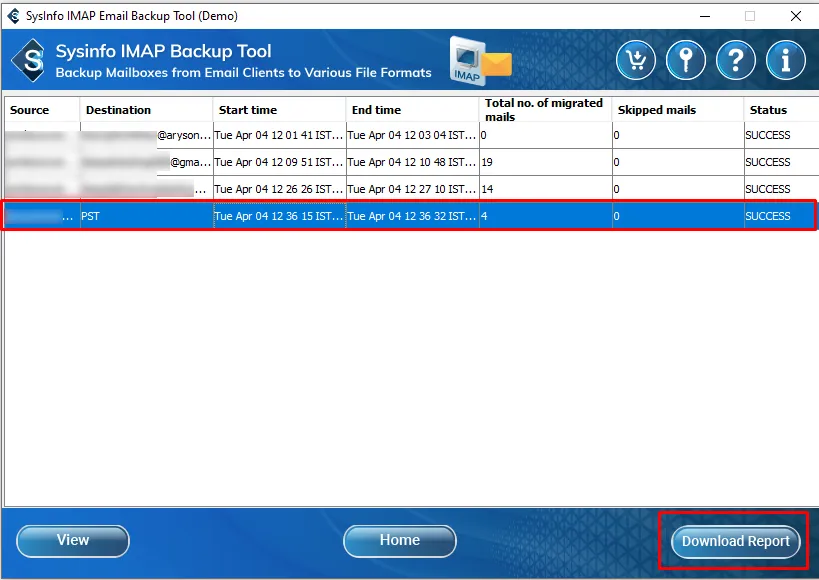
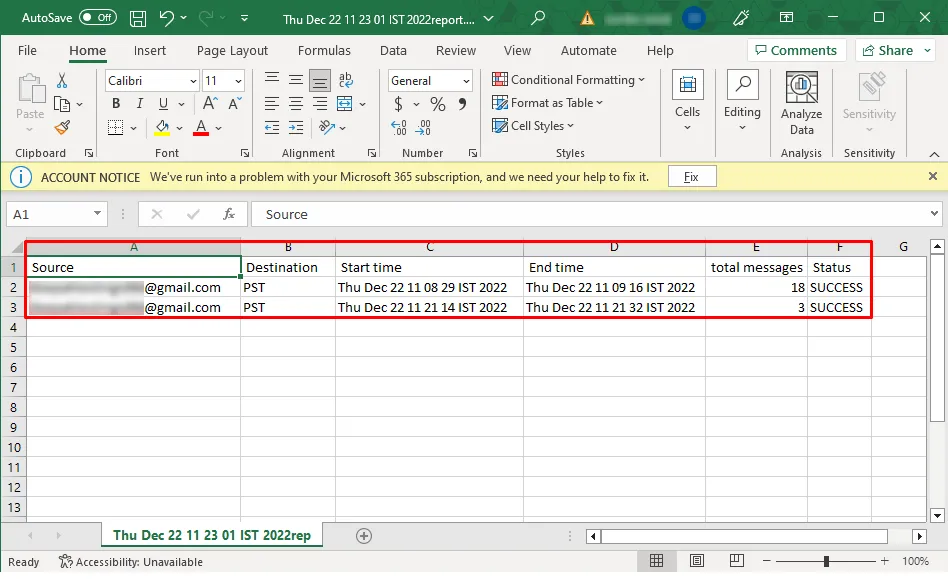
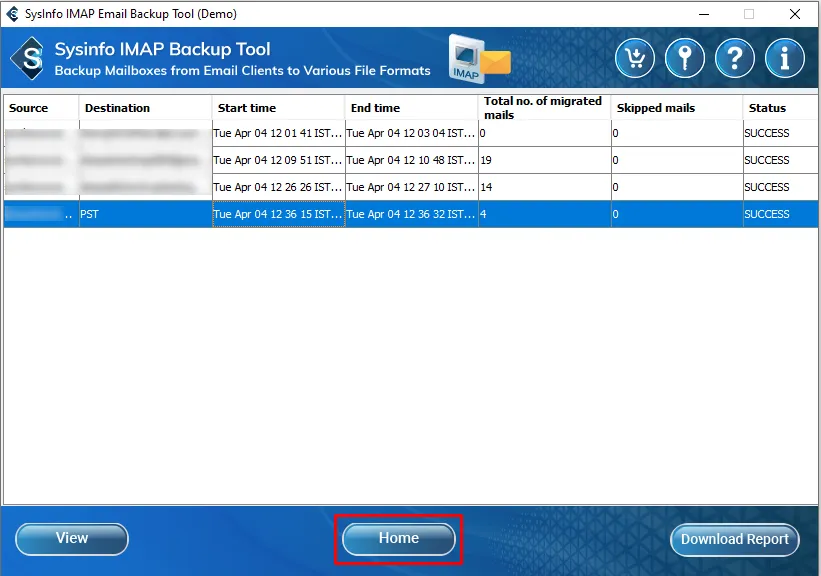
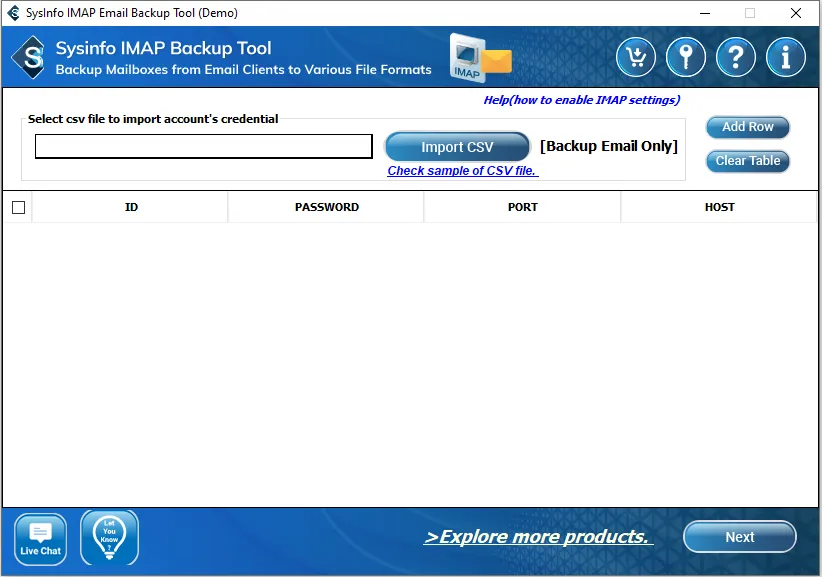
Steps to Enable IMAP Setting in Gmail
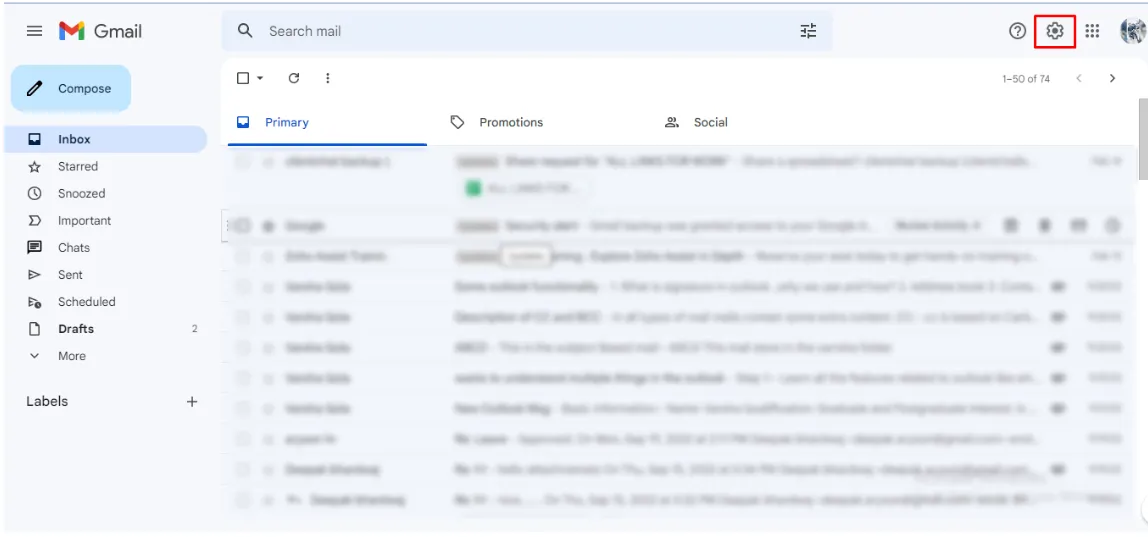
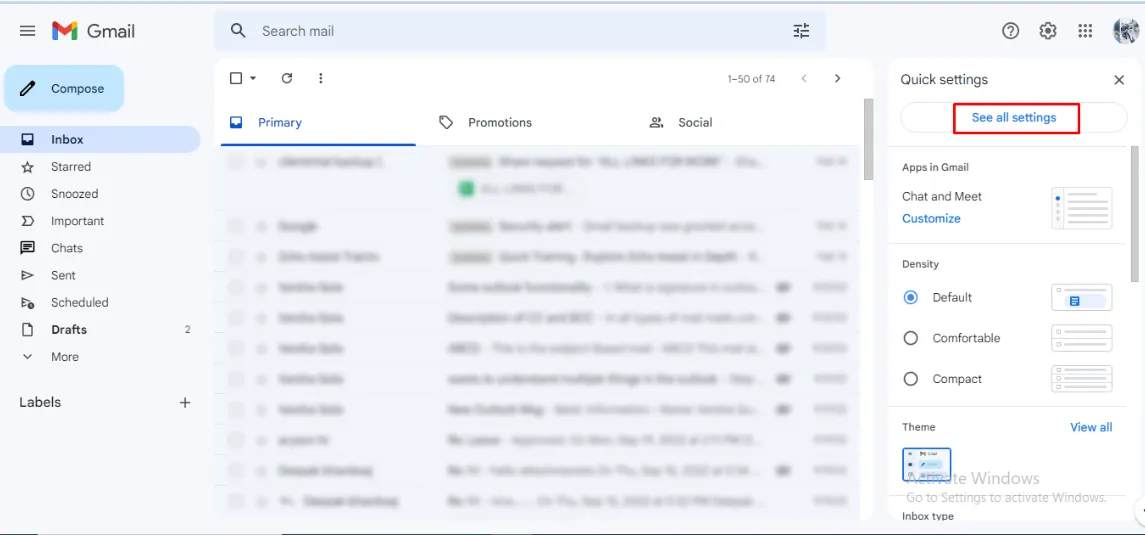
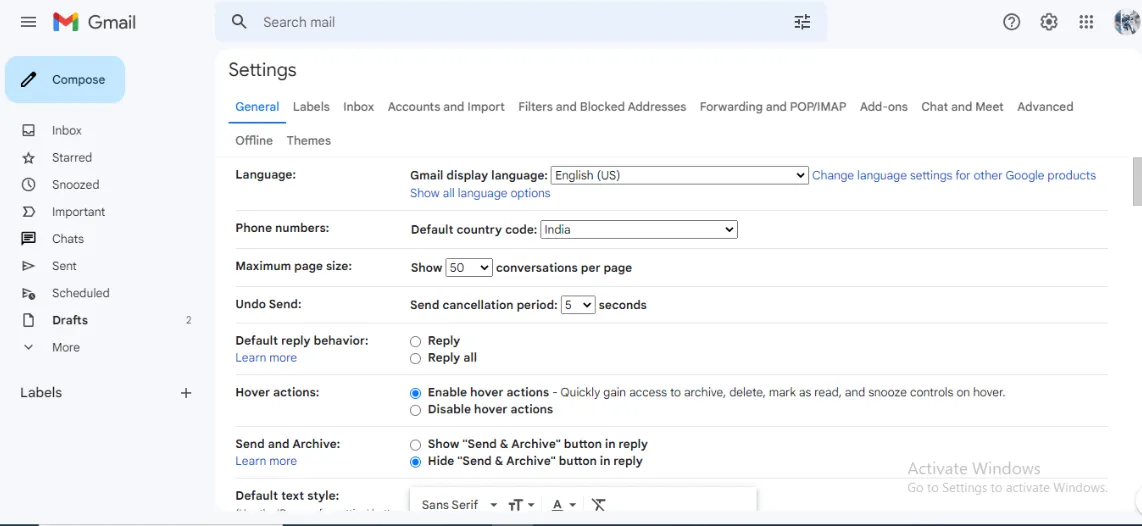
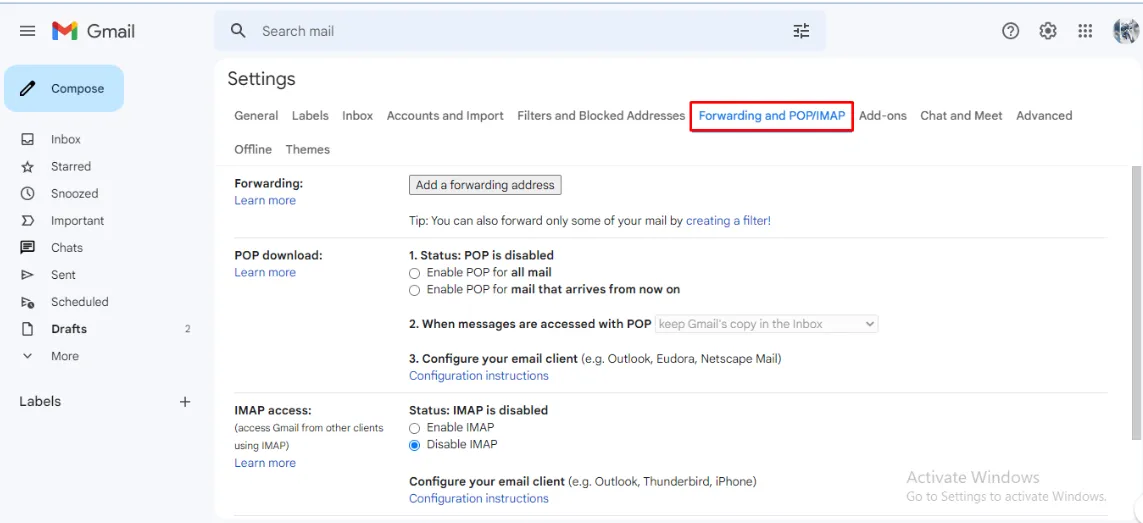
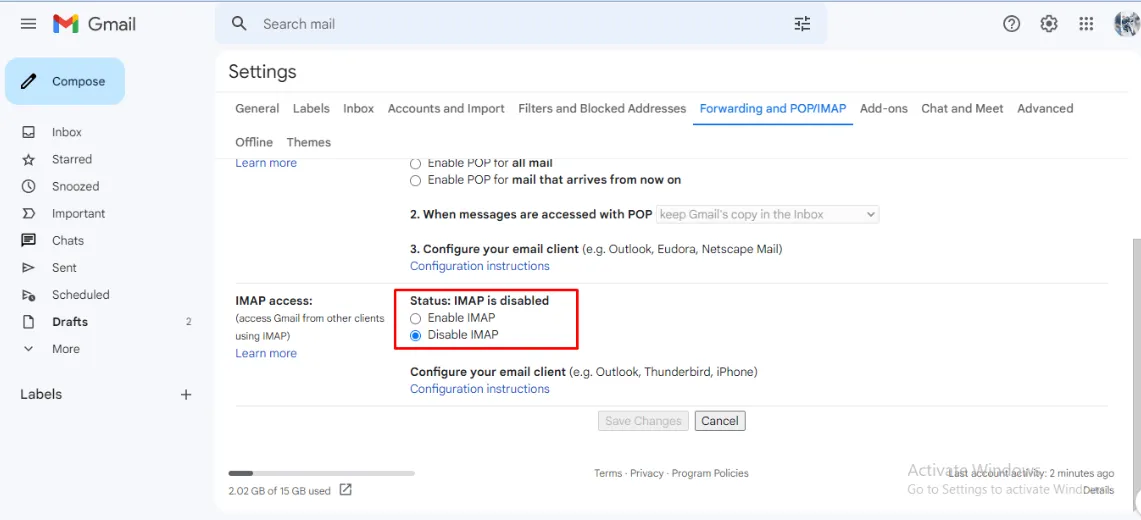
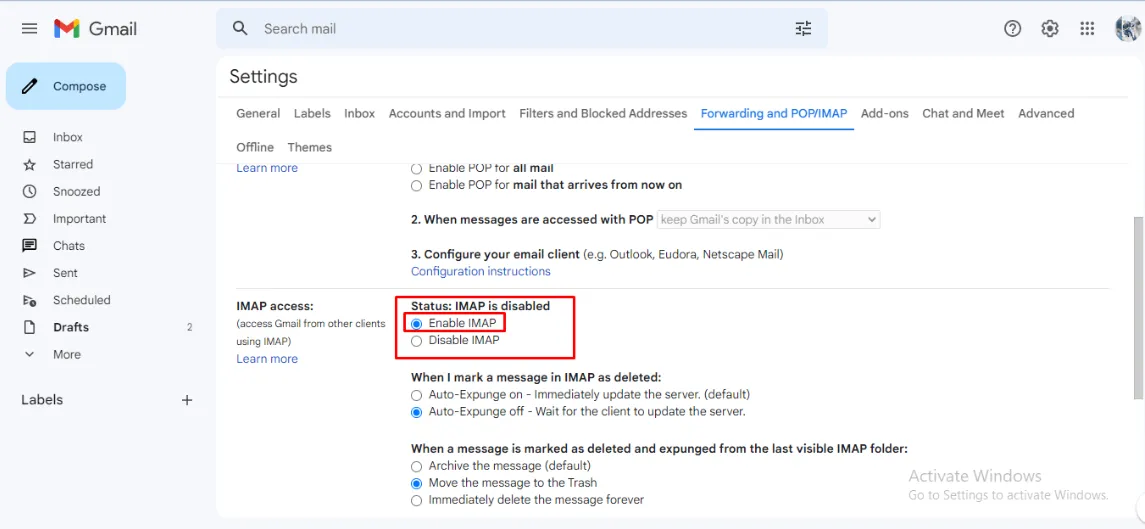
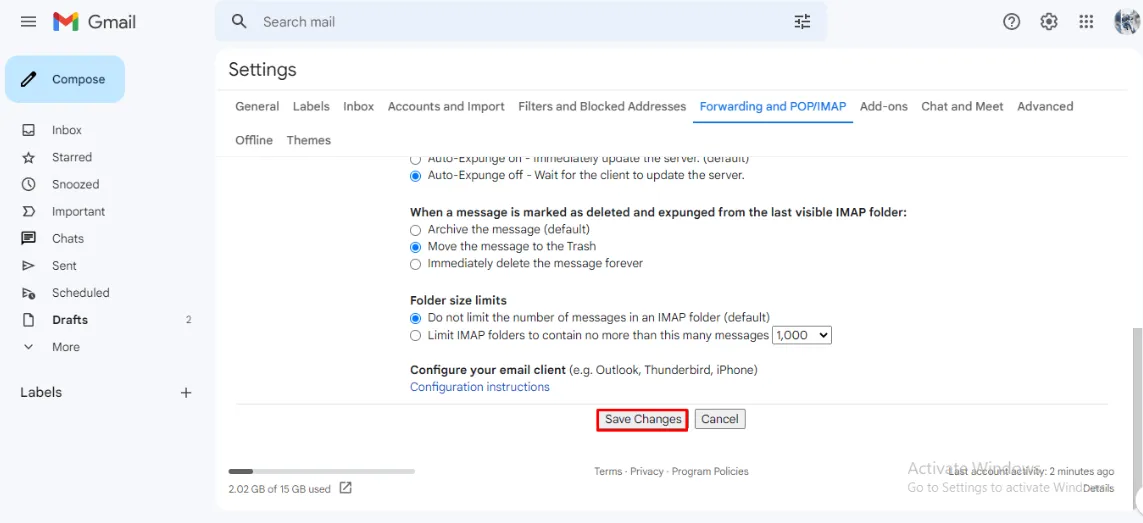
Steps to Enable IMAP Setting in G Suite
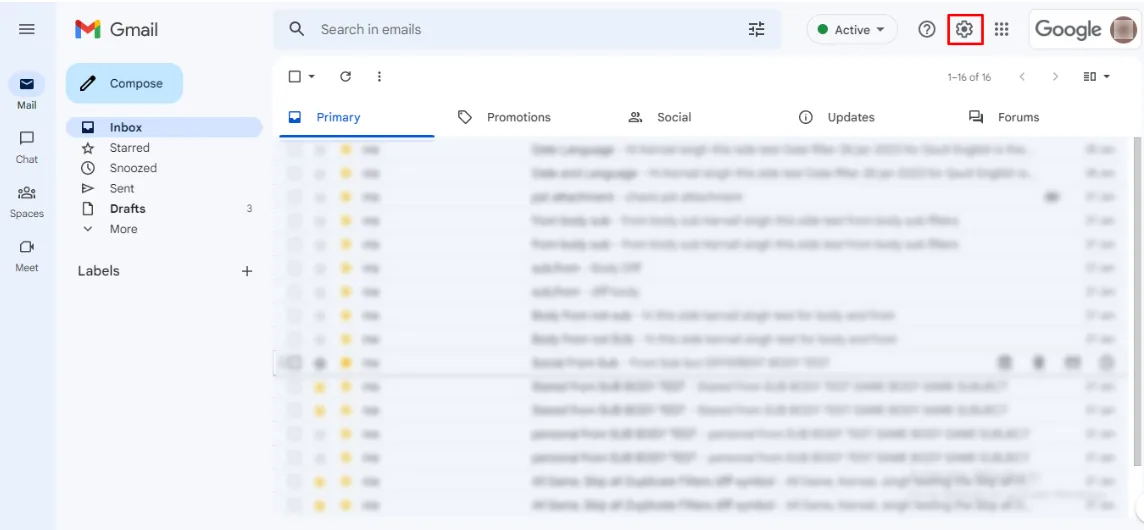
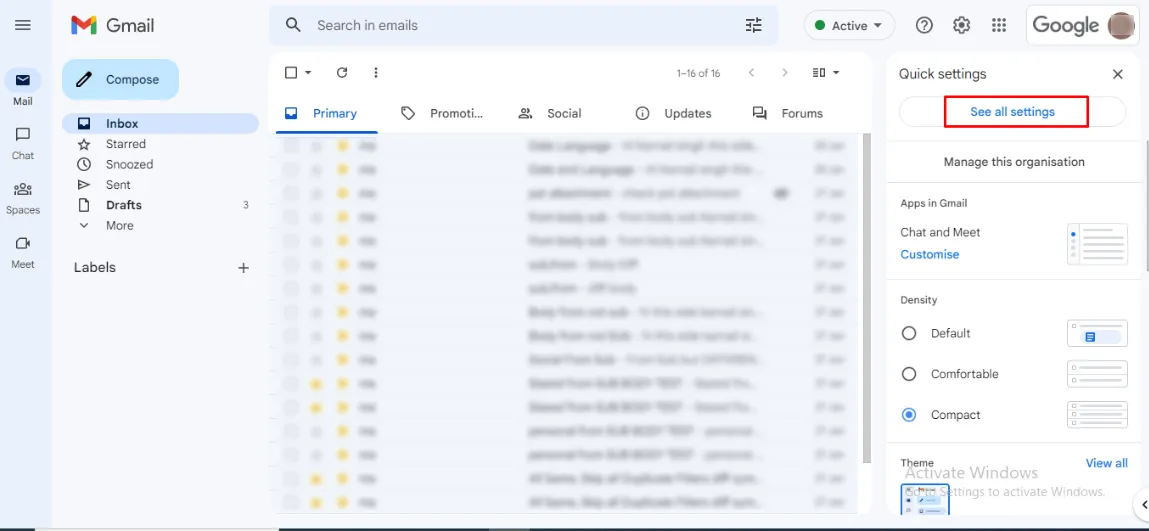
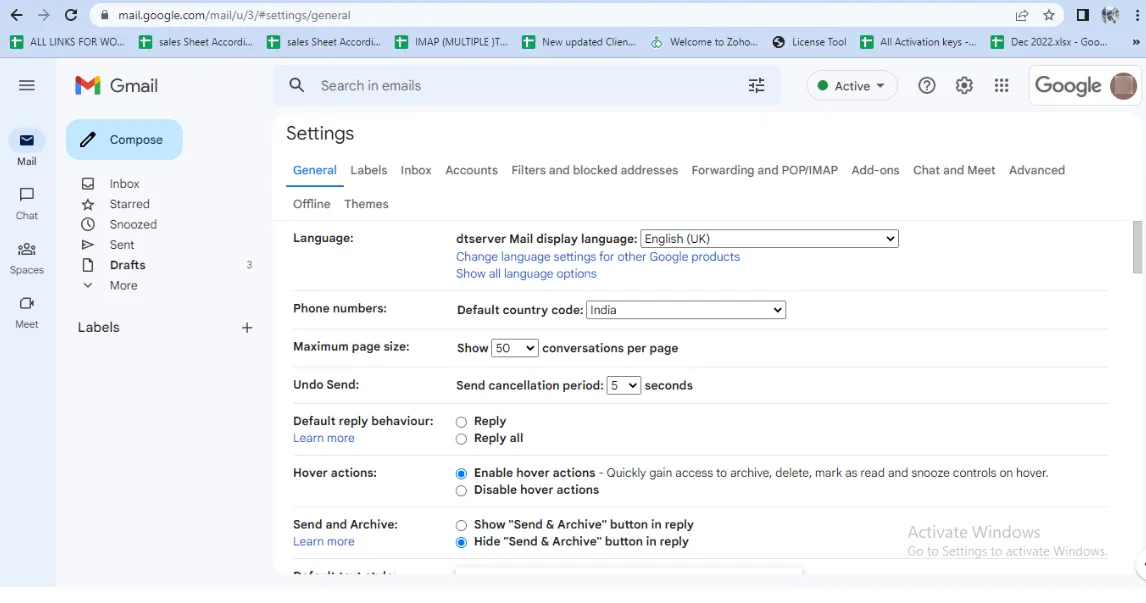
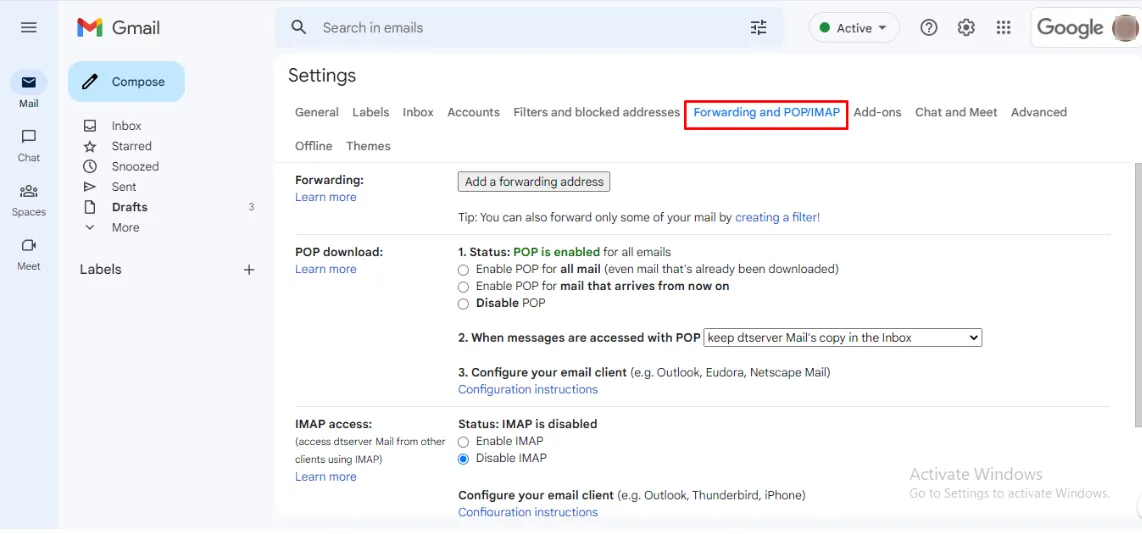
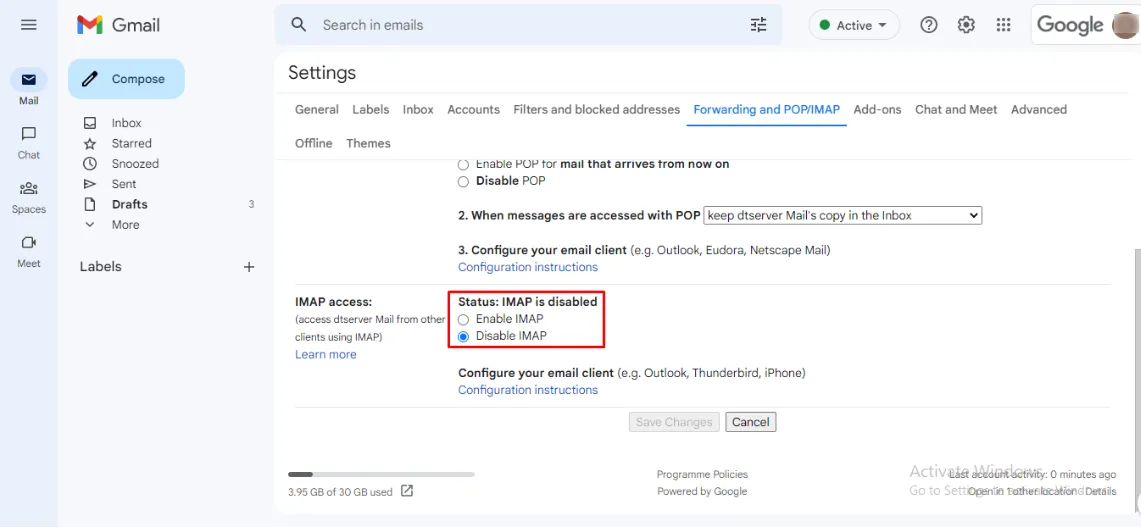
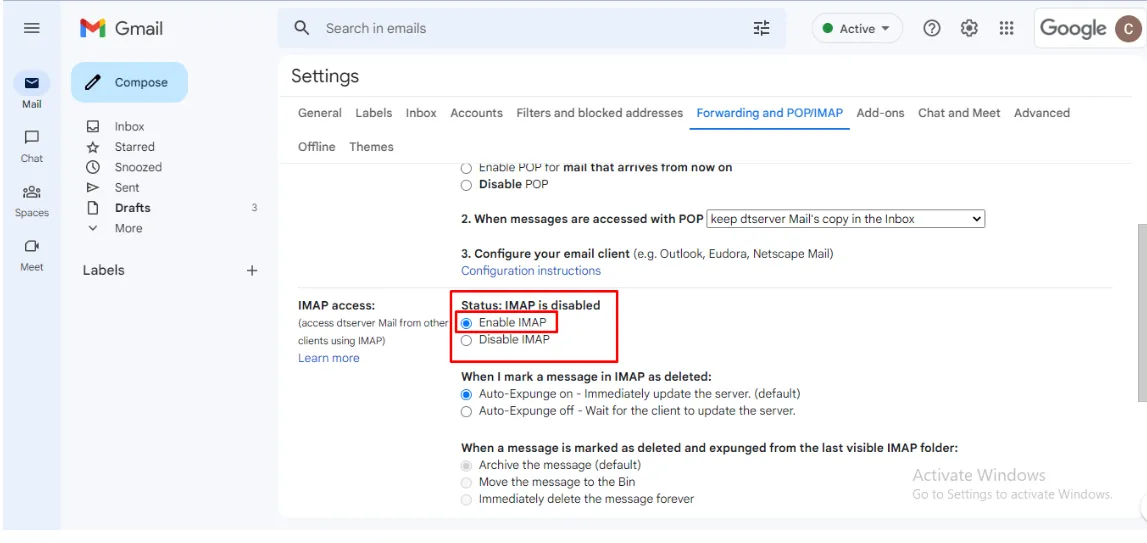
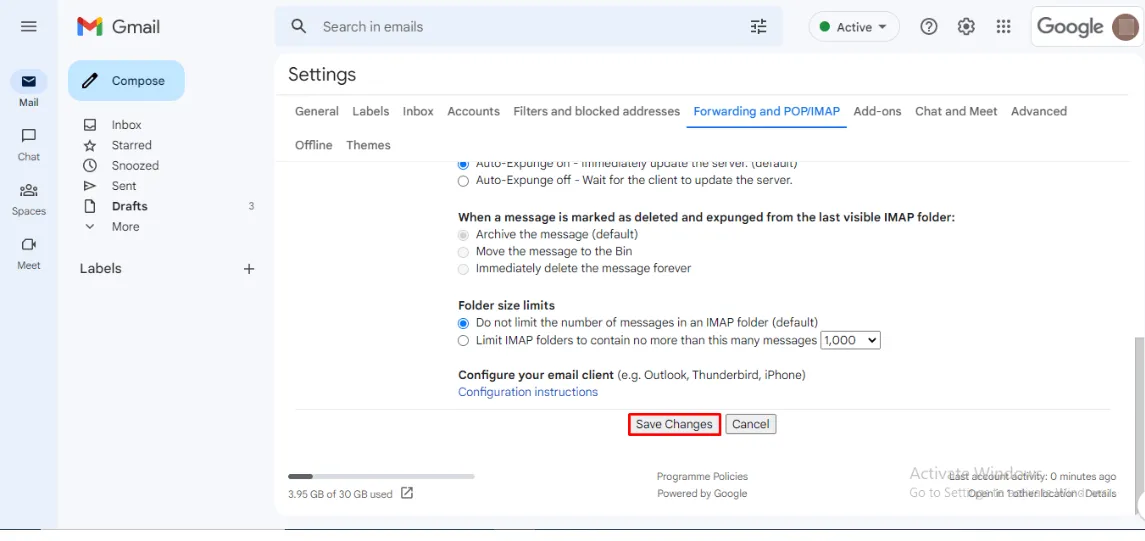
Steps to Enable IMAP Setting in Outlook
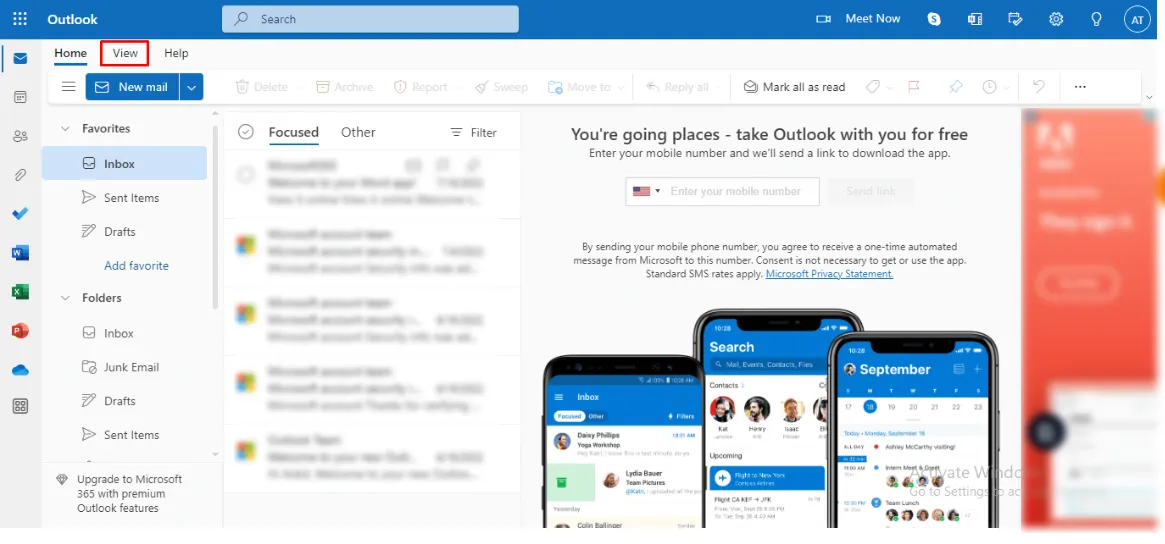
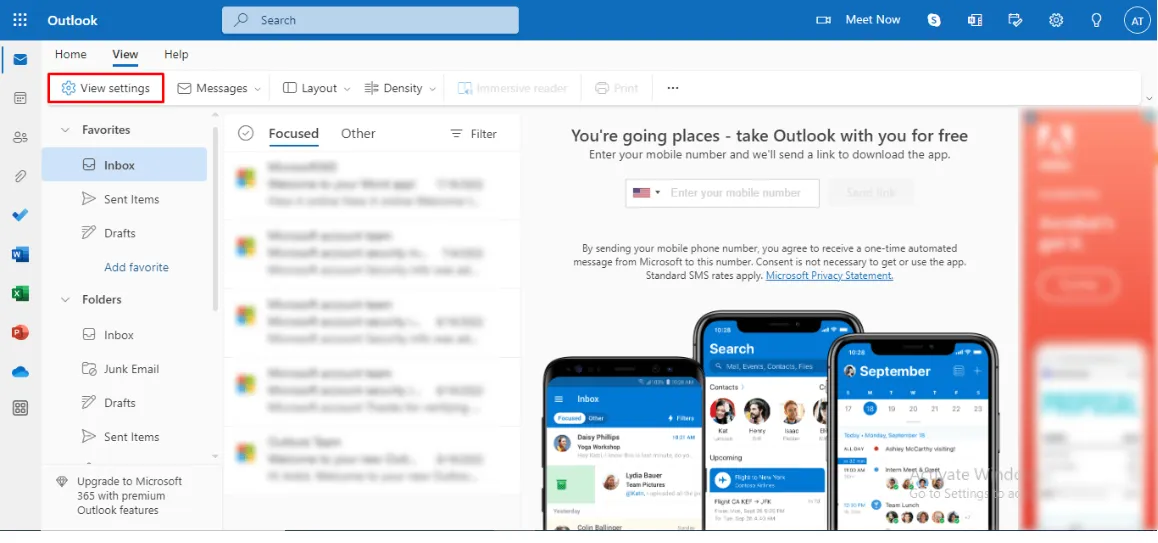
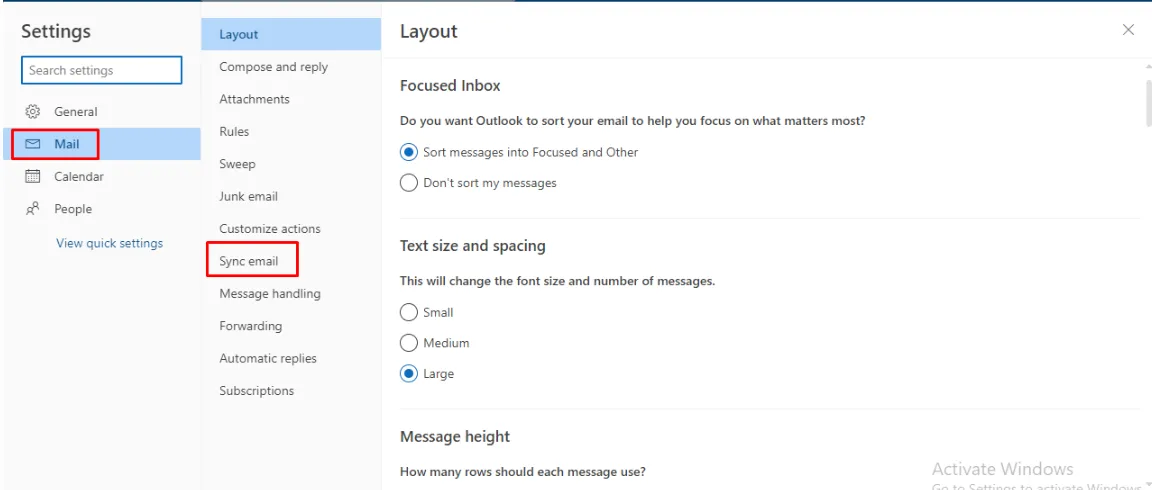
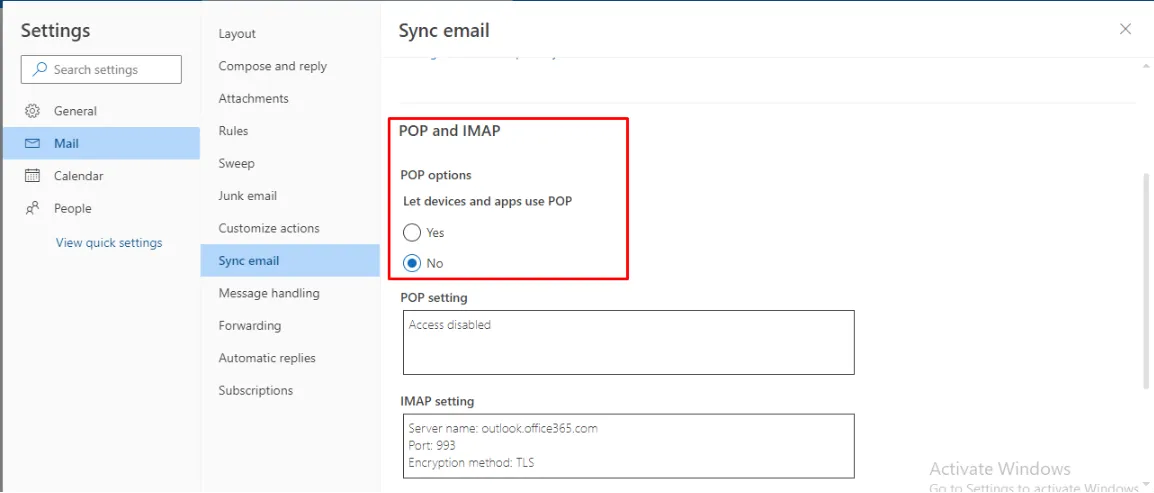
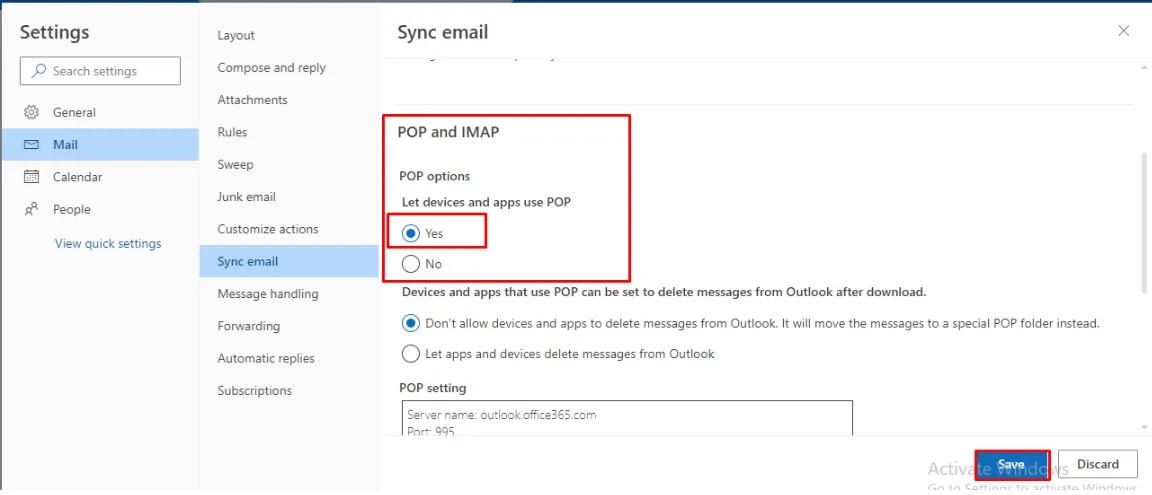
Steps to Enable IMAP Setting in Zoho Mail
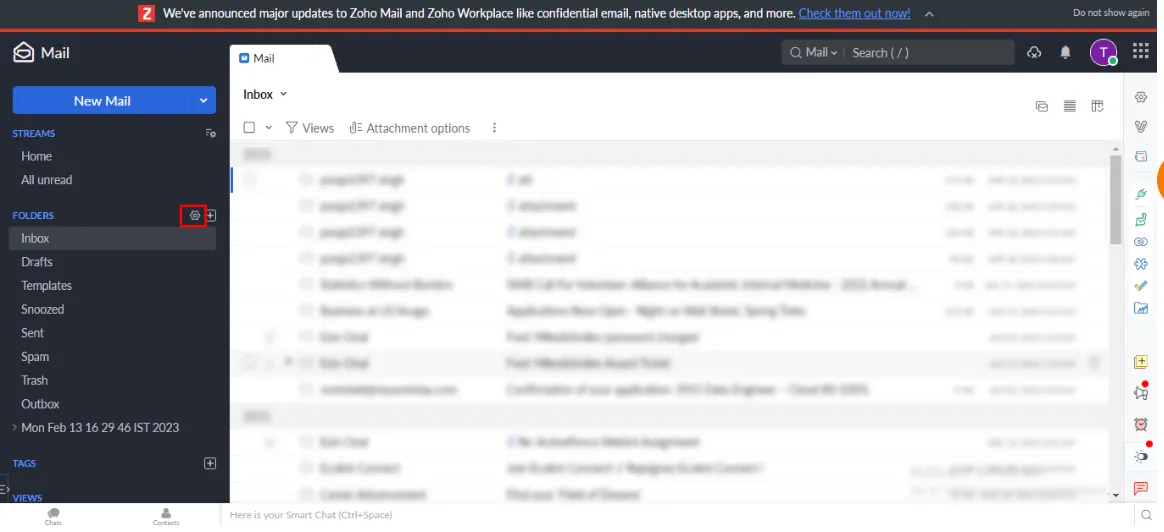
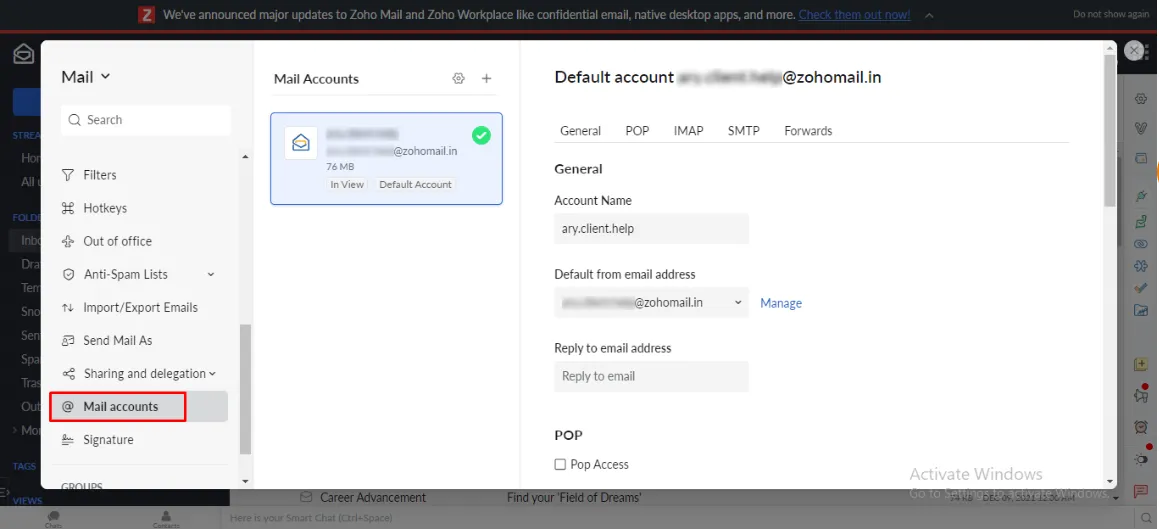
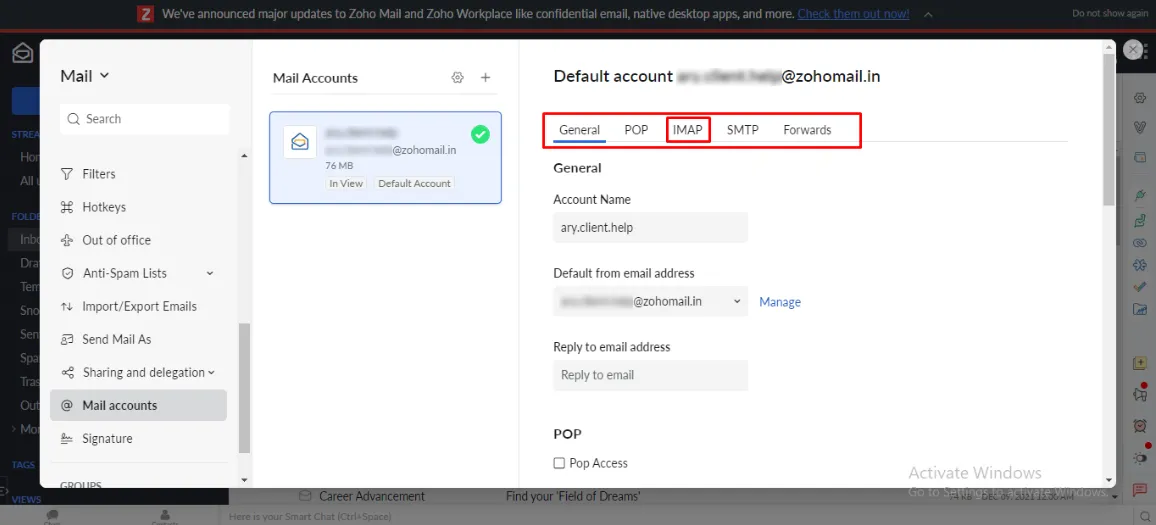
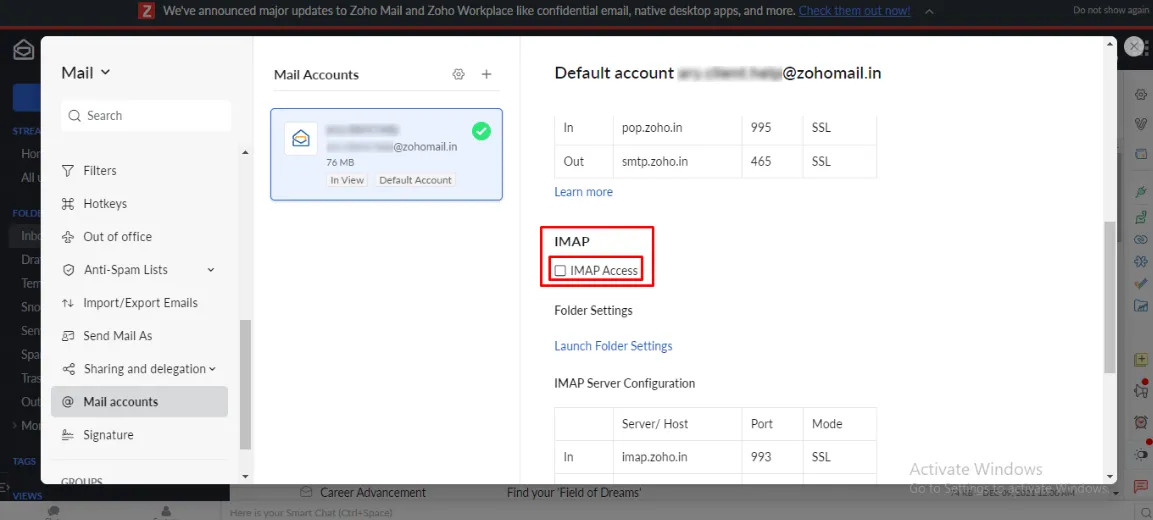
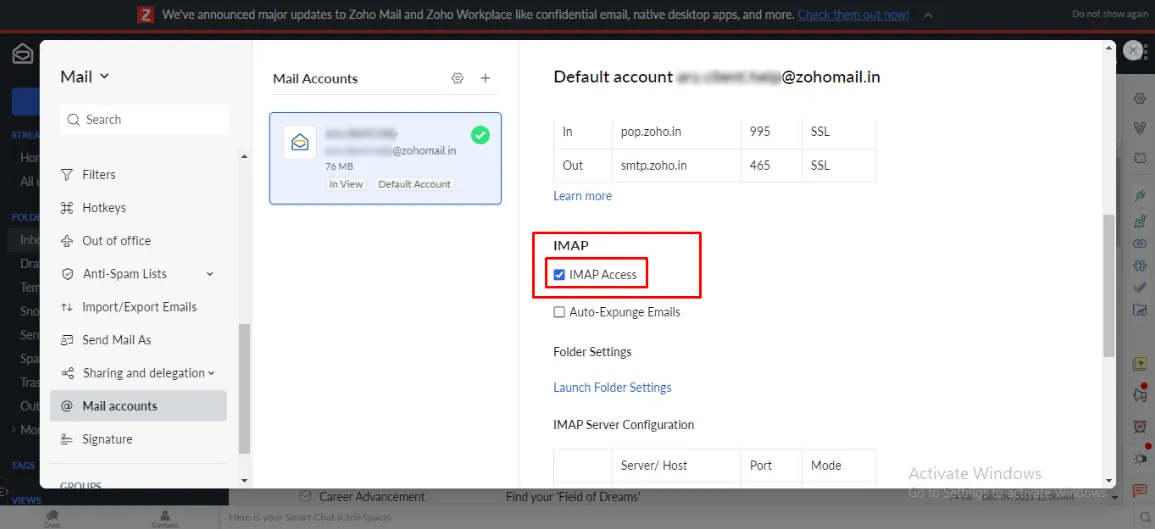
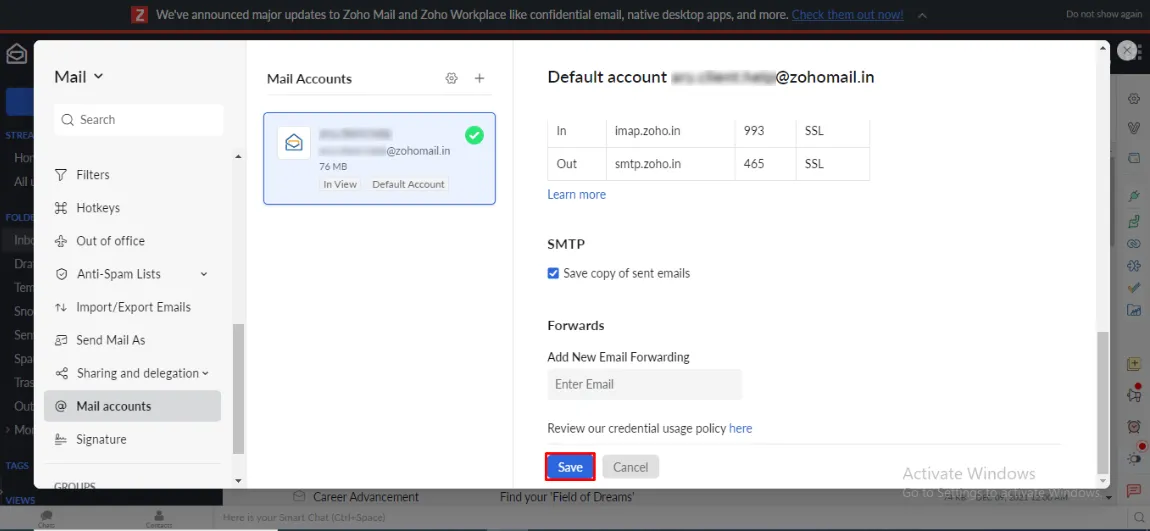
Now that you know how to log into your Google Workspace account, you’re all set to explore its amazing features and services. From collaborating on documents to managing your calendar, everything is just a click away. But remember, it's also important to keep your data safe. That’s where the SysInfo Google Workspace Backup Tool comes in handy. This tool helps you backup your important emails, files, and calendars, ensuring you never lose valuable information.
Related Articles
How to Export Yahoo Mail to PST File Format? How to Migrate Yahoo Mail to Office 365 Account Easily? How to Change Yahoo Email Address? How to Setup Yahoo Mail in Outlook Email Client? How To Export Gmail Emails To PDF? How to Export Yahoo Emails to Computer? How to Save Gmail Emails with Attachments to the Hard Drive?