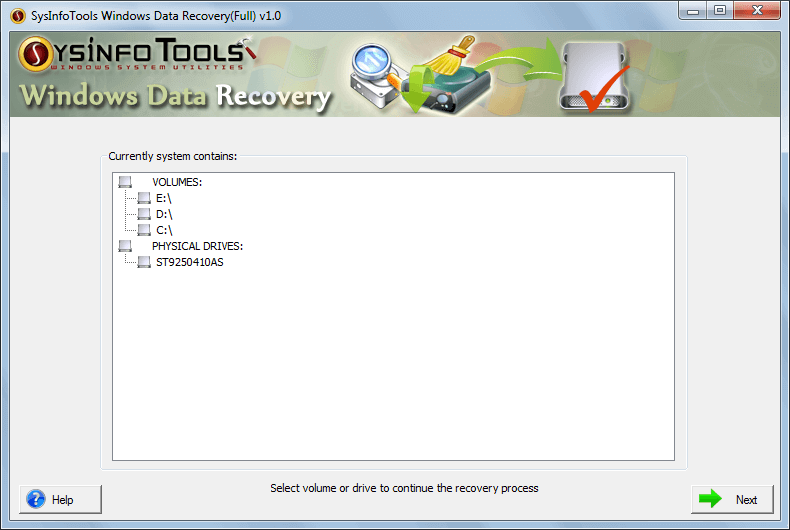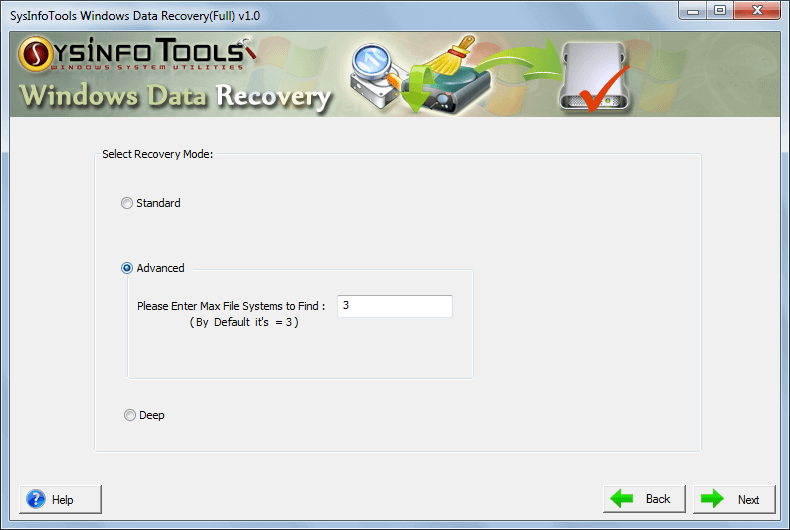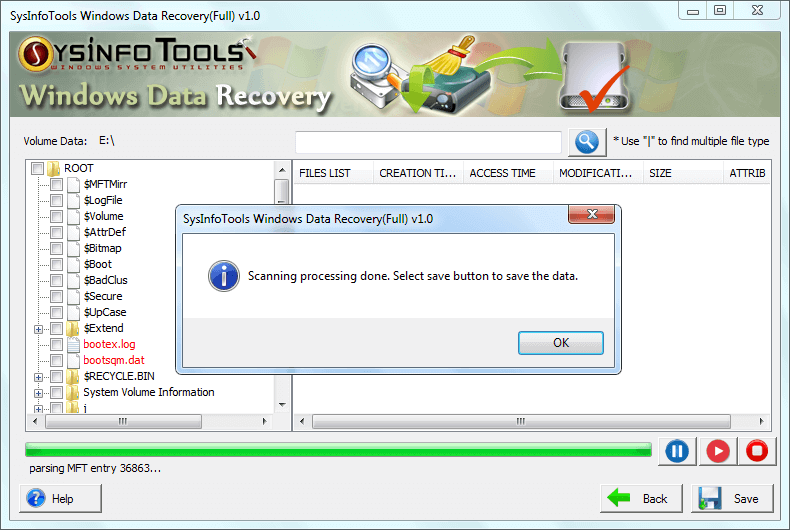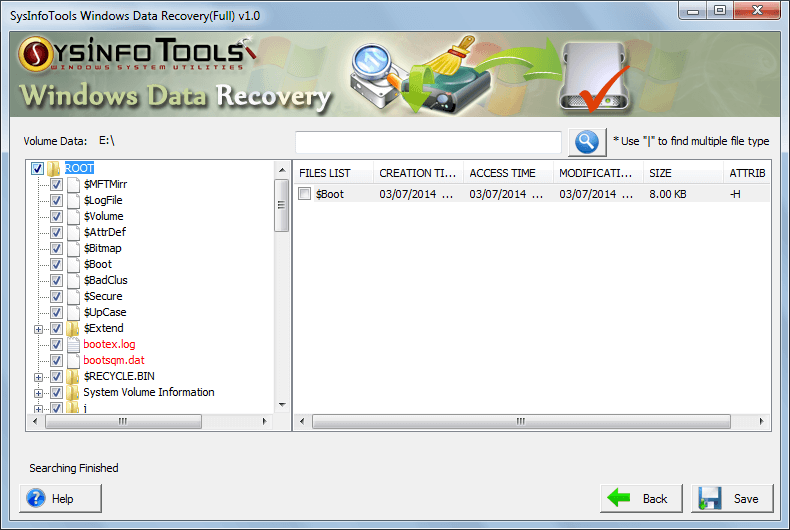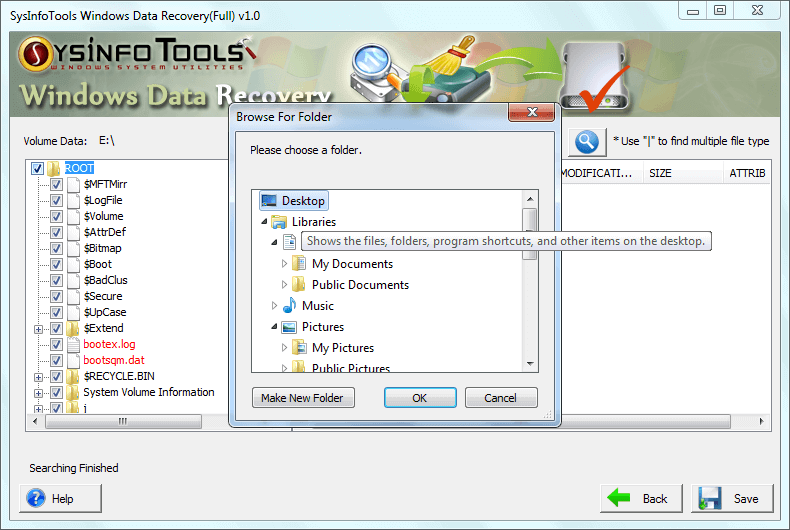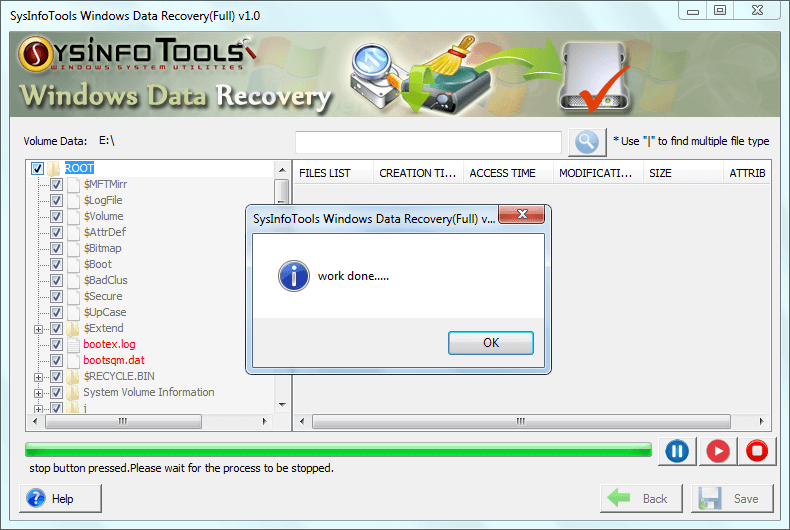Procedural Screenshots of Windows Data Recovery Software
To make the Windows Data Recovery procedure easy and convenient, please take help of the screenshots given below
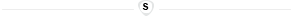
Step 1:
Launch Windows Data Recovery software on your system. Select the volume or drive you want to recover.
Step 2:
Now select the recovery mode: Standard, Advanced or Deep. Click Next to continue the process.
Step 3:
Within a few seconds, the scanning process of selected Volume or Drives will be completed.
Step 4:
Now expand the Root folders to check your files and their properties before saving them. And then click on 'Save' button.
Step 5:
Select a location where you want to save the recovered data, for e.g. Desktop. Click OK to start the saving process.
Step 6:
Within a couple of minutes, the saving process will be completed. Click OK.