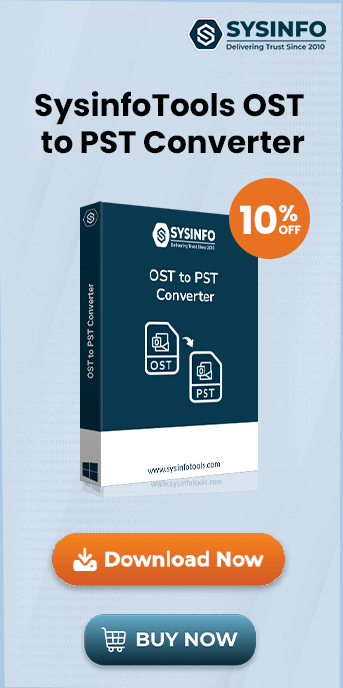Are you facing the “You Are Not Authorized to Perform That Operation” error in IBM Lotus Notes? Then, here are the solutions for you. Just read this blog carefully to get the solutions. This blog consists of several sections including about the error, reasons, and solutions to solve this. You can also fix the “you are not authorized to perform that operation” Lotus Notes error via SysInfo NSF Local Security Remover Software. Let us Explore this in detail!
What Does “You Are Not Authorized to Perform That Operation” Error Mean?
Notes Storage Format or NSF file is a server file, used to save Lotus Notes messages, notes, contacts, calendars, and other objects. Lotus Notes has an embedded feature called the Access Control List (ACL), a list of permissions attached to an object. Using this list, for local users to access a specific file, the administrator may apply a wide range of access rules. The NSF file holder is granted the privilege of accessing or handling the NSF file by applying certain access rules to NSF files. Therefore, if any user who does not have access rights to that particular NSF file tries to open the file, a message will appear as shown below:
What Causes Lotus Notes Archive Error?
The following are the reasons causing the “You are not authorized to perform that operation Lotus Notes archive” error:
- The error message occurs due to the lack of user access privileges. The user must, therefore, have the access rights to the file to solve this issue. And, if the user can somehow disable the local security, then the NSF server file will be opened.
- You are not an authorized user to perform that operation.
- There is no specific user account in the Domino Directory.
- Could have moved the user account to some other Domino server.
- If the user's NSF server file is replaced with a new one by the administrator, only the administrator has access to the database as per the NSF Access Control List.
So these are the reasons for the occurrence of the “Lotus notes you are not authorized to perform that operation mailbox” issue. Now, let's move further to know the appropriate solutions to solve Lotus Notes authorization errors.
Resolve “You Are Not Authorized to Perform That Operation” Error
Following are the measures and methods you need to do to troubleshoot the Lotus Notes Error:
- The users must ensure that the account remains in Domino's directory.
- When you consider the user-facing error in a Domino database different from the admin account, follow these steps:
- On the same Domino, generate a new admin account where the user account is located.
- By specifically granting all permissions to access the mail files, grant manager access to the new admin account.
- Migrate now using the current IBM Lotus Notes admin account.
- Next, confirm that the admin account receives the correct permissions, follow these steps:
- Search and check if the mail file can be opened by the admin account.
- Check that the error occurs when trying to open the mail file folder directly.
- In that case, grant the manager-level access to the mail file to the admin account directly.
- Grant all permissions to fix you are not authorized to perform that operation lotus notes error.
These all are the manual solutions to solve the error in Lotus Notes. However, these manual methods may result in many other errors. Therefore, you can also try the professional method.
Best Software to Resolve Lotus Notes Authorization Issue
Download SysInfo NSF Local Security Remover Software to remove local security to access NSF database files. This utility quickly removes encryption from Lotus Notes mails. After that, you can easily access NSF database files without any restrictions. Additionally, there is no file size limitation to eradicate security from NSF files. However, you need to have Lotus installed on your PC and properly configured to run this utility.
Conclusion
This blog explains all about the “You are not allowed to perform this operation” error in Lotus Notes. Running the Lotus Notes application is already not familiar to many users, handling this issue in addition can be frustrating. Therefore, we have provided all the causes for the error and manual methods to resolve it. In case, you are not able to eradicate the error manually, use the direct NSF Local Security Remover method to resolve this Lotus Notes Archive error.
Frequently Asked Questions
Q. What does the Lotus Notes Archive Error mean?
Ans- The Lotus Notes Authorization Error generally occurs when you try to archive Lotus Notes emails or data but encounter issues. These issues might be insufficient permissions, incorrect archive settings, or corrupt NSF files. In addition, you might also face this error due to a lack of storage space or conflicting archive rules in the Domino server.
Q. How do I resolve Lotus Notes ‘You are not authorized to perform that operation’ Archive Error?
Ans- You can do the following to get this issue resolved:
- Ensure you have proper permissions for the Lotus Notes archive location.
- Re-check the archive settings in Lotus Notes application.
- Repair corrupt NSF files using the built-in NSF Fixup Tool.
- Check that you have adequate storage space.
- Review Domino server configurations to address any conflicts.
- Use SysInfo NSF Local Security Removal Tool.