In this fast-growing and advanced technology world, emails play a vital role worldwide in transferring user’s personal and professional information. But sometimes, users need to switch between email clients. For instance, many users migrate Zoho Mail to Office 365. If you are also looking for a solution, go through this blog below. Find all the answers using a cost-free solution and a Zoho Backup Tool. But first, let’s get to know more about these email clients and the need to transfer Zoho emails.
| Zoho Mail | MS Office 365 |
|---|---|
| Zoho Mail is a web-based email client that provides users with features and options to send and receive emails. It is only accessible on the web. | Office 365 is a powerful application that provides users with secure and automated data migrations of personal and professional information. |
| It includes a suite of built-in apps like Zoho Meetings and others that can be accessed from the Mail dashboard. | It is a suite product of Microsoft that contains different built-in features like Outlook, Word, Powerpoint, Teams, One Drive, etc. |
| Suitable for medium and small businesses. | It is suitable for large organizations and enterprises. |
Some substantial reasons to transfer Zoho mail into Office 365 are as follows:
In the upcoming section, we discuss the best possible method to move Zoho email to Office 365. We will see a manual solution and a professional tool for streamlining the conversion process. There are many workarounds available, but the tendency of data loss is higher. Follow the below steps to migrate Zoho email to Office 365 and keep your data safe and 100% secure.
This method consists of two main steps: Migrating Zoho Mail to Outlook PST. Later, uploading PST files to Office 365 accounts. The steps are as follows:
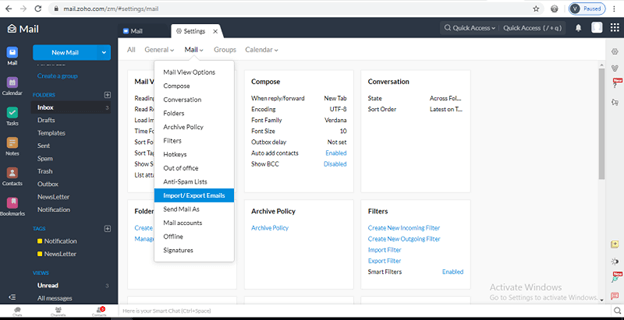
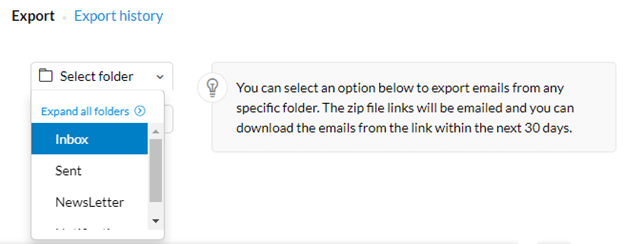
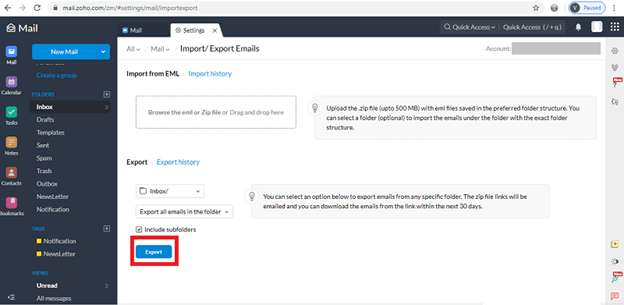
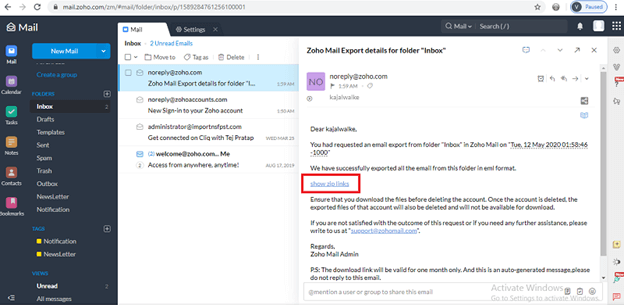
Note: The data present in the zip file are in EML file format. The user can easily open that file in Outlook by right-clicking on the .eml files. Further, export it in Outlook to get the Outlook PST file.
Using the SysInfo Zoho Backup Tool, you can easily migrate Zoho mailbox emails into Office 365. The software allows users to export Zoho emails to other email clients like Gmail, Yahoo, Opera Mail, Yandex Mail, etc. Moreover, using this software users can also save and download Zoho emails into the computer. That too in different file formats such as PST, PDF, EML, MBOX, EMLX, etc. It allows for batch migration of Zoho mails and has no size limitations. Some other features of this tool, that make it unique are:
This blog explains Zoho Mail and Office 365 and why it is important to migrate Zoho Mail to Office 365. Furthermore, we discussed two methods to get the solution for Zoho Mail to Office 365 migration. It can be done manually or with a professional tool. The manual method has some limitations. So for a quick and seamless migration, it is recommended to opt for the expert solution.
Q1. How do I migrate Zoho mail to Office 365?
Ans. To transfer Zoho mail to Office 365, follow these steps:Q2. Which tool is best for Zoho Mail to Office 365 migration?
Ans. The Sysinfo Zoho Backup Tool is the best solution to migrate Zoho emails to Office 365. This utility has advanced features and allows bulk migration of Zoho mails to 15+ file formats and multiple email clients.Related Articles
How to Export Yahoo Mail to PST File Format? How to Migrate Yahoo Mail to Office 365 Account Easily? How to Change Yahoo Email Address? How to Setup Yahoo Mail in Outlook Email Client? How To Export Gmail Emails To PDF? How to Export Yahoo Emails to Computer? How to Save Gmail Emails with Attachments to the Hard Drive?