As SQL Server is a Microsoft product, companies generally use it to store their crucial organization data. It is preferred for its easy access and simple format. But, there are times when system files can get damaged or corrupted. Thus, resulting in runtime errors. Are you also facing such an issue and want to fix the SQL Server runtime error? Go through this write-up below. It provides different cases when users encounter such errors. Moreover, it explains the best SQL Database Recovery Tool to resolve them easily and quickly.
SQL Server is a database used by large corporate companies for storing their data. There are three types of files present on the SQL server. They are MDF, LDF, and NDF. But don’t forget the fact that these files are delicate and easily encounter runtime errors. These are the errors users encounter while running the application or during the execution of database code. Generally, when this happens the database servers set the SQL code to a negative value. Before it gets more severe, the user should fix it.
The causes for runtime error are as follows:
Let us take the example of our trusted customer who was tense and shared his problem a week before. The client faced these types of issues:-
“I’m a manager of a company and I have been using MS SQL Database for 7 years. I used it for maintaining the records of employees’ salaries and attendance. A few days back I was facing a run time error. When I tried to view the previous month’s attendance, I was unable to access it. The blunder was that a huge amount of data was kept in one MDF file only. I think that was the main cause of corruption. I have to prepare the attendance sheet before the end of this month and submit it to my senior manager. If anyone can help me with the fast recovery of MDF files then kindly let me know. I’ll be grateful for the help.”
The client approached SysInfo MS SQL Database Recovery software with the problem. Then the open expert's team had a proper discussion to evaluate his issue. They stated the most possible cause for the MDF file. Runtime error could occur due to any of the unfavorable scenarios. One such reason is that the primary key does not take duplicate data from the database. It results in application crashes at runtime and shows runtime errors.
If you are in the same situation and want a quick solution then the only way out is Professional Software. You might find the manual ways free but they are time-consuming. For quick MDF file recovery, you must use the SysInfo SQL Database Recovery Software. It is the best alternative for fast recovery of MDF Files and repairing SQL Server.
Exclusive Features of the Tool

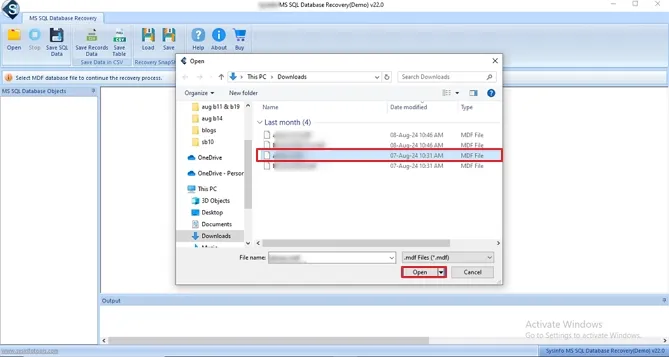
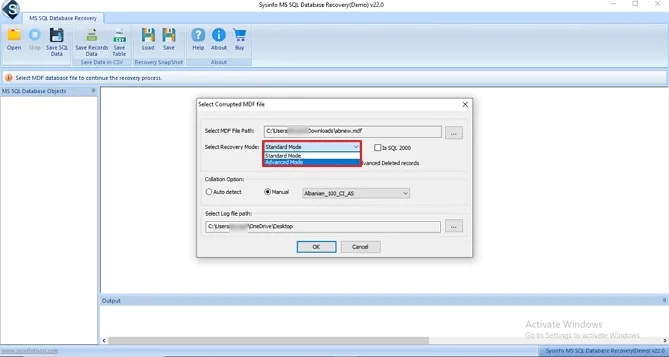




From this real-life case of how we helped a stressed and frustrated manager solve his problem, you too may find your solution. To repair the SQL database and fix SQL Server runtime errors, the best option is SQL Database Recovery software. After a few months, the manager thanked us. Because he was able to re-access all his attendance sheets and salary details. Therefore, for quick and guaranteed recovery always try a professional tool because somewhere the manual techniques didn’t seem to fit.
Q1. How can I fix runtime errors in the SQL server?
Ans. To fix runtime errors in SQL Server, we need to recover the MDF files. Use the professional SQL Database Recovery Tool by following these steps:Related Articles
How to Export Yahoo Mail to PST File Format? How to Migrate Yahoo Mail to Office 365 Account Easily? How to Change Yahoo Email Address? How to Setup Yahoo Mail in Outlook Email Client? How To Export Gmail Emails To PDF? How to Export Yahoo Emails to Computer? How to Save Gmail Emails with Attachments to the Hard Drive?