User Query:
“I have been a long-time Apple Mail user at my workplace. Apple Mail exports its emails in EMLX
file format. However, there is no scope for mobility or portability to migrate from one
application to another. I want to migrate my Apple Mail emails into more independent carriers
like PDF files. This is because they are more independent of any application or Operating
System. So, kindly suggest to me a perfect choice to convert EMLX files to PDF file format.”
To resolve this user's query and help you manage your EMLX files seamlessly. This blog explains the best methods to convert EMLX to PDF using a freeway and an EMLX Converter. But before that, let’s get familiar with the two file formats.
| EMLX File | PDF File Format |
|---|---|
| The EMLX file extension was developed by Apple and is used as a text file extension in the MAC systems. | Portable Document Format aka PDF is created using Adobe Acrobat, Acrobat Capture, or similar Acrobat products. |
| The EMLX file is commonly stored as a plain text file storing individual messages. It can be viewed by any text editor easily. | PDF files are especially useful for documents where you need to preserve the original graphic and layout appearance online. |
| Only accessible on Apple Mail. | Easily accessible on different platforms. |
The need and reasons for this conversion are as follows:
This process to change (.emlx) to (.pdf) is easy and can be executed with just a few steps. Here, we will discuss a manual method and a professional tool to transfer EMLX files to PDF. Opt for either of the methods as per your choice. These are discussed in detail below.
Follow the steps below to use this cost-free method to export EMLX files:
Alternatively, you can do the same task by changing the (.emlx) extension to (.eml). After that, open it with Thunderbird to convert to PDF.
Note: This manual method is quick and free but has some limitations.
One of the most effective ways to change EMLX to PDF file format is to use the SysInfo EMLX Converter. The software enables converting an email message from a .emlx file or multiple .emlx files. It converts EMLX files into MBOX, PST, PDF, HTML, etc., and helps to import EMLX files to Gmail, Outlook, Yahoo, and others easily and accurately. This tool maintains data integrity and is compatible with older and newer versions of Windows. It is made to manage EMLX files without hassle and converts within seconds. Some other advantageous features that this tool offers are:
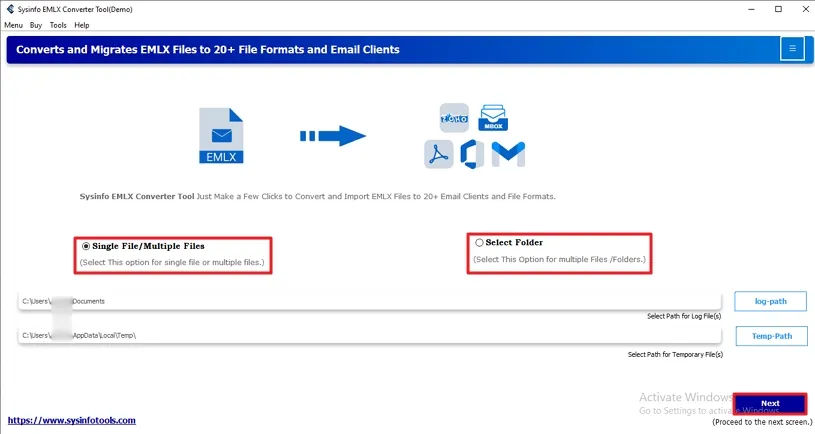
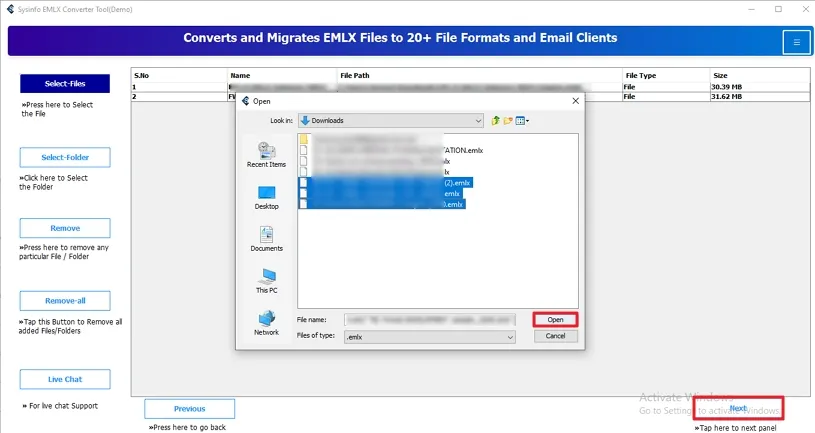
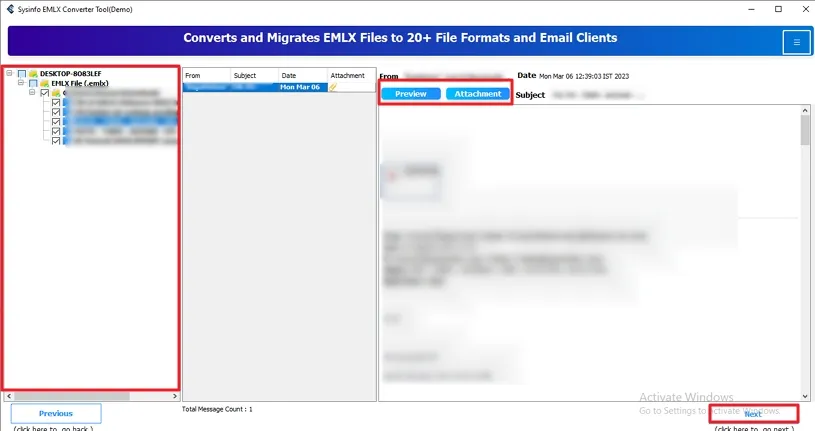
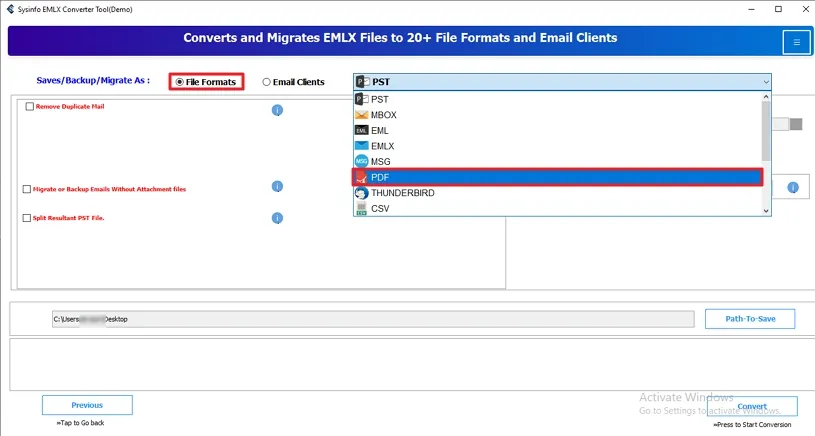
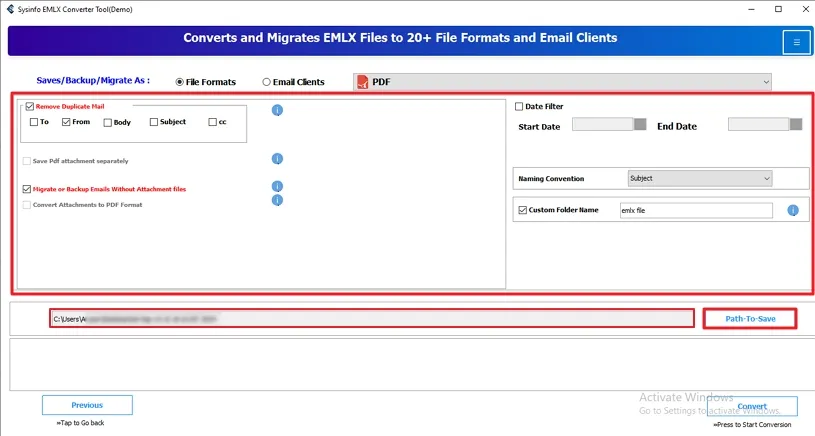
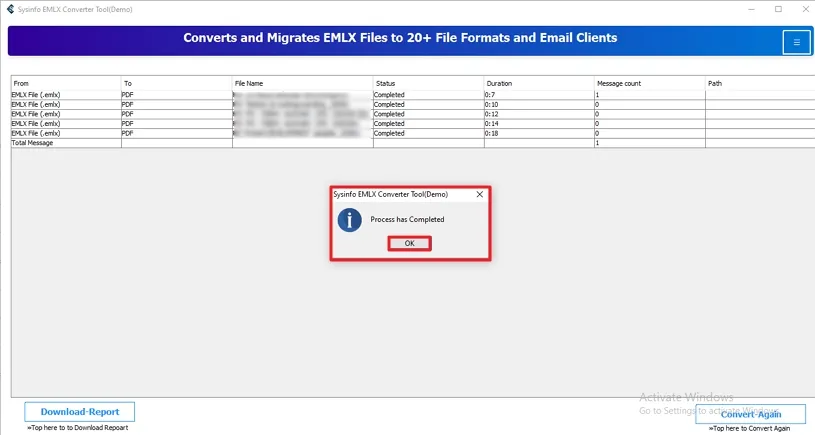
This article explains the most prominent way to convert EMLX to PDF file format in detail. We have discussed both manual and professional approaches. However, the native method has some cons. Therefore, it is suggested you opt for the expert solution. This easy method makes it possible to use your Apple emails in a more independent file format.
Q1. How can I convert EMLX files to PDF format?
Ans. To change EMLX to PDF, follow these steps:Q2. Can I export multiple EMLX files to PDF format at once?
Ans. Export multiple EMLX files simultaneously to PDF format using the SysInfo EMLX Converter. It allows bulk migration without size limitations in just no time.Related Articles
How to Export Yahoo Mail to PST File Format? How to Migrate Yahoo Mail to Office 365 Account Easily? How to Change Yahoo Email Address? How to Setup Yahoo Mail in Outlook Email Client? How To Export Gmail Emails To PDF? How to Export Yahoo Emails to Computer? How to Save Gmail Emails with Attachments to the Hard Drive?