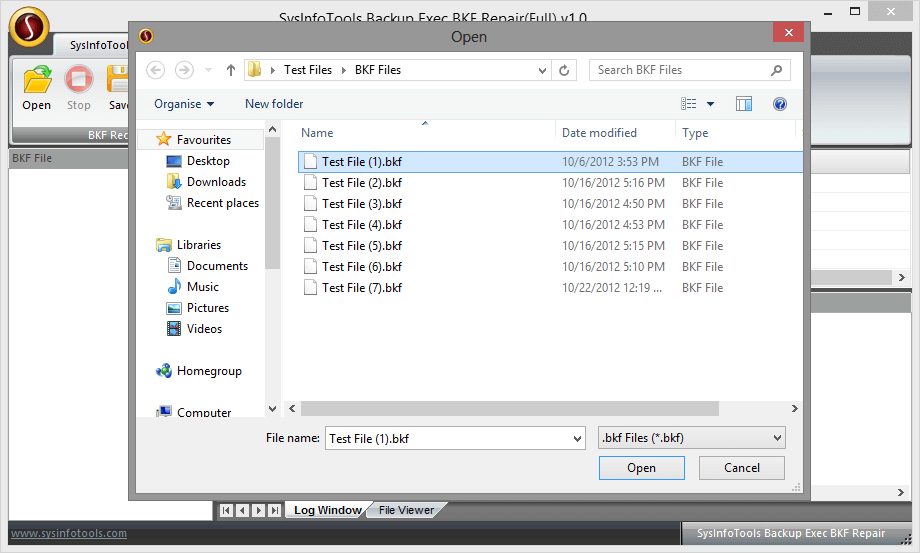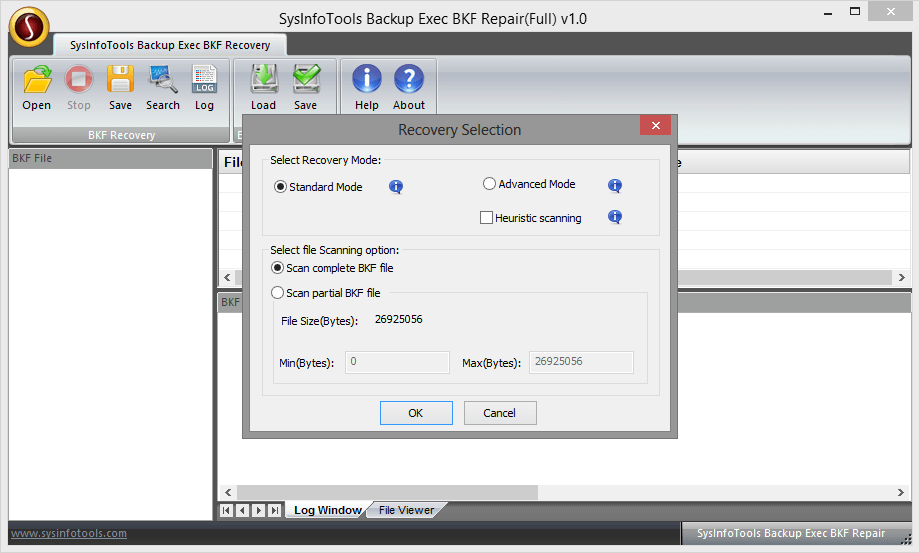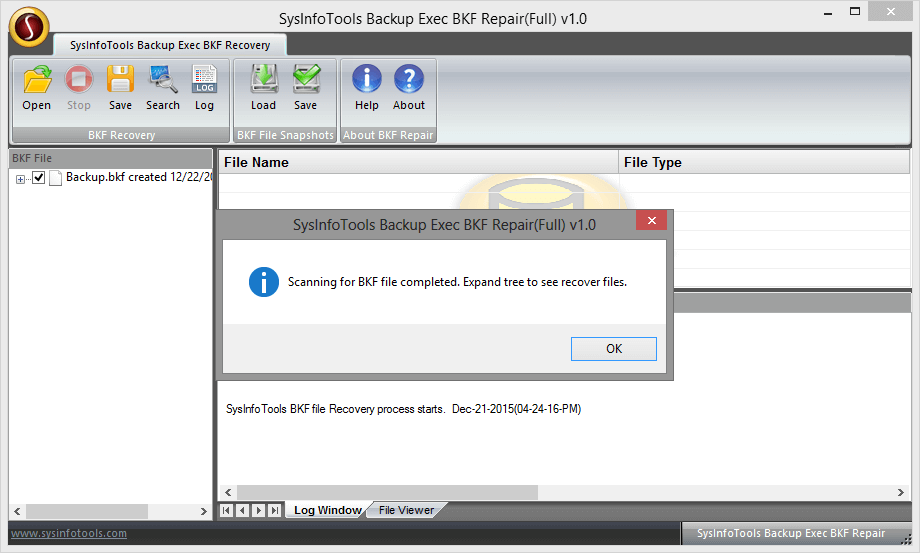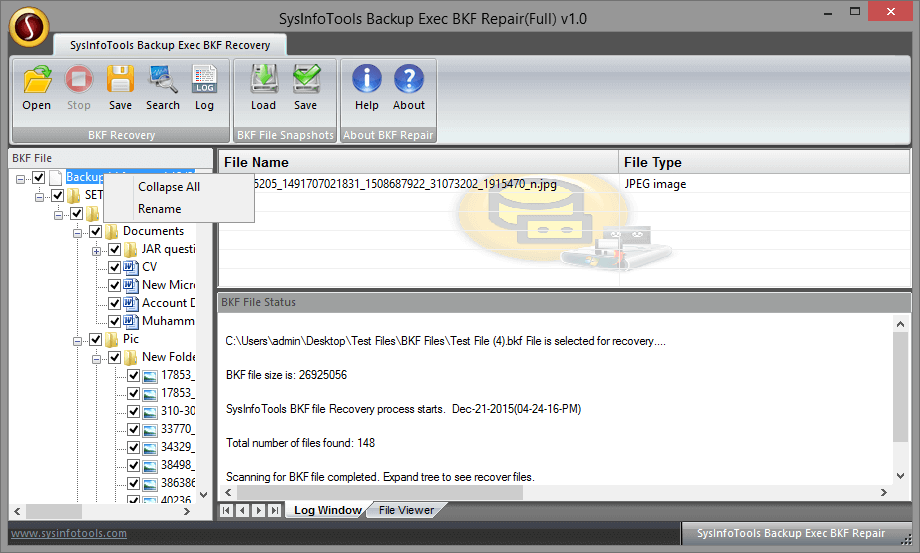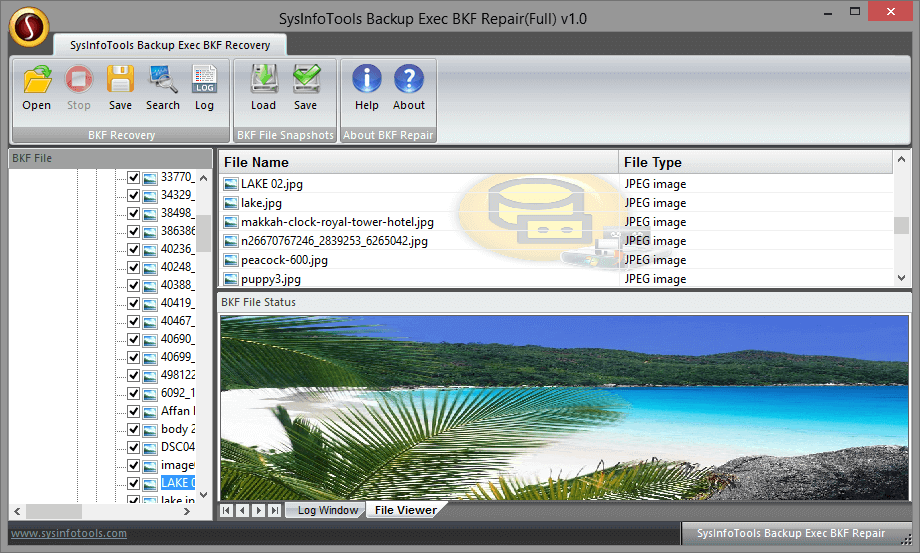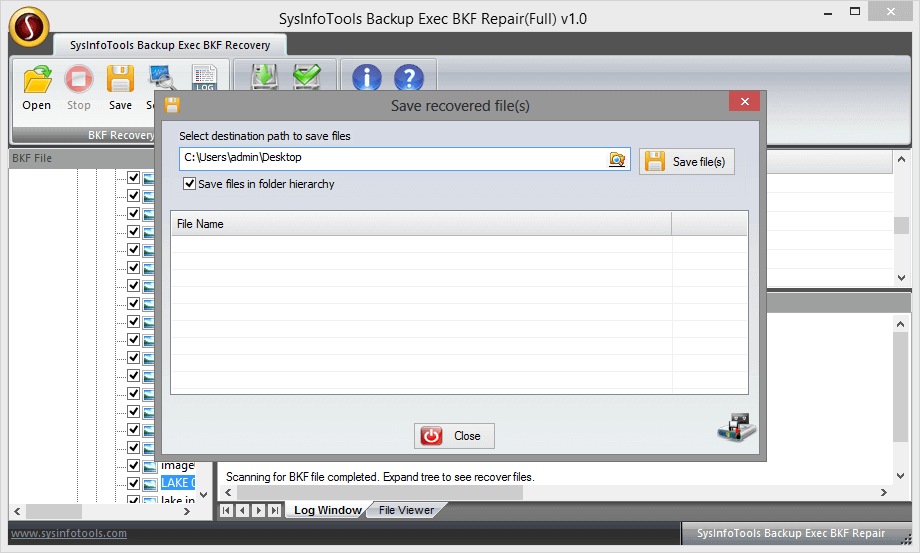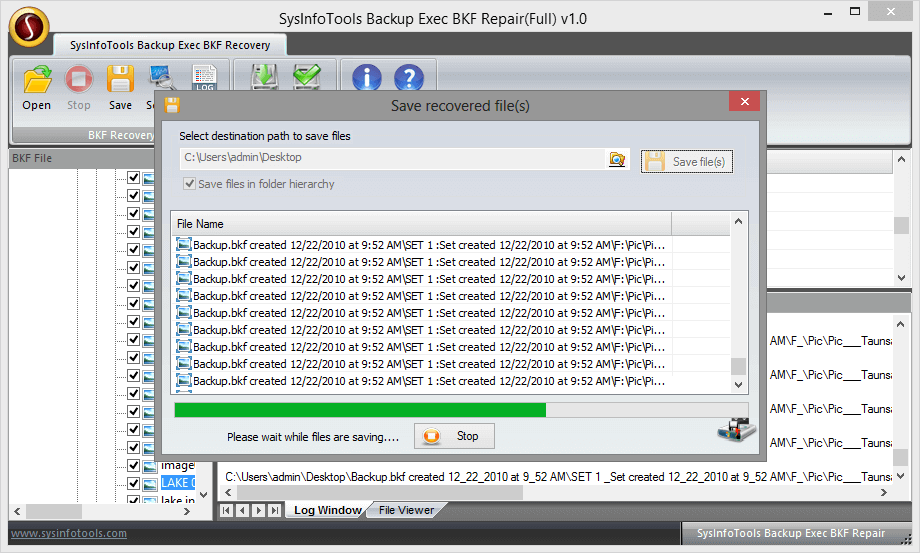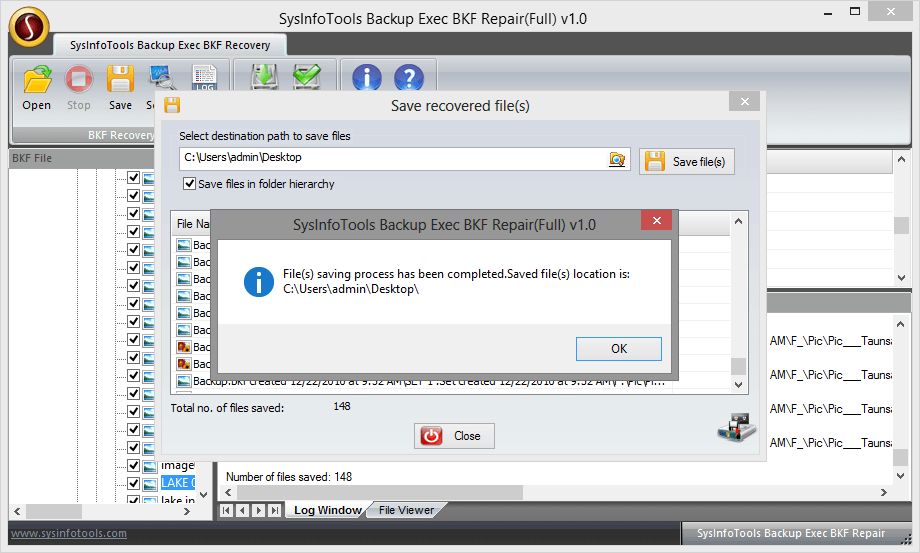Procedural Screenshots of Backup Exec BKF Repair Software
To make the Backup file recovery process easy and convenient, please take help of the screenshots given below
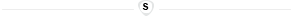
Step 1:
Click Open and select the corrupt BKF file you want to repair.
Step 2:
Now select the recovery mode here: Standard or Advanced. Also, select the file scanning option: Complete or Partial.
Step 3:
Within a few seconds, the scanning process is completed.
Step 4:
Expand the selected BKF file in the tree structure.
Step 5:
Now choose the location to save the resultant BKF files.
Step 6:
Click Browse to select a location for saving recovered data. Click Save file(s).
Step 7:
The saving process is being conducted on your system.
Step 8:
Once the process of saving is done, click OK and close the application.