If you are still working on the Yandex Mail and need to take its backup or migrate the entire data to another source. Using a third-party software like the Yandex Mail Backup Software is the best option. Apart from this, even if you need to access the Yandex data from other sources without privacy concerns, enabling IMAP and generating an App Password is mandatory. Here, you can find out the quick guide for the same and stay swift with your backup and migrations in no time!
Yandex Mail must have IMAP (Internet Message Access Protocol) enabled in order to sync with an email client, like Outlook, Thunderbird, or Apple Mail. IMAP allows your mailbox to stay in sync across every device by syncing messages, folders, and all changes back and forth in real time. If IMAP is not enabled, external email clients won't be able to connect using the app password, and you'll receive an authentication error. The steps for the same are as follows:
Step 1: First of all, log in to your Yandex Mail account. (Yandex Mail login)
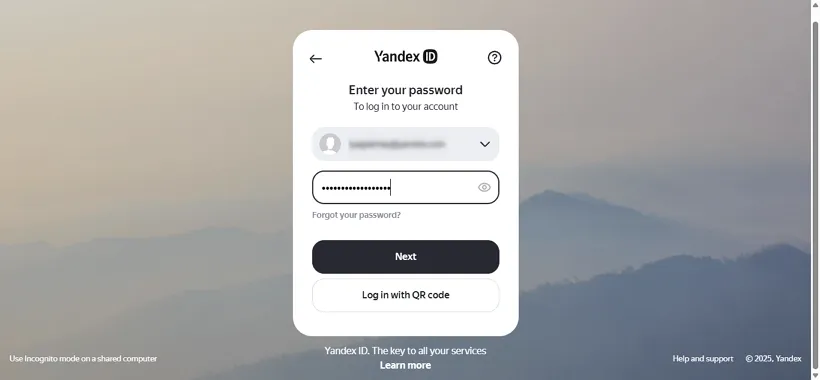
Step 2: Now, click on the Settings (gear icon) from the left pane and go to All Settings.
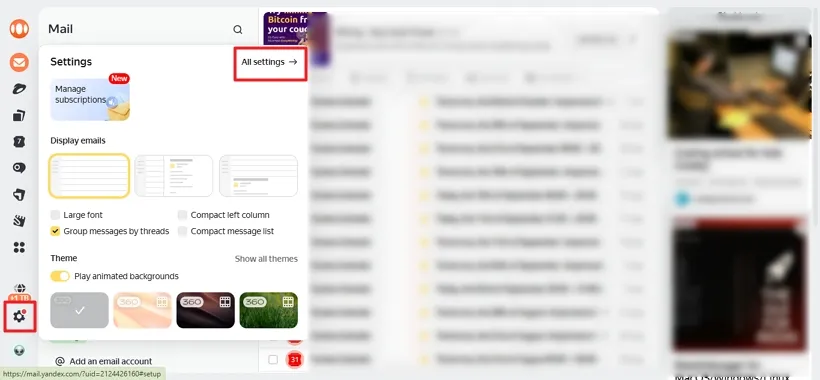
Step 3: In the All Settings wizard, click on the Email Clients option.
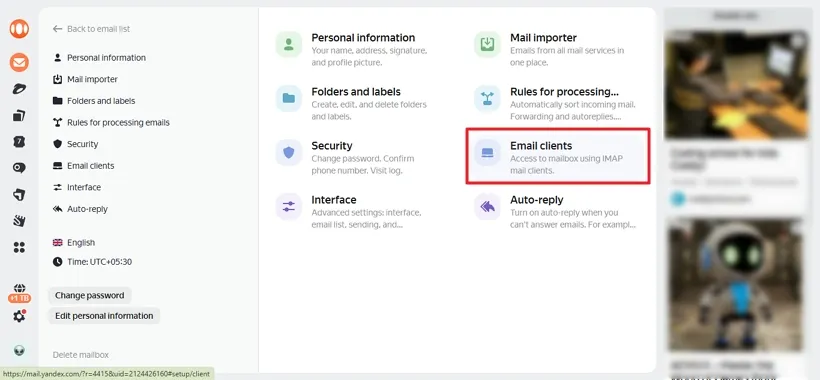
Step 4: Next, check the option From the imap.yandex.com server via IMAP and click on the Save Changes button.
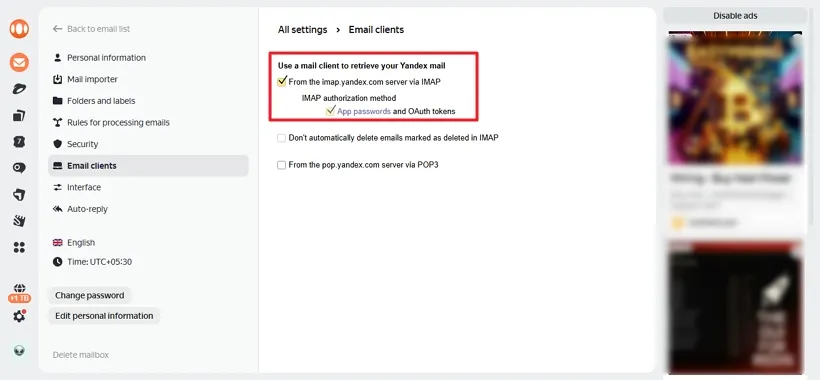
Once done, let’s move ahead and enable the additional security for the account to ensure our emails are highly secure.
An App Password is an auto-generated, 16-digit, unique credential in Yandex Mail that serves in lieu of your main account password. It allows you to connect third-party applications (such as Outlook, Thunderbird, Apple Mail, or mobile clients) to your Yandex account. App Passwords help you stay secure after enabling IMAP by preventing the exposure of your main account password and reducing the risk of account compromise. Follow the steps to create an App Password for Yandex Mail:
Step 1: Firstly, log in to your Yandex Mail account through
https://passport.yandex.com/auth.
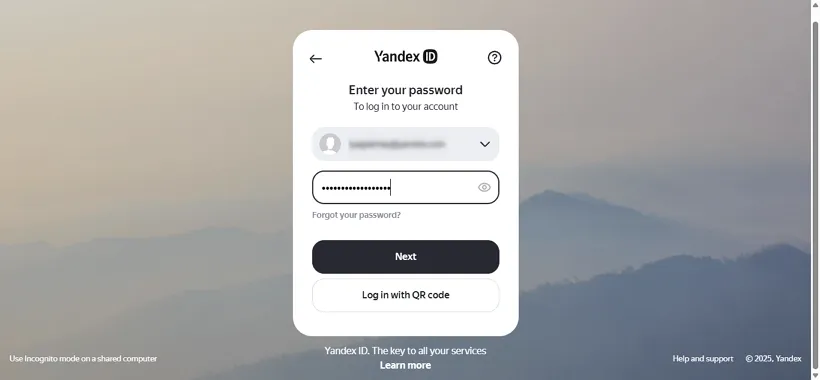
Step 2: In the opening dashboard, click on the Settings icon. Then, choose All Settings.
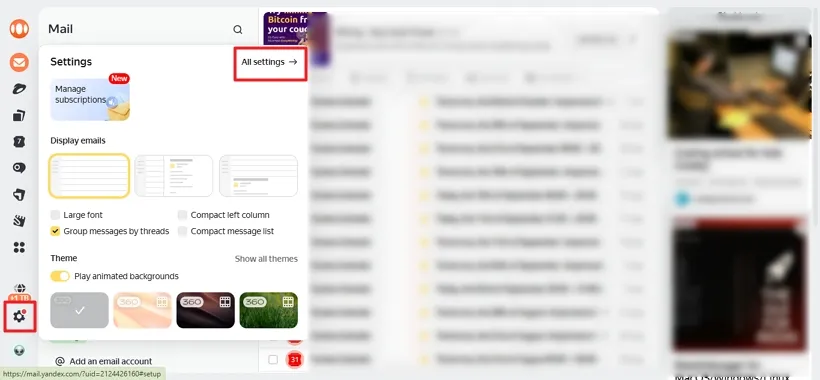
Step 3: Here, select the Security option to access the password data and management options.
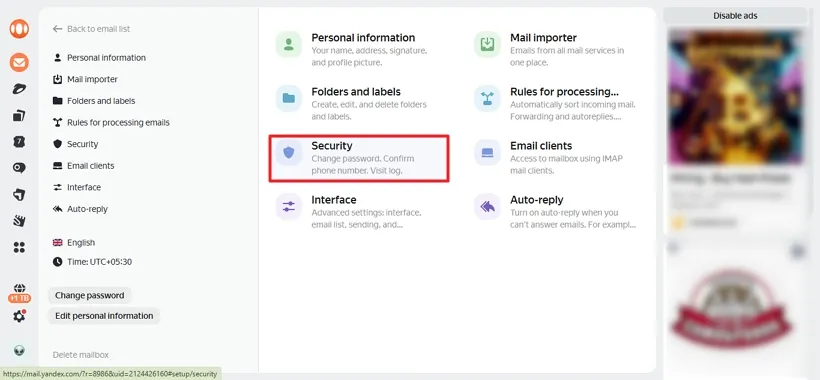
Step 4: In the Security section, click on the App Passwords link to open the window.
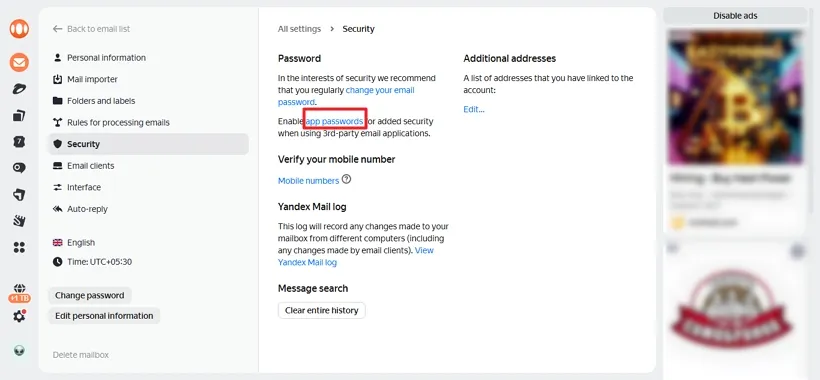
Step 5: Now, you will get several options to create the App Password for your different data in your Yandex Mail account.
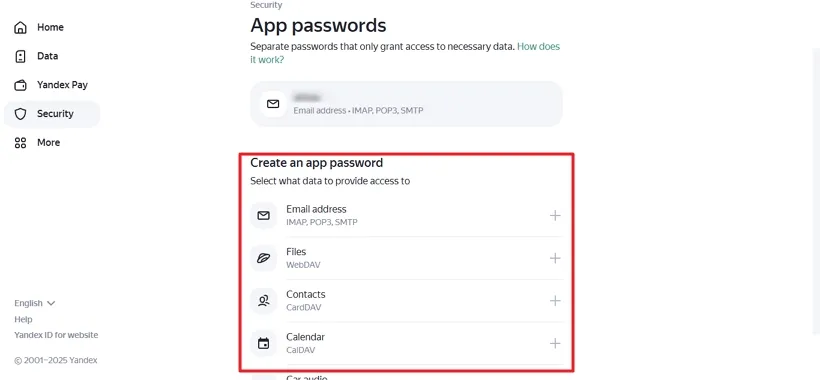
Step 6: Here, click on the + icon in front of Email Address to secure your emails and enter a password name. Tap Next.
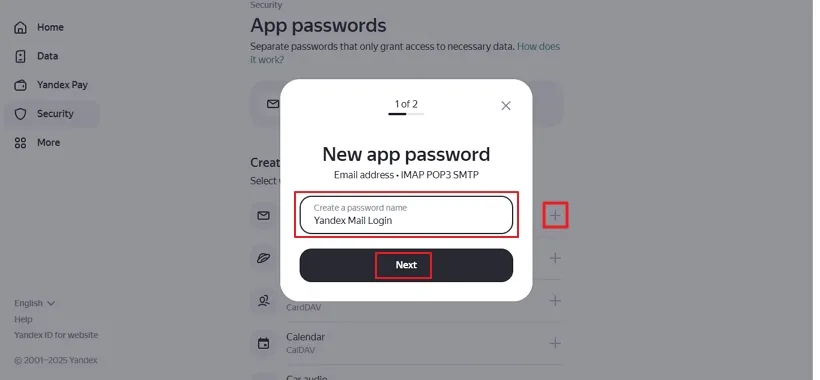
Step 7: A tab pops up on your screen, displaying the App Password for your Yandex email. Copy it and store it in some secure directory. Click the Close button.
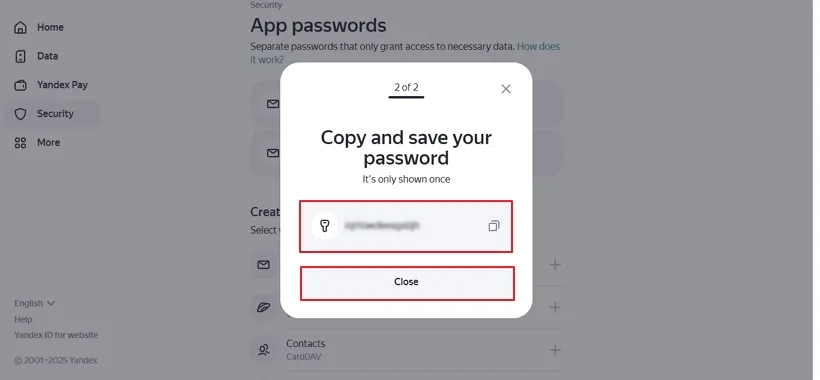
If you have multiple app passwords, or you need to revoke a very old app password. Then, the steps are:
Step 1: In the Security >> App Password panel of your Yandex Mail, you can check the created passwords. Select the one you need to revoke.
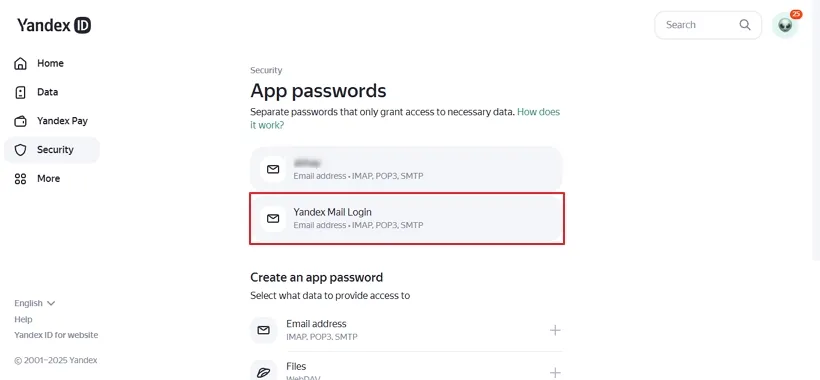
Step 2: In the open dialog, click Delete Password to revoke it and work swiftly.
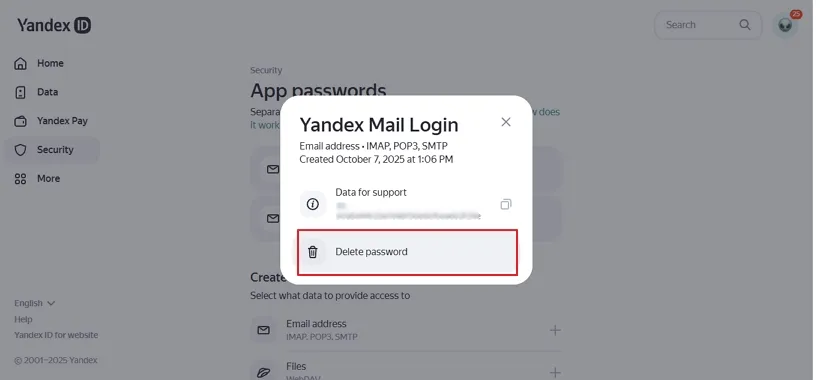
When you create and use an app password, you protect your Yandex Mail while positively incorporating the functionality of third-party clients and apps. Since app passwords are only valid as part of verification and require IMAP enabled, be sure that settings are on prior to your configurations. You can also revoke or regenerate passwords for added flexibility. Now that your app password is created, simply set it up in your email client to access your emails in a secure, uninterrupted manner.
Related Articles
Superlative Methods to Export Yandex Emails to PST Format