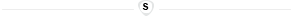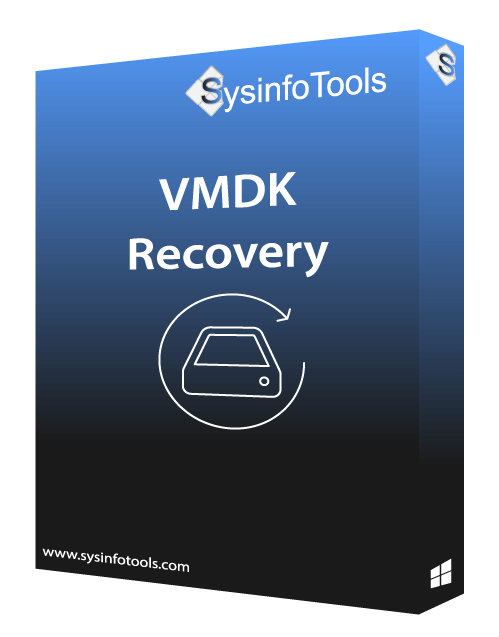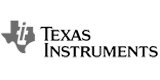Before you can purchase the license version of SysInfo VMDK Recovery Software, you must evaluate it by downloading its demo version. Demo version of this tool is available for free with only one limitation. Via demo version, users can scan corrupt VMDK file and restore VMDK data from it. But due to the limitation, saving feature is disabled in demo version. Users can check the preview of their recovered files and folders in the tree-structure. But to save them, the licensed version of this software is mainly required.