Here is a technical article that will discuss all necessary about the Outlook error EMSMDB32.DLL. This error is faced by all the latest and earlier versions of Outlook 2007, 2010, 2013, and 2016 users. Let us concentrate on different methods to fix the unacceptable Error in MS Outlook. Along with various manual methods, we will also highlight the Sysinfo PST Recovery Tool, for those cases if your Outlook PST has become corrupted.
What is EMSMDB32.DLL Outlook Error?
The emsmdb32.file is correlated with the Microsoft Outlook email client. This Outlook file is presented with the Microsoft Outlook family from 1997. Therefore this is a reason due to which the error emsmsdb32.dll is attached to all the older and newer versions of Outlook. The messaging application programming uses this Outlook file to communicate with the Microsoft Exchange server.
Technical Definition
Outlook 2007, 2010, 2013, 2016 Error EMSMDB32.DLL
In our daily routine life while functioning on MS Outlook we have to face many errors. Outlook error EMSMDB32.DLL is one of them which creates hassle in our Outlook work. These errors are generated due to wrong work functioning or faults auto-created in our Outlook or the whole computer system like file crashes, viruses, imposition, human error, etc.
This file is related to the Microsoft Outlook mail suite and resides with the MS Outlook clan.
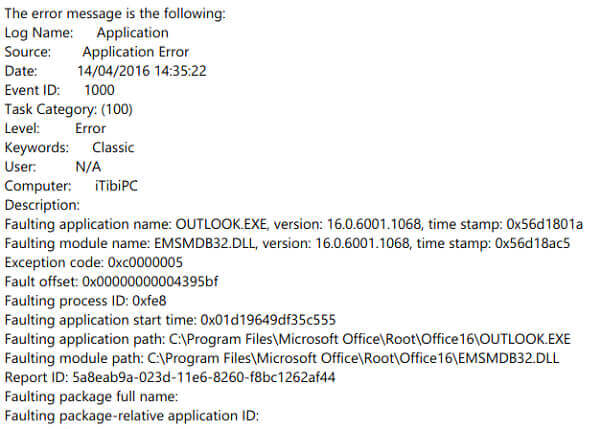
The below-mentioned scenarios are experienced by one of the Outlook users and it is common with many others also. So have a look:
- OUTLOOK.EXE version 16.0.6001.1068, Faulting Module EMSMDB32.DLL, Version 11.0.6352.0, stamp 4082d9fd, Outlook.exe, Debug? 0, time stamp 0x56d1801a, Fault address oxooo25212.
- Faulting module EMSMDB32.DLL, faulting Application Outlook.exe, Version 12.0.4518.1014,, Version 12.0.4518.1014, Stamp 45428079, debug? 0, fault address 0x00129aae, Stamp 45428079, Debug? 0.
Reasons Behind Outlook Crash Error EMSMDB32.DLL
Whenever the MAPI process fails to work properly then the file linked with the protocol throws errors. Further, the Outlook file responds in the form of an emsmdb32.dll error. The primary reasons for this issue are:
- Bad MAPI service.
- Outdated Microsoft Exchange server.
- The outdated and old version of MS Outlook.
- Destroyed/Corrupt Registry.
How Does MAPI Service Cause EMSMDB32.DLL Errors in Outlook?
The emsndb32.dll file is handled by MAPI (Message Application Programming Interface) which is why they are updated by Microsoft regularly. The emsmdb32 DLL file is an element of the Microsoft Exchange Server Module. So, this file is carried by all the released versions of MS Outlook. The Microsoft APIs create the messaging architecture i.e., the Message Application Programming architecture. This allows the MS Mail Clients to work in the Exchange workspace.
The MAPI interface also provides sessions to the mail clients to open the mailboxes. The program uses a single MAPI session every time but here the problem occurs when it requires to use of multithreading programs to open many mailboxes in MS Outlook. The EMSMDB32 DLL whole sector also handles other features rather than just controlling the multiple logins. Consequently, hampers the functioning of mail programs of MS Outlook and shows multiple errors on the screen.
Solve EMSMDB32.DLL Error in Outlook Using DIY Solutions
The user can follow the below-curated methods in order to remove the emsmdvb32.dll error from Outlook. So just go through the methods and make your Outlook error-free.
#Duck the Issue: Launch Outlook in Safe Mode
Perform a workaround, by opening Microsoft Outlook in Safe Mode. This will prevent any intrusion from the MAPI interface service. You can do either:
- Press and hold the CTRL key while clicking the MS Outlook application shortcut.
- Go to the Start menu, open the Run dialog, type Outlook.exe/safe, and press Enter.
This way you can instantly check if the issue is related to any faulty add-ins or external services. If Outlook runs without emsmdb32.dll errors in safe mode, it indicates that the problem lies with an add-in or integration like MAPI.
#Get an Updated Version of Microsoft Exchange: Install Hotfix
You can download and install a patch namely hotfix, provided by Microsoft to resolve the emsmdb32.dll error.
- The patch effectively removes the errors associated with the emsmdb32 DLL error.
- You can get the complete package from the Microsoft platform.
hotfix installation ensures that your MS Exchange and Outlook stay error-free. It addresses compatibility issues and restores normal email operations. Hence. it's a proactive solution, preventing further errors or disruptions.
#Keep Your MS Outlook Updated: Avoid Compatibility Issues
The older versions of Outlook are the easy target for the emsmdb32.dll error which includes Outlook versions 2000, 2002, and 97. So go for the latest MS Outlook and get rid of the unnecessary issues with your Outlook. The updated versions consist of proper DLL files which barely allow the emsmdb32.dll error in Outlook.
By following these steps, you can efficiently resolve the emsmdb32.dll error in Microsoft Outlook. However, many users face PST file corruption when such errors strike. Therefore, we have a powerful tool to fix this problem as well.
Best PST Recovery Software to Fix Corruption Issues
Use the SysInfo PST File Recovery Tool to fix any error and corruption related to Outlook PST. It handles all kinds of PST corruption, even if corruption is severe. It is highly reliable and secure to repair and recover PST data. Moreover, one can repair PST files of any size, large or bulky as well. You run the software on all versions of Windows OS.
Conclusion
We have mentioned all possible ways to resolve EMSMDB32.DLL Error in Outlook. If you are unable to perform these above-jotted methods to remove Outlook error EMSMDB32.DLL Error then you can opt for the expert recommendation. We have also suggested the best PST Recovery Software to recover and restore data from corrupt PST files. This solution will definitely work for you and also save your time and Outlook data.
Frequently Asked Questions
Q. How do I fix EMSMDB32.DLL error in Outlook?
Ans- To resolve the error manually:
- Open Outlook in Safe Mode to disable add-ins.
- Update Microsoft Outlook and Exchange to their latest versions.
- Download and install the hotfix provided by Microsoft to address DLL-related issues.
Q. Where can I download the hotfix for the EMSMDB32.DLL error in Outlook?
Ans- The hotfix is available on the official Microsoft website for the resolving EMSMDB32.DLL error. You need to search for the patch specifically designed for this issue. Further, download the complete package, and follow the installation instructions.
