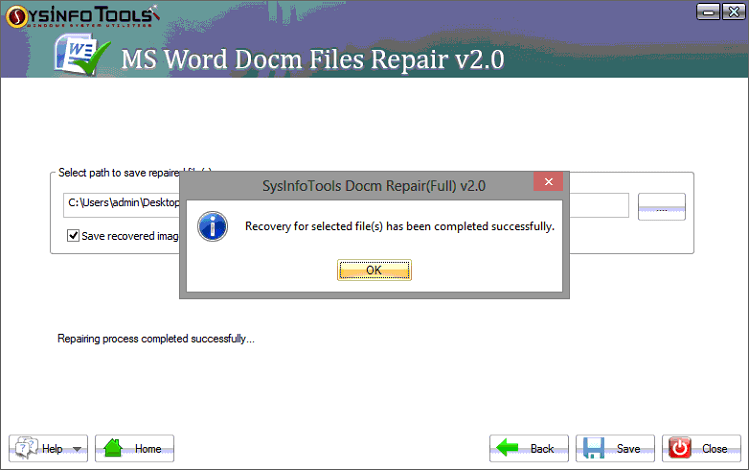Install the SysInfoTools DOCM Repair tool to restore your corrupted DOCM files. Add the File and click on the Next button to proceed further.
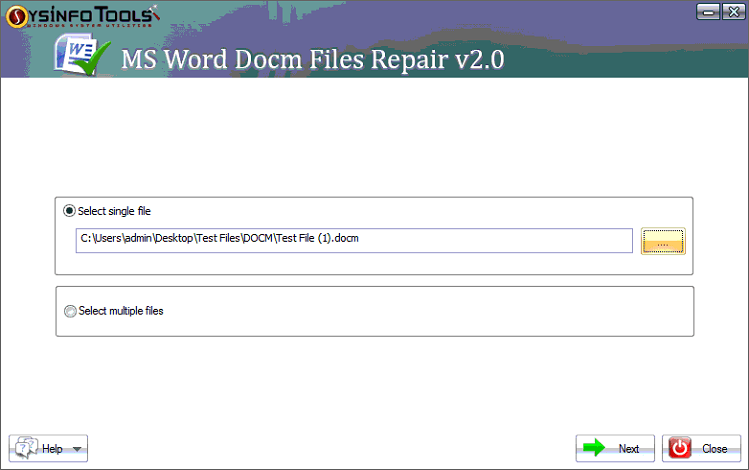
The software provides you with two recovery modes. These are Standard and Advanced Recovery Mode.
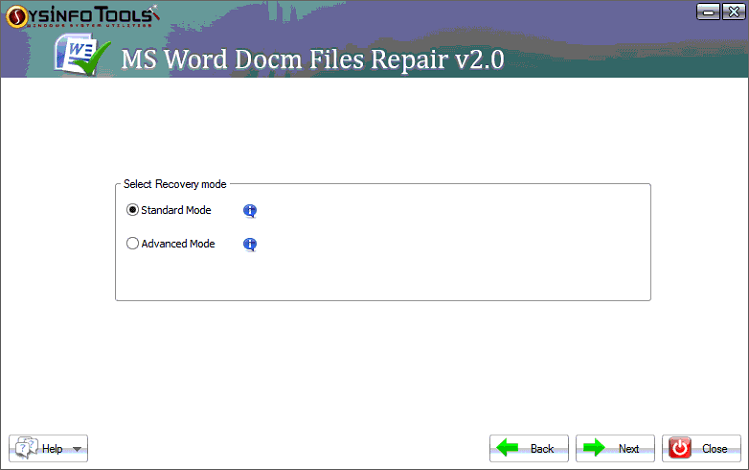
Now wait till the Recovery of the DOCM file is done. This might take a few minutes.
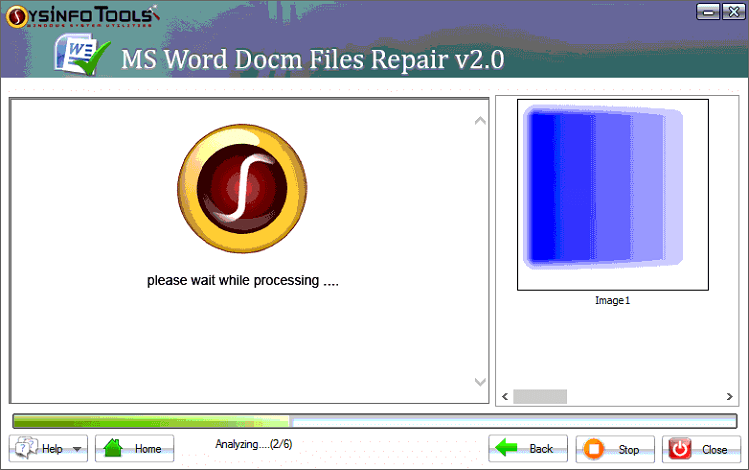
Now you can preview the repaired files in the wizard. Then click on the Next button.
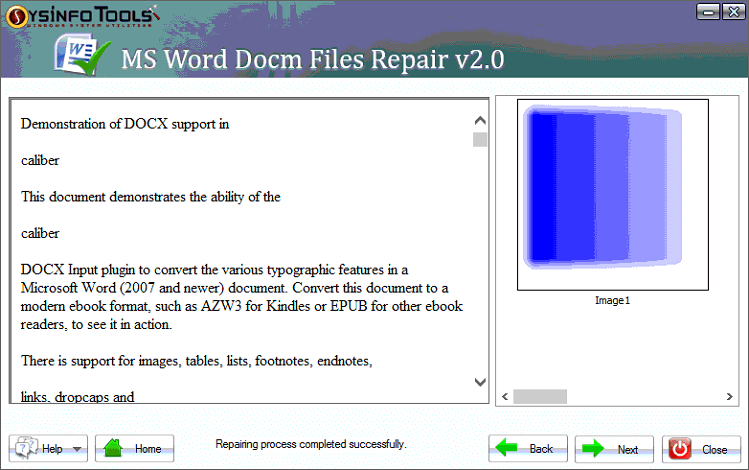
Define the destination path of the Restored DOCM file by clicking on the Browse button.
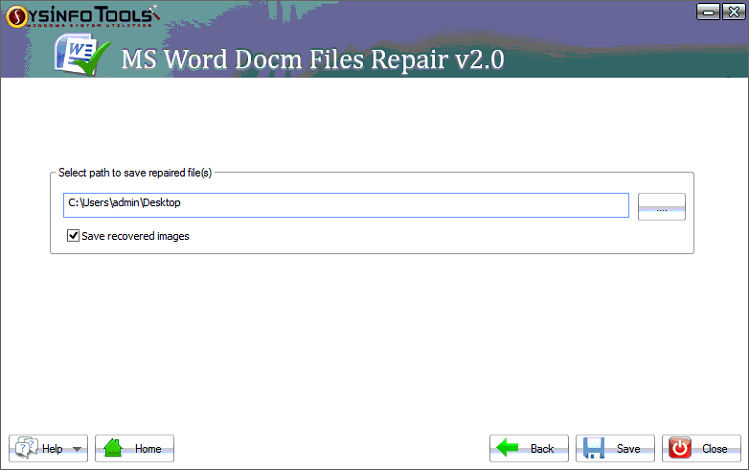
Finally, click on the Save button to initiate the saving process. This might take a few seconds.
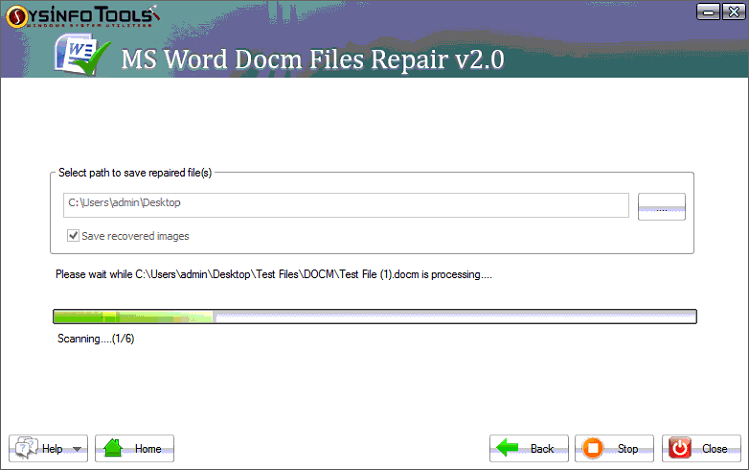
After successfully recovering your DOCM File, click on OK and Close the software.