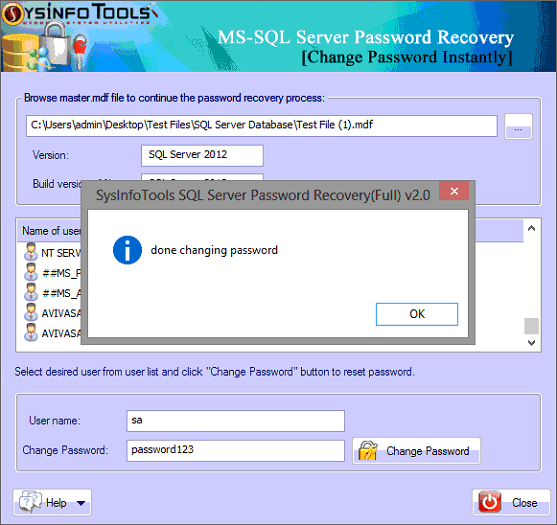Start by launching SQL Server Password Recovery software. Next, Click on Browse to select MDF files
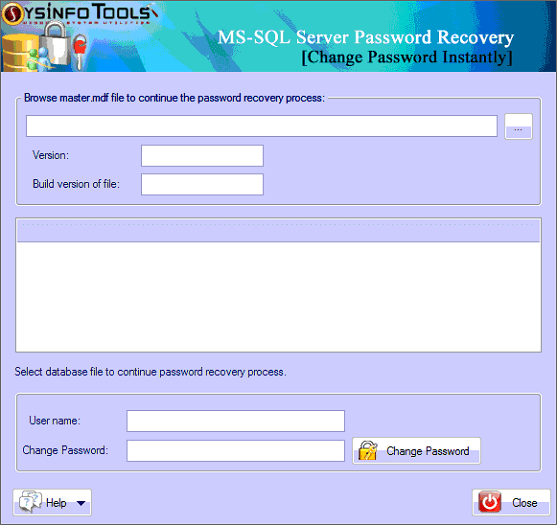
Choose the MDF files from the system directory. Click Open to confirm your selection
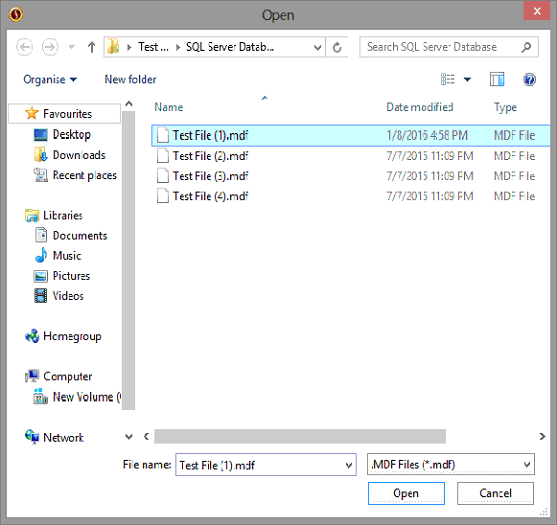
The next step is to select the desired user for which you want to reset the password.
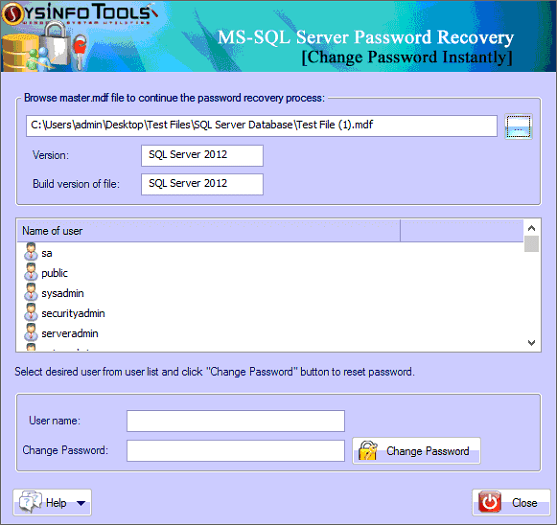
Now Click on the Change Password box and type a new password for the selected use
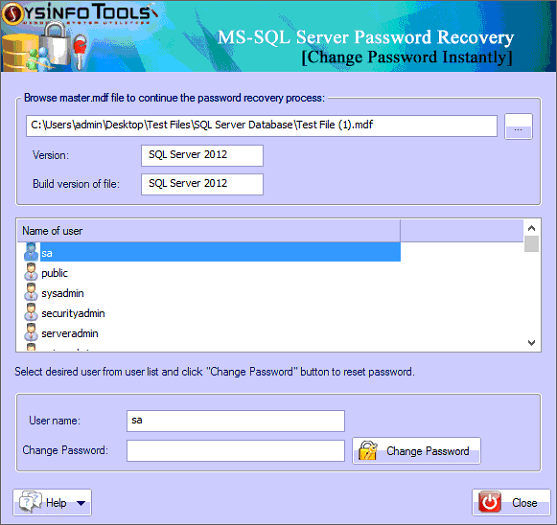
Now Select Change Password for resetting the password for the user account
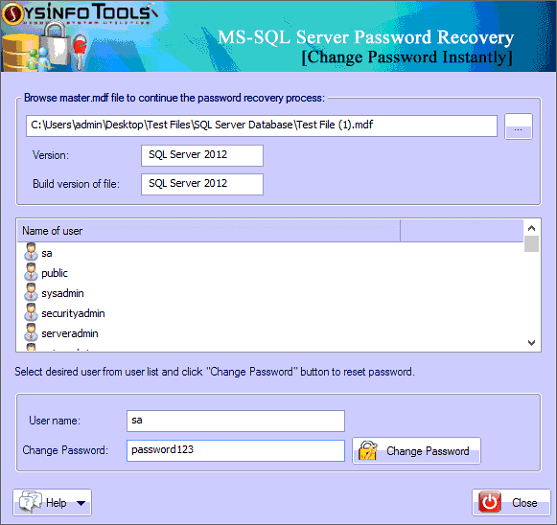
After the new password has been set for the selected user, Click OK to finish