Start the SysInfo Mac Hotmail Backup Tool on your computer as an administrator.

This software offers two different options Sign In Hotmail Account or Sign In to Office 365. You can choose one of these options as per your requirements.
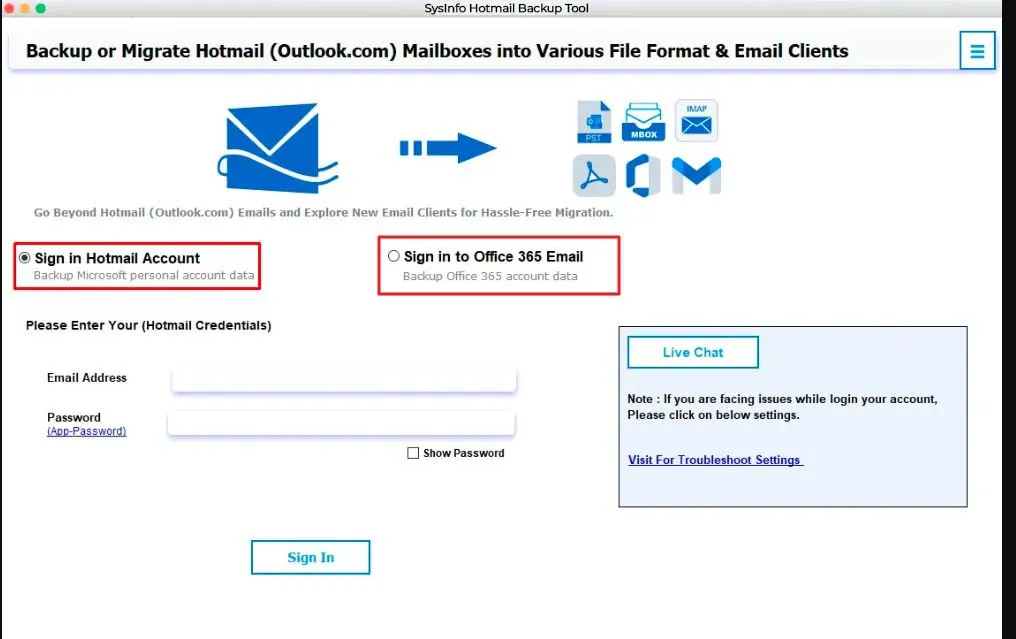
Choose the Sign in Hotmail Account options and enter your Hotmail Email Address and Third-Party App Password. After that, click on the Sign In button.

After fetching all folders of the Hotmail Account display the Mailbox items with Root Folder Name & Total Count. Preview and select the files, which you want to take backup and click on the Next button.

Choose Save in File Format options and select File Format as PST option from the drop-down list.

Check out the Skip Duplicate Email(s) option and remove the duplicate email items based on To, From, Subject, and Body before exporting mailboxes.

Check out the Split PST option and split the resultant PST file based on MB and GB.

Select the Migrate or Backup Email (s) without Attachment(s) option and backup or migrate Hotmail Email to PST without attachments.
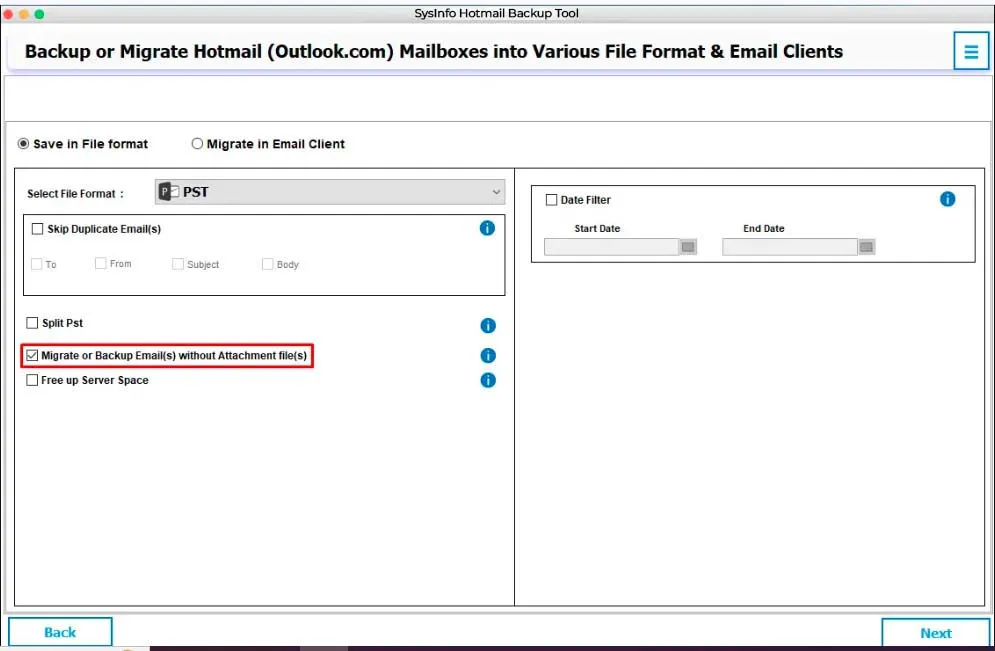
Choose the Free Up Server Space option and permanently delete the mailboxes or folders of the Hotmail Account after backup.

Select the Date Filter option and choose Start Date as well as End Date then take a backup of mailboxes according to the date range.

Click on the Next button to continue the process of Backup Hotmail Emails into PST file format.

Click on the Save Path button and set the destination path where you want to save the backup.

Now, click on the Download option to save Hotmail emails as PST on Mac.

Click on the OK button and check the resultant backup files in the selected destination path. Additionally, you can click Log Screen to see the entire process of conversion.

Note: Follow steps 1 to 4 as stated in Backup Hotmail Emails into PST Format and then, follow the below steps to migrate Hotmail Mailboxes into Office 365.
Choose Migrate in Email Client options, select Office 365 as an Email Client option from the drop-down list, and click on the Sign in button.

Here we choose the Login with Modern Authentication option and click on the Sign In button. After successful authentication, it will display a message.

After authentication, go back to the software and choose Office 365 - Mailbox, Public Folder, or Online Archive option where you want to migrate the mailboxes from the Hotmail Account according to your need.

Select the Date Filter option and choose Start Date as well as End Date then take a backup of mailboxes according to the date range.

Select the Migrate or Backup Email (s) without Attachment(s) option and backup or migrate Hotmail Email without attachments.

Check out the Skip Duplicate Email(s) option and remove the duplicate email items based on To, From, Subject, and Body before exporting mailboxes.

Choose the Free Up Server Space option and permanently delete the mailboxes or folders of the Hotmail Account after migration.

Select the Save Contacts in CSV File Format option and save the contacts of Hotmail Accounts in CSV file format on your local device.

Click on the Next button to continue the process of migrating Hotmail Emails into Office 365.

Now click on the Download option. The migration process of Hotmail mailboxes will start. After some time the backup process is complete.

Click on the OK button, and check the resultant backup file in the selected destination path.
