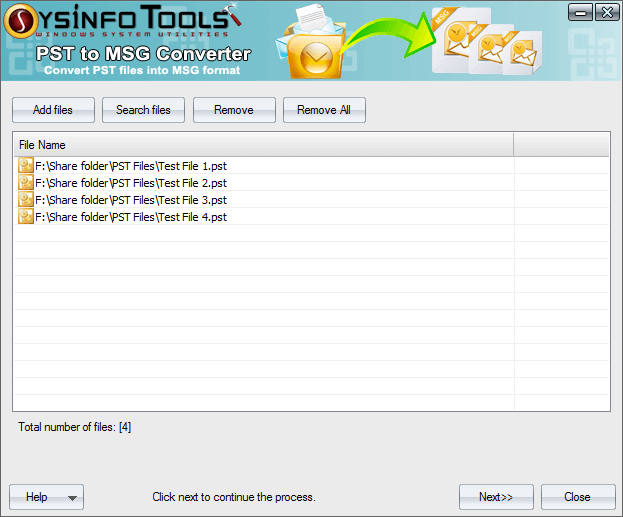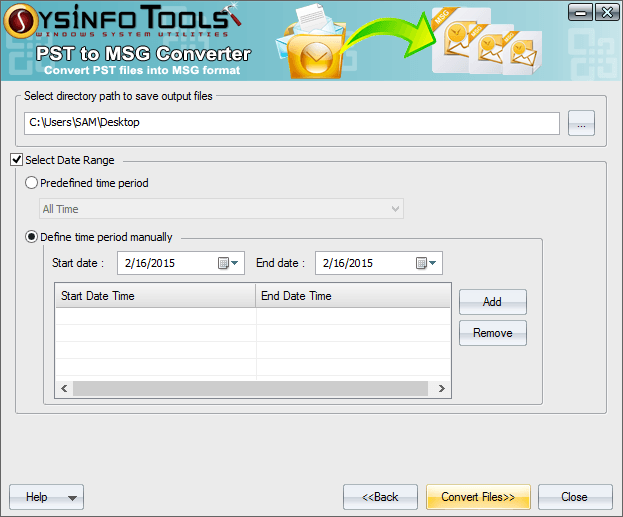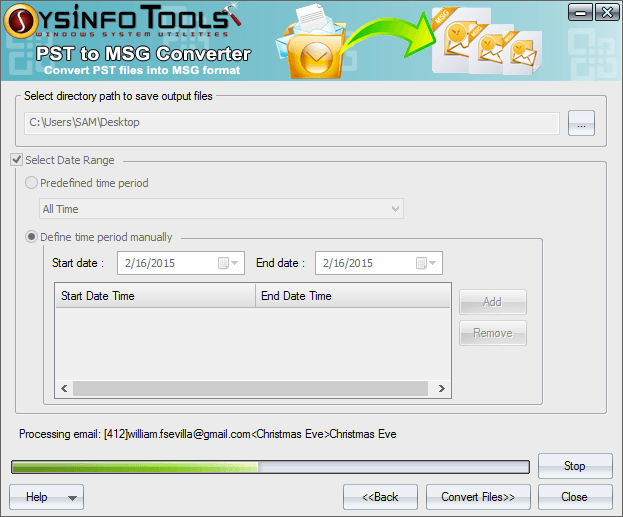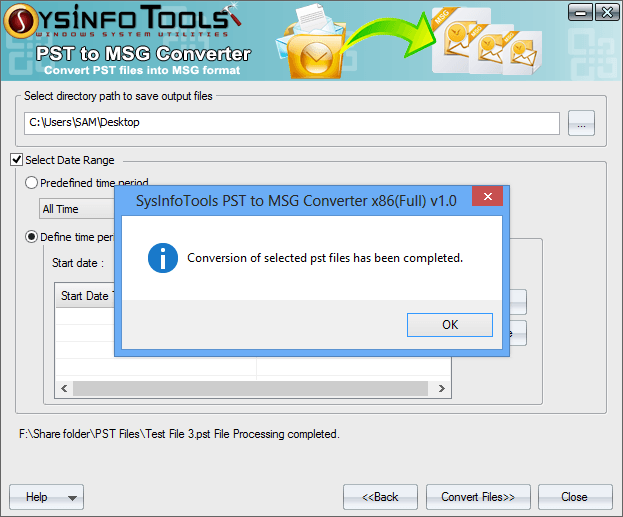Procedural Screenshots of PST to MSG Converter Tool
To make the PST to MSG file conversion process easy and convenient, please take help of the screenshots given below
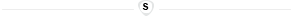
Step 1:
Launch the PST to MSG software, Click 'Add File(s)' button to upload all the PST files for conversion.
Step 2:
Specify the path to save the new EML files and you can use the 'Date Range' option before converting the selected file(s). If you don't want to use it, keep the box unchecked. Click 'Convert Files' button to start the conversion process.
Step 3:
The conversion process is being conducted on your system. Please wait until it gets completed.
Step 4:
Within a few minutes, the conversion process has been done and the selected PST file(s) will be converted into MSG format.