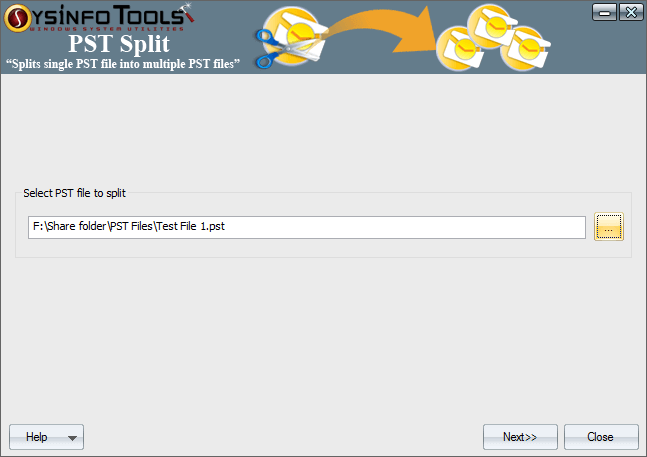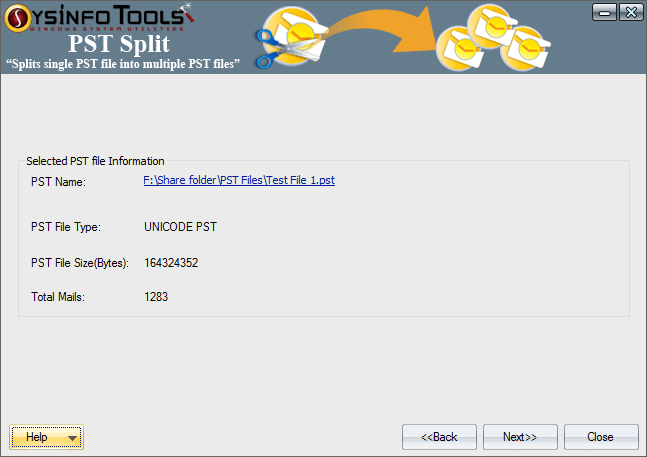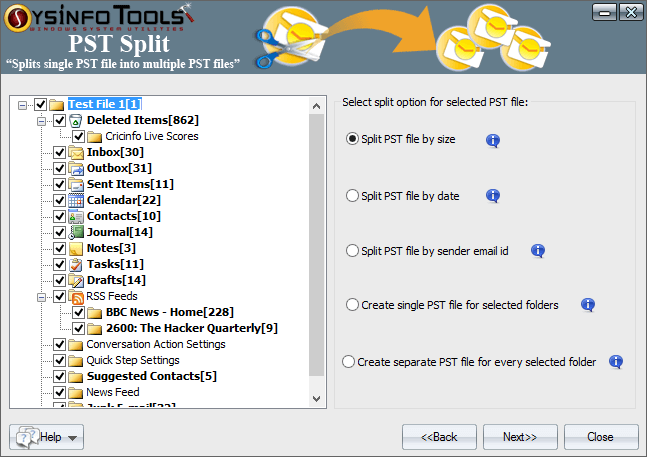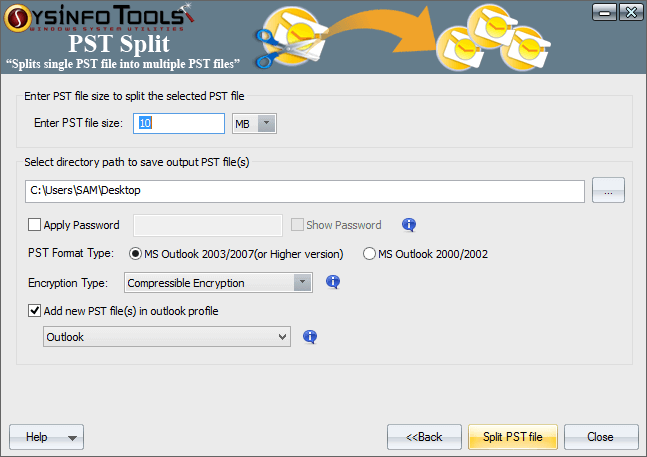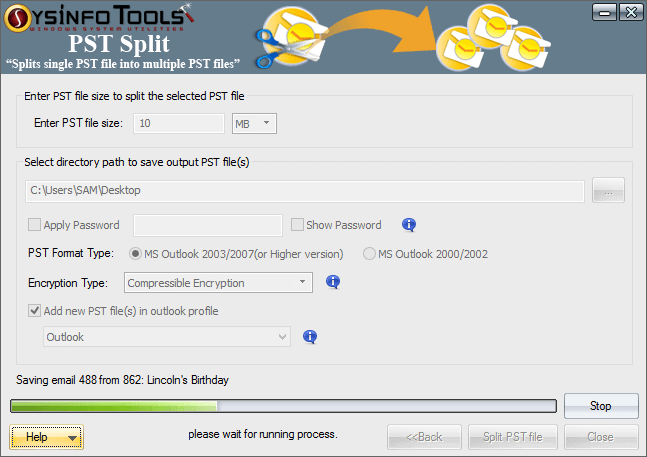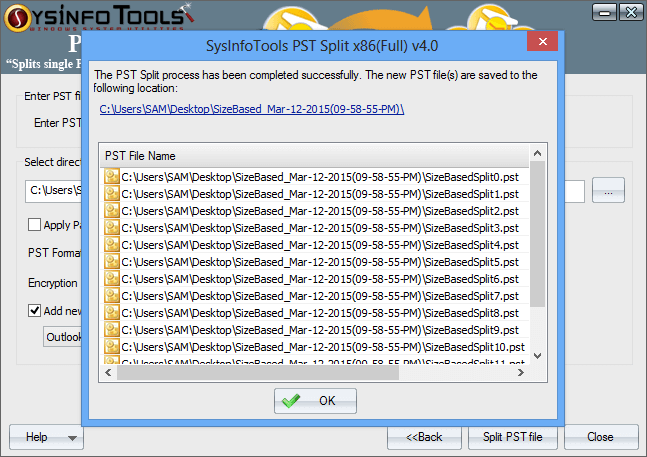Procedural Screenshots of PST Split Software
To make the PST Split operation easy and convenient, please take help of the screenshots given below
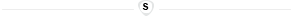
Step 1:
Launch the software, select Outlook PST file will be shown in the edit box.
Step 2:
You can check the information of selected PST file, i.e. file name, size, type and total mails. Now click Next.
Step 3:
The tree structure of the selected PST file will be displayed in the left pane. Select the items which you want to split into multiple files. Also, select the split option according to your need or choice. Click Next.
Step 4:
The selected location will be shown in the edit box. You may also use other given features (optional). Click Split PST File button to start the splitting process.
Step 5:
The splitting process is being conducted on your system. Please wait until it gets completed.
Step 6:
Within a couple of minutes, the splitting process has been completed. Click OK and then Close to close the software application.