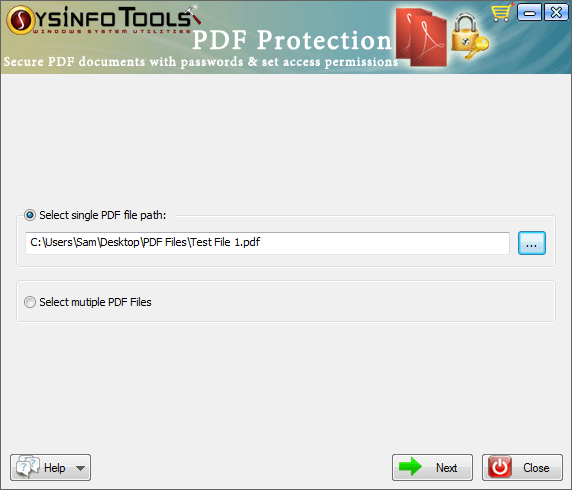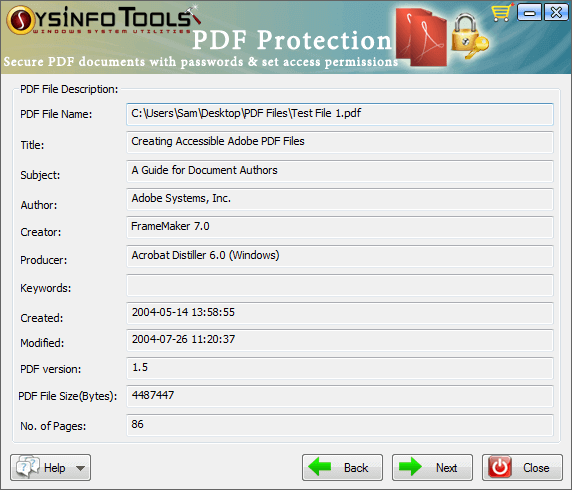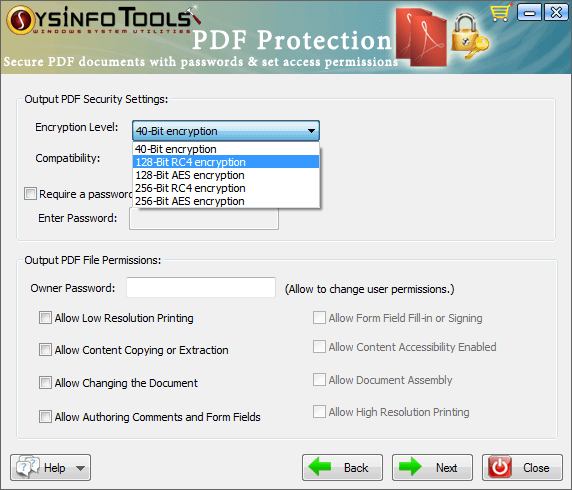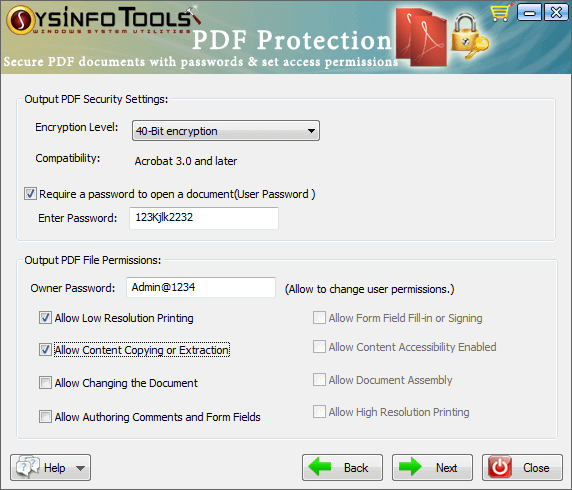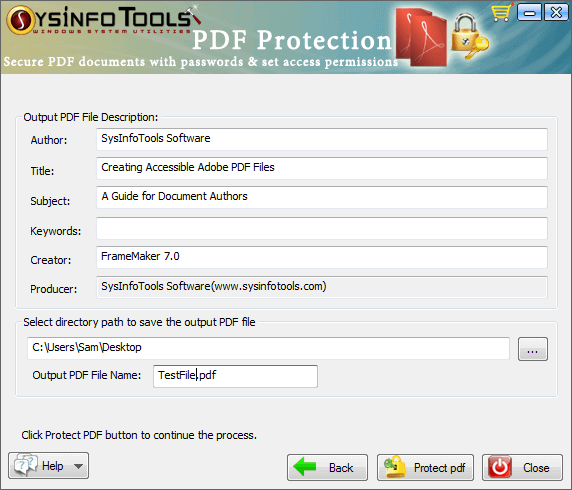Procedural Screenshots of PDF Protection Tool
To make the PDF Protection process easy and convenient, please take help of the screenshots given below
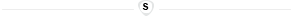
Step 1:
Launch the PDF Protection Software, Select files & Click Next to continue the process.
Step 2:
The Meta properties and all other information of the selected PDF file will be display here. Click Next to continue the process.
Step 3:
Now define the Output PDF Security Settings and click on Next button.
Step 4:
Apply user-password (optional) as well as owner-password (mandatory) on the selected PDF file(s).
Step 5:
You can give a new name to the resultant PDF file. Now click 'Protect PDF' button to start the actual process.
Step 56:
Within a couple of seconds, the process will be completed. Click OK and close the application.